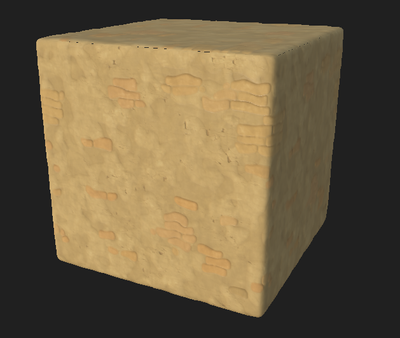Adobe Community
Adobe Community
- Home
- Substance 3D Designer
- Discussions
- Re: Substancer Designer material generation looks ...
- Re: Substancer Designer material generation looks ...
Copy link to clipboard
Copied
Hi guys,
My cement/brick material in Substance Designer is supposed to generate small clusters of bricks over the texture area like this:
but for some reason when I export it to .sbsar and import it into Painter the clusters of bricks look massive and unnatural like this:
I have attached the .sbs file for the cement in the post. Any help or ideas as to what could be causing this to happen would be very appreciated!
Thanks,
Edvin
 1 Correct answer
1 Correct answer
Thanks
I exported the material as sbsar and dropped it onto a plane in Painter I see exactly the same effect as I saw in Designer. However, it changes if I click on, and change, the Random Seed value. Could you have done that in yours? Try resetting Random Seed by typing 0 into the value. Does it now look like you saw in Designer?
Dave
Copy link to clipboard
Copied
I can't test your material as it has a dependency on another sbs called wall_cobblestone which you have not included
Dave
Copy link to clipboard
Copied
Copy link to clipboard
Copied
Thanks
I exported the material as sbsar and dropped it onto a plane in Painter I see exactly the same effect as I saw in Designer. However, it changes if I click on, and change, the Random Seed value. Could you have done that in yours? Try resetting Random Seed by typing 0 into the value. Does it now look like you saw in Designer?
Dave
Copy link to clipboard
Copied
Thank you for the answer, I believe I tweaked the seed in my Substance Painter scene while working on it and it could have caused a bug. I couldn't manage to make the smart material appear as in Substance Designer in my scene, but I worked around it by rerolling the seed to something similar.
As the problem came up in a test scene I created as well the problem still seems to persist for me, but since I found the workaround its not a big issue for me but I might look into it in the future!
Thanks,
Edvin