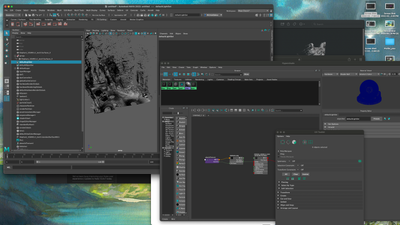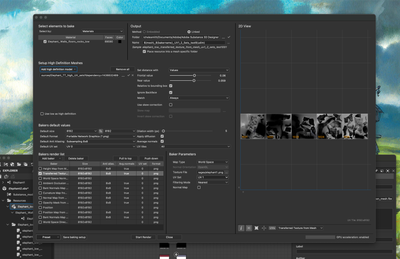Adobe Community
Adobe Community
- Home
- Substance 3D Designer
- Discussions
- Transferred Textures rendering black
- Transferred Textures rendering black
Transferred Textures rendering black
Copy link to clipboard
Copied
I have a series of scans that I am trying to transfer textures onto low poly meshes (with UDIMS). I managed fine with the first scan but with 2 others, the textures are coming out black.
When I pull these scans into Maya, they have their UV but have to be linked up to the texture, so I do that and then export them out again.
I then imported 1 scan back into Maya to check that it is linked to the image automatically and it is (see image)
These are still coming out black in substance designer, even when linked with the same file in maya. (see image)
I'm new to substance designer and I'm just baking model information HR-LR, is there some setting that I am missing or is there a way to link the image to the model before I render?
Copy link to clipboard
Copied
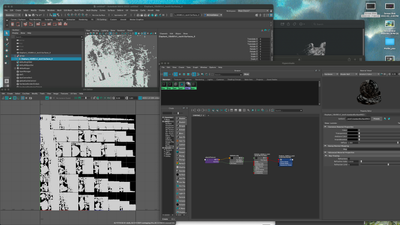
Copy link to clipboard
Copied
Hello Michele,
One possible cause of the black output is the rays do not hit the high poly mesh, resulting in a sampled value of 0 – i.e., black. This can occur if the low poly and high poly versions of a mesh are not aligned properly, because of different pivots, scales, or a combination of both.
Also, I see the Frontal value parameter has a pretty low value. This controls the distance from the low poly surface at which the rays should be fired inwards to hit the high poly mesh. If the value is too low, the high poly may never be hit as it is farther away from the low poly's surface. If the Relative to bounding box parameter is checked, the Frontal value is multiplied agains the bounding box's longest side to determine the final ray distance.
I recommend first checking the alignment between the low poly and high poly meshes in Maya before performing the bake in Designer. Then, adjust the Frontal value and Rear value parameters as needed in Designer for the high poly mesh to be fully sampled.
Feel free to let me know the results!
Best regards.
Copy link to clipboard
Copied
Hi Luca,
You confirmed what I was thinking, I had already aligned the pivot point to the centre of the low res mesh but it still rendered black.
I did get it to render eventually but it wasn't due to the frontal distance parameters, it was because there was alot of noise in the scan which I didn't retopologize, which was far beyond the parameters. So I edited the scan down closer to the retopo LR model and it rendered. It rendered which no real difference at min, mid and max parameters.
The other issue that I was facing was that I was transferring multiple HR scans on 1 LR mesh. I had to use UV sets ion my HR model in order to render the image on all the LR geo. Assigning a different UV set to a different substance graph allowed me to render out the 2 transferred texture bakes:
Thank you for your advice!