 Adobe Community
Adobe Community
- Home
- Substance 3D Designer
- Discussions
- Tessellation Setting for Project
- Tessellation Setting for Project
Copy link to clipboard
Copied
Hello, i am creating material in SD every time i close and open SD i have to setup tessellation setting like tessellation factor, scale, phong tessellation factor. is there a way save those setting in package or project?
 1 Correct answer
1 Correct answer
Hello,
You can save the current state of the Scene in the 3D View so it is automatically restored each time a new 3D View is started.
In the 3D View panel, open the Scene menu and select the Save Current State As Default option.
Please note that some parameters are still reset to default when switching graphs during a session. This is a known limitation and we appreciate your patience. You can use the Reset Scene option in the Scene menu, or close the panel and start a new 3D View using the
...Copy link to clipboard
Copied
Hello,
You can save the current state of the Scene in the 3D View so it is automatically restored each time a new 3D View is started.
In the 3D View panel, open the Scene menu and select the Save Current State As Default option.
Please note that some parameters are still reset to default when switching graphs during a session. This is a known limitation and we appreciate your patience. You can use the Reset Scene option in the Scene menu, or close the panel and start a new 3D View using the New 3D View option in the Windows menu.
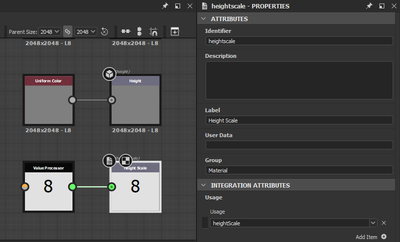
I hope this helps!
