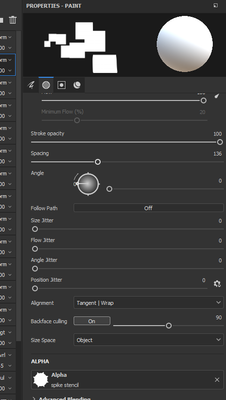Adobe Community
Adobe Community
Turn on suggestions
Auto-suggest helps you quickly narrow down your search results by suggesting possible matches as you type.
Exit
- Home
- Substance 3D Painter
- Discussions
- Alpha import with no transparency
- Alpha import with no transparency
0
Alpha import with no transparency
New Here
,
/t5/substance-3d-painter-discussions/alpha-import-with-no-transparency/td-p/13242281
Oct 03, 2022
Oct 03, 2022
Copy link to clipboard
Copied
I've Been trying to get a custom alpha to use for my brush, i want to stamp it around my model, and i imported it like tutorials do, as an alpha mask, it's exported as png, but when trying to brush it just shows a white square, as if completely ignoring the transparency of the alpha.
TOPICS
Import & Export
Community guidelines
Be kind and respectful, give credit to the original source of content, and search for duplicates before posting.
Learn more
Community Expert
,
LATEST
/t5/substance-3d-painter-discussions/alpha-import-with-no-transparency/m-p/13242444#M3717
Oct 03, 2022
Oct 03, 2022
Copy link to clipboard
Copied
Make your alpha plain black and white - no transparency. When used as an alpha or stencil the black areas will be transparent.
Dave
Community guidelines
Be kind and respectful, give credit to the original source of content, and search for duplicates before posting.
Learn more
Resources
Getting Started
Documentation
Showcase
Copyright © 2024 Adobe. All rights reserved.