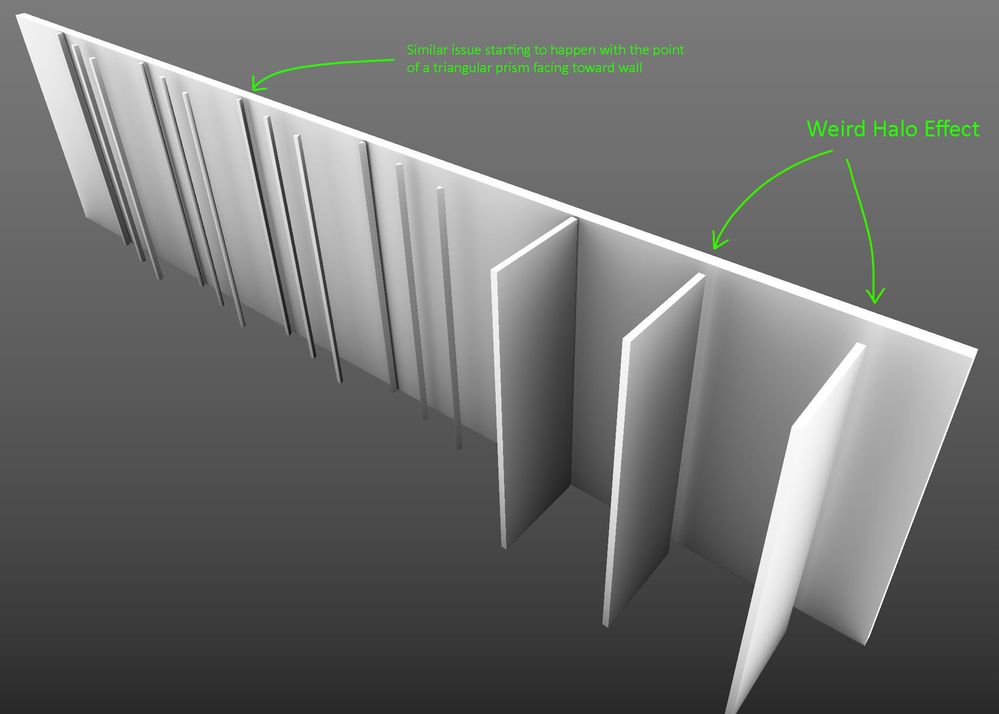Adobe Community
Adobe Community
- Home
- Substance 3D Painter
- Discussions
- AO bake issue - "Halo/Glow" effect in small gaps b...
- AO bake issue - "Halo/Glow" effect in small gaps b...
AO bake issue - "Halo/Glow" effect in small gaps between long, narrow objects
Copy link to clipboard
Copied
Hey everyone! Bit of an interesting problem here. It's not just a Substance Painter problem, but occurs with other texture baking tools as well (Blender, for example). I'm just looking for some ideas/theories from you guys on what might be happening here, and what the the best way to adjust for it might be.
In the following screenshots, you can see that where the AO/shadowing bake should be getting darker toward a more enclosed/narrow space along the wall, it's actually getting brighter. I imagine this is probably a native/algorithmic issue with the type of raycast being sent to caluclate light bounce information. This seems to be most visible when baking from deeper/more extruded sections, and not as much on the narrower meshes of the same thickness, as shown below.

I don't normally build meshes with gaps like this, but it happened with one of our artists recently while she was modeling a bus stop with narrow gaps between its back wall panels, and along the back of the bench seat that was attached to it. It brought up some interesting discussions/attempts to fix it.
My current solution is to separate the deeper mesh from the wall entirely, and replace it with one of the other narrower poles shown in the top screenshot, so that the shadow on the wall ends up looking a bit more correct (just for the sake of baking). The model can then be replaced with the properly-arranged mesh after baking is complete. It's not a perfect solution, but it's what I've got so far.
Keen to hear some thoughts from the community! TIA.
Have something to add?