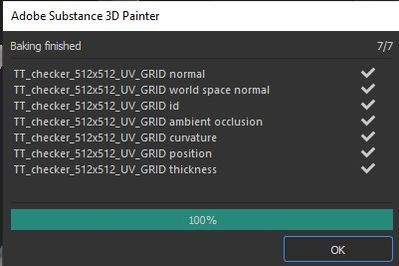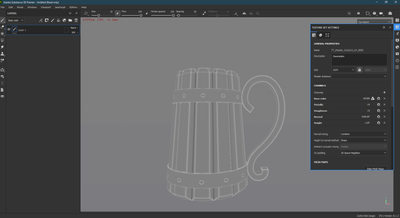- Home
- Substance 3D Painter
- Discussions
- Re: Curvature map baking incorrectly
- Re: Curvature map baking incorrectly
Copy link to clipboard
Copied
Curvature map bakes wrong on every model. Normals, height etc. bakes properly. Problem exist in every release of SP.

 1 Correct answer
1 Correct answer
Hi,
Have you tried disabling the GPU raytracing baking? In Edit>Settings...
Maybe this is an issue with AMD GPUs, this does happen. But this is weird since your drivers are up to date.
I suppose changing parameters in the curvate bake settings doesn't change anything?
Copy link to clipboard
Copied
Hi,
Could you share a log, as well as your baking settings?
Could you show your high and low poly?
Thank You,
Kind Regards,
Geoffroy SC
Copy link to clipboard
Copied
Copy link to clipboard
Copied
Hi,
It seems to work on my side... This is strange! Could you share the log (help>export log...), this would give me some clues at what your issue might be.
Thank you
Kind Regards,
Geoffroy SC
Copy link to clipboard
Copied
Copy link to clipboard
Copied
Hi,
Have you tried disabling the GPU raytracing baking? In Edit>Settings...
Maybe this is an issue with AMD GPUs, this does happen. But this is weird since your drivers are up to date.
I suppose changing parameters in the curvate bake settings doesn't change anything?
Copy link to clipboard
Copied
It works. Thank you very much. ❤️
Copy link to clipboard
Copied
Hi,
Could you explain what your issue was? Just checking if it''s a bug!
Thank you
Kind Regards,
Geoffroy SC
Copy link to clipboard
Copied
Hi.
I tried to bake textures on my model. Every texture like normal etc. baked so good but curvature looked destroyed like on the pictures i uploaded. This happened only on amd card(rx6600xt). After i disabled "enable GPU raytracing" everything works.
Find more inspiration, events, and resources on the new Adobe Community
Explore Now