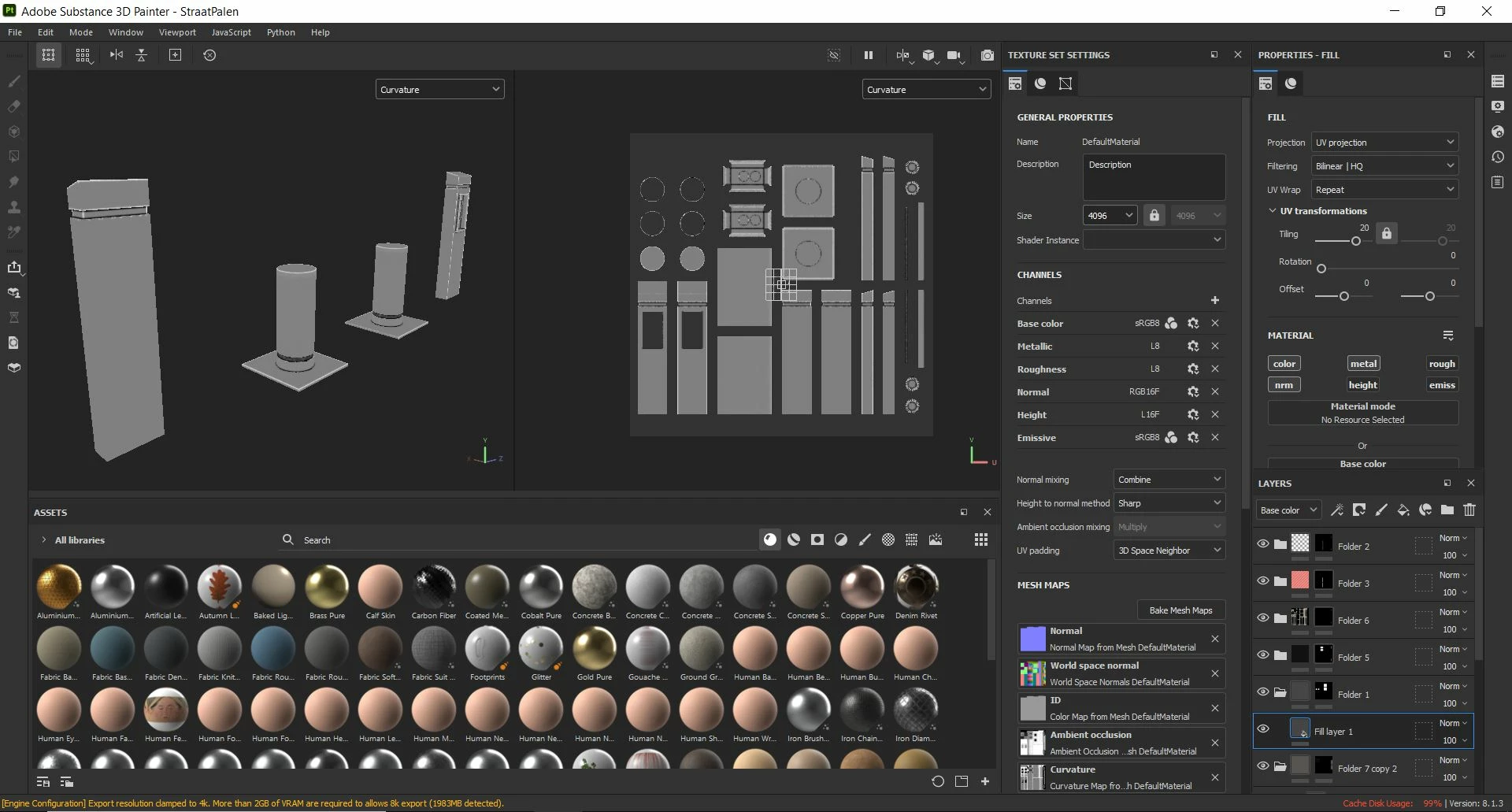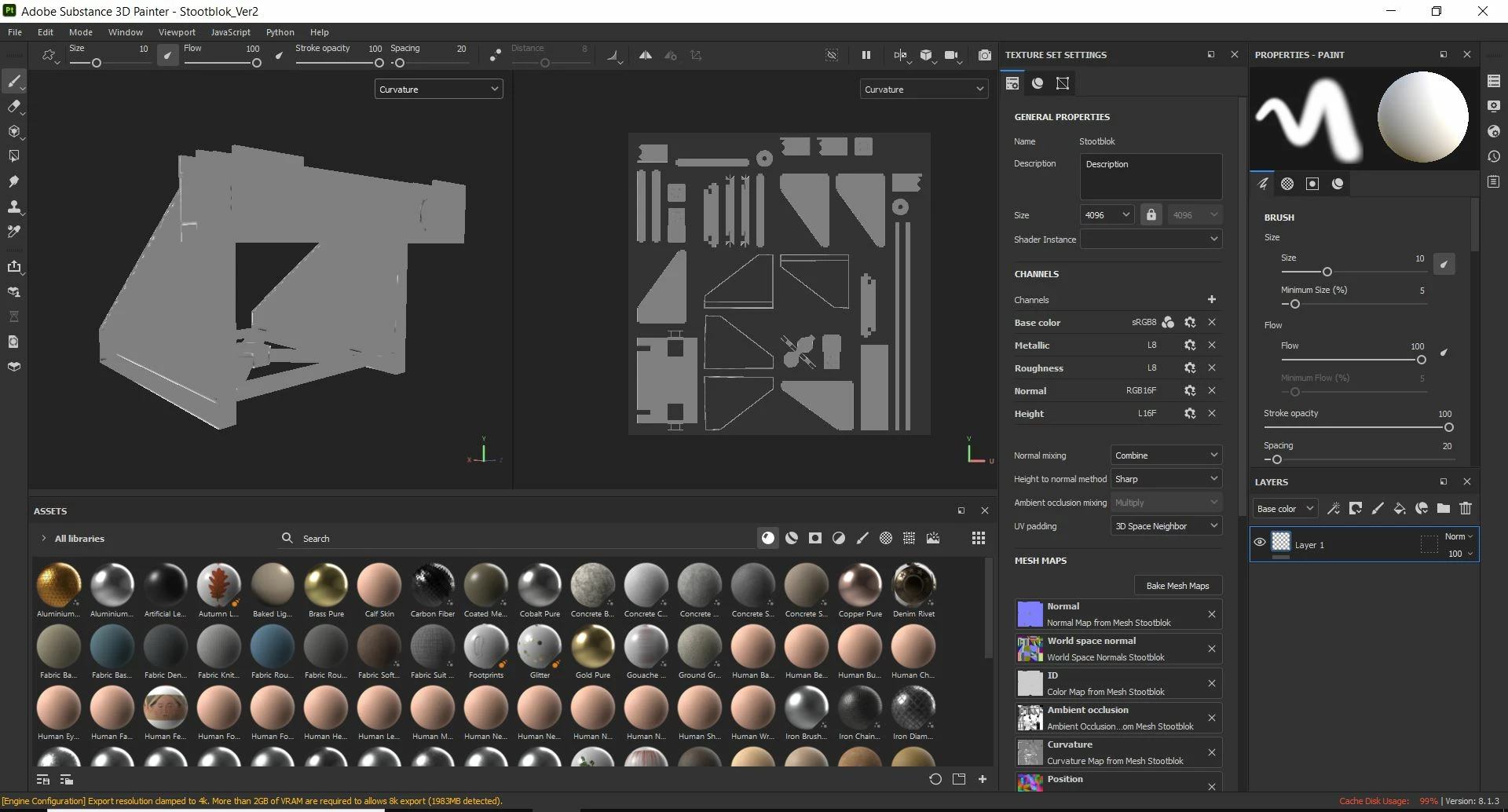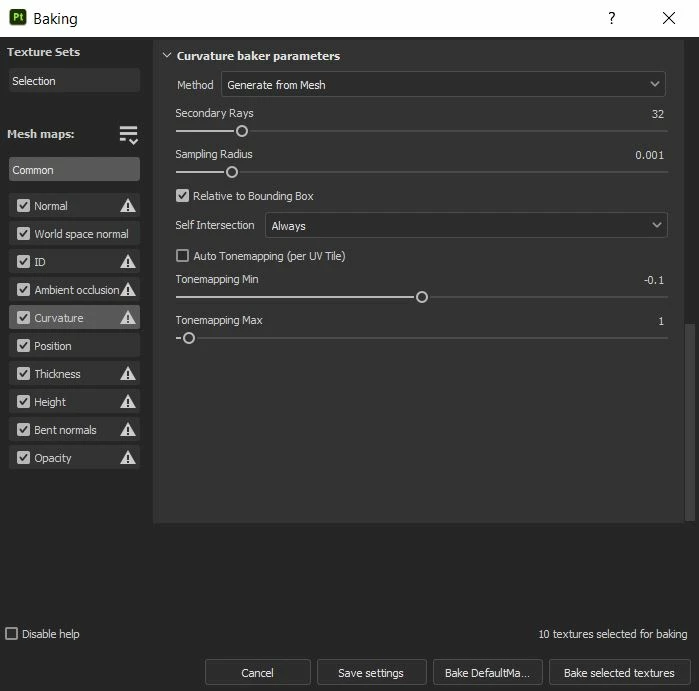Curvature map missing some curves
Hello,
Let me start off by saying I am by no means a 3D expert. Hell, I've only been working with Blender for about 1.5 years, and the first time I used Substance Painter is less than a month ago. That being said I've run into a problem with literally every model I've tried to texture so far ( 5 in total ) and I'm desperate for a solution. I've tried asking others, like the lead artist at my internship company, but even he was at a loss.
My problem is as follows; my curvature map never seems to be baking right. Some edges get highlighted, while others don't even get noticed. I've tried tweaking the settings a bit but nothing. I also can't find anything wrong with my UV unwraps or the meshes themselves. I've included screenshots of multiple assets for visual reference.
If anyone has any idea what could be wrong, please do reach out. Thank you in advance.