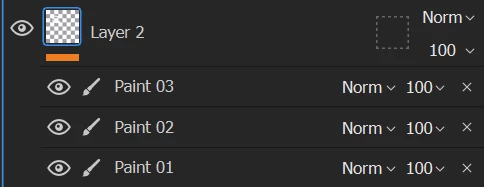How to merge layers like in Photoshop?
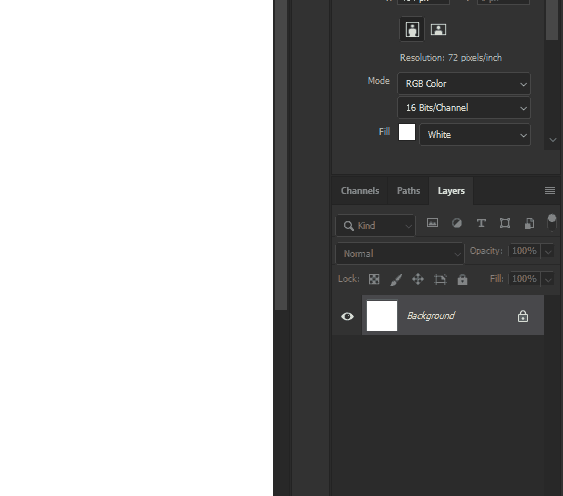
When painting in photoshop, I always create a new temporary layer to paint on so that my base layer won't get messed up as I work on a new part of the picture. Once that part looks good, I merge it down with my base layer. (I do this hundreds of times, so I have to merge them, otherwise I'd be left with hundreds of layers)
How do I merge layers this way in substance painter? Or, if merging layers is not possible, is there a way to use this workflow in substance painter in any other way?