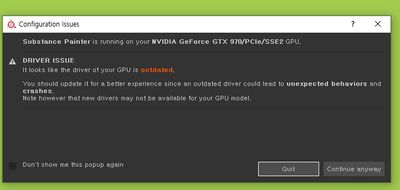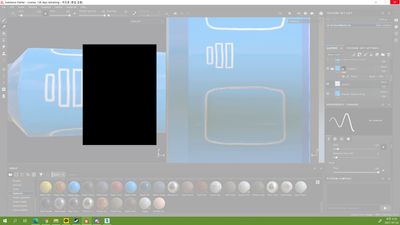Adobe Community
Adobe Community
- Home
- Substance 3D Painter
- Discussions
- Re: No program response (white screen) question
- Re: No program response (white screen) question
No program response (white screen) question
Copy link to clipboard
Copied
* Please note that this article was written using a translator.
* My computer parts are...
ㄴ AMD 5950X
ㄴ RAM 64 GB
ㄴ GTX 970 (4GB)
(7.2.1-1120 x64)
(7.1.1-954 x64)
Of course, when I first installed the program, it ran well.
I heard that the minimum supported graphics card has been changed to gtx1060.
Then the problem began.
The screen turns white and the program outputs no response.
I've looked up a lot of searches and resources, but I can't find a solution.

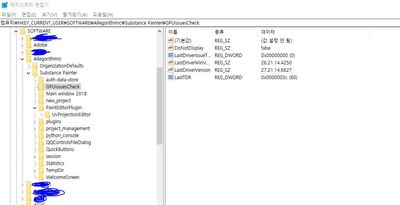

it.
I must use the program. I really want to solve this problem that doesn't work.
I really want you to help me solve this problem... Please...
(It is not an easy situation to change the graphics card. Please help me solve it with gtx 970)
Oh, right, this also happens.
When you are painting default colors, if left-click is pressed (guessing), the black box pops up and becomes unresponsive.
( using version 7.1.1. )
Only you can solve this problem. Please help me.
Thank you.
Copy link to clipboard
Copied
Similar Problem, the screen turns white and the program outputs no response.
And removed the GPUISSUESCheck folder, program was running, but only runs once.
Substance 3D Painter 7.2.1 and 7.2.2
GPU Driver:462.89>471.41
CPU:AMD Ryzen 9 3950X
GPU:Nvidia GTX1060 6GB
RAM:32GB
Copy link to clipboard
Copied
Have you checked that none of those are running in the background?
Copy link to clipboard
Copied
Oh! Thanks!
My pc used ROG martherboard, try to uninstall "Sonic Studio 3", back to normal!
Copy link to clipboard
Copied
I had to hot the reply link here because I can seem to locate how to make a post on here. Where is the post link located ? I am also having issues with either a White or black screen while I am editing. It seems to save the project but I can't see t while editing
Copy link to clipboard
Copied
The Hay Day mod apk unlocks exclusive items and features, allowing you to stand out from other players and create the most successful farm in the game.