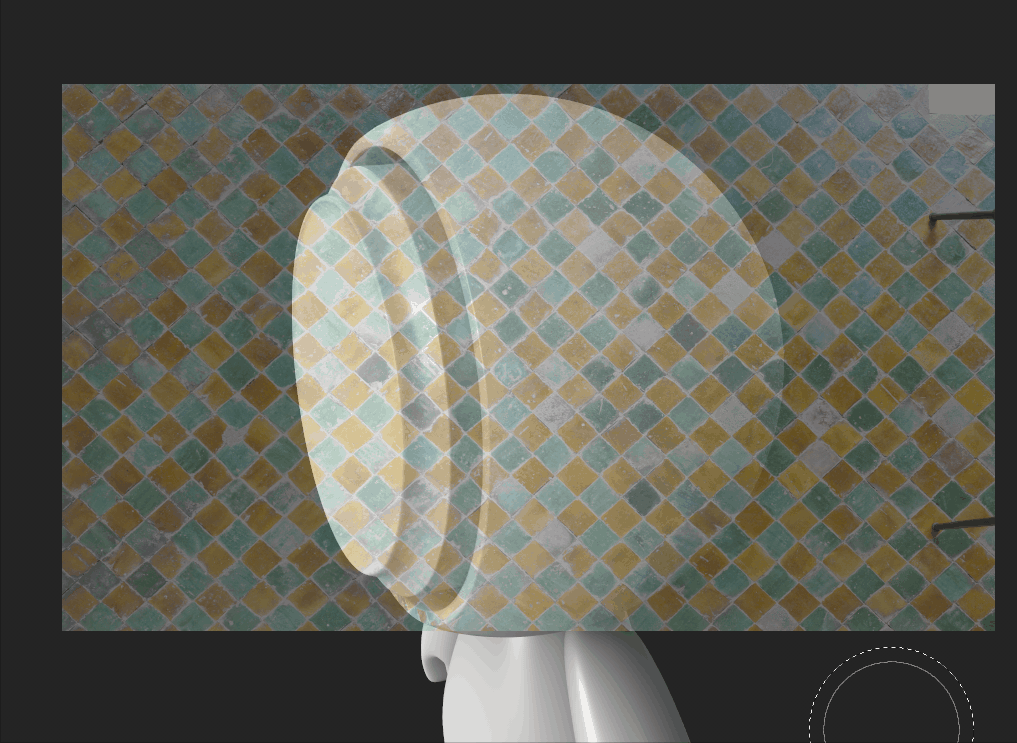Non Square Texture Support
This has been asked for for years and years now and it has been aknoledged a billion times.
When will we finally see actual non-square texture support ?
This is such an important feature to have in game development, I have no idea how this isnt a number 1 priority. This should be a basic functionallity for any serious game development texturing software.
The only way of getting half descent results is by changing UV transformation settings inside each and every layer to a power of 2 ratio, which is a ridiculously tedious task on complex models and doenst solve all problems every time.
Setting Texture Set Settings to non-square doenst make any meaningfull difference as it is not reflected in the 2D and 3D viewport.
Test best results i could come up with was using clinched UVs and non-square bakes, with square Texture Set and export settings, while changing UV transform settings to the power of 2 .
How does no one seem to care ?
Is there a magic plugin everyone but me knows about ?
Seriously tho, what am I missing here?
Clearly I cant be the only missing this feature.