Hi @ברק5F9C,
Thanks for the question.
As you mentioned, a visible seam in your normal view isn't a problem as long as you don't see it in your material view. It is pretty common to have normal seams, and this is due to the UV shells rotation. To make it simple, as the normals work in a tangent space, the purple (for example) will always comes from top to bottom (in DirectX format), regardless of the UV orientation. Therefore, if you paint something in between two UV shells, this may create a seam on the Normal map depending how the UVs are rotated.
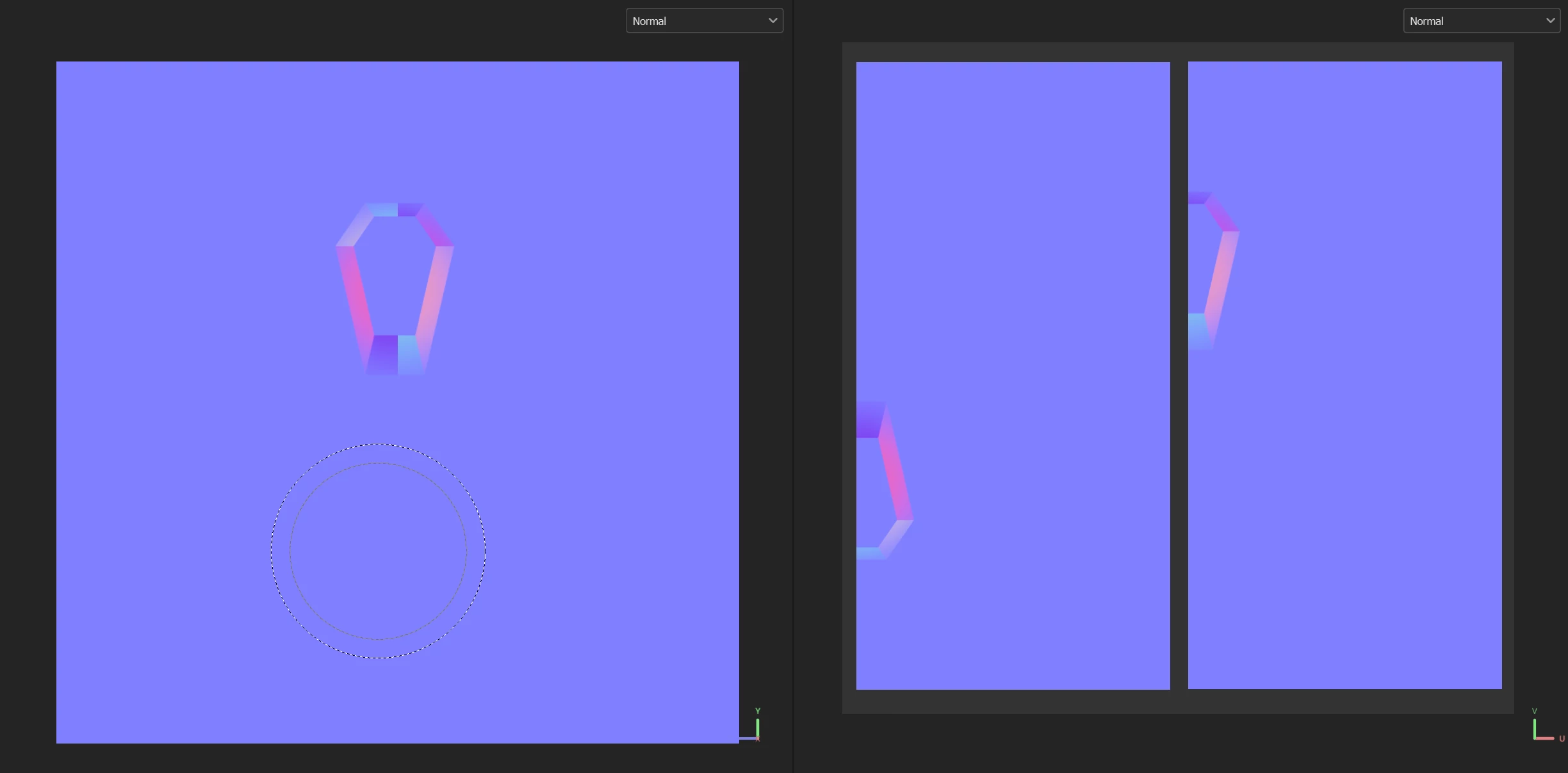
In fact, these seams on the Normal map prevent seams on your Material. So don't worry, this is the expected behavior, and as long as you don't have an issue with how your material look, there are no problems.

Best regards,
Sign up
Already have an account? Login
To post, reply, or follow discussions, please sign in with your Adobe ID.
Sign inSign in to Adobe Community
To post, reply, or follow discussions, please sign in with your Adobe ID.
Sign inEnter your E-mail address. We'll send you an e-mail with instructions to reset your password.

