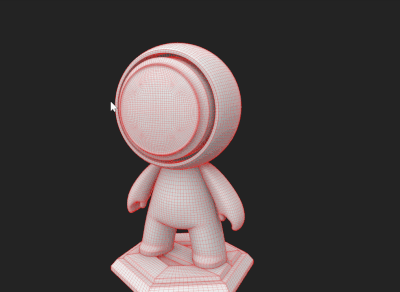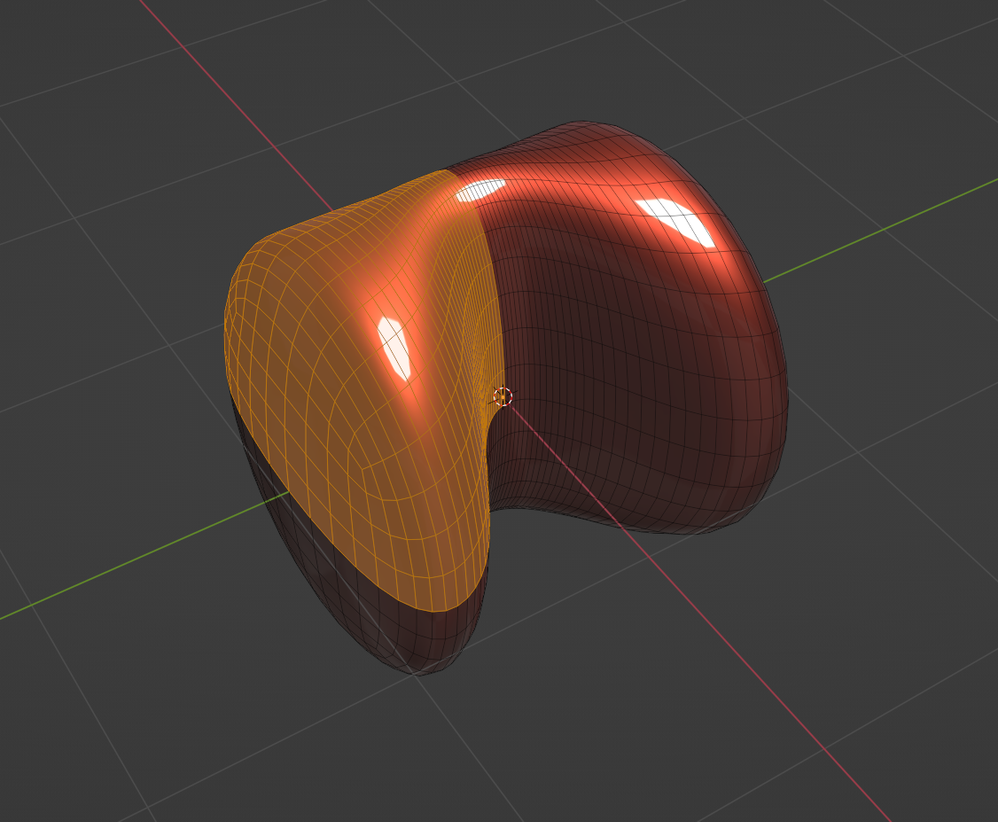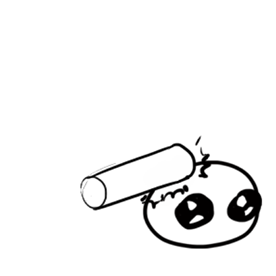Copy link to clipboard
Copied
Is there a way to prevent polyfill from filling random polygons on surfaces hidden from the camera by the surface I intend to paint on?
If not, I'm afraid I won't be able to contain my increasingly violent intentions towards the Substance painter dev team.
 1 Correct answer
1 Correct answer
Hi Evany,
I have a feeling you won't like this, but the Polygon Fill tool selects everything through the mesh, meaning also the polygons on the other side of your asset.
So this should not be random to be fair, but I can get your frustration. To be honest, I would also love a feature to select only what the camera sees, so let me consider your message as a suggestion and bring it up to the team.
Have a nice day.
Copy link to clipboard
Copied
Hi Evany,
I have a feeling you won't like this, but the Polygon Fill tool selects everything through the mesh, meaning also the polygons on the other side of your asset.
So this should not be random to be fair, but I can get your frustration. To be honest, I would also love a feature to select only what the camera sees, so let me consider your message as a suggestion and bring it up to the team.
Have a nice day.
Copy link to clipboard
Copied
Ah oh well, thanks for replying still!
Copy link to clipboard
Copied
Along these lines, some sort of depth slider in the polygon fill properties panel would be really nice--something where I could set the % of the way "across the size of the geometry that this UV is on" would complete things.
In a bean shape like the screenshot below, imagine trying to paint the hilighted quarter of the mesh using poly fill at present. If I could choose the polygon fill mode, set it to 0.5 depth, and drag across the top half of the model from a side-on view, I'd have it in one click-and-drag.
Default could be 1, to preserve current behavior, and dragging the slider down to a small % could cull the depth down to just the visible portion, as per the original request.
Bonus points if dragging such a slider would provide a shaded preview on a partially transparent mesh to help adjust the depth visually.
Copy link to clipboard
Copied
I feel exactly the same way. What an unbelievably infuriating tool! They really need to introduce a "select front facing only" option.
Copy link to clipboard
Copied
I'n on SP 2020, is it still not implemented? I'm a professional artist and wondering why this tool is not very usable (or do I something wrong) when it's painting on camera invisible polygons. Otherwise my daily workflow would be 5000% faster if there would be a button like the paint brush tools utilized. Then I don't need to buy a newer version of this software, if there is no magnificant change to this.
Copy link to clipboard
Copied
this is an example of a dumb feature, as i can think of a lot of intances where you would want my strokes to not affect the faces in the back, than instances in which i would.