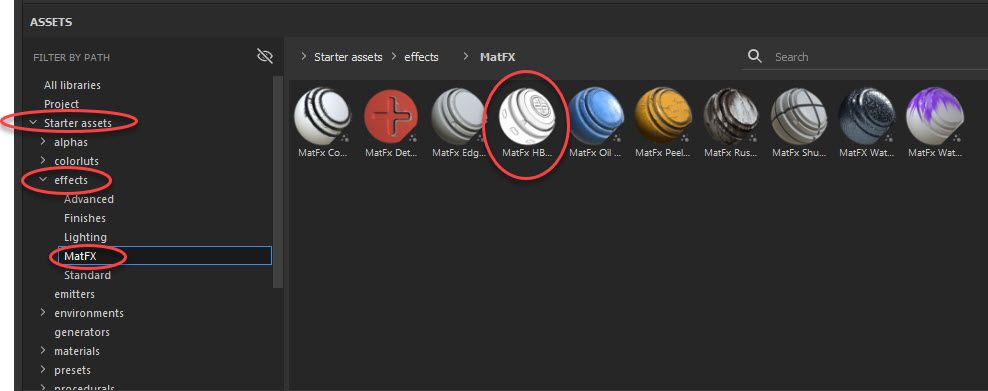Adobe Community
Adobe Community
- Home
- Substance 3D Painter
- Discussions
- Re: Question about the "Getting Started with Subst...
- Re: Question about the "Getting Started with Subst...
Copy link to clipboard
Copied
The "Getting Started with Substance 3D Painter" tutorials a re great. I have a question about the shelves seen in the tutorial.
The tutorial reference materials that are not in the Substance Painter install. For exapmle, the MatFx HBAO is not in Substance Painter by default. There are other shelves in the tutorial that are not in Painter by default, either.
Question, are the shelves used in the tutorial a seperate purchase?
Sean
 1 Correct answer
1 Correct answer
It looks like you might have the materials filter "on" along with "hide non-applicable folders".
Try going to the bottom right of your shelf and click this, to reset all searches and filters:
Dave
Copy link to clipboard
Copied
I'm puzzled as it's in mine. This is the Adobe version (v7.2.3) and I keep downloaded assets in a separate library folder so these are just what was installed initially.
Dave
Copy link to clipboard
Copied
Copy link to clipboard
Copied
It looks like you might have the materials filter "on" along with "hide non-applicable folders".
Try going to the bottom right of your shelf and click this, to reset all searches and filters:
Dave
Copy link to clipboard
Copied
That is what I needed. Thank you so much, Dave.