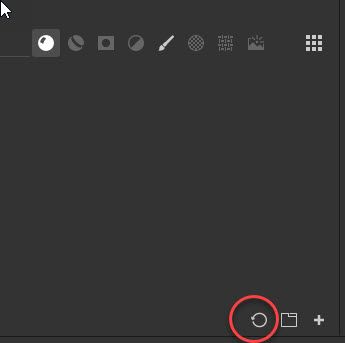- Home
- Substance 3D Painter
- Discussions
- Re: shelf missing options such as tools, Particle...
- Re: shelf missing options such as tools, Particle...
Copy link to clipboard
Copied
Greetings,
I am using the Substance Painter (Steam Edition) version 7.3.0 build 1272
The project I am working with was built with a previous version of substance and it warned me that it would need to update it to make it comptable with this update , which I did.
I was looking for the Stitch tool (I've not used it before) and was having difficulty locating it in the shelf.
According to your own guide https://www.youtube.com/watch?v=6CKHKjAtAOw , It says select the brush tool and go to shelf and select the Tools category
I could not find this category in the Shelf or the others either such Particles, Color Profiles etc,
but if I search in the shelf I can locate the assets, but this means I kneed to know what to look for - is this correct ?
(See attached Image)
 1 Correct answer
1 Correct answer
In the current version look for those brushes in the shelf under Starter Assets > Presets > Tools
Particles is also under Starter Assets > Presets > Particles
LUTS are in Starter Assets > colorluts
Dave
Copy link to clipboard
Copied
In the current version look for those brushes in the shelf under Starter Assets > Presets > Tools
Particles is also under Starter Assets > Presets > Particles
LUTS are in Starter Assets > colorluts
Dave
Copy link to clipboard
Copied
Copy link to clipboard
Copied
To clarify, he's trying to follow along the standard spider bot tutorial and we cannot find the grunge maps. the interface seems to have changed since that tutorial was recorded.
Copy link to clipboard
Copied
You can simply search for "grunge" in the search filed to find them back or navigate using the breadcrumb at the top.
Copy link to clipboard
Copied
If the folders are greyed, it looks like you have a filter applied (in your screenshot it looks like the materials filter is applied)
Click where circled below to reset all queries and those folders should "ungrey"
Dave
Copy link to clipboard
Copied
SOLVED. They were hiding in a new area as the interface has changed.
Found a perfect answer on reddit:
If the video is from before this past summer there’s a perfectly reasonable explanation. A few years back Adobe bought Substance Painter from a small company called Allegorithmic. Since then it’s gone through very few changes, but then in June or July they completely Adobefied Substance Painter and changed the UI a little, changed the logo, and changed the name.
Anyways. I’m not looking at Substance rn but grunges should be under masks or smart masks or something like that. I’ll hop on in a few minutes tho and try and find them tho and edit this.
EDIT: So if you're on the default UI, the shelf should be on your left, correct? If it is then what you're gonna wanna do is look below the search bar and you're gonna see about 8 icons. You want to click on one of the ones on the right side of it, it's the one that looks like a woven basket or something, and when you hover your mouse over it's gonna say "Textures". Click on that and you'll find all your grunge maps.
We did try searching and nothing came up. not sure why but it does now.
Copy link to clipboard
Copied
thanks for the quick replies & tips. If I had kept watching the tutorial for an extra 2 mins it shows me how to search even on the roughness attribute!
Copy link to clipboard
Copied
Awsome psot it may help me - i try and get help
do more psot
Find more inspiration, events, and resources on the new Adobe Community
Explore Now