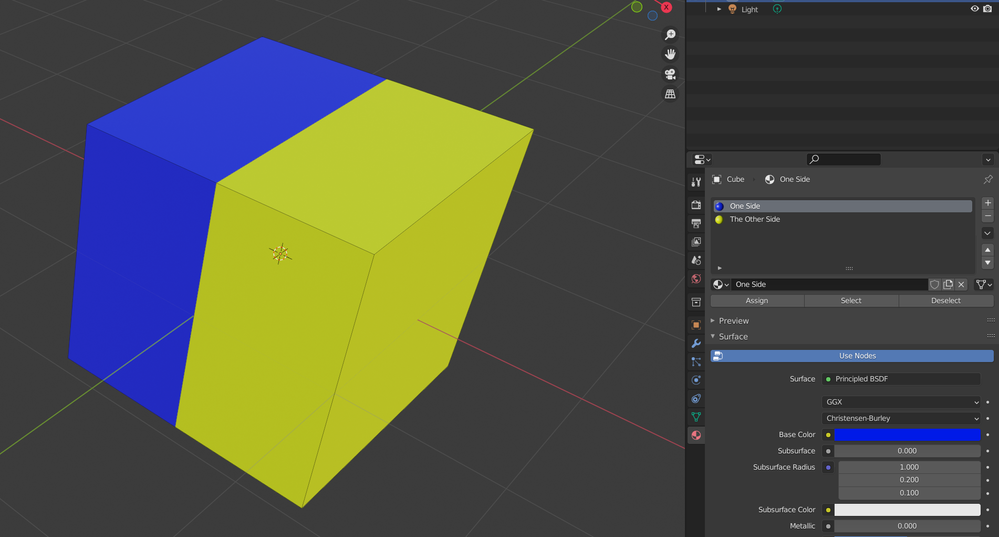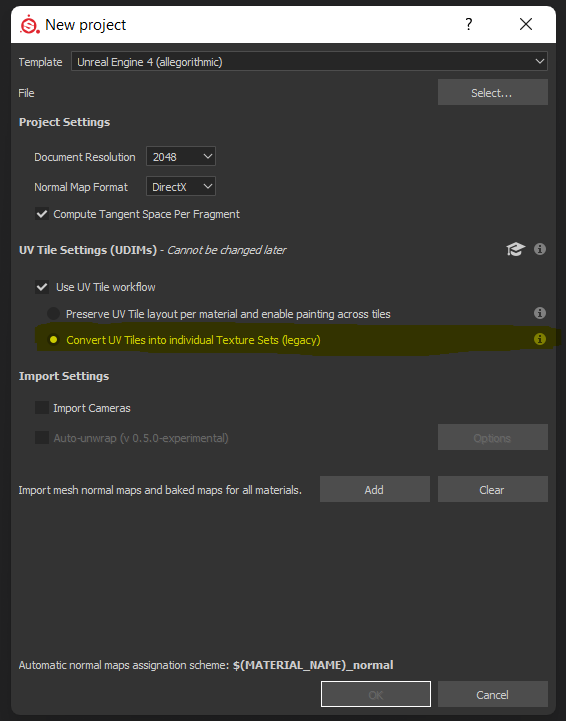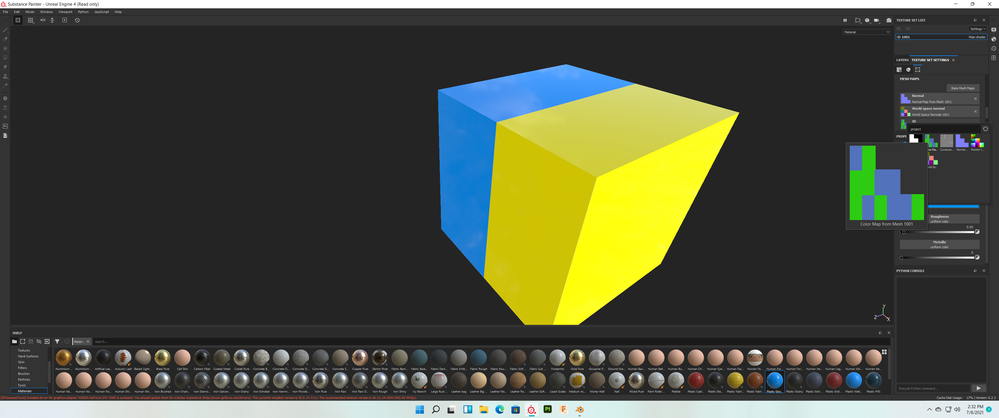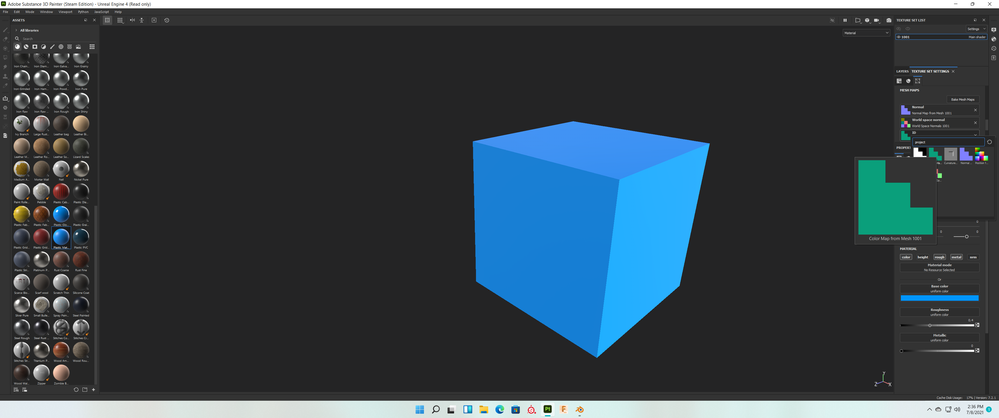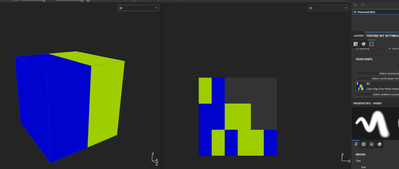Adobe Community
Adobe Community
- Home
- Substance 3D Painter
- Discussions
- Re: SP2021 regression for baking id map from multi...
- Re: SP2021 regression for baking id map from multi...
Copy link to clipboard
Copied
This worked fine in SP2020. Not anymore in 2021.
can someone explain me if I'm doing something wrong?
 1 Correct answer
1 Correct answer
My first question is why you're using the legacy option when your UVs are within a single UV tile 1001 and you never actually use UDIMs? This option is for those who have more than one tile and they want Painter to generate texture sets per tile ie. 1001, 1002, ect..
Also when doing ID maps you should duplicate the mesh, then load in the low poly mesh with a SINGLE MAT ID, then use the ID mesh with more than one MAT ID and bake it. Then you can use the default project setting (non UV Tile).
When
...Copy link to clipboard
Copied
ID maps still work just fine in the new Painter and in the same way as they did before. I have this object with different colors:
Then in Painter:
Copy link to clipboard
Copied
Well, have you seen my video? I literally show the same file loaded in both sp2020 and 2021 and how different they bake the id map. Sp2021 bakes only isolating different meshes, while sp2020 also takes the diffuse color of the material setup in the imported file when separating id maps. What is up with that?
I only use the legacy option when I import to have only one texture set at the end.
Copy link to clipboard
Copied
Without seeing the meshes I wouldn't know. It works fine on my end however.
Copy link to clipboard
Copied
I'll post an example this afternoon complete with files. Thanks for helping out!
Copy link to clipboard
Copied
What am I doing wrong in SP2021 then?
Copy link to clipboard
Copied
So if my video is tough to understand, I'm posting here the simplest example possible.
A single mesh, a cube, one part with one material, the other part with a different material.
Step1. Blender setup:
Step 2. Load the file in Substance Painter 2020 with the option to CONVERT UV TILES INTO INDIVIDUAL TEXTURE SETS (legacy) because I need for the object, no matter how many separated meshes it has, to have only ONE texture set at the end (much better for game engines than to have multiple texture sets)
Screenshot from SP2020 but I use the same settings on SP2021 of course.
Next step, baking. Setting the ID to have the color source "Mesh ID/Polygroup" and Color generator to be Random.
Result: Substance painter 2020 below, see the correct ID Map baked:
Result from SP 2021, ID Map is invalid.
I also attached the fbx.
Thanks!
Copy link to clipboard
Copied
My first question is why you're using the legacy option when your UVs are within a single UV tile 1001 and you never actually use UDIMs? This option is for those who have more than one tile and they want Painter to generate texture sets per tile ie. 1001, 1002, ect..
Also when doing ID maps you should duplicate the mesh, then load in the low poly mesh with a SINGLE MAT ID, then use the ID mesh with more than one MAT ID and bake it. Then you can use the default project setting (non UV Tile).
When baking your ID maps for MAT Fills you should be using Material as well for the option.
This is what I get:
All under one set.
I would revise your workflow personally.
Copy link to clipboard
Copied
Hi,
Thank you for your answer.
I will answer you so maybe you can help me further.
1. I am solo dev, and I've chosen a workflow that allows me within my very limited free time to work something. Most if not all my assets are mid poly, I don't use high to low poly, apart from characters and some other organic stuff.
2. Some of my assets need multiple tiles (bigger assets).
Is there any other option in SP2021 that would allow me to get the job done with using only one object (no low poly version), that might have multiple meshes but many times will have multiple materials and still get a single texture set in the end ?
Am I missing something ?
Also, WHY is SP2021 behaving different, it is a regression, right?
Copy link to clipboard
Copied
What I showed above is using one mesh (no high to low baking), and you get a single texture set as well. I duplicate so I can bake the IDs. This is because Painter will split per MAT ID which you don't want in this case.
The method above is the standard way to do this. If you're looking for something else I cannot assist.
SP2021 doesn't act differently for me, so I'm not following you on this.
There is nothing more I can add, so if you still need help someone else will need to chime in. Best of luck.
Copy link to clipboard
Copied
All this for me just sounds like a few more clicks for nothing. I did this easy with SP2020 and it worked, proof above and also in my first video. Just one click, bake, that's it. Now with SP2021 I have to do it "properly" all of a sudden. Making a feature not work anymore is the definition of a regression imho.
Anyway, thanks a lot for your time and help. I hope I'll get to the bottom of this or I will be stuck using SP2020 at least for baking. Even doing this is a bit less work than duplicating the meshes and deleting all the mat ids.
Copy link to clipboard
Copied
I did marked your answer as correct. I know that workflow works, I've just tested it with SP2021 now, but I used to do just that looong before I've stumbled upon that option that does everything for you automatically without two files one with only one material. It was almost two years ago I believe.
Anyway, it's certainly not your fault but IT IS a serious downgrade for me, as some of my assets have tens of meshes (complex mechanical objects) and each mesh has one to four materials. Imagine deleting those just so SP2021 can do it's baking into one texture set job, in your ONE hour a day spare time (other hours being for the job and the kid and sleep)