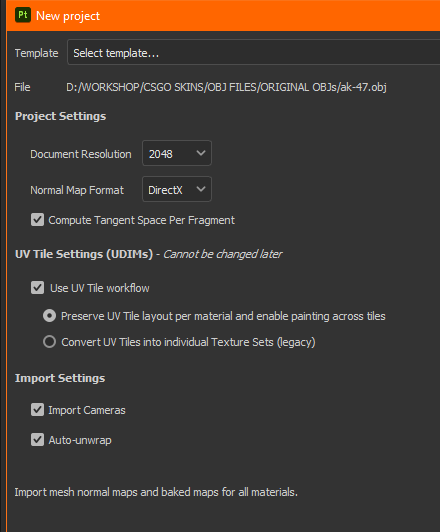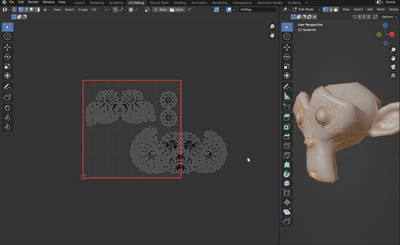Adobe Community
Adobe Community
- Home
- Substance 3D Painter
- Discussions
- Re: Substance 3D Painter Won't load my 3D Models
- Re: Substance 3D Painter Won't load my 3D Models
Copy link to clipboard
Copied
I need help with Substance Painter not loading my 3D Models to paint on.
I'm running a Ryzen 7 3700K 8-Core CPU
Nvidia geForce GTX 1660Ti GPU
32 GB RAM
Latest Build Of Windows 10
Thie is my Issue Below:
- I select a New Project and I want to pain some 3D Models from these In-Game Models from the Video Game "Counter-Strike: Global Offensive". - See 1st Image
- I select a 3D Model to open from the "Browse" - See 2nd Image
- I get The Errors": - See 3rd Image
- [Plugin - resources-updater] No project open, resources updater discarded
[Scene 3D] Errors have been found while splitting meshes per UV tile:
Mesh 'weapon' has a face spanning across multiple tiles: UV tile 0, 0 (UDIM 1001) with vertex at U=0.4461, V=-0.001
Mesh 'weapon' has a face spanning across multiple tiles: UV tile 0, 0 (UDIM 1001) with vertex at U=0.4493, V=-0.001
[Scene 3D] Loading failed
[Scene 3D] Failed to load 3D scene.
Loading failed
- [Plugin - resources-updater] No project open, resources updater discarded
How do I fix this issue?
 1 Correct answer
1 Correct answer
Make sure to un-check the "Use UV TIle workflow" option in the New Project window.
Copy link to clipboard
Copied
Make sure to un-check the "Use UV TIle workflow" option in the New Project window.
Copy link to clipboard
Copied
Wow! I'm shocked that was my issue!
TY Foir the feedbvack!
Copy link to clipboard
Copied
Thank you!
Copy link to clipboard
Copied
Thank You!
Copy link to clipboard
Copied
Hi, I have the same issue but I need to use UDIM and my scene wont load.How can I fix that ?
Copy link to clipboard
Copied
From your message, I can't tell if you have the same error as the initial post, but you can see on the pictures previously sent there is an error:
Face spanning across multiple Tile
This means that some UV islands run across multiple UV Tiles.
In almost every cases, this is something you want to avoid and Substance 3D Painter won't accept to work with UDIM as long as you have UV island crossing multiple Tiles. Therefore, make sure every UV island is correctly set in its Tile.
Best regards,
Copy link to clipboard
Copied
Thanks alot, you solved my problem, I had an UV Island crossing the tile. I think thats why Uv Packing is important.
Copy link to clipboard
Copied
Copy link to clipboard
Copied
thank you for message, just keep UV out next line
Copy link to clipboard
Copied
Thanks Its Very helpfull
Copy link to clipboard
Copied
Thanks it work very well