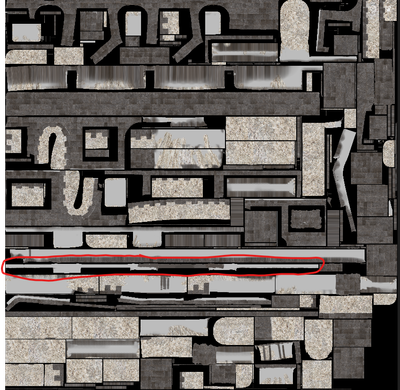- Home
- Substance 3D Painter
- Discussions
- Substance painter not exporting 8k maps correctly.
- Substance painter not exporting 8k maps correctly.
Substance painter not exporting 8k maps correctly.
Copy link to clipboard
Copied
Hi
So here's the problem...
I have more or less finished texturing my model in Substance Painter, and am able to to export, everything seems fine, "Export Complete" it says. Little did I know at this point, that half of the texture map would be missing from the export. I have tried using a few different shaders and export templates, but nothing seems to work.
Attached is an image of what it should look like and one of how it is exporting, with a circle around the main bit that I need to be visible (I have just used the colour map for this example but is the case across all of the maps). Excuse the shoddy UV map, it was an auto unwrap...
Help me Adobe Support Community, you're my only hope
Copy link to clipboard
Copied
Lil update, I just tried exporting just the layer that has that "missing part" on, and it exported the vast majority of the texture, but still missed off that part
Copy link to clipboard
Copied
Hi,
It may be because you didn't fill that area with anything and the exporter is interpreting that as alpha (translucency in the texture). If you could share a screenshot showing your layer stack and the vierport, it would help me identify the source of your problem.
Thank you,
Kind Regards,
Geoffroy SC
Copy link to clipboard
Copied
Hi Geoffroy, ta for the quick response, here is what I'm looking at
Another quick update. I have just exported at 4K instead of the preferred 8K, and it seems to have exported fine. Is 8K an experimental feature or something?
Cheers
Copy link to clipboard
Copied
same problem here, is some way to resolve this problem?
Copy link to clipboard
Copied
There was probably a logical explanation to this issue. Would you mind sharing your assets and some screenshots, so I can take a deeper look at the issue? You can send those privately if you don't wish to share it here.
Keep me posted,
Copy link to clipboard
Copied
Copy link to clipboard
Copied
Hmmm, would you mind also sharing your log (help>export log...) and the .SPP file ? This way I can investigate a little bit.
Let me know.
Copy link to clipboard
Copied
Copy link to clipboard
Copied
Hello,
any news about this bug ? It seems I have encountered similar issue on my 8K normalmap export which is wrong meanwhile the 4K is fine. I work with the latest Steam version.
Copy link to clipboard
Copied
Hi @Yann5E1A,
I wasn't able to reproduce on my side, and if I remember well, I never had access to the user .SPP file.
However, I'd love to take a look at your dataset, in order to solve this issue. Therefore, if you don't mind, you can send me your .SPP file at cdellenbach@adobe.com
Let me know,
Copy link to clipboard
Copied
OK, I will send you a link to my cloud, as the file is rather big.
Copy link to clipboard
Copied
I seem to have a very similar issue. When i export the texture set in 8k my emission map appear weird upon reimporting the asset in Blender. No issues appearing in 2k and 4k version though. I even tried exporting the mesh from substance painter and applying the same textures to the new model, but nothing changed. Seems like some sort of bug within Substance Painter. Please let me know if you found a solution or Adobe fixed it. Also, should this be a bug and be eventually fixed later by Adobe, would this be fixed also for steam version 2023 users?
Copy link to clipboard
Copied
Well, I'm afraid I've never received the message of @Yann5E1A once again. It's possible that my inbox blocks the message (for security reasons). So @Mark - Da_Drood , could you send me your project (still at cdellenbach@adobe.com) and let me know when it has been done?
Regarding the Steam version, the current one receives the same updates/fixes as the Subscription version. However, the previous versions (2023, 2022, etc.) don't.
Regards,
Copy link to clipboard
Copied
Hi Cyril, the file is very heavy and i'd also prefer to keep it private, but i managed to recreate the issue using the sample jade frog within SP. As you can see in the picture, the frog on the left (in Blender) shows the version with 8k textures, while the one on the right has 4k textures (and same goes for 2k or less, apart from different textures definition). The 8k version has clearly issues in showing the emission map properly, compared to other textures resolutions.
If this is truly a bug within Substance Painter (so it was there with 2023 version as well) it would be fair to fix this for owners of that steam version as well, but we all know Adobe is not gonna do it. But you're probably the wrong person to do a complain to, so nevermind. Thanks for your time and availability that you always show anyway.
Copy link to clipboard
Copied
Thanks for the details and the kind words ! I'll check on my side with a similar setup.
If this is in fact a bug (which it looks like), this indeed probably won't be fixed for the 2023 steam update.
I agree this is frustrating, but as far as I know we only work on previous steam version for major blocking bugs, and I'm afraid this won't change in the near future.
That being said, I'll try to discuss with the team. After all, this is blocking for a specific workflow.
Regards,
Copy link to clipboard
Copied
Thank you for your understanding Cyril and for always going the extra mile for the users 🙂
Kind Regards
Mark
Copy link to clipboard
Copied
Sorry you didn’t get my file. I thought you were testing the bug. Let me know if I can be of any help.
Copy link to clipboard
Copied
Hello Mark,
After testing and investigating with the team, the issue probably doesn't come from the 8K itself, but the ressource (the noise) used in the project. When we brought the 8K to the application, some assets weren't ready for 8K, so when upscaling the texture at export, because they don't know anything higher than 4K, they use the resolution at the bottom of the list, which is 128x128.
Therefore, could you let me know which asset/ressource brought the artifacts in your examples @Mark - Da_Drood?
Let me know.
Copy link to clipboard
Copied
Hey Cyril, sorry for taking so long to reply you back, missed the notification. I extrapolated the "cracking" texture from a smart material called Marble Fine White, in which there's a material called Base Marble, which has a random crack generator within. Now i'm not even sure if it's a standard material within Substance 3d painter or if i got it through the Substance 3d community assets.