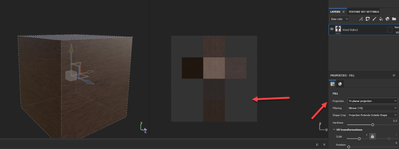- Home
- Substance 3D Painter
- Discussions
- Re: Tri Planar Projection removes material?
- Re: Tri Planar Projection removes material?
Copy link to clipboard
Copied
Hi there,
I'm fairly new to painter. I've used it a few times. I've used the Tri-Planar projection previously with no issues.
Here I have 3 rectangle shapes, very basic. They are cut into more that one UV, so i need to use tri planar to even out the wood grain. As soon as I chose the tri planar from the drop down, it just removed the material, and the mesh turned back to white again.
There is not an error code, and nothing in the log. I double checked to make sure all my UV's were facing the same direction , and they are.
Does anyone have a thought as to what I've done wrong? - thank you for your help.
 2 Correct answers
2 Correct answers
What will happen is if your have UVs in the negative space it will load the same 2D preview as if you didn't use the UV tiles workflow option. This is usually a give away that something was wrong. Also if you post a picture of your UV view from your 3D software with UDIM tiles showing you don't want anything under or to the left of 1001 and you don't want to exceed 10 tiles across.
You're not the first and wont be the last. 😉 I've helped a lot of graudates with a variety of topics from texturing, mesh prep, and baking that seemed ot be missed during their studies. Yes, you would ultilize the top right quadrant in Maya. You should see a tile called 1001, that is your entry tile, then you can go to the right a max of 10 to 1010, the up to 1011 just above 1001 and all the way to the right towards 1020 and so forth. You don't have to stay in order but you should at least star
...Copy link to clipboard
Copied
Can you make sure your UVs are within your 0-1 space (packed within your tile as per my screenshot) ?
Copy link to clipboard
Copied
I'm using UDIMs to get a better resolution. Each of the individual tiles are within ratio though. I just don't understand it. I've used UDIMs in painter before without an issue. I'm not sure the UDIMS are causing it though. I've used a tri planar with UDIMs before with no issue.
Copy link to clipboard
Copied
If you're using UDIMs it will work just fine, however you don't want anything in negative space (below or to the left of tile 1001).
Your 2D view doesn't look proper for UDIMs though so I would assume you have something in negative space otherwise it should look like this:
If you put it in negative space it wont work properly so double check this. If this doesn't help then you might want to share your mesh file.
Copy link to clipboard
Copied
thank you. I will look at the UDIMs. I have a ton of them. I specifically check these, and get back with you. I appreicate the help. It's a learning process. 🙂
Copy link to clipboard
Copied
What will happen is if your have UVs in the negative space it will load the same 2D preview as if you didn't use the UV tiles workflow option. This is usually a give away that something was wrong. Also if you post a picture of your UV view from your 3D software with UDIM tiles showing you don't want anything under or to the left of 1001 and you don't want to exceed 10 tiles across.
Copy link to clipboard
Copied
ok, so, if i'm looking at the grid in Maya, and it's divided into the 4 sectors, I can really only utilized one of the sectors for the UDIMs? The upper right (positive) side? I wasn't sure, as I only first used UDIMs about 2 weeks ago. I had a very large scene, and ran out of room, so I started to go into left 2 (negative) sectors, and the bottom (negative) sector. Thats is likely the reason then. I just wasn't aware that you couldn't use them. I'm glad to know now, and I will adjust them all to the positive. thanks for your help. It's hard when you're just guessing sometimes, lol. I went to college for 4 years for 3D animation, and not one single time did we ever learn about UDIMs. I just recently started reading about them, and vetured off on my own to use them. I appreciate all your help 🙂
Copy link to clipboard
Copied
You're not the first and wont be the last. 😉 I've helped a lot of graudates with a variety of topics from texturing, mesh prep, and baking that seemed ot be missed during their studies. Yes, you would ultilize the top right quadrant in Maya. You should see a tile called 1001, that is your entry tile, then you can go to the right a max of 10 to 1010, the up to 1011 just above 1001 and all the way to the right towards 1020 and so forth. You don't have to stay in order but you should at least start at tile 1001 as some programs complain if you don't have 1001 when loading in the textures.
Find more inspiration, events, and resources on the new Adobe Community
Explore Now