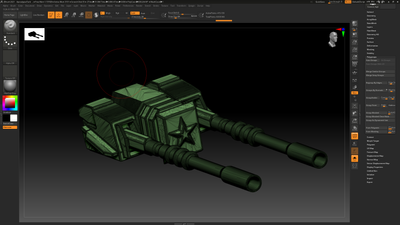- Página inicial
- Substance 3D Painter
- Discussões
- Re: Unable to compute normals because some triangl...
- Re: Unable to compute normals because some triangl...
Unable to compute normals because some triangles were to small on high poly part
Copiar link para a área de transferência
Copiado
Unable to compute normals because some triangles were to small on high poly part
I'm trying to bake my high poly from zbrush on to my low poly but these errors keep showing up and I'm not really sure why, some advice would be great. Never encountered them and my mesh from maya has no errors or ngons it seems.
Copiar link para a área de transferência
Copiado
I've never seen that message, but take a look at this thread in the old Substance forum where someone had the same issue due to stray verts.
https://forum.substance3d.com/index.php?topic=34325.0
Dave
Copiar link para a área de transferência
Copiado
Hello Dave,
It is now 2022 . that answer in the thread is not there, from the link you sent. I have the same problem. Can;t export normals because triangles in mesh too small. I don.t want to waste time painting if I can't bring in the normals. I wonder if you will see this...
Copiar link para a área de transferência
Copiado
I can't see that thread now. However if I remember correctly, the problem was due to stray single vertices in the mesh. It was resolved by cleaning up teh mesh and removing such single vertices.
Dave
Copiar link para a área de transferência
Copiado
I encountered same problem. Found no fix yet
Copiar link para a área de transferência
Copiado
Hello @Kamil225479176lpq,
I'll check this error with the team, but in the meantime I'd personnaly do a clean Zremesh of the High Poly. For the baking, it's better to have a densier, but more regular topology.
Best regards,
Copiar link para a área de transferência
Copiado
So your suggesting not to decimate the mesh? I ask because i been getting this error message recently on every single piece of geo I try to bake and the only way i can get around this is to set to "Always" instead of "By Mesh Name". One more question does SP have issue with triangles and only like squares since thats what the message is saying? Thanks in advance.
Copiar link para a área de transferência
Copiado
Export as an OBJ and it should fix any issues regarding this problem.
Copiar link para a área de transferência
Copiado
My mesh is obj and still causes the same issue
Copiar link para a área de transferência
Copiado
You are my time saving hero!!!! thank you lol
Copiar link para a área de transferência
Copiado
thank u so much!!!!!
Copiar link para a área de transferência
Copiado
I've found success with using the ZRemesher tool in fixing this issue, similarly to what Cyril Dellenbach recommended below. You can find it in Tool>Geometry>ZRemesher. I set mine to "Same" so that my polygon resolution remained about the same, and so it just shuffled around the polygons.
Copiar link para a área de transferência
Copiado
This happened to me after exporting from Maya. I had to go back and do this: Mesh Display>Unlock Normals>Mesh Display>Conform. I think that some of the faces of the mesh were flipped.
Encontre mais inspiração, eventos e recursos na nova comunidade da Adobe
Explore agora