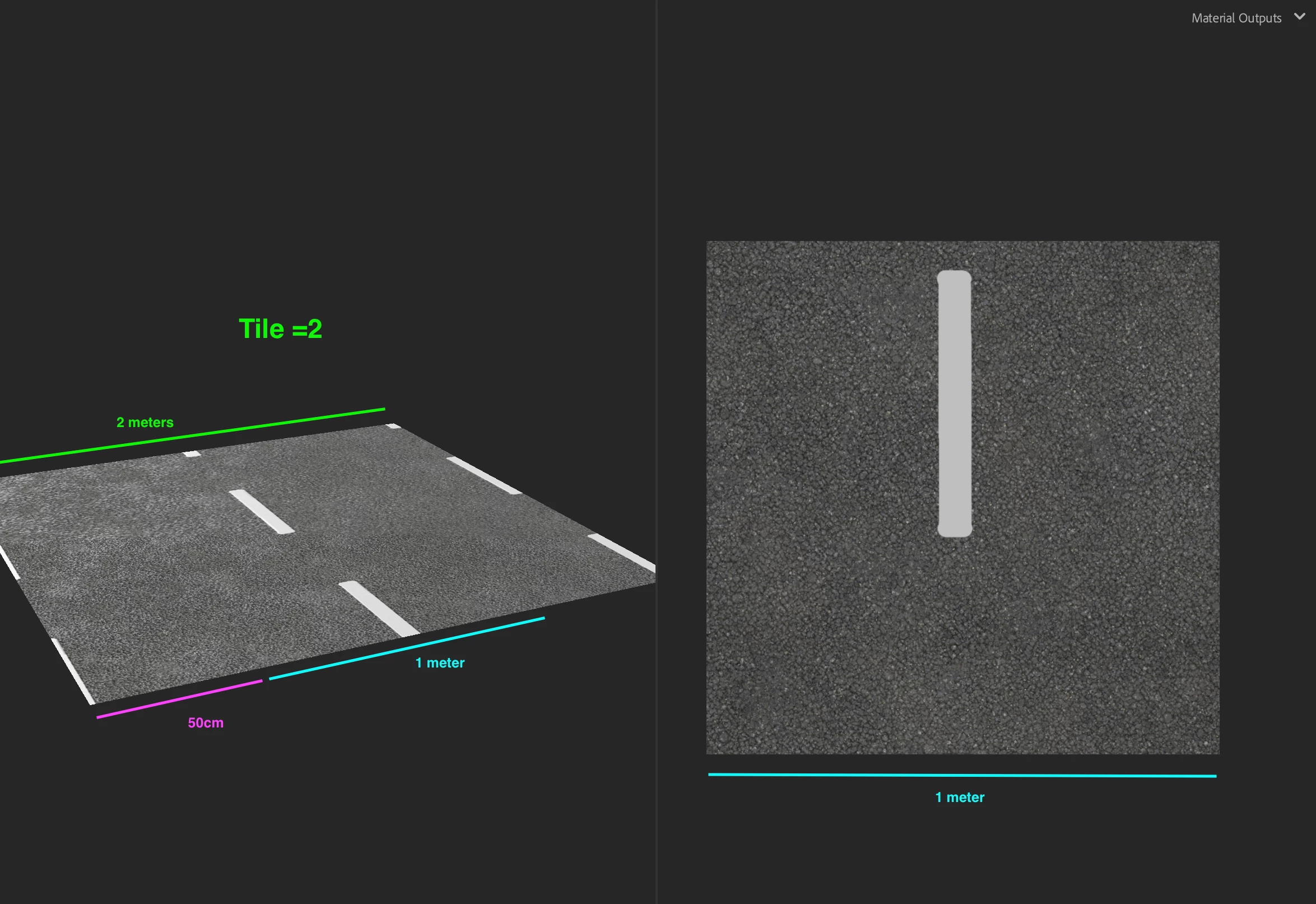Import Custom Mesh in 3D Viwer
Hello there!
I havent been able to find the option to add a custom mesh in the 3D view (just like in substance designer).
Here is my example: I am working a road material generator and I would like to import a mesh to test the perspective, tiling and the curve deformation.
Now that his great software is starting to get updated and improved, has this feature been implemented? if not, are there any plans to do so?