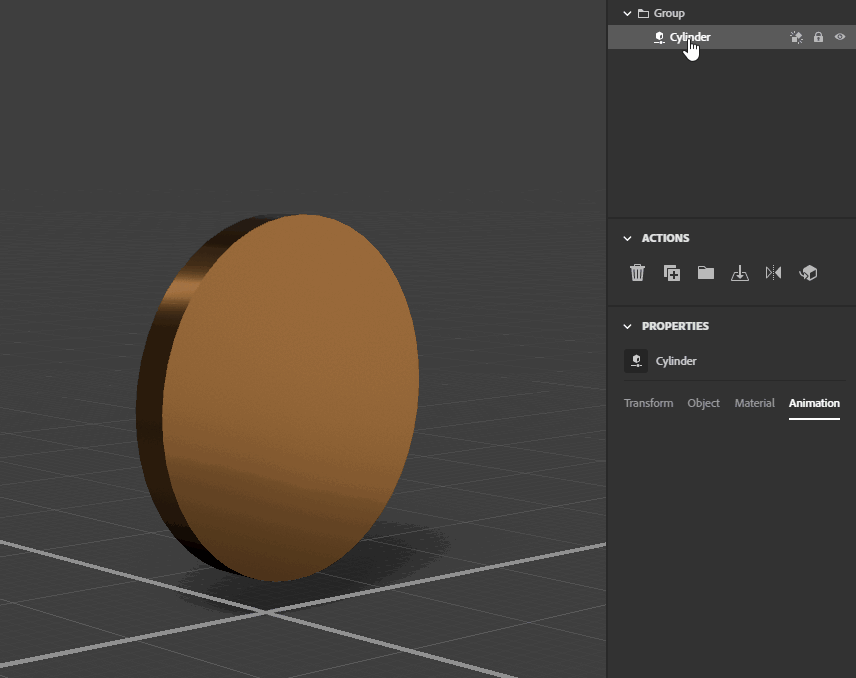- Home
- Substance 3D Stager
- Discussions
- Re: Model circle animation in vertical direction
- Re: Model circle animation in vertical direction
Copy link to clipboard
Copied
Hi community,
I imported a model from dimension.
I did some work on model and started circle animation, but model circles vertical and not horizontal.
Trying to rearrange model to the ground failed.
Now I see strange xyz signs never seen before. see screenshot.
What´is wrong there.
How can I solve that? Please help.
Thanks
Hans
 1 Correct answer
1 Correct answer
The current limitation is that both spin and orbit are limited to Y-Up axis. The work around is to rotate your cylinder the way you want it to be, then put it into a group. Here's a quick GIF showing the setup.
- Add your object and use the transform tool to move it "up" orientation as you'd like
- Put the object in a new group "Cmd/Ctrl + G"
- Select the group object
- In the properties panel > Animation tab > add the "Spin" animation to the group
Copy link to clipboard
Copied
You have activated align widget. Use Move to 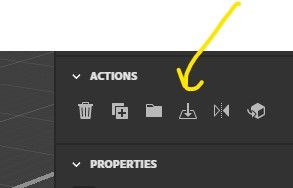
Copy link to clipboard
Copied
Copy link to clipboard
Copied
Copy link to clipboard
Copied
Ares is correct, clicking that button "move to ground" will lift your entire 3D model above the plane, so when it spins it is always 100% seen, and never dips below the plane. I had a question perhaps like this, where I wanted rotations to be done on the X axis instead of the Y axis and you must fool Stager into doing this, you can see the reply from the Adobe employee that helped me in my other thread. I wanted a simple coin shape to spin on a table, and couldn't figure it out, she helped me and wow ! it was like magic.
Copy link to clipboard
Copied
Copy link to clipboard
Copied
Hi again, did you look at the thread with the Adobe employee ?
Not sure if you did. Hmm, maybe you did and it still doesn't work. You must group the object first
and then apply the rotation. Make sure there is NO rotation ( ANIMATION ) on the model... then
group it..... NOW add the animation ( spin ) and it will work. Try that. I will try and link to the help I got from the Adobe employee.
Ahh ! here it is, I will paste it here. ( this worked for me ! )
Copy link to clipboard
Copied
Hi David,
now I got it fixed, thank you for your help.
First time I tried there still was animation on model while grouping. That was very interesting move, but not what I needed.
Now I got this fixed, so simple once you know the trick.
Thanks again and have a nice weekend.
Best
Hans
Copy link to clipboard
Copied
Hi Hans,
glad to be of help ! and happy weekend to you also !
P.S. - in a new version of Stager, they will be adding support for rotation on the X Axis. So this is welcome news. Many new things coming, including a lot more power over our animations. Stager is still a baby and but is evolving at a very fast pace ! Happy weekend !
Copy link to clipboard
Copied
Hi David,
thats thrilling news. I knew Adobe would come up with much more in stager.
To go with substance was a very good investment for us.
Best
Hans
Copy link to clipboard
Copied
The current limitation is that both spin and orbit are limited to Y-Up axis. The work around is to rotate your cylinder the way you want it to be, then put it into a group. Here's a quick GIF showing the setup.
- Add your object and use the transform tool to move it "up" orientation as you'd like
- Put the object in a new group "Cmd/Ctrl + G"
- Select the group object
- In the properties panel > Animation tab > add the "Spin" animation to the group
Copy link to clipboard
Copied
Thanks for posting Angela.