- Home
- The Lounge
- Discussions
- PLEASE READ BEFORE POSTING TO THIS PAGE
- PLEASE READ BEFORE POSTING TO THIS PAGE
PLEASE READ BEFORE POSTING TO THIS PAGE
Copy link to clipboard
Copied
Copy link to clipboard
Copied
It's very silly to see a 1/2 page text file attached to a forum as a PDF.
Is there any reason the text isn't posted here?
Welcome to the Adobe Community Connections page!
This page is where you can connect with your peers as part of a virtual international café lounge for conversations that don't directly relate to product help and support.
For example, how do I take a really great portrait photo? Where should I promote my work to get maximum views? How do you decide how to use color in your work?
Be sure to share this page with your creative communities so you can all hang out here and enjoy the discussions!
Start your own discussion here now and connect with the hundreds of creatives who can join in!
PLEASE NOTE if you have any questions/queries/issues regarding an Adobe product, please do not post in this Community Connections page but post in our product forums so that experts can help you!
You can find the product forums at Adobe Forums.
Copy link to clipboard
Copied
Stranger still, it already IS posted to the forums:
READ ME BEFORE POSTING TO THIS FORUM!
It showed up in the "More Like This" section.
Copy link to clipboard
Copied
Thank You
Me: Step one
Read..
Understood? Will read on
Copy link to clipboard
Copied
I have been scrolling around this site for hours and still can't figure out where to post a question. I am frustrated with all of this beyond belief.
I purchased Acrobat X Pro because I had a previous version that I loved.
If I fill in a form, i.e., a tax return, I save it and then go back to use it later, but all my data entries have disappeared, and I have to start over. Is this the way the program is supposed to work? If so, I just wasted $125!
Copy link to clipboard
Copied
CharliesDaughter wrote
I have been scrolling around this site for hours and still can't figure out where to post a question. I am frustrated with all of this beyond belief.
From the forum home page, click on Acrobat

Then click on Editing & Exporting PDF's
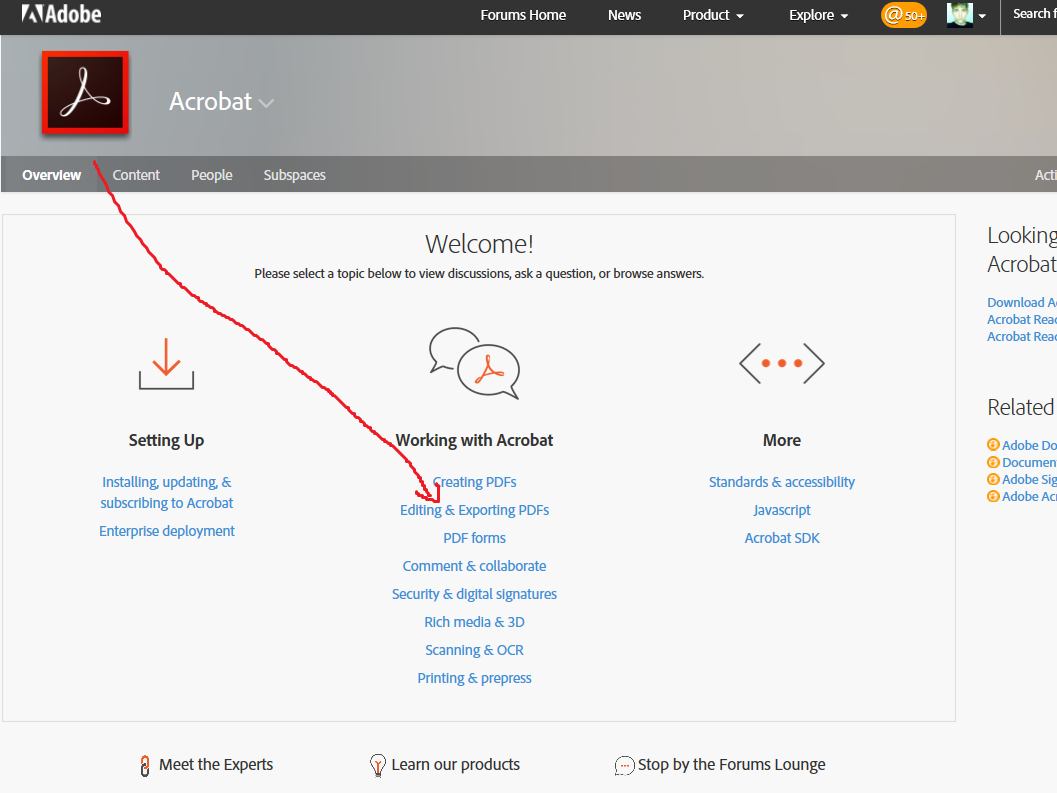
Then you can search for an answer to see if your question has already been answered.
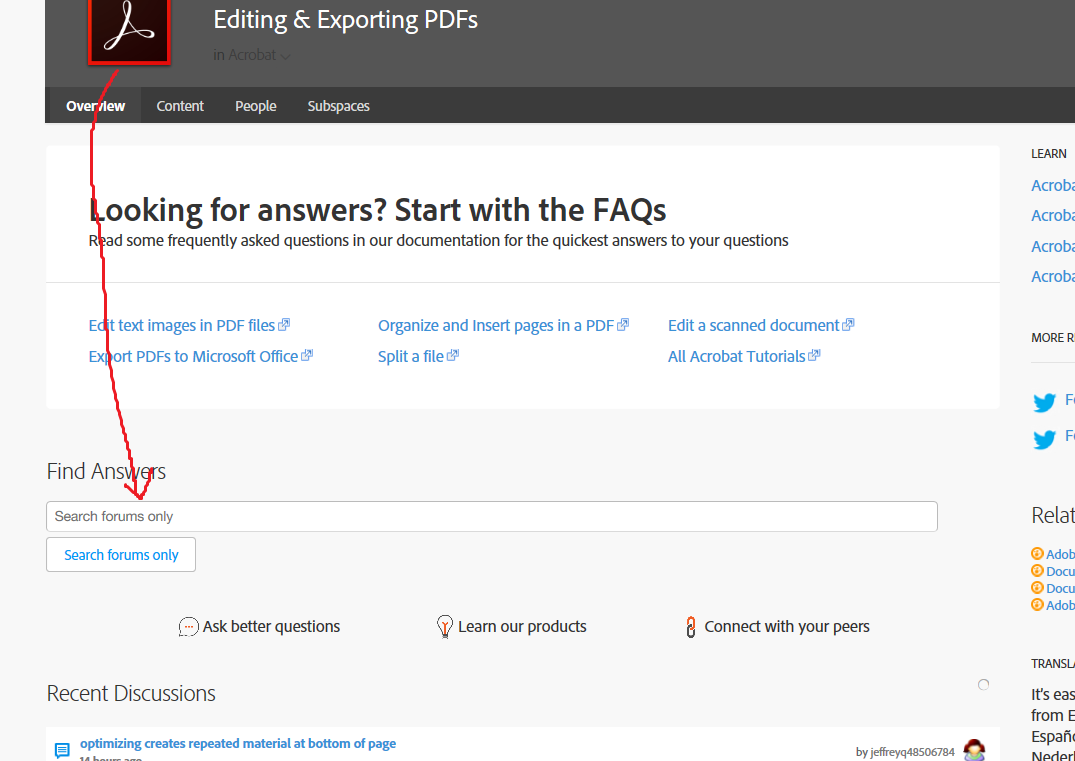
If you can't find any answers there, you can start your own discussion.
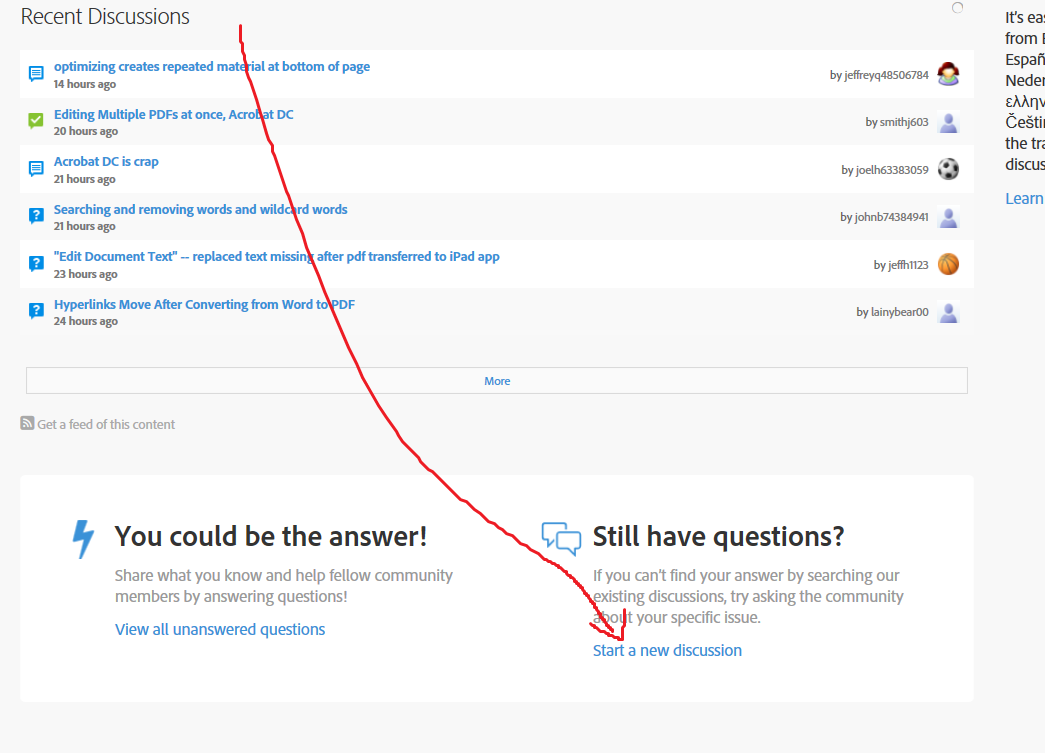
Copy link to clipboard
Copied
Here is one possible reason: you may be saving one version and reopening the original. Just a thought, but please check.
I just now opened a PDF the came to me in Mac Mail and held Command while I pressed the title bar to see where it was stored:

Knowing that, I either move it before working on it or do a Save As (not save) so I can change the location.
Two solutions:
1. Do a search and see if you can find the one you filled out.
2. Start again. Fill out 2-3 items. Save as. Close. Reopen. Make sure it works before you continue.
Report back, please!
Copy link to clipboard
Copied
lol

Copy link to clipboard
Copied
why is it taking so long to see if I have the latest version of the adorbe
Copy link to clipboard
Copied
peterm65969964, this is not the place to ask that question. This is a comment on a document about how to use the Lounge area of the forums. If you want help, please post to the Adobe Creative Cloud forum I've just linked. ![]()
Copy link to clipboard
Copied
I cannot print my receipt and have done everything!!! This is so frustrating!
Copy link to clipboard
Copied
philipstaley wrote
I cannot print my receipt and have done everything!!! This is so frustrating!
You are going to need to be a lot more specific about the problem you're experiencing. But you will also need to post about it in a support forum. This is not a forum; this is a document on how to use a specific forum.
Copy link to clipboard
Copied
I have disk for Photoshop elements, but now I have a new computer with no disk capability. How can I download ADOBE photoshop elements on my new computer? thanks.
Copy link to clipboard
Copied
Do you have your serial number and receipt from when you bought it? If yes, you may be able to have Adobe help you by contacting support via chat or phone.
Copy link to clipboard
Copied
Buy an external disc for $40. It plugs in via USB.
Copy link to clipboard
Copied
I have been trying to get help from Adobe about Elements for days. Their chat doesn't work. I have a MacBookAir and an Asus running Windows 10. I want to know whether Elements was designed for the Mac and adapted to Windows or vice versa. I keep getting an endless stream of emails from Adobe thanking me for downloading Elements (which I didn't because I didn't ever get an answer to my question) and telling me that my trial period is coming to an end. My experience is that one may run better than the other. I want to buy the one that runs the best.
Copy link to clipboard
Copied
This is not the place for such questions. You are asking in the comment section of a document giving instructions about a non-support area of the Adobe forums.
Please post questions about Elements in the Premiere Elements forum or the Photoshop Elements forum.
Copy link to clipboard
Copied
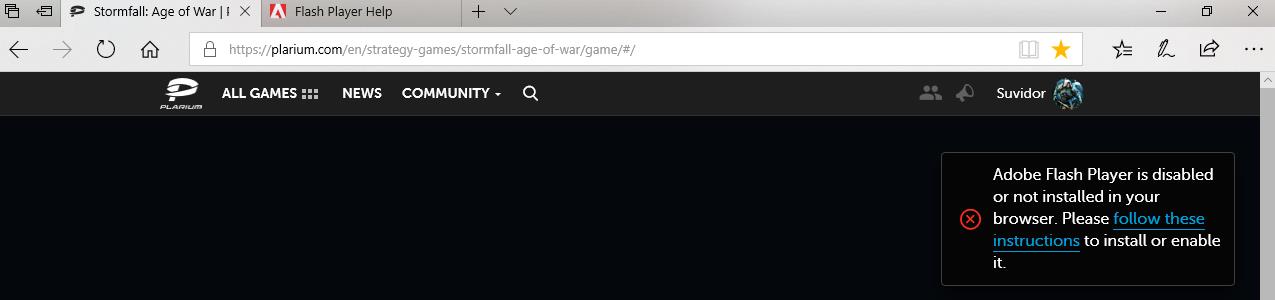
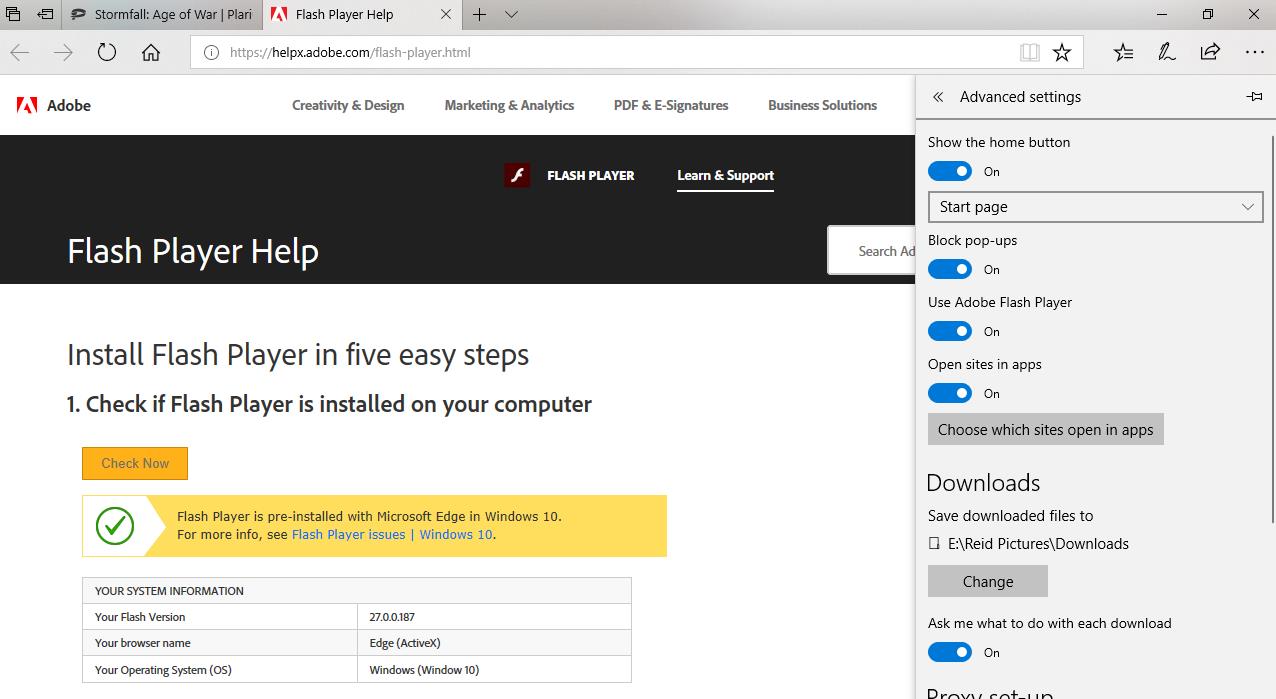 Can someone explain what is going on here?
Can someone explain what is going on here?
(Edited by Mod) you are posting in the wrong forum.
Copy link to clipboard
Copied
I was doing a tutorial the other day using the pen tool where it created paths. Now I can't use the shape tool without it creating paths, and I can't figure out how to disable this. Any suggestions? Every time I draw a shape, it defaults to the blue outline with the anchor points.
Copy link to clipboard
Copied
i am a fotolia new contributor, when i click on sell images today, i find a blank page as a result, kindly help soon to allow me to add new images to my account
Copy link to clipboard
Copied
Hello, I would like to upgrade my single Photoshop subscription to Adobe Creative Cloud All. But when I click the "Upgrade" link, I'll come back to my account. I should obviously cancel my previous subscription. If I do so, it will be canceled at the next possible date and the remaining costs will be charged. Is there no way to switch from a single subscription to a total subscription without any additional costs? Or am I doing something wrong?
Copy link to clipboard
Copied
I have the Adobe software to convert a PDF to word yet when I try to do it I ALWAYS get Failure? Can anyone help me convert a PDF to word?

