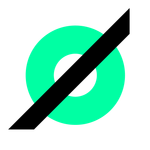
Mike Choo
Participant
Mike Choo
Participant
Activity
Mar 04, 2025
09:29 AM
Hey Theresa, Thanks for the update, and sorry I missed the existing post! Cheers, Mike
... View more
Mar 04, 2025
03:57 AM
Hiya! When sourcetext is added to the Essential Graphics panel and there is no selection on or in that property the label and value fields are displayed as expected (screengrab 'EGP Text field not active'). If the label, value, or just the property itself is selected, the text in the value field is truncated at around 17 characters and broken onto multiple lines as if the panel was very narrow, the text cursor is not visible in that field, and the scroll arrows are very compacted in y and difficult to interact with (screengrab 'EGP Text field active'). This happens regardless of the width of the EGP, and also is the same when docked and undocked. If I nest that comp and access the essential properties through the regular Properties panel the text editing field displays as expected - this only happens in the Essential Graphics panel. Expected behaviour: the value field in the EGP for text would display to the available width of the panel before wrapping, with a visible cursor and the scroll arrows in their normal proportions. This is important because it slows down workflow in the EGP. Cheers! Win 11, Beta 25.3.0
... View more
Dec 18, 2024
07:08 AM
24 Upvotes
Hey! The idea here is when importing an After Effects project into your current one, you would have the option to either bring in the entire project, as is the current behaviour, OR to select the specific comp(s) you wanted to import and only they would be brought in, along with the assets used in those comps. This could behave in a similar manner to Premiere importing another project - similar to the 'Import Project' modal. The equivalent option from that list to the proposed idea would be 'Import selected sequences'. The reason this would be useful is to import assets from a different AE project at the moment can be time consuming. There are existing options - either import the entire reference project (which can either result in a bloated main project, or time spent pruning the unwanted parts, with the associated risk of accidentally deleting something that's used), or to reduce the source project and/or some variant of save comp as project. Being able to select the comps to import would be a big workflow help, especially when working across multiple projects for the same client/brand. It would cut out a lot of steps, and increase confidence that you have a clean project and the assets you need are correctly imported. I guess that expression-referenced objects might not come in properly, as per the existing warnings in Reduce project, so an info note would probably be needed as well. Cheers!
... View more
Oct 15, 2024
10:00 AM
1 Upvote
I've been using Lightswitch from Workbench on an effects-heavy project recently, and I've found it definitely works for me in terms of being able to turn off specific layers or effects with one click: https://workbench.tv/products/scripts/lightswitch/ For my uses at least, well worth the money. But also, Paul Tuersley has made some of my all-time favourite scripts so it's probably a good idea to check his solution out too!
... View more
Aug 30, 2024
04:16 AM
No problem, glad to help!
... View more
Aug 29, 2024
02:31 PM
Adding the 'Blend w. Original' property of CC Toner to Essential properties, then viewing that precomp with the Properties panel remaps the 0-100% range of the original value to 0-1%. Steps to Repro: Add CC Toner to a Layer in Comp A, then add 'Blend w. Original' to Essential Properties Nest Comp A in Comp B, then use the Properties panel to adjust the 'Blend w. Original' property The value range in the properties panel is now mapped 0-1%, with values between 0-100 being remapped to fit in that range. Expected behaviour: Properties panel would display the same 0-100% value range as the Effect / Essential Graphics panels for that property. Found in Win 11, Beta 25.0.0 Build 33, also confirmed in Release. Cheers!
... View more
Aug 19, 2024
01:17 AM
Nice one, cheers John!
... View more
Aug 06, 2024
02:38 AM
1 Upvote
@Warren Heaton That's what I was thinking of! I thought I'd seen it somewhere, but wrote it off as me being confused. Yes, the Premiere implementation is a great model to follow, nice one 🙂
... View more
Aug 02, 2024
06:27 AM
3 Upvotes
Hey!
More than once I've been caught out by a render not starting because I missed an alert when pressing 'Render' in the Render Queue. It's often that there's more than one alert that I get caught out, thinking I've dismissed the alerts and the render has started.
The feature request is pretty simple - add an audio alert (or the option to have an audio alert) for any event between pressing 'Render' and the render actually starting.
This is valuable to me because renders not going when I think they are can be a real problem for production schedules.
Cheers!
... View more
Aug 02, 2024
06:09 AM
9 Upvotes
Hiya! I'd like to request an option to keep my existing workspace when opening a project. This is a quality of life / UX request. I'd suggest a checkbox in Preferences for 'Keep current workspace when loading a project' (or whatever name is clearest). Use case is opening other animators' files causes a change to their workspace, and as my standard workspace has quite a lot going on it's a small delay switching back, but adds up through the day. Nice one!
... View more
Jul 02, 2024
04:31 AM
Ctrl+Backspace would typically delete the word before the cursor on Windows (afraid I don't know if there's a Mac equivalent, or if the same shortcut applies.) In AE on Win it currently does nothing if editing a text object, and if renaming a layer or project item this character is generated (not sure if it'll show up here, but pasting it anyways!): Ctrl+Left/right arrow move through a word at a time as expected, and can be combined with shift to select text. I'd like to request that when editing text or project item names that Ctrl+Backspace deletes the previous word. Cheers!
... View more
Jul 01, 2024
03:14 AM
5 Upvotes
Currently the Select All commmand (Ctrl+A on Win) appears to always be sent to the timeline. I'd like to request that if the Layer Contents section of the Properties panel has focus, then the Select All command would target that section specifically, allowing us to quickly select all the shape layer contents for the selected layers. This would be a QoL upgrade when working with multiple shapes, or layers containing multiple shapes, speeding up workflow. The existing workflow is to select a shape or group, drag the scrollbar, then shift+click to select the last layer - not difficult, but every bit of workflow optimisation is appreciated! An example use case is wanting update the stroke cap for a whole bunch of layers at once for consistency. As a related request, adding marquee selection to the Layer Contents for making multiple selections would also be appreciated, as I think that there is currently no drag interaction in that panel. Cheers!
... View more
Jun 10, 2024
02:55 AM
Fair enough!
... View more
Jun 03, 2024
11:09 AM
The tab order on the edit rotation keyframe modal feels backwards - when first opened the active field is Degrees, tab then moves up to Revolutions, then down to the checkbox and buttons. Steps: Add rotation keyframe Double click to open the edit modal Press tab to move between fields. Expected behaviour: Revolutions is the active field when the modal is opened, and the tab order goes to Degrees after that. Win 10, AE Beta 24.5.0 (build 41) Cheers!
... View more
May 14, 2024
04:42 PM
Hey John, Thank you for the update - I have to say that I have not noticed this issue coming up at all, so from my side I'd say the fix has done the job! Cheers, Mike
... View more
May 09, 2024
10:07 AM
Hey John, Thanks for the reply! In terms of the ideal behaviour, for me it would simply be that showing the post-expression graph did not automatically trigger the graph set. Day to day, I find that I most often use the post-expression graph when looping keys, or checking to see what a modifier like a wiggle has done. I'll admit that I have never really used graph sets as a feature, that's something I need to look into more as I can see how they would be powerful. Incidentally, I've just noticed that if you enable the post-expression graph on a property that has no keys set, it appears to activate the graph set button for that layer, but the button itself is hidden until a key is added. When a key is added in this state, the Graph set button appears but then deactivates. If you toggle the post-expression graph off and on again with a keyframe enabled, then the Graph Set button will activate and be visible. So to summarise, I think for my workflow the ideal situation would be to decouple the post-expression graph button and the inclusion in the graph set, so that they are independent buttons. Hope that helps!
... View more
Apr 29, 2024
02:17 AM
4 Upvotes
Currently when the post-expression graph is turned on 'Include this property in the graph editor set' is automatically activated for that property. It's very easy to end up with a graph showing properties you don't need to see, and it can be time consuming to go through and track them down. What would be great is to either decouple this behaviour so the 'Include this property...' is not automatically checked, or to add a preference setting so that it can be turned on for those that find it useful. In my personal workflow, I find that I will often want to check a post expression graph, and then toggle back to the pre-expression view. It's much rarer that I need to keep a property visible in the graph set, and if I do it won't always be related to expressions, it's more likely to be for timing reference against another property. I understand that everyone has a different workflow, but I think separating these two buttons (or having the option to separate them) would be a great quality of life enhancement.
... View more
Apr 22, 2024
03:25 AM
1 Upvote
This would be great when working with audio, good suggestion 👍
... View more
Apr 22, 2024
03:20 AM
1 Upvote
The Mode and Track Matte colums in the timeline panel currently resize together, which can lead to a lot of unused space if trying to show longer layer names. Showing full layer names can be useful, as sometimes trying to parse them based on layer index can be harder, depending on the comp setup and number of layers. I'd like to suggest that either the two columns are individually resizable, or perhaps that the Mode column reads whatever the longest transfer mode name is in the UI language, and then stops at that point when the columns are being dragged out. That way the user could resize the Track Matte column to whatever they needed, and the Mode column would stop when it reached the widest it needed to be. Up until that point they behaviour could be the same as it is now. I understand that this is a non-trivial change to make - it would be nice from a UI point of view 🙂 Cheers!
... View more
Apr 22, 2024
03:07 AM
Big +1 for this! I currently use a script on a Kbar button to do this - moving groups of layers like this is a real productivity booster, and having a native solution would be vety useful.
... View more
Mar 26, 2024
10:59 AM
8 Upvotes
Pretty simple one this - it would save a lot of time when exporting, as well as reduce the chances of mis-named files, at least in my workflow. I'd suggest adding a checkbox to the MOGRT export dialog with the option of 'MOGRT name from Comp Name' or similar. The benefits would be to simplify the export process, as it's easy to forget to update the comp name in a second place (the Essential Graphics panel as well as the actual Comp name). Version control is really important for some of the projects I work on, so having the output file reflect the Comp name is a high priority for me. Also, if any of the AEP to MOGRT script functionality could be added that would be super-useful (highest on the list would be export multiple MOGRTs at once - this would be especially useful when working on brand toolkits).
... View more
Mar 21, 2024
05:33 AM
5 Upvotes
When extending a comp's duration, it would be useful to have an option (checkbox under the Duration field in the Comp settings window) to have AE automatically extend the out points of any layers that are 'touching' (e.g. their out points are in line with the comp out point) extend their duration to match the new comp duration. The use case for me would be that often if I'm retiming a comp, I want the elements that are visible at the end to still be visible in the retimed comp. For simple layouts this is easy to do, but for heavy comps it can take a while to manually select all the appropriate layers, and if retiming a lot of comps the time this takes can add up. Cheers!
... View more
Mar 20, 2024
05:26 AM
5 Upvotes
Simple one - in the composition settings window you can use maths funtions in the Width and Height fields to quickly scale the comp dimensions (e.g. *2 to double), and it works in the frame rate field as well. It would be a really nice QoL update to be able to do the same in the comp Start Frame and Duration fields. A use case example would be retiming an animation to fit voiceover changes - knowing that the comp needs to be extended by say 75 frames and being able to type in +75 to duration would save a little bit of time, which adds up over the course of a project.
... View more
Nov 21, 2023
09:28 AM
4 Upvotes
+1, this is an excellent idea!
... View more
Oct 09, 2023
02:00 AM
Strong plus one for the frame rates on import - I often have the exact same issue. I also really like the current multipass importer, that's super-handy. Love the ideas on the seperate pass imports, strong support there too.
... View more
Sep 01, 2023
02:52 AM
Perfect, thank you. I'd never even noticed the 'preview' checkbox before! That seems to solve it for now, many thanks 🙂
... View more
Aug 31, 2023
10:34 AM
2 Upvotes
Issue - In specific AE files changing the comp frame rate causes the UI to freeze/hang for typically between 2 and 10 seconds. After Effects version - Beta 24.0.0 Build 44 Operating system - Win 10 Steps to reproduce - In the file Template-v01 open the example comp Aspect Ratio Guide-1920x1920. Open composition settings then change the frame rate using the dropdown or typing into the box. Expected result - The frame rate dropdown will update and the UI is instantly responsive. Actual result - In Template-v01 the UI will hang for a short while. In Template-v02 the frame rate changes without impacting the UI. Please note that in the Template-v01 file I have had inconsistent results with creating a new comp and attempting to repro this issue. Notes - If I remember correctly I imported the original Template-v01 file into a new blank document, and the issue did not appear in that file. My thought is that this is possibly related to saving the template file up a version (e.g. Beta v24)
... View more
Aug 31, 2023
02:45 AM
2 Upvotes
Very yes to all of this!
... View more
Jul 11, 2023
04:02 AM
Hi Jessica, Are you thinking as in a system notification (e.g. the lower-right corner notifications in Windows)? In which case, I would personally see the benefit of that, as they seem to come with audio notifications and are fairly hard to miss. If I've misunderstood please let me know! (As a side note, in the Beta I'm using (23.6.0 Build 46) there is no audio 'ping' one render queue completion, but I do get the noise when using stable). Another related thing that would be really useful is an option to dismiss all 'overwrite...' dialogs at once. The use case would be that often I have a set of VFX / Comp renders that I need to replace by re-rendering over them, and the current behaviour seems to be one dialog box for each instance of overwriting a render. If there was a checkbox for 'dismiss all of these alerts' that would be a good QoL change. Anything else I can answer please let me know!
... View more