 Adobe Community
Adobe Community
- Home
- Video Hardware
- Discussions
- Re: AMD Threadripper 1950x Slow Adobe Boot and Ren...
- Re: AMD Threadripper 1950x Slow Adobe Boot and Ren...
AMD Threadripper 1950x Slow Adobe Boot and Render
Copy link to clipboard
Copied
I just bought a power-house PC specifically for Premiere Pro and After Effects, and was expecting extremely fast render times. However, not only does Premiere Pro and After Effects take over 30 seconds to boot (my old computer booted them in less than 10 seconds), but the rendering time seems the same, if not worse. Here are my specs:
Processor: AMD Ryzen Threadripper 1950X (16-Core) (Boost Up to 4.0 GHz)
Motherboard: ASUS ROG ZENITH EXTREME (AMD X399 Chipset) (Up to 4x PCI-E Devices) (ECC Support)
System Memory: 64GB DDR4 3000MHz
Storage Set 1: 1x SSD (480GB)
Storage Set 2: 1x Storage (3TB Seagate / Toshiba)
Graphics Card(s): 1x GeForce GTX 1080 Ti 11GB
Operating System: Microsoft Windows 10 Professional (64-Bit Edition)
Both Adobe and the Cache are located on the SSD. I have tried allocating more memory to Adobe. I have tried both Creator Mode and Game Mode on the 1950x.
It took me 15 minutes to render a 12 minute 1080p video which barely had any effects, and used a lot of still frame pictures with voice-over. With this powerful of a machine, it seems absurd.
Also in Adobe Animate, when I try to preview my animations in 1080p within the program, there is still a lot of lag. I would get this on my older PC too, but I expected that this machine could handle it.
Does anyone know what may be slowing down the applications? Is Adobe Programs simply not updated yet for high-core processors?
Copy link to clipboard
Copied
Updates to my ventures with the 1950x . I now have settled on this overclock 36.50 GHz @ 1.225v. PS & LR are running fine now even with faulty memory slots on C1 & D1!
Here is a screenshot of my setup. I would encourage you to try this setup and see does it improve your overall performance with the 1950X.
 for web.jpg)
I have also included a screen grab of a not so successful OC attempt!
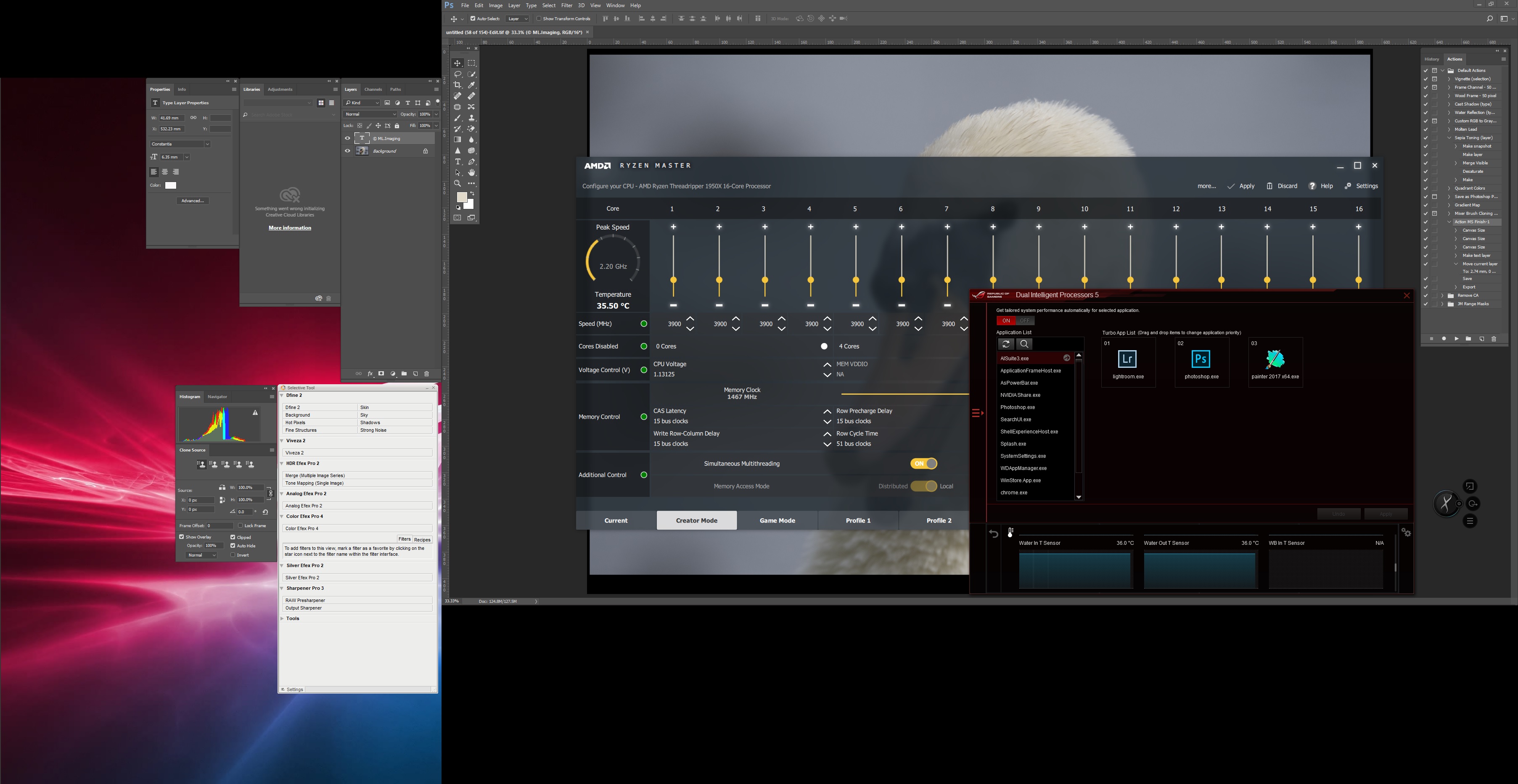
Copy link to clipboard
Copied
Mike,
Congratulations that overclock of 36.50 GHz is a new world's record for overclocking a PC! Or did you mean 3.65 GHz?????
Does that mean you might score better than Max did on the PPBM CPU intensive score with his Threadripper of 156 seconds, do all 16 cores run at the speed during that test? I just got a better score of 142 seconds with James i9-7940X 14-core
Copy link to clipboard
Copied
https://forums.adobe.com/people/Bill+Gehrke wrote
Mike,
Congratulations that overclock of 36.50 GHz is a new world's record for overclocking a PC! Or did you mean 3.65 GHz?????
Is that Ka band? If you got bored with showing off your teraflops, you could use it to heat up your TV dinners.

Copy link to clipboard
Copied
You put one spot in the wrong place and you get lots of response to it ![]() Ha ha. I am only messing Trevor. Nice work with the Treadripper microwave, have you taken out a patent on it! You should it looks well.
Ha ha. I am only messing Trevor. Nice work with the Treadripper microwave, have you taken out a patent on it! You should it looks well.
Mike
Did you notice the homemade CPU cooler cover I made
 Mike Skerritt, on Flickr !
Mike Skerritt, on Flickr !
Copy link to clipboard
Copied
![]() Well Bill I think we all know it wasn't 36.50GHz For such a little spot (.)
Well Bill I think we all know it wasn't 36.50GHz For such a little spot (.) ![]() It reily does make a very big difference! Now back to reality. No bill I didn't try any benchmarks and I don't do video so I am unable to run your test. What I do know is LR / PScc are much faster with the biggest performance boost noticed in LR. The CPU from what I've been seeing on the net is good running ot 4GHz on all cores at a totally insane level 4V!!
It reily does make a very big difference! Now back to reality. No bill I didn't try any benchmarks and I don't do video so I am unable to run your test. What I do know is LR / PScc are much faster with the biggest performance boost noticed in LR. The CPU from what I've been seeing on the net is good running ot 4GHz on all cores at a totally insane level 4V!! ![]() unless I am reading it wrong? My MAX would be 1.325V Now I don't intend to run mine at those insane voltages. I am fine with mine running as I have it and still availing the turbo boost on all cores of up to 4.2 GHZzzzzzzzzzzzzz
unless I am reading it wrong? My MAX would be 1.325V Now I don't intend to run mine at those insane voltages. I am fine with mine running as I have it and still availing the turbo boost on all cores of up to 4.2 GHZzzzzzzzzzzzzz![]() Did I put the spot in the right place that time Bill. 😉 Ha ha!!!!!
Did I put the spot in the right place that time Bill. 😉 Ha ha!!!!!
In all seriousness I reily do feel a big improvement in the snappiness of the programs I use on a daily bases now, rather that trying to aim for those higher clock numbers and suffering something else being affected? I would love if Max were to try this out and see if he notices any improvement or drawbacks. The other positives I can see for me are improvement in longevity for your components.
Mike
Copy link to clipboard
Copied
Not sure where you get that info about 4V to run at 4ghz, I"m running at a constant 3,75ghz on all cores @ 1.12v and I have a 4ghz overclocking preset at 1.35V. Even at 4Ghz . I found trevor's image of the threadripper microwave funny ![]() but that's far from reality as we all know how hot intel processors can get, with all processors at 100% @ 4ghz my 1950x doesn't get any hotter then 50deg celcius.
but that's far from reality as we all know how hot intel processors can get, with all processors at 100% @ 4ghz my 1950x doesn't get any hotter then 50deg celcius.
Copy link to clipboard
Copied
Try my setup and see of your mobo lokes it beter than your current setup? Remember the cpu will still turbo up to 4.2 when needed.
Mike
Copy link to clipboard
Copied
I"m trying to make sense of your sentence "Drymy setup and see of your mobo lokes it beter tjan your current setup" but I have no idea what you are asking ![]()
Copy link to clipboard
Copied
Ok, I see you changed your text a bit now, I looked at your set up but mine is higher clocked then yours and stable so no improvement that can be made.
Copy link to clipboard
Copied
I just disabled hpet, made sure my 128gb ram is running at the optimal xmp settings of 2400hz and my threadripper is running at a constant 3.8ghz at its lowest with a good temperature of around 50-60 celsius. so I think everything runs at optimal performance.
and everything runs fairly nice overall. I dont notice any particular lags in windows or other programs. But in after effects, where the live update and Ui is much slower than I’m used to on my 4,4 ghz 6 core machine. I just feel that adobe has made the ui in their programs way too single core cpu demanding.
Also reboot time is slower and usb actually creates lag when I connect stuff like external hdds etc...
I dont expect after effect to ever perform as good as the higher clocked intel cpu. As it seems adobe doesn’t care to make their apps being optimized for High end multithreaded cpus. But the difference is too big to be accepted. I’ll upload a comparison video here to show the difference.
The boot time and usb problems, I suspect is the MSI mobo (gaming carbon), which ive read is notoriously bad. Hopefully it will be improved in future mobo Firmware updates.
Copy link to clipboard
Copied
I also think that any responsiveness issues are motherboard related (asus in my case) and I also hope a bios update will solve those issues, I had a gtx1060 which I exchanged with a amd rx570 to see if there was any improvement but that didn't help so it's not gpu related.
Copy link to clipboard
Copied
sorry I had made some errors in my last post due to my sight and use of my mobile to reply. The point that I was trying to make is When I had the CPU running at 3.9GHz I found problems with lag with the internet and other programs. I was simply saying that is you like you could try the settings I posted and see if it cured some of the problems you are experiencing now whilst you are running at a high of 4GHz! It isn't so hard to do, all you need to do is set this up as another preset in the Risen Master software!! I hope that this explanes why I asked as I am happy with my setup as is now. Please bare in mind that I don't do video editing so I cannot comment on that. You also stated that your bootup time are extremely slow. My machine boots into Windows in 43 seconds from a cold start ( not a reboot)
I hope that you understand what I was trying to say Anything is worth a try as long as you don't overvolt the system.
Mike
Copy link to clipboard
Copied
Thanks for the tip. Yeah anything we can try to improve the experience is worth discussing ![]() . I actually did try to run the cpu at 4ghz for a while. It was ok temperature wise, running around 70celsius so no throttling but I didn’t experience any speed gains in after effect so I figured it wasn’t worth it for me. Rendering in after effects is ok I guess but working in the program is what’s worst. I’m starting to suspect there’s just something really awful with the combo of amd CPUs and after effects Which makes it worse than just the ghz.
. I actually did try to run the cpu at 4ghz for a while. It was ok temperature wise, running around 70celsius so no throttling but I didn’t experience any speed gains in after effect so I figured it wasn’t worth it for me. Rendering in after effects is ok I guess but working in the program is what’s worst. I’m starting to suspect there’s just something really awful with the combo of amd CPUs and after effects Which makes it worse than just the ghz.
about booting. Actually boot up from shut down doesn’t really count since windows just stored everything in hibernation. A boot from shutdown (cold start) for me is about 15 seconds. But a reboot is about a Minute+. But with my intel machine reboot is about 15 seconds as well (both are super quick), which is why I find it strange. Since both machines has exactly the same hardware and software, only difference is the cpu. And if your startup is 43 seconds its kinda slow too... ![]() maybe it’s just how x399 monos and amd CPUs work.
maybe it’s just how x399 monos and amd CPUs work.
Copy link to clipboard
Copied
Can I ask what exactly is happening when you work in after effects? Is after effects not responsive and do you get a delay when selecting menu items or when working in the timeline?
Copy link to clipboard
Copied
Yeah. It spends longer updating the preview images than my other machine and the UI generally feels sluggish. Like really low fps on a game if that makes sense.
Copy link to clipboard
Copied
I have exactly the same experience but in other programs, my NLE, Edius starts up much slower and once the UI opens some panels are white and one by one get filled by content, almost feels like working on a pentium 3 in terms of responsiveness. I have a asus x399 prime motherboard.
Copy link to clipboard
Copied
ouch, that sounds even worse than for me. I will flash my bios next week, MSI has released an update. hopefully it will give me some improvements.
Copy link to clipboard
Copied
Donbarrum and Nom-Nom. I experienced the same problems as you both described when I had my system overclocked to 3.9.! Please try running your systems with the settings I posted above. 3.5/3.6 seems to be the the sweet spot for my CPU. I will most likely receive my replacement motherboard and cpu on Monday or Tuesday of next week so I will update you all on the outcome of the new setup. There have been problems reported on the net of some problemsome with AMD-1950X CPU's giving problems regarding memory and they found it was the indeed CPU that was causing the problem. One chap changed his CPU and all the problems he had with memory and internet speeds were resolved.
Cheers.
Mike
Copy link to clipboard
Copied
ok will do, you mean these settings right ?
Copy link to clipboard
Copied
Sorry I didn't see your post until now when I checked my emails. Yes that is my settings. Let the Treadripper manage the GPU boost and it will indeed hit 4.2GHz but at least you aren't running the CPU at 4GHZ all the time and potentially shortening its life.
You will also have a much cooler running system. I just wish we had the ability to choose a couple of cores to run at a constant 3.6 or whatever then we could choose the fastest cores to use?
Mike
Copy link to clipboard
Copied
Hi Dundarrum. you must change your own memory settings to whatever memory you are using. I am sure that you already know this but i felt that i must remind you just in case? You could run the XMP settings to enable that in your bias. Setup one of your profiles on the Risan Master utility for my settings and you can keep your own settings in another profile setting, in that way you can quickly changed over to compare your results.
Mike
Copy link to clipboard
Copied
Well Dundaeeum have you tried the setup yet. Have you noticed any difference in performance compared to the high 4GHz you were running at?
I am very interested in hearing how things panned out for you. Hope you achieved good results.
Mike
Copy link to clipboard
Copied
Hey, thanks yeah sure...I have a slightly lower frequency ram, since I have 128gb . But, I have have changed the other settings now based on yours, and sadly there's not much difference. -I will keep it at this, since I don't notice any difference and it sucks up less power ![]() ...I have also flashed my bios to the latest.
...I have also flashed my bios to the latest.
Basically, After Effects is THE WORST! ...Everything else is quite ok. Its not as "snappy" as it is on my 4.4 ghz machine, but it isn't something I'm plagued with. But After Effects just is so much less responsive that it makes my threadripper machine useless in comparison for me for this this usage. So for now, I will use this machine for anything but After Effects.
I do suspect this might not just be a CPU problem, maybe AMD and Adobe doesn't speak well together. So unless some AE update comes along that improves this experience I will probably switch to the next Intel CPUs coming along. Even if the i7-8700K is a very high clocked CPU best for Photoshop and AE, its a consumer/gaming CPU that has a limit of 64 gb of ram, so for me its not an option. Because I want this machine to be good at more than just Adobe programs.
I finally got around to make two videos. I don't know how easy it is to see the difference in the videos, but it should illustrate my point. This is a rather simple project with a layer with a lot of circle shapes. I Screenrecorded from both my machines. Purged the Ram in the beginning. Just see how much longer the Threadripper machine uses to render the frames and how much more laggy the timeline slider is. Another problem with after effects, which also Premiere suffer from, is that the timeline slider moves slower depending on how slow the machine renders the frames. Even if you want to scrub far and it doesn't render the frames in-between it's still SLOW. And therefore when working the user experience is just HORRIBLE!
Here is the 4.4ghz Intel CPU video:
Dropbox - AfterEffects_6core4.4Ghz.mp4
Here is the Threadripper CPU VIdeo:
Dropbox - AfterEffects_threadripper.mp4
Just to give you inform about the machines. Both machines are exactly the same apart from the MOBO and the CPU
Ram: 128 gb at 2400MhZ
HDD: 2TB 960 Pro 3500/2100 MB/s Read/write
GPU: GTX 1080Ti
Copy link to clipboard
Copied
Hi donbarrum. Thank you for posting a very interesting and informative reply to my post. I wasn't expecting to see such dismal results from your TR-1950X setup. I am full sure it is a failing of the Adobe products to use the full potential of a high end workstation like the TR-1950X and I would imagine that the Intel equivalent CPU's will suffer similar problems. It would seem at this present moment that any of the gaming CPU's with a high speed low core count will perform better than today's multi core CPU's. My feelings are and I will say it again if Adobe doesn't act quickly in this regards they will lose their longstanding customers.
Regards.
Mike
Copy link to clipboard
Copied
Yeah, I agree, these are some horrible results, and most likely only Adobes fault. Which is why to begin with in this thread I wanted to warn people about getting 1950X or a powerful multi core CPU (such as a Mac Pro and iMac Pro as well), because it degrades the experience to a huge degree instead of the opposite. And the fact that I have two identical systems except for the CPU makes it possible for me to make a good comparison video to illustrate the situation.
I also hope some competitive programs will come along, forcing Adobe to take action. I would wish for a equivalent to After Effects, which takes full advantage of a realtime 3D space were the GPU and CPU are used to the fullest. A combination of AE possibilities into a modern software. Sadly it doesn't exist, and is also the reason why Adobe can spend 10 years from when announcing something like a optimization until we actually see any results.
This whole situation makes me sad as an artist, and I have no good suggestions other than keeping an extra cheap game-rig-like machine for Adobe programs until they can get their act together or we get some other programs that can replace AE, Premiere and Photoshop. (which I don't see happening anytime soon) ![]()
