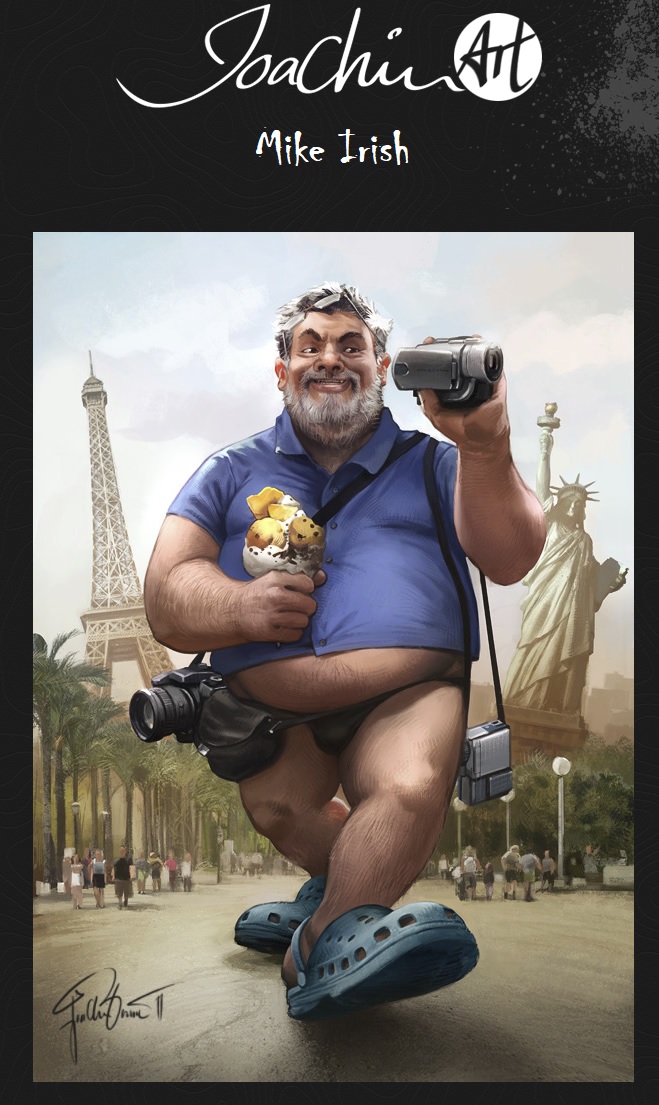Adobe Community
Adobe Community
- Home
- Video Hardware
- Discussions
- Re: AMD Threadripper 1950x Slow Adobe Boot and Ren...
- Re: AMD Threadripper 1950x Slow Adobe Boot and Ren...
AMD Threadripper 1950x Slow Adobe Boot and Render
Copy link to clipboard
Copied
I just bought a power-house PC specifically for Premiere Pro and After Effects, and was expecting extremely fast render times. However, not only does Premiere Pro and After Effects take over 30 seconds to boot (my old computer booted them in less than 10 seconds), but the rendering time seems the same, if not worse. Here are my specs:
Processor: AMD Ryzen Threadripper 1950X (16-Core) (Boost Up to 4.0 GHz)
Motherboard: ASUS ROG ZENITH EXTREME (AMD X399 Chipset) (Up to 4x PCI-E Devices) (ECC Support)
System Memory: 64GB DDR4 3000MHz
Storage Set 1: 1x SSD (480GB)
Storage Set 2: 1x Storage (3TB Seagate / Toshiba)
Graphics Card(s): 1x GeForce GTX 1080 Ti 11GB
Operating System: Microsoft Windows 10 Professional (64-Bit Edition)
Both Adobe and the Cache are located on the SSD. I have tried allocating more memory to Adobe. I have tried both Creator Mode and Game Mode on the 1950x.
It took me 15 minutes to render a 12 minute 1080p video which barely had any effects, and used a lot of still frame pictures with voice-over. With this powerful of a machine, it seems absurd.
Also in Adobe Animate, when I try to preview my animations in 1080p within the program, there is still a lot of lag. I would get this on my older PC too, but I expected that this machine could handle it.
Does anyone know what may be slowing down the applications? Is Adobe Programs simply not updated yet for high-core processors?
Copy link to clipboard
Copied
an nothing crashed? and you have 4.2ghz overclock?...geez I envy you, I want to hit those numbers. I woulnd't be so worried about those ram numbers then, thats like 2% to gain.
Copy link to clipboard
Copied
Ok the latest test with the ram at 2933MHz. Note the settings in the Asus TPU section. You could copy them for your PC.
Also take a look at the bottom left side and note the CPU speed 38.250MHz. Then look at the Task managers clock speed ?
Now take a look at the temperatures. I have set up a much better fan curve and it is still very quiet even under a full stress test. Also note the water temps in and out.
Mike
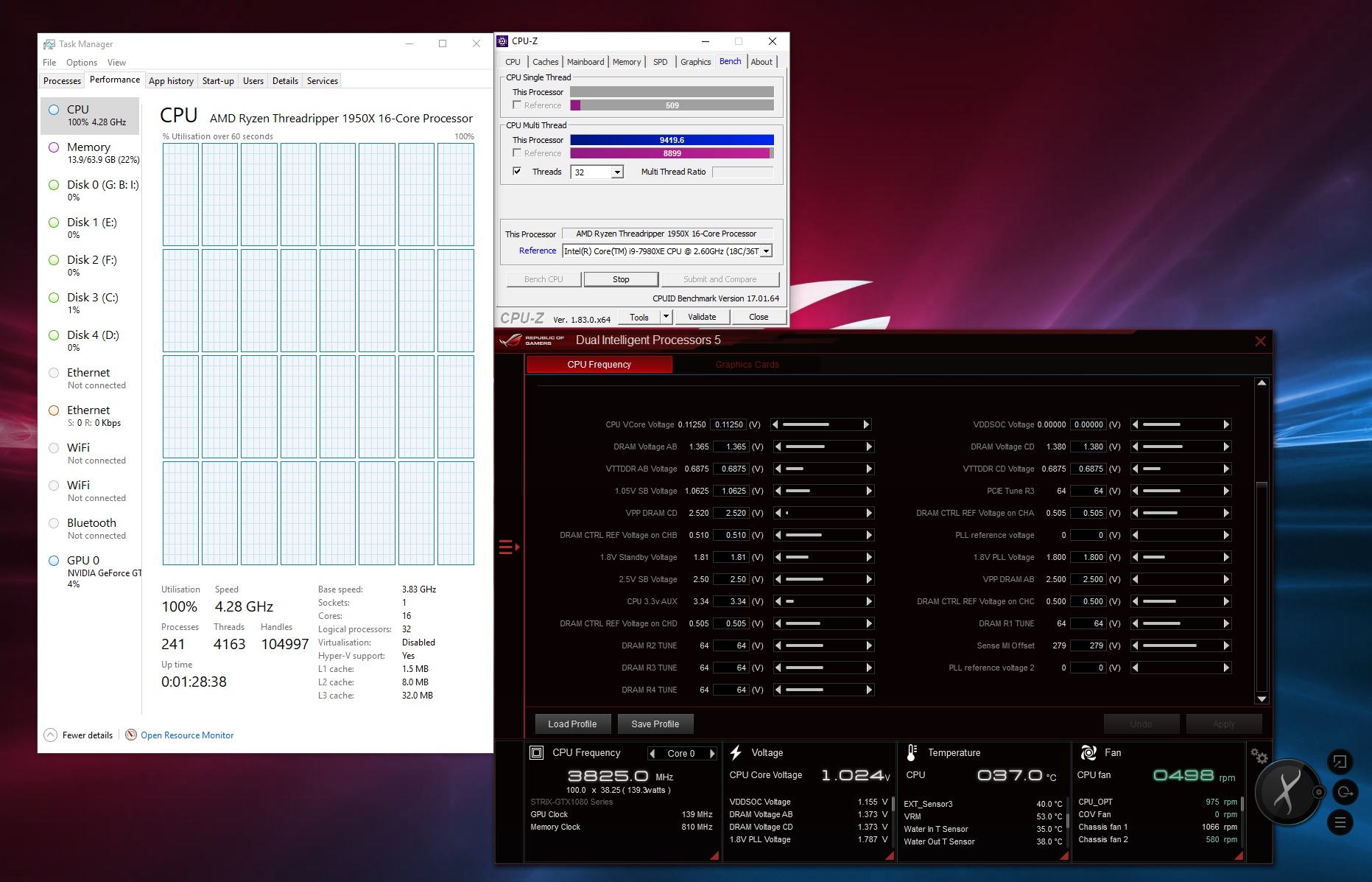
Copy link to clipboard
Copied
Thanks but I tried 3.825 it wasn’t stable for me. I think it is because of cooling Or the ram. I will keep mine at 3.7 until I get the new liquid cooling. for the ram I have no other choice but to try different options. I’ll spend today trying to improve the stability
Copy link to clipboard
Copied
Fit your other ram as it is CL 14 then note the settings I have on the link in the post. Don't push your overclocking until you receive the enermax unit.
I hope you can fit the water cooler soon and you should get much better results.
Mike
Copy link to clipboard
Copied
Ok yet another day spending trying to get the system stable....dang I spent a lot of time on this system now.
I tried the other ram kit, it gave me the same problems as the current Corsair that I had. And the CL is almost identical. Corsair being 14,16,16,31. So I will keep on testing with the corsair, as they are proven to be supported by corsair so I have that backing me if I want to contact support. I changed powerplan to AMD Balanced, which seems to make my system a lot more stable. After that I haven't had any freezes while rendering. It seems to run on 100% but with tiny dips, which made the CPU more stable. But I still have had a couple of bluescreens when booting up (system exception) when running the ram in xmp 2.0 mode. But it feels really bad going as low as 2000Mhz on the ram (?) isn't that a bit slow? I will keep my system on base clockspeed until I get the liquid cooler, and see if that helps with overclock and temperatures.
it might also be the motherboard being less than good (x399 MSI gaming Carbon AC). But seriously, i'm pretty much grasping for straws at this point.
Copy link to clipboard
Copied
Well you seem to be making some headway even do the memory isn't hitting its rated speeds. You could try increasing the voltage as G.skills advised me to yesterday. It did help me achieve 2933MHz whereas before I could only hit a high of 28 something? When the new cooling setup arrives you you will see a massive improvement in thermals and you can push the system much higher. Have you checked your ram slots on the motherboard. I replaced my motherboard because two of the memory slots didn't show up when I run CPUID CPU-Z there is an option on the top menu line SPD you can check each memory slot and see what speed it is running at or if at all?
Please update us when you fit the new cooler and Please when you apply the thermal past use the finger method to spread it evenly allover the surface of the CPU.
Mike
Copy link to clipboard
Copied
Hey thanks for the tips, its good to have a place to share experiences with the build ![]()
About the ram, I did find one of the ram pieces to be faulty earlier, so I ordered a new one of the same specs. But I see now in CPU-z that it has a different Part number in SPD. I don't know if this has some impact or could cause the instability? But apparently these 8 rams are bound together under a same part number. I regret buying these now, if I know of a ram brand and set that is 100% sure to work with threadripper with the acclaimed specs I would probably bite the bullet and buy them (g.skill claim they have such sets). But from all I read everywhere on the internet lately I've lost confidence in trusting vendors and ram sticks actually delivering what they say for the Threadripper. Apart from that every slot seem to work in the CPU-Z SPD tab.
Yes I really look forward to testing the new cooling system, I think that will help me get the speeds Im looking for ![]()
Thermal Paste, really ? From every video I've seen they recommend the opposite. Because when using the finger method you create air pockets and the paste doesn't spread evenly. Have you seen the videos where they put paste between two glass and how it behaves when squeezed, compared to when spreading it out manually?
Copy link to clipboard
Copied
I don't trust memory vendors specks either. Take for instance the reaction to my question to G.Skills yesterday.(They won't guarantee overclocked speeds! or indorse multiple ram setups) ?? I don't understand the sell sets of ram in two/four.eight stick sets you pay a hefty premium for matching sets and still they won't guarantee OVERCLOCKING SPEEDS!
I'm looking forward to hearing from you when you have your cooling setup. Regarding the thermal paste application. Trust me I have tried all the methods ie, a little over a grain of rice on the TR /the line method /the cross method/the diagonal method and even a combination of them. The only one that worked right for me is the finger spread method used with a surgical glove. Make sure you spread it as evenly as possible NO GAPS. When you tighten the cooler down you will get much better thermal paste spread. Using the line or any of the other methods you WILL GET GAPS BECAUSE OF THE LARGE SURFACE AREA.
IF you want to be super critical. Take a sheet of printing paper and cut a hole a little smaller the size than the TR plate. Place this on the cooler cold plate and spread the paste with a non flexible plastic implement like silk screening. This is how the AIO coolers do it and it works ok for them.
Mike
Copy link to clipboard
Copied
Ok Update! And its a good one!! Finally things are working!!!
Talked to corsair and upped the ram voltage to 1.3, now I get the speed the ram is suppose to have without any crashes.
and I replaced the CPU fan with the ENERMAX LIQTECH TR4 360MM and I have finally managed to get 4ghz without any crash and a stable system!!! wahoo. I think the fan setup in the bios isn't 100 reliable, because the fans never seemed to go at full force. But when I set up the fan setup in MSI fan program in windows they do go at max at correct temperatures. Dunno why, but at least it works.
But, though, my cpu crashes if it stays under full 100 load in above 65C for a long time, so I set the enermax to go full speed at 65C. This means a lot of noise though ![]() I guess you guys experience the same? So might be I would want to downclock to 3.9 if I can get less noise, unless there's a noticeable difference in After Effects.
I guess you guys experience the same? So might be I would want to downclock to 3.9 if I can get less noise, unless there's a noticeable difference in After Effects.
Copy link to clipboard
Copied
DB. That's the news I was hoping to hear. So the COOLING in conjunction with your new memory voltage has you up and running properly now. A suggestion set your clock speed to 3.25 in the BIAS Then open your Task manager and run a short test. Take note of your clock speeds in the task manager, check also your motherboard monitoring program and see if they are the same. Does it show over 4GHz Mine shows 4.3/4.5 or something! I cant remember what mine shows? I had set mine to 38.25GHz by mistake when I installed the new AMD updates but I have it now set back to 39.25 now.
Fans: where have you connected to! Connect them to your CPU fan connector.
Bump power: Have you connected it to a dedicated pump supply on your motherboard?
Some people have the pump connected to the CPU fan optional connection on their boards but this doesn't give you proper control over your pump speeds.
Hope this helps.
Mike
Copy link to clipboard
Copied
Hey, yeah this is good news indeed ![]()
Hmm, what did you mean with 3.25 ? THats very low clockspeed isnt it? ![]()
WHat kind of voltages did you set it to for 39,25 ? I did put my CPU to 4 ghz blank and I set the voltage to 1.376. It was a number I found on linustechtips or something, and it works fine. To be honest I have no need for the machine to run in 4ghz for rendering. The 16 cores are more than ok on the stock speed. But it's the responsiveness in adobe software that had me going mad. I'm still going mad over adobe though, they have so many bad performance issues in After Effects Im baffled they can even focus on anything else; "Like if you have a composition of say 50 layers, scrubbing the timeline will go super slow, but if you add that same composition into a prefab so you don't see the layers, then it moves smoothly again even though AE renders the same frames. So they have severe performance issues even in the general UI of the program, not just in rendering frames. But at least now on 4ghz Im getting the pretty much same slugginess I had on my previous machine while benefiting from everything 16 cores have to offer on anything else.
I don't really see it peak above 4, but motherboard, CPU-z and task manager all show the same. But it peaked above 4 ghz when I had it clocked to around 3.7. I think from all I've read (Im dizzy from reading through cpu stuff on google now ![]() ) if you use the Ryzen Balanced it will go beyond 4 when it can on few cores, but not on all simultaneously. This is AMD's turboboost. If you set windows power settings to High Performance it will not peak above, but keep high clockspeed on all processors....I will keep using Ryzen Balanced tho, it made my system much more stable, and probably it helps on the electricity bill as well.
) if you use the Ryzen Balanced it will go beyond 4 when it can on few cores, but not on all simultaneously. This is AMD's turboboost. If you set windows power settings to High Performance it will not peak above, but keep high clockspeed on all processors....I will keep using Ryzen Balanced tho, it made my system much more stable, and probably it helps on the electricity bill as well.
So probably when I have time I will do some more investigating and downlock it slightly hoping to get those peaks you have in single core performance - it might make my machine not going so hot when rendering while still getting proper snappyness in AE and Pshop. If I can get the fan to stay on 70-80% instead at maximum it will be better for the noise level I would think - because now it sounds as if it was a plane taking off when running at full force.
Fans: I connected them in the CPU_FAN connector
Pump: connceted to the dedicatd PUMP_FAN connector.
It seems to control my fans properly now, all the way I chose it to, just not set in bios. WHen I did it there it took too long to ramp up so the CPU froze. Even though I set it to 0,1 second delay (smallest optional number) But, hopefully the fan settings I do in the MSI control center gets put back to the Bios (I havent checked yet), the same way Ryzen Master does. At least the MSI fan sofware in windows seem to work decent, I had a lot of problems when I used the ASUS one on my other machine. Tweaking fan speed and clockspeed will now be my next endeavour. Trying to get it as high as possible with minimal noise. At least I know a bit more now of what makes it crash and not.
will try the Pshop test soon ![]()
Btw, thanks again for following me though all this frustration, it really helped staying motivated and not give up ![]()
Copy link to clipboard
Copied
Ok DB looks like your sorted now and also happy which is the mane thing. My last post! ![]() Typo sorry 38.25GHz is what I had set to after the AMD update. I now have set it back to where I originally had it 39.25GHz stock voltage I think I will check that out later.I have run Trevor Dennis test again with the 39.25 setting and my time was 9.6 seconds
Typo sorry 38.25GHz is what I had set to after the AMD update. I now have set it back to where I originally had it 39.25GHz stock voltage I think I will check that out later.I have run Trevor Dennis test again with the 39.25 setting and my time was 9.6 seconds ![]() Don't tell Trevor
Don't tell Trevor ![]()
So there's room to improve the 1950x speed with just a few clocks on the keyboard. The power usage isn't all that much I am looking at it here and it hops between 16.1W and 32.5W! The light bulb here is more than that ![]()
Mike
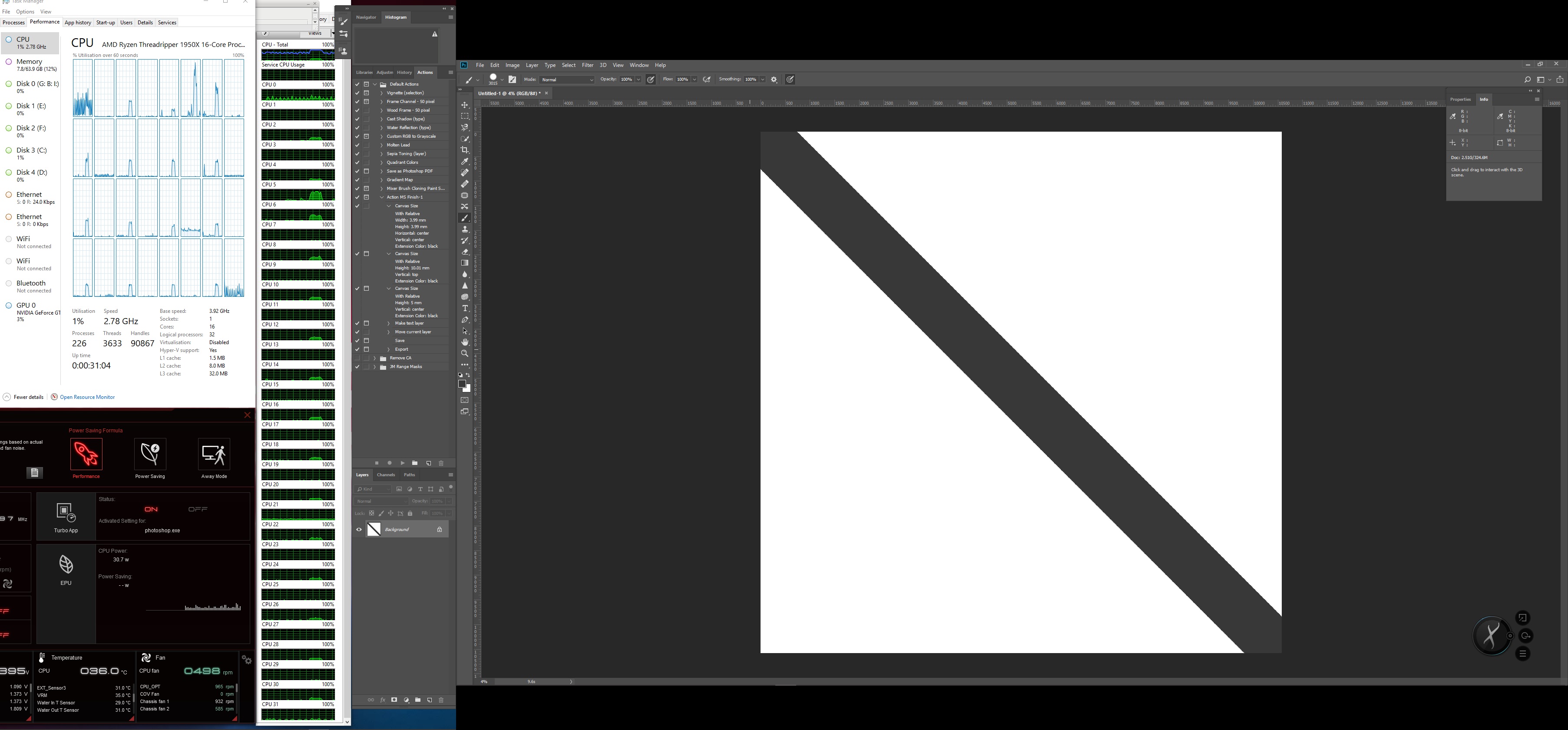
Copy link to clipboard
Copied
Ok so I have ended up with 3.925 overclock myself. Just to keep the voltage and fans at ok speeds. But, I wonder how you are overclocking, you have a different motherboard than me. But personally Im unable to get and core boost above 3.9 also I tried the Photoshop test with maximum brush size on an image of 30000 and it took 18 seconds!! so above the stock speeds, doesnt make sense ![]() Also I notice in the task manager performance on yours that you have base speed showing the overclock, while for me it shows the base clock, even if the speed shows the actual clockspeed the Cpu is running at. (see attachment.) any suggestions?
Also I notice in the task manager performance on yours that you have base speed showing the overclock, while for me it shows the base clock, even if the speed shows the actual clockspeed the Cpu is running at. (see attachment.) any suggestions? 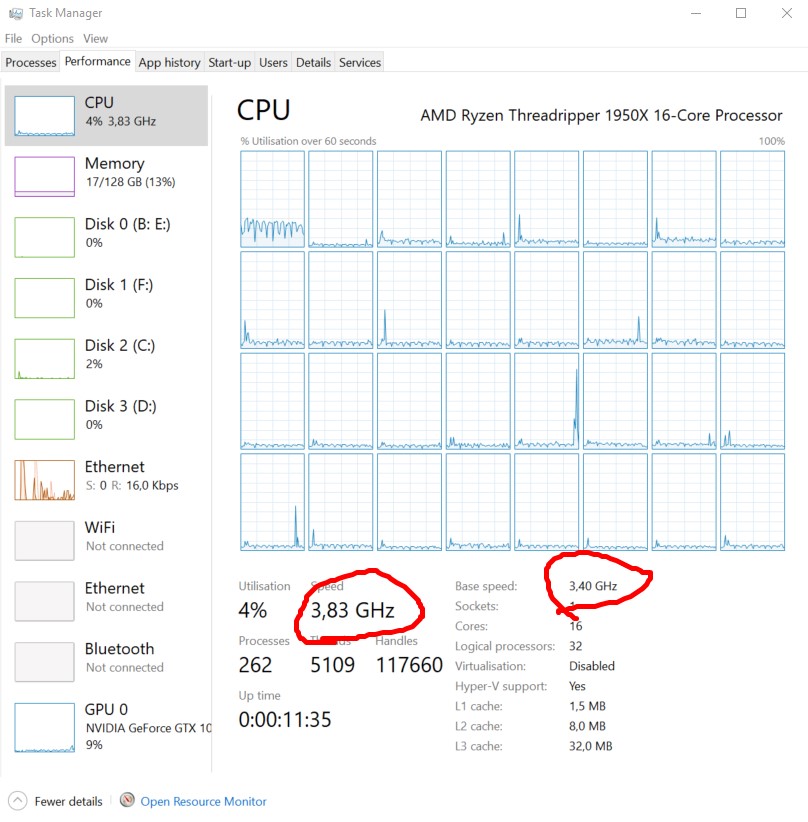
Copy link to clipboard
Copied
Hi DB. In taught that you had the Asus Zenith extreme motherboard like me!Have you change it? I have the CPU set to 3.925GHz in the BIAS. I however have changed my RAM speed from 2933MHz to 2800MHz as I found it wasn't stable under high contagious load. The system is very stable now and super quiet under normal conditions, even on load testing for short periods.
Hake a look at my water temps IN & OUT in my previous posts. I have only turned on my PC now so the temps wont relate to proper testing conditions like my previous posts do.
I use the ASUS TURBO APP to set set the max turbo of 4.2GHz hoping that it will reach it even for short periods. It seems to work for me. I am sure that your motherboard has something similar to achieve the same results.
I will include some screen grabs of the setup. Please note that you can assign fan profiles for each Turbo profile setting i.e.. 4.0 Normal 4.2 Turbo or max etc.
Hope that this helps.
Mike
#1
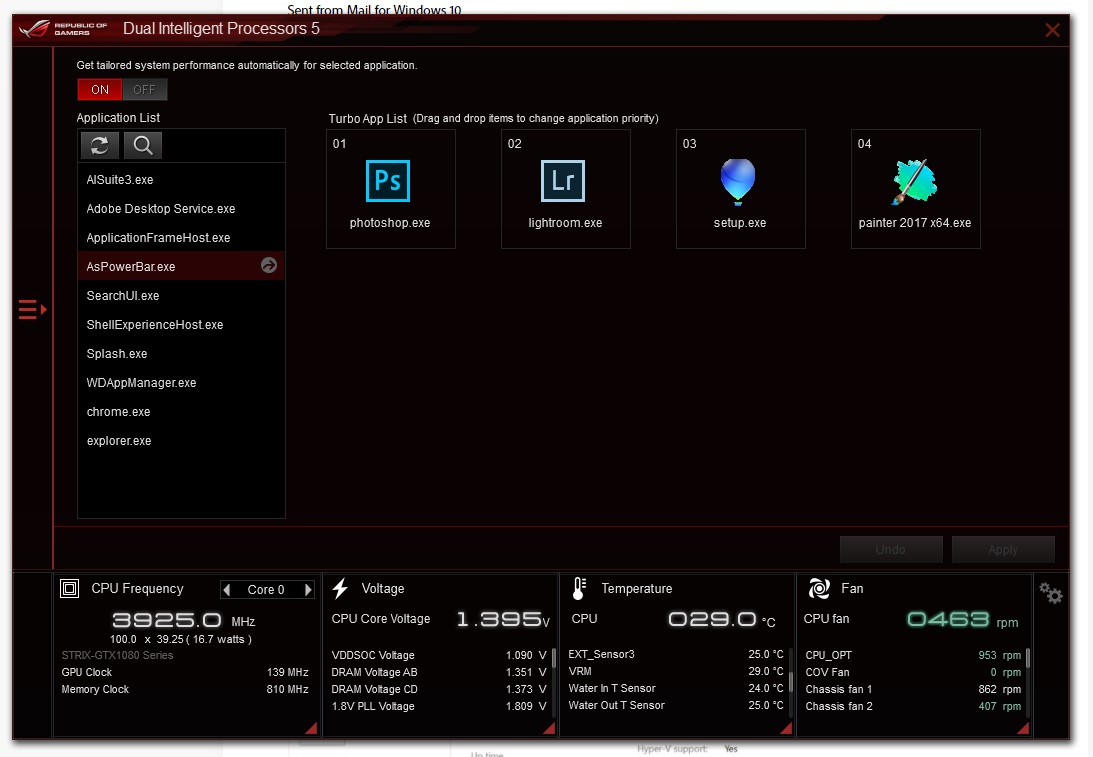
#2
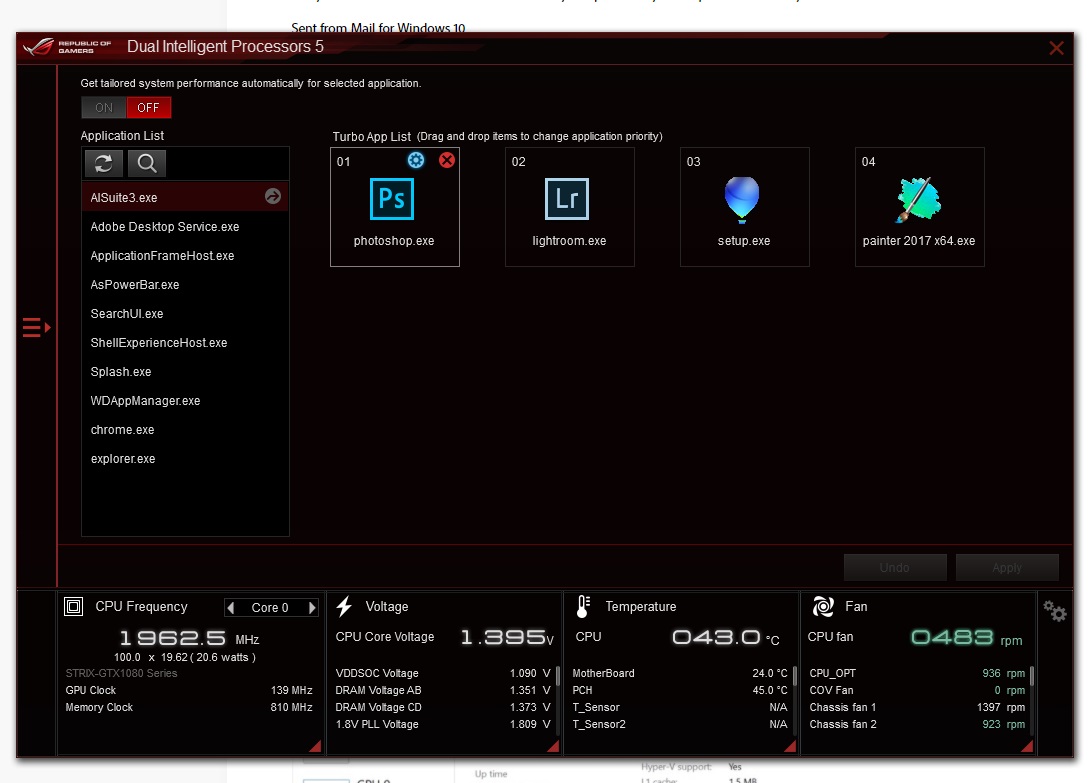
#3
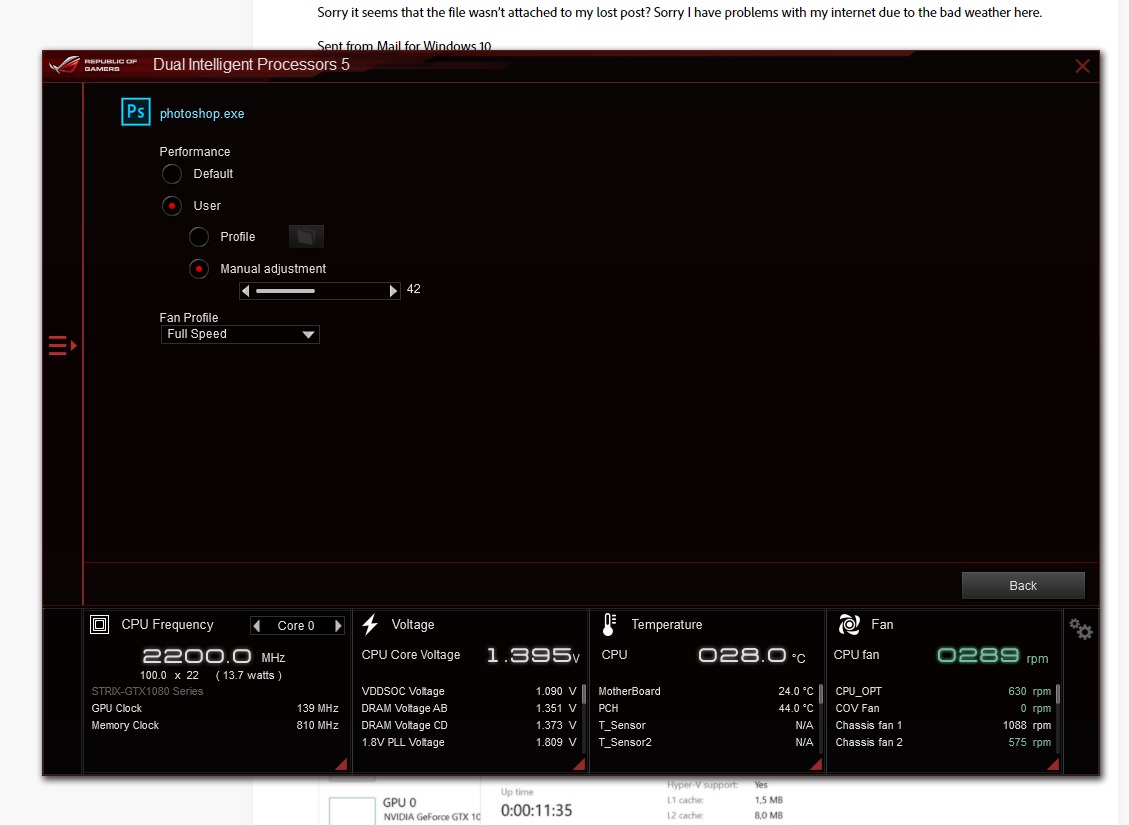
Copy link to clipboard
Copied
Hey,
Ah no I don't have that motherboard, I have the MSI Gaming Carbon AC Motherboard. Now that I see you have this ability I wish I didn't go for MSI this time around. But I assume I would have to reinstall windows and all if I swapped the motherboard with a new one (?) that's But, that's a great feature - it really pump up the crippled Adobe softwares. If I Overclock, THreadripper will not turboboost anymore, which is a standard thing for everyone I think. Intel has a secondary turboboost tool just like that one you have there for intel processors. But I doubt I can use that one for AMD. I tried looking around of what MSI had to offer, but nothing of such ![]()
I wonder why I get worse scores than the base clock though, even though I have now overclocked it to 3.925?
Copy link to clipboard
Copied
Hi DB. I only found this feature a little while ago and this is my 4th Asus motherboard. As far as i know this it is available on all Asus motherboards, but I think you should check this out on the Asus site. Looking at my motherboard and the (E) series which in less expensive than the Zenith. I think the only difference is the VRM cooling and the digital display on the motherboard. I think with the money you could save it could go thordes a proper full cover block for the CPU & VRM's? Here is the link.>> https://www.ekwb.com/news/an-apology-from-ek-to-the-enthusiasts/
I think that I will go with the EK full waterblock as my VRM's do run better than I would like then too
I also found a youtube video that helps expand the turbo app a little!!!! But he hasn't enabled enabled the max core settings or the fan profile. Checkout #3 above. I must look into making a short video to explain how I have set it up.
Here is the link to his findings.>> Asus Turbo Core app ( AI Suite Top core status) improve single core performance? - YouTube
Cheers.
Mike
Copy link to clipboard
Copied
Yeah, currently the system works ok, and the speeds are good now. So this is just if I want it slightly better ![]() If I know I could just take out the MSI motherboard and replace it with a Asus MOBO and boot up and everything would be fine I wouldn't mind doing it. Its not about the money actually, since this is a work computer, but more about spending too much time vs. getting work done. Also the t4 platform is still in development, MSI probably will update the MOBO many times, and it's suppose to be a good MOBO, so I will give it a bit of time now that I can work with this. But, this tool you have was a revelation, I didn't know ASUS had that. I own a x99 Asus mobo for my other machine, and I was ok'ish happy, so I thought I wanted to try another brand this time around....guess I shouldn't have
If I know I could just take out the MSI motherboard and replace it with a Asus MOBO and boot up and everything would be fine I wouldn't mind doing it. Its not about the money actually, since this is a work computer, but more about spending too much time vs. getting work done. Also the t4 platform is still in development, MSI probably will update the MOBO many times, and it's suppose to be a good MOBO, so I will give it a bit of time now that I can work with this. But, this tool you have was a revelation, I didn't know ASUS had that. I own a x99 Asus mobo for my other machine, and I was ok'ish happy, so I thought I wanted to try another brand this time around....guess I shouldn't have ![]()
Copy link to clipboard
Copied
Hold onto what you have is your happy with it now. I am thinking of setting up another Asus X99 with the i7-6859K as a home unit. The AMD 1950x is really overkill for my usage i.e.. PS&LRcc. But I still enjoy a challenge? The only thing that is holding these high end high core count processor back it the applications we use now. I am also talking about the Intel i9-xxxx's
Cheers.
Mike
Copy link to clipboard
Copied
Yeah Ill hold on to it for now - and see if MSI does some updates in the future. Perhaps I'll replace the MOBO later this year if I feel like some more hardware challenges. I would I assume I would/should have to reinstall windows and all my programs if I change the MOBO, which is a looong task for me. I have so many plugins I use in AE and 3DS Max, keyboard shortcuts etc etc that it takes a couple of days to reinstall a system...this is the main reason I choose to wait a bit. I have hardly had the time to work on this machine enough after all the tweaks to decide if I have any more issues or not.
I agree, 1950x is an overkill for Adobe usage and other single core applications and games. But it seems with your tweaks and the asus board you managed to make the most of it though.
For programs like 3DS max 1950x is amazing though. it literally tripple my machines rendering speed compared to my x99 6850K. But on the other hand anything else like games, adobe software and such it will never perform as good as the x99 machine, so I just have to try getting it as close as possible. Tweaking the x99 to a constant 4.4 ghz and upping my 128gb ram kit from 2133mhz to 2666mhz was all just a click of a button with the 6850K.
I've been very underwhelmed by the scores I've seen of the i9 line. They are expensive, very power hungry and single core performance in Adobe programs scores the worst on the pudget charts. So for home usage if you are not using multi core programs to a great extent I would consider x99 i7 line as well, without getting the highest core CPUs in that line. Maybe even the I7 - 8700K would be a good choice. It got 6 cores, silly high clockspeeds and overclock capabilities - Nothing on the market seems to beat that in adobe programs and games currently - and its quite cheap too.
Copy link to clipboard
Copied
#1. What size is your C drive.
#2. How many hard drives to you have in your system
#3. do you use a NASS for your storage.
If you can fit all your programs onto your C drive you won't have a problem changing out your Motherboard for a different one.
If you have multiple hard drives or SSD drives you will need to set them up for the new system. ( So your programs will know there your files live in the new Mobo).
You should have no problem designing Windows to your new board.
You Might have to contact Adobe to explain that you have changed out your MOBO and you will have a change in your IP address.
Mike
The Intel i7-8700K would be the best choice for PS & LR fore sure it has creasy high clock speeds. I still have the ASUS X99 Deluxe motherboard so I only need the CPU I have a very nice case for it the Qe Quiet Dark base 700. It will look wonderful in the den.
PS I dont play games but my Grandkids do? I am retired and enjoying life now. Nothing to do only build PC's and take holiday photos.![]()
![]()
![]()
Mike
Copy link to clipboard
Copied
Yeah I don't really know how to get that test to be optmal. Guess, there's a few things such as photoshop settings, plugins, etc which plays a part more than with a closed system test such as cinebench. Btw, what are you getting as a single core score in Cinebench? Because if thats far above 200, then that asus turboboost plugin really has a great deal of impact on performance.
about your questions:
I have all programs installed on my C Drive. I have a 2tb 960 Pro as my C. I have 3 additional hdd's but thats just archive storage and a 960 EVO for AE scratch Disk. So I guess it would be fine then just to replace the mobo? THere's a few MSI softwares and I assume driver differences on Audio and built in stuff to the MOBO which needs to be changed. but none of the MSI software seem to be deeply integrated to Windows, mostly just partly pointless game boost software and driver update scans.
3, no dont use any nas.
There's no problem with adobe and a new mobo. You can go into the adobe account and deactivate all computers attached to the account so can install or activate again.
Doing nothing than building machines and taking photos sounds nice, Im not there yet. 25 years to go. So there's a limit how much time I can spend fine tuning my machine ![]()
Copy link to clipboard
Copied
25 years. I remember that all too well. Leaving my home at 6.30/7 am Breaking my but until sometimes 9pm and not arriving home until 10pm.on occasions. Operations manager for a large multinational hotel group with all the hassle you could possibly get with the job. But sometimes I do miss it? ![]() Remember life is what you make it so enjoy your leisure time and plan for your retirement EARLY IN LIFE.
Remember life is what you make it so enjoy your leisure time and plan for your retirement EARLY IN LIFE.
End of rant.![]()
The PC you have is a fine one and as you said it is running well now. Their will always be something a little faster only around the corner. In a couple of months we will see the second phase of the TR launch with I think better single core performance and hopefully individual core overclocking ability.
I will run the Cinebench test you you today and post the scores.
Regards.
Mike
Copy link to clipboard
Copied
Well DB. I run the CineBench test rest and here are the test results and the settings I applied to the Asus Turbo Boost APP.
Hope you find them interesting.
Cheers.
Mike
#1
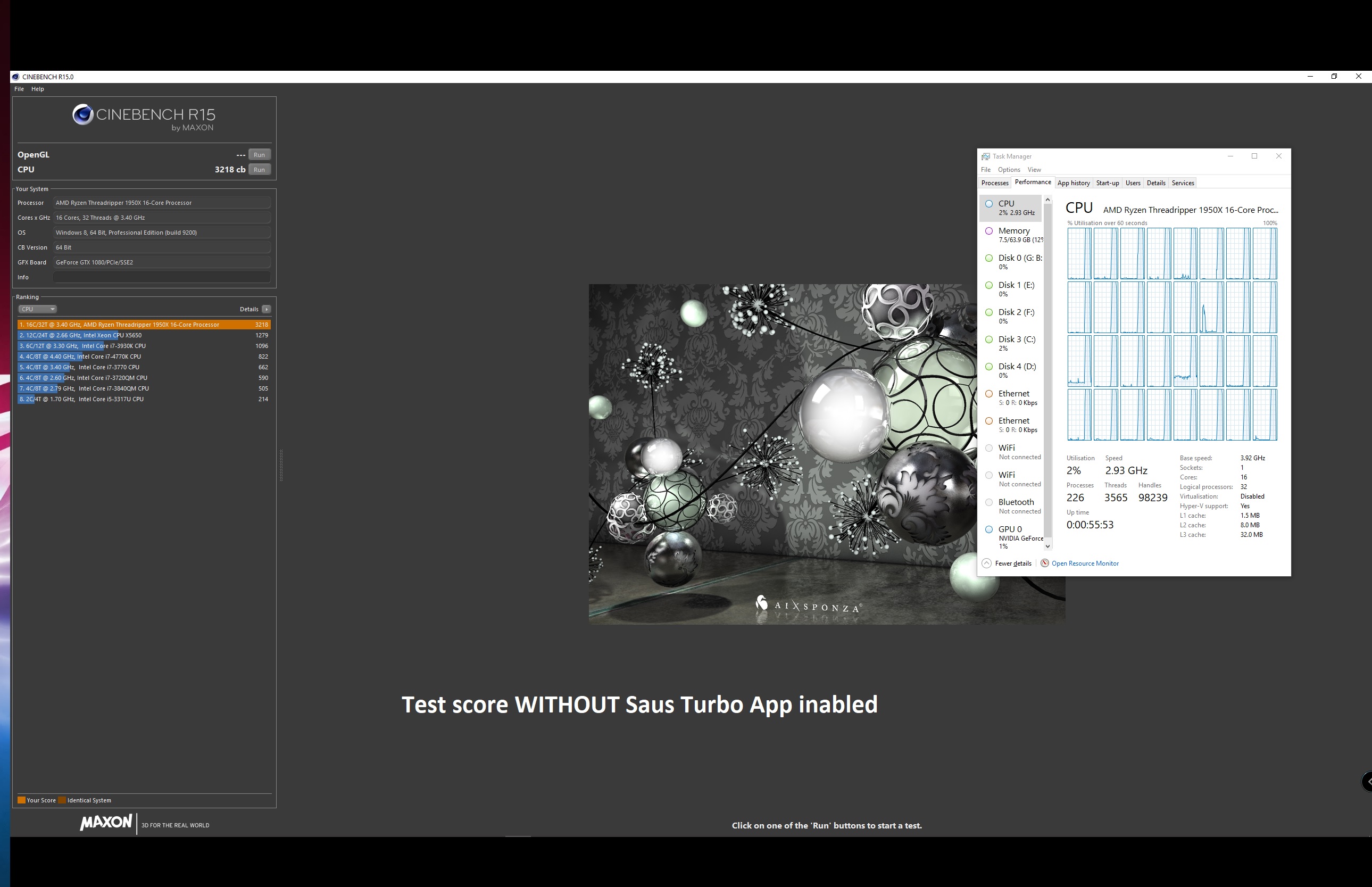
#2
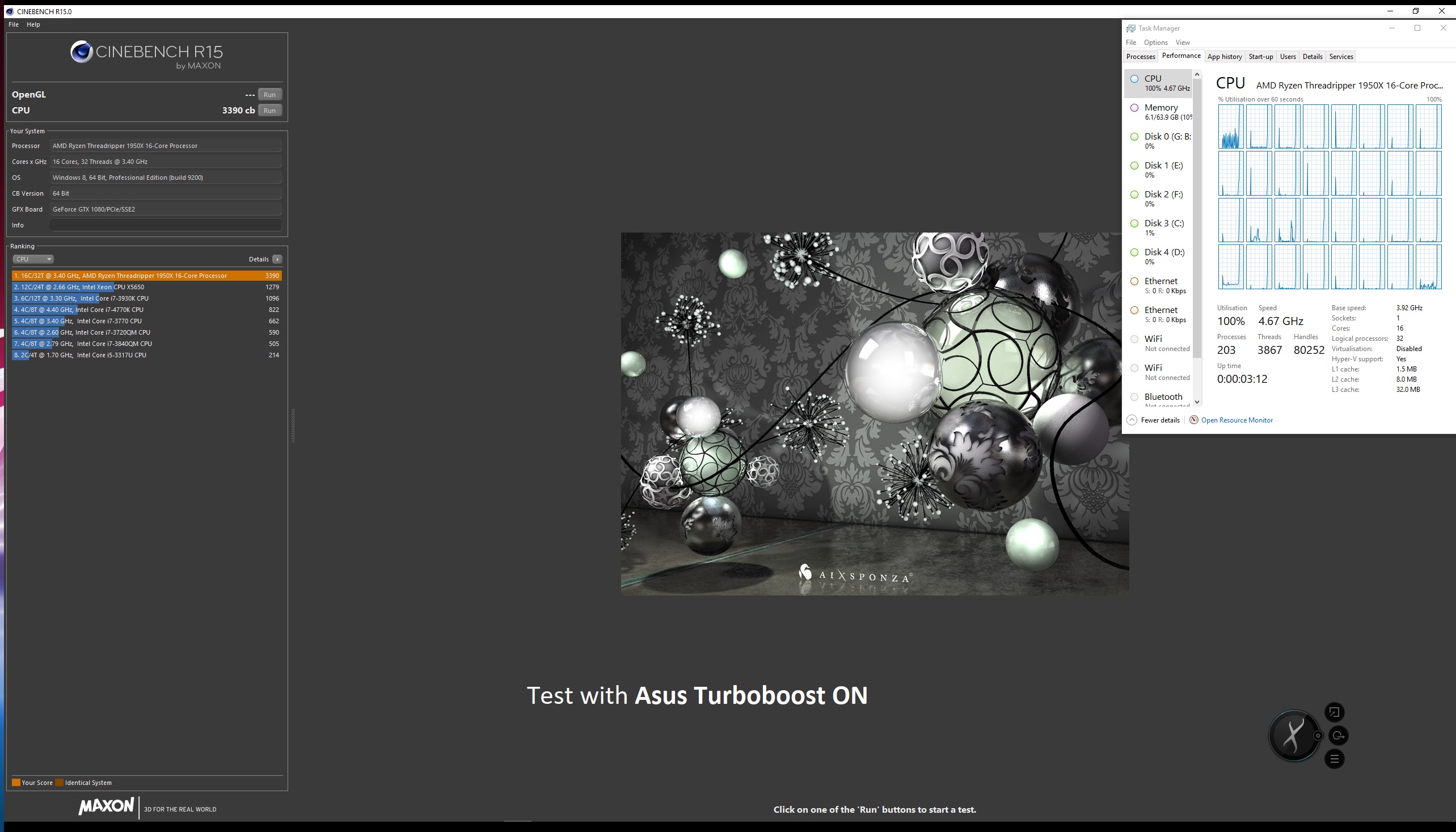
#3

#4
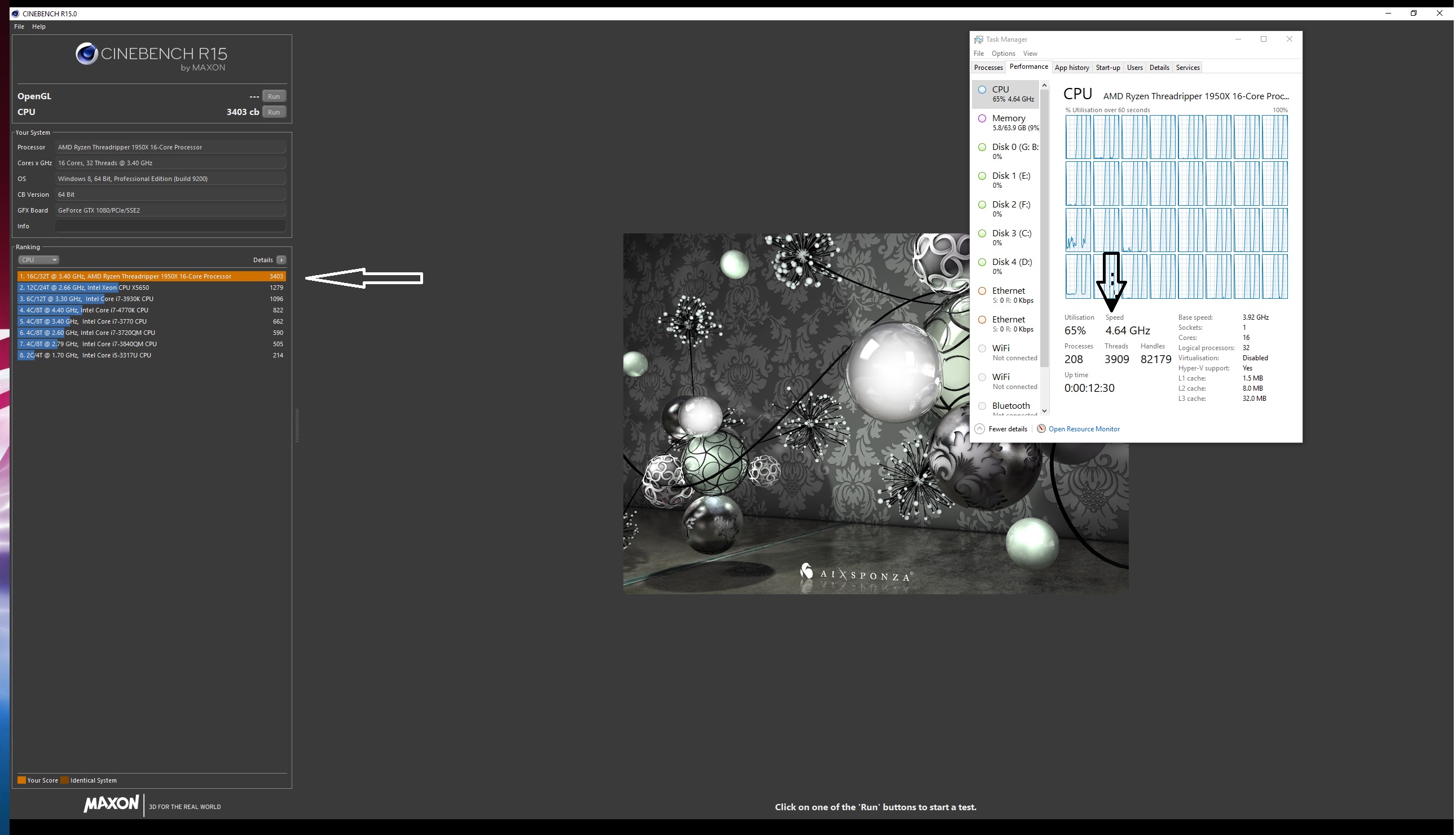
Copy link to clipboard
Copied
Hey ![]() THanks. Actually what I really was curious about was the single core performance score. Since that is the part where yours excel so much compared to mine. But it doesnt seem like you have that button?, I mean this:
THanks. Actually what I really was curious about was the single core performance score. Since that is the part where yours excel so much compared to mine. But it doesnt seem like you have that button?, I mean this: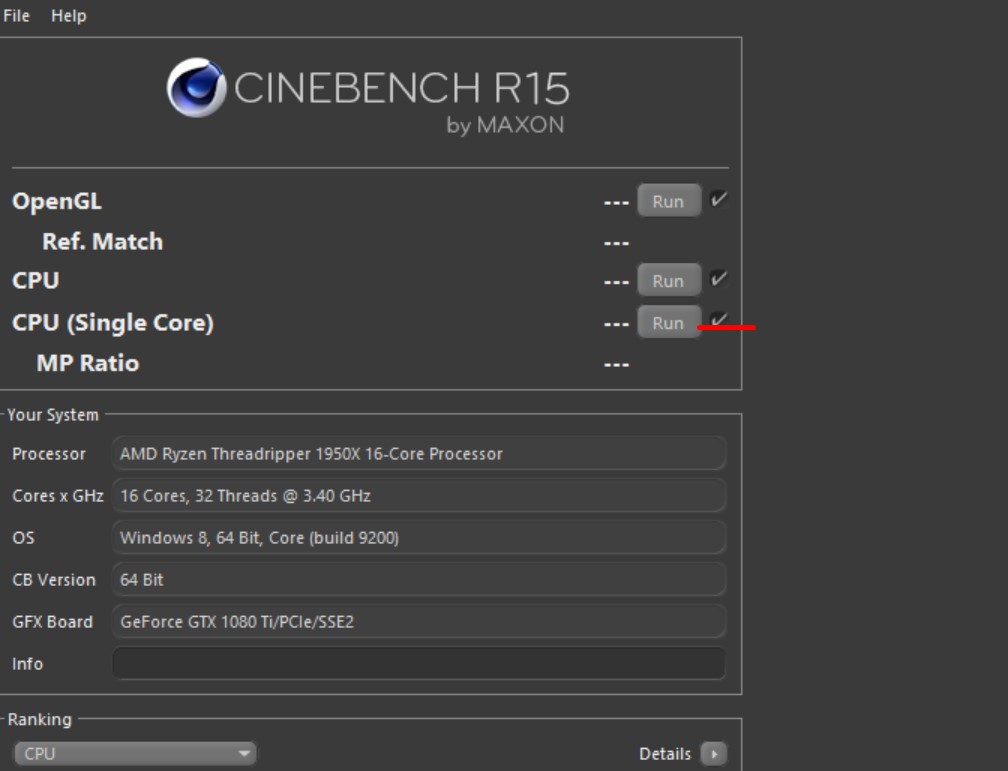
On my threadripper I score about 155-160. But on my x99 I scored about 200. Which is also the reason why it was more snappy in adobe software. And, if you manage to score about 200 or more when using that asus turbo boost program, that really is a good argument for me to replace my mobo for a Asus one, to get that single core boost ![]()
Hehe, yeah Im not ready to retire yet, though I do get tired of working now and then - and I have all ready starting saving up, hoping for an early retirement ![]() . Luckily I control my own day pretty much, working from my home doing 3d, illustration and AE work for commercials, games and film. So I shouldn't complain I guess - it could be worse. you can see my work here: www.joachimart.com
. Luckily I control my own day pretty much, working from my home doing 3d, illustration and AE work for commercials, games and film. So I shouldn't complain I guess - it could be worse. you can see my work here: www.joachimart.com
Copy link to clipboard
Copied
I hadn't forgotten the single tread test. I was first to make adjustments to my settings in the Asus Turbo App. I ingest the GPU to 42.00Ghz to get a stable overclock. I also tried 42.25GHZ and got a score of 173 but I run the test multiple times to see was it stable at that high setting. But it failed so I dropped it back to 42.00GHz and run the test again multiple times and it was stable. The CPU will peek up to aver 4.3GHz for very short periods. The highest temperatures recorded of the system was 51c.
I have taken a look at your work and I must say that I am very impressed. I wish you well in your business and admire your talent.
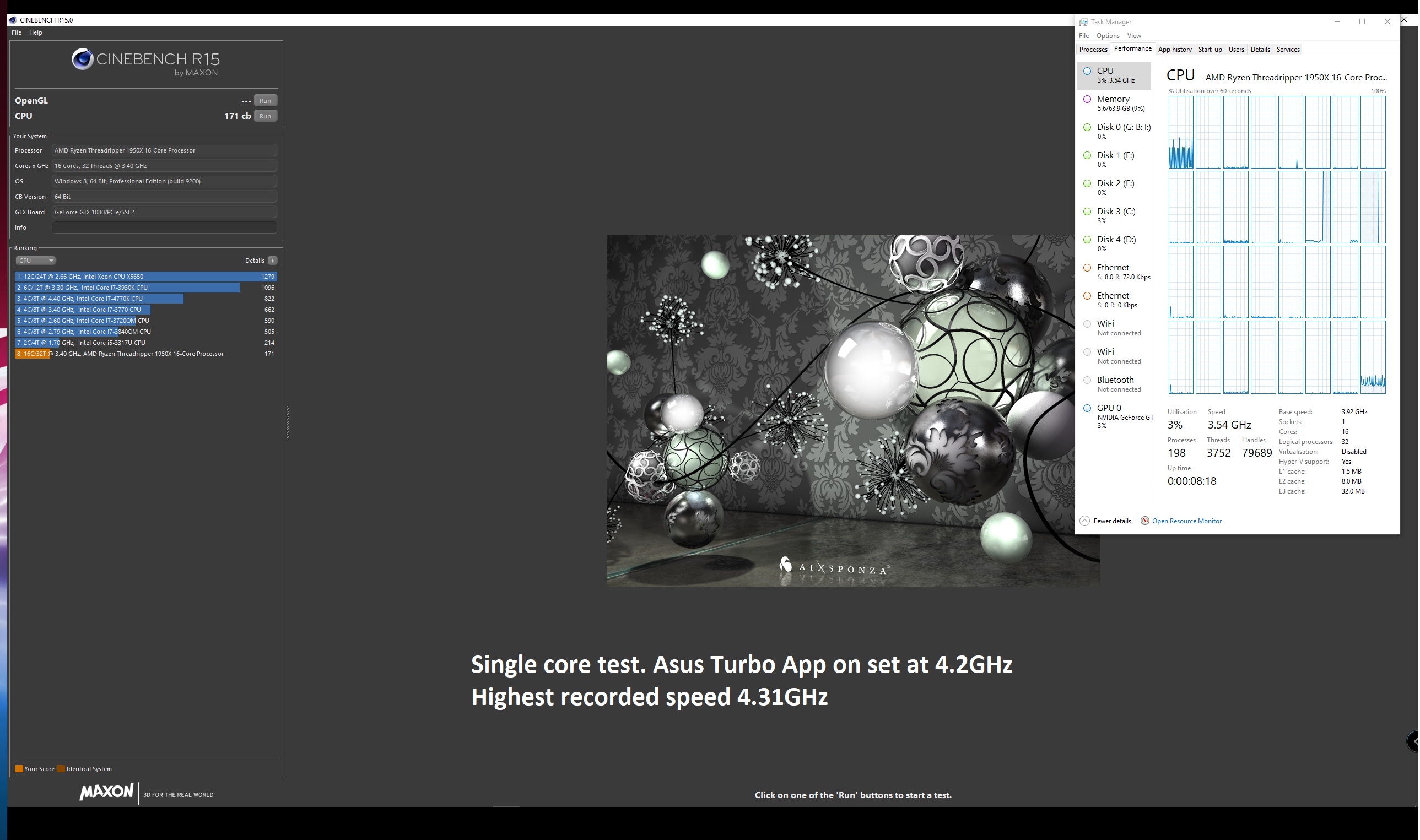
PS. Where did you find my picture. ![]()