- Home
- Video Hardware
- Discussions
- Re: AMD Threadripper 1950x Slow Adobe Boot and Ren...
- Re: AMD Threadripper 1950x Slow Adobe Boot and Ren...
AMD Threadripper 1950x Slow Adobe Boot and Render
Copy link to clipboard
Copied
I just bought a power-house PC specifically for Premiere Pro and After Effects, and was expecting extremely fast render times. However, not only does Premiere Pro and After Effects take over 30 seconds to boot (my old computer booted them in less than 10 seconds), but the rendering time seems the same, if not worse. Here are my specs:
Processor: AMD Ryzen Threadripper 1950X (16-Core) (Boost Up to 4.0 GHz)
Motherboard: ASUS ROG ZENITH EXTREME (AMD X399 Chipset) (Up to 4x PCI-E Devices) (ECC Support)
System Memory: 64GB DDR4 3000MHz
Storage Set 1: 1x SSD (480GB)
Storage Set 2: 1x Storage (3TB Seagate / Toshiba)
Graphics Card(s): 1x GeForce GTX 1080 Ti 11GB
Operating System: Microsoft Windows 10 Professional (64-Bit Edition)
Both Adobe and the Cache are located on the SSD. I have tried allocating more memory to Adobe. I have tried both Creator Mode and Game Mode on the 1950x.
It took me 15 minutes to render a 12 minute 1080p video which barely had any effects, and used a lot of still frame pictures with voice-over. With this powerful of a machine, it seems absurd.
Also in Adobe Animate, when I try to preview my animations in 1080p within the program, there is still a lot of lag. I would get this on my older PC too, but I expected that this machine could handle it.
Does anyone know what may be slowing down the applications? Is Adobe Programs simply not updated yet for high-core processors?
Copy link to clipboard
Copied
Thanks ![]() Heh, thats actually my dad. He is retired as well, and this is pretty much what he does these days, hence the charicature
Heh, thats actually my dad. He is retired as well, and this is pretty much what he does these days, hence the charicature ![]()
Thanks for doing the single core test. It obvious the asus turbo thing does give benefits to the CPU, but I'm "partly" relieved the score difference wasn't that big. If not I would go out and buy a new MOBO immediately ![]() But then again, it was would have been it would be a breakthrough app. I got a score of 160 now. So it's slower but not a great deal. I assume the 8700K would score something quite above 200, wouldn't be surprised if it was closer to 250. Something a lot of people seem to undermine when it comes to productivity, though in many cases its the most important factor.
But then again, it was would have been it would be a breakthrough app. I got a score of 160 now. So it's slower but not a great deal. I assume the 8700K would score something quite above 200, wouldn't be surprised if it was closer to 250. Something a lot of people seem to undermine when it comes to productivity, though in many cases its the most important factor.
cheers
Copy link to clipboard
Copied
Looking at the scores of other CPU's in mp post. Looking at the i7-3930K and compare it with the i7-8700K there is a 45% increase in single core speed over the older CPU. That would give it a score of 1,584.85? Take a look at this link >>>>
http://cpu.userbenchmark.com/Compare/Intel-Core-i7-8700K-vs-Intel-Core-i7-3930K/3937vs1487
I always wondered why they make PC cases that you can fit two complete systems in them! Now we know why. I just might sell off some of my other systems and get a i7-8700K and Mobo? But I won't part with my TR system.
Cheers.
Mike Irish.
Copy link to clipboard
Copied
geez thats some insane single core speeds. above 5ghz. No wonder Pudget recommend it for Photoshop and After Effects.
Compared to my other machines CPU the difference isnt that big, but still its about 20% faster...and cheaper.
http://cpu.userbenchmark.com/Compare/Intel-Core-i7-8700K-vs-Intel-Core-i7-6850K/3937vs3606
Yeah I think if I weren't gonna do 3d rendering I wouldn't hesitate getting that as the work cpu. Eventually we will have 16 cores with that GhZ and all problems are over. THen Adobe can spend forever making their software up-to-speed.
Copy link to clipboard
Copied
Hey Mike, I've been thinking and I have pretty much made up my mind to replace my MOBO with the zenith extreme and do a fresh install. I don't think I can resist when I know that I could get around 200 extra single core points in Cinebench by just changing the mobo ![]() , which is a noticeable difference in Photoshop and After Effects. Heck you get like 5++ sec less on that photoshop test than me.
, which is a noticeable difference in Photoshop and After Effects. Heck you get like 5++ sec less on that photoshop test than me.
But how stable is this system with such overclocks per application - and do you manually need to fiddle with it after you set it up?, like turn the switch on one program and off on another?
What I mean when you apply a boost of that amount to photoshop, you are upping the GhZ to a point where it cannot operate on all cores. What happens then when you multitask and push the machine in other programs? Like lets say render a multi core scene in cinebench while working Photoshop, will the system be stable? Will it downclock to make sure it doesn't overload ?
Copy link to clipboard
Copied
Sorry Db I will run the asus video rendering test tomorrow night and I will let you know how how the system performs. Don't do anything until I get back.
Mike
Copy link to clipboard
Copied
Hey thank you ![]()
What I would really like to know is how it manages to run a high core app like the cinebench multicore test multiple times or if you have another that takes a bit longer (did you test corona benchmark, it takes about a minute), using your overclocked 3.925 GHZ CPU while at the same time doing that photoshop diagonal line test. What will the Asus motherboard do then? will it crash or self adjust to avoid a crash.
I have a couple of other questions also if you don't mind ![]() I just watched a couple of videos about the ASUS Dual intelligence program.
I just watched a couple of videos about the ASUS Dual intelligence program.
-Did you finetune the main system clock via the program ? Or did you do all that manual in the bios? You are able to have 3.925 at stock voltage right ?
-If you did finetune the main clock in the program did the changes get applied in the bios as well? I mean does it actually change bios settings like the Ryzen Master does?
-Did you try using the Self autotuning process which Asus brags will find the perfect balance for your system?...probably manual adjusting is better, just curious if you tried it ![]()
-Does fan settings get applied in the Bios as well when you do it in the program? -or have you gone doing the main fan setup in the bios?
I will probably replace my Mobo nonetheless, because asus has better tools in general, seems like a better product for non gamers (its not easy to know when the threadripper was announced, because all MOBOS market themselves as gaming boards - dunno why?!?). My current mobo, MSI GAMING PRO CARBON, only has softwares than enhances games (which I don't need at all) and also it still goes into boot loops almost every time I start up. Some times 4-5 times and then reset the ram overclock, sometimes not (something I read the zenith extreme did in the beginning as well, but has been fixed/improved in a Bios update)
Copy link to clipboard
Copied
If you want to see a good collection of Cinebench multicore testing look at this Puget Systems Cinebench R15 data. for many different CPU's including the Treadripper 1950X. Actually they were kind enough to add a few other high-end Intel CPU's for me that were not on the list.
On my PPBM CPU intensive test my current list is not up to date with a much better score of 140 seconds for the 1950X. So I went to the Speccy data on that great result and here is the motherboard "X399 AORUS Gaming 7 (SP3r2)".
I guess I will have to check out a few details and update my chart
Copy link to clipboard
Copied
Hi DB. Corry I was very late home from Dublin last night so I couldn't carry out testing with the Corona software for you.
I downloaded the software from the link you provided and fun some tests today Frida. Eich test no matter how low I set the clock speeds results in a crash of the program. I really don't know what is the cause of this behavior as you. I know that the carons test isn't putting the CPU under as much load as the other programs as I forun the system is still very responsive to keyboard and mouse input while the test is in progress. The test compleate its countdown run to 0 but then brings up this error before its next step?
Please advise as to what I should try next DB.
Cheers.
Mike

Copy link to clipboard
Copied
Hi (MODS) Sorry I didn't perform a spell check and I notice I have a C instead of a S CORRY SORRY in the first line of my reply. Could you change this please.
Mike
Copy link to clipboard
Copied
Update to your request for testing. I have downloaded the Asus Real Bench App>> RealBench v2.43 - New Version Available Now! | ROG - Republic of Gamers Global
it might work on your motherboard but I am not sure it will of it?
It runs lots of grueling tests on your system/ Handbrake and others.
I have carried out quite a number of tests using this App ( Including screenshots just before the test ended) and I have included the results here with this post. I hope that these are of some help to you.
regards.
Mike
#1
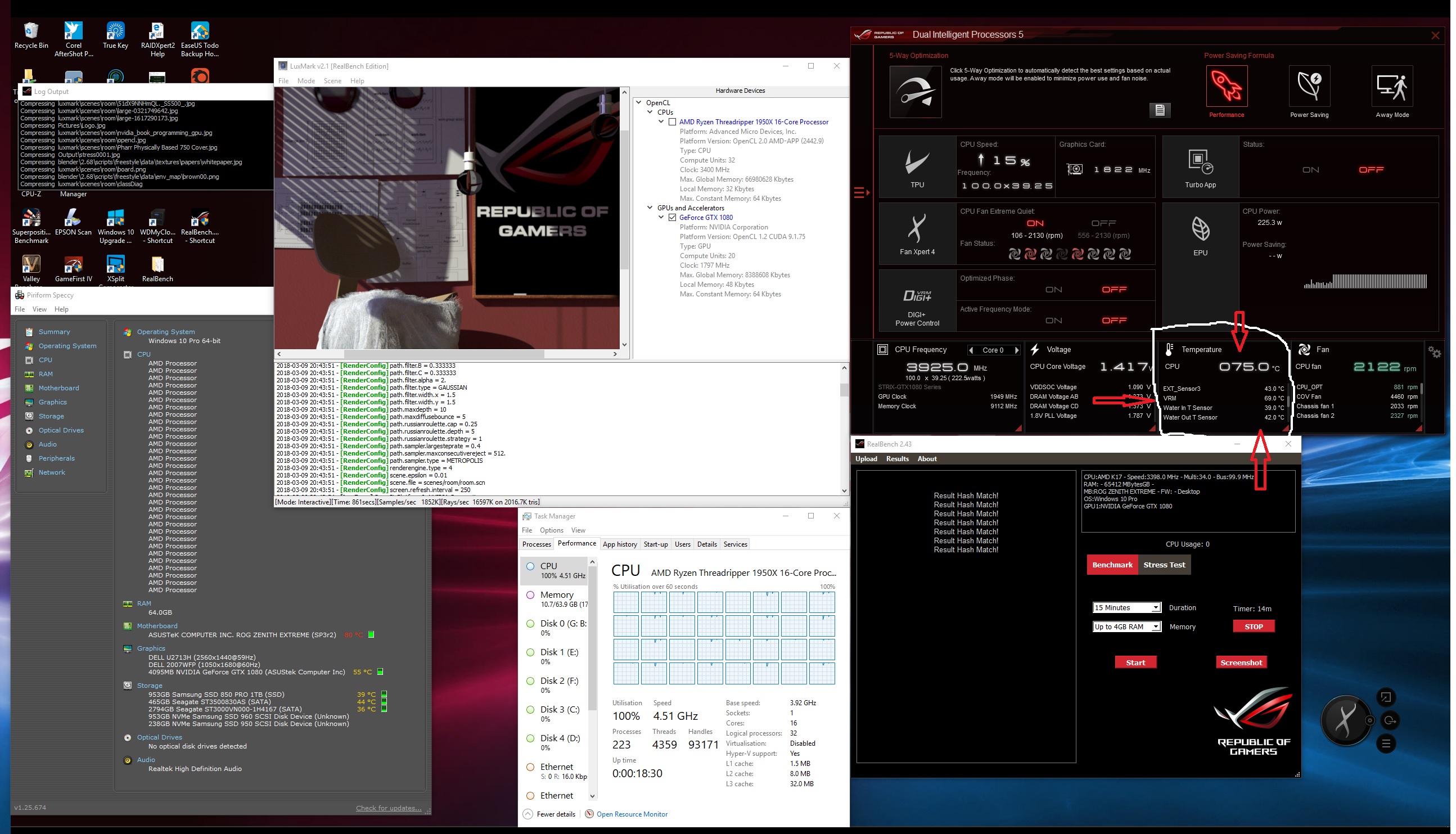
#2
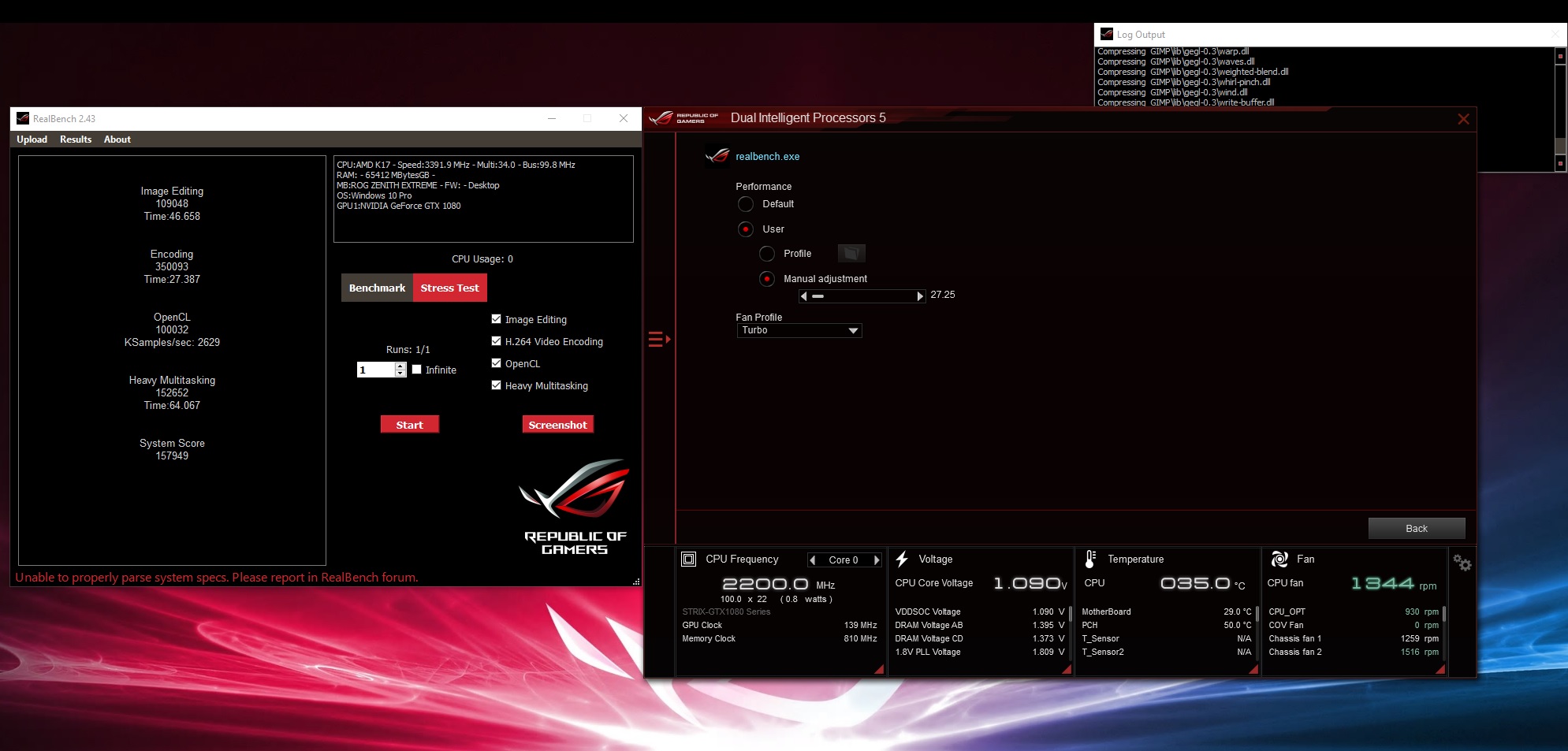
#3
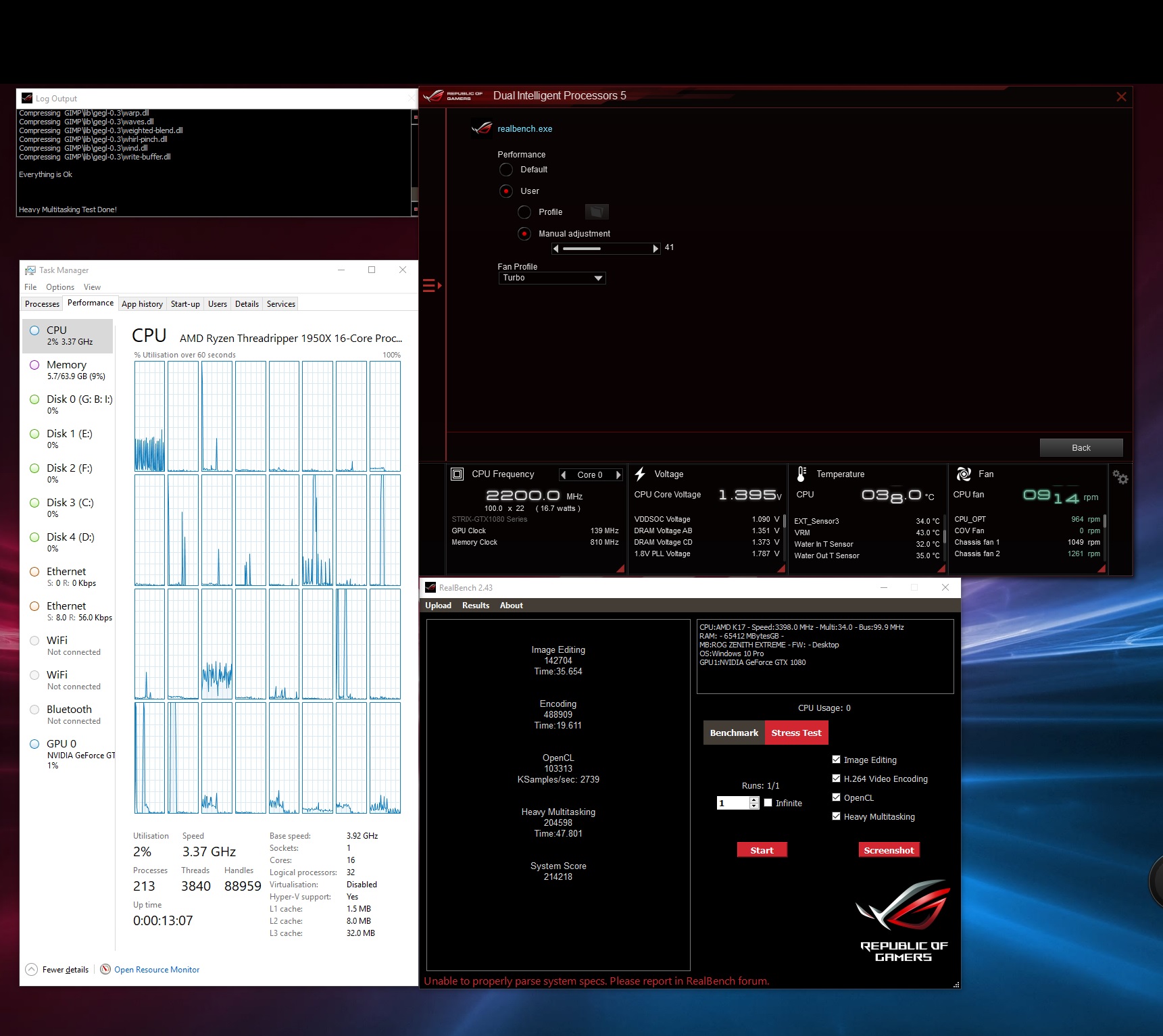
#4
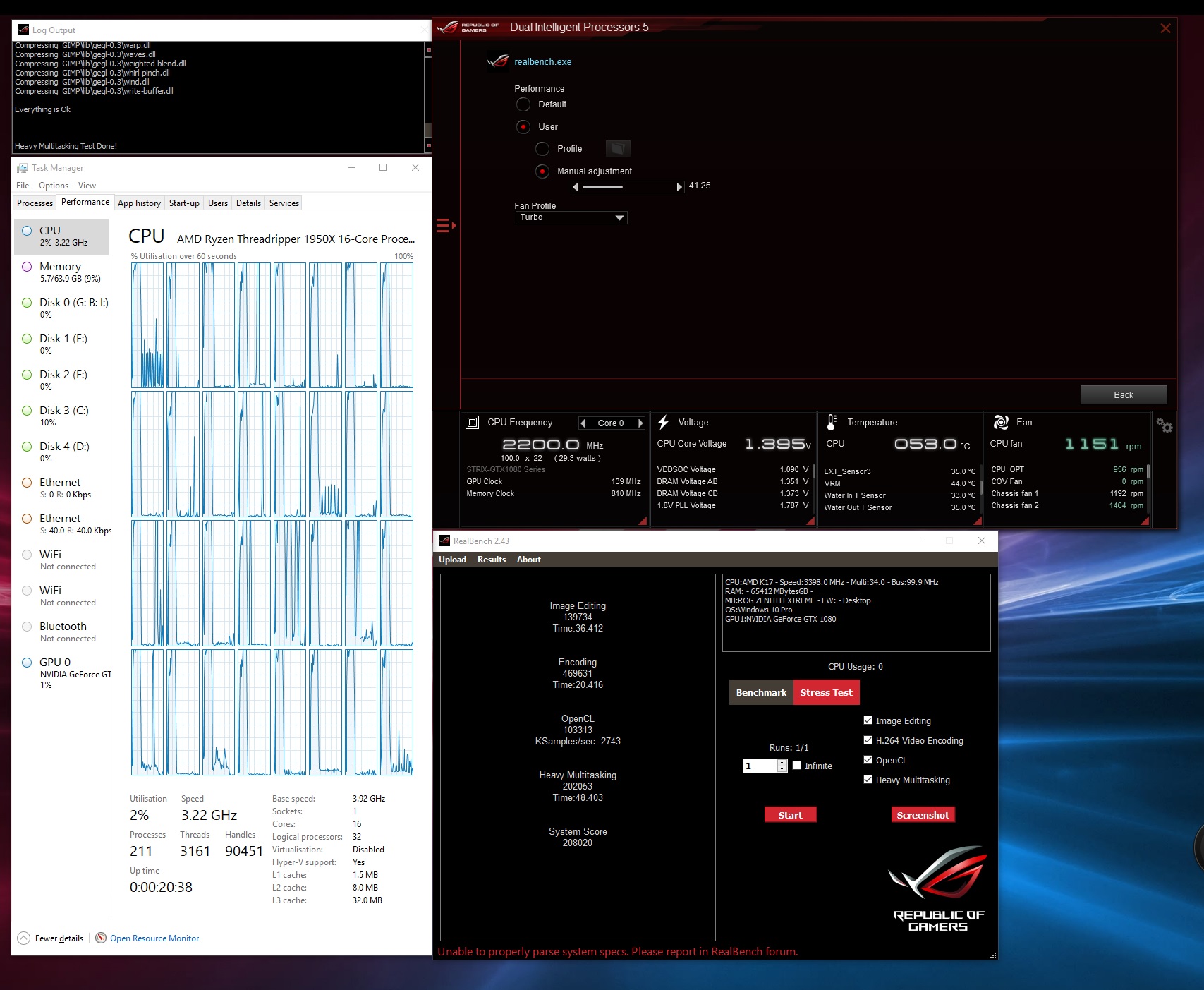
#5
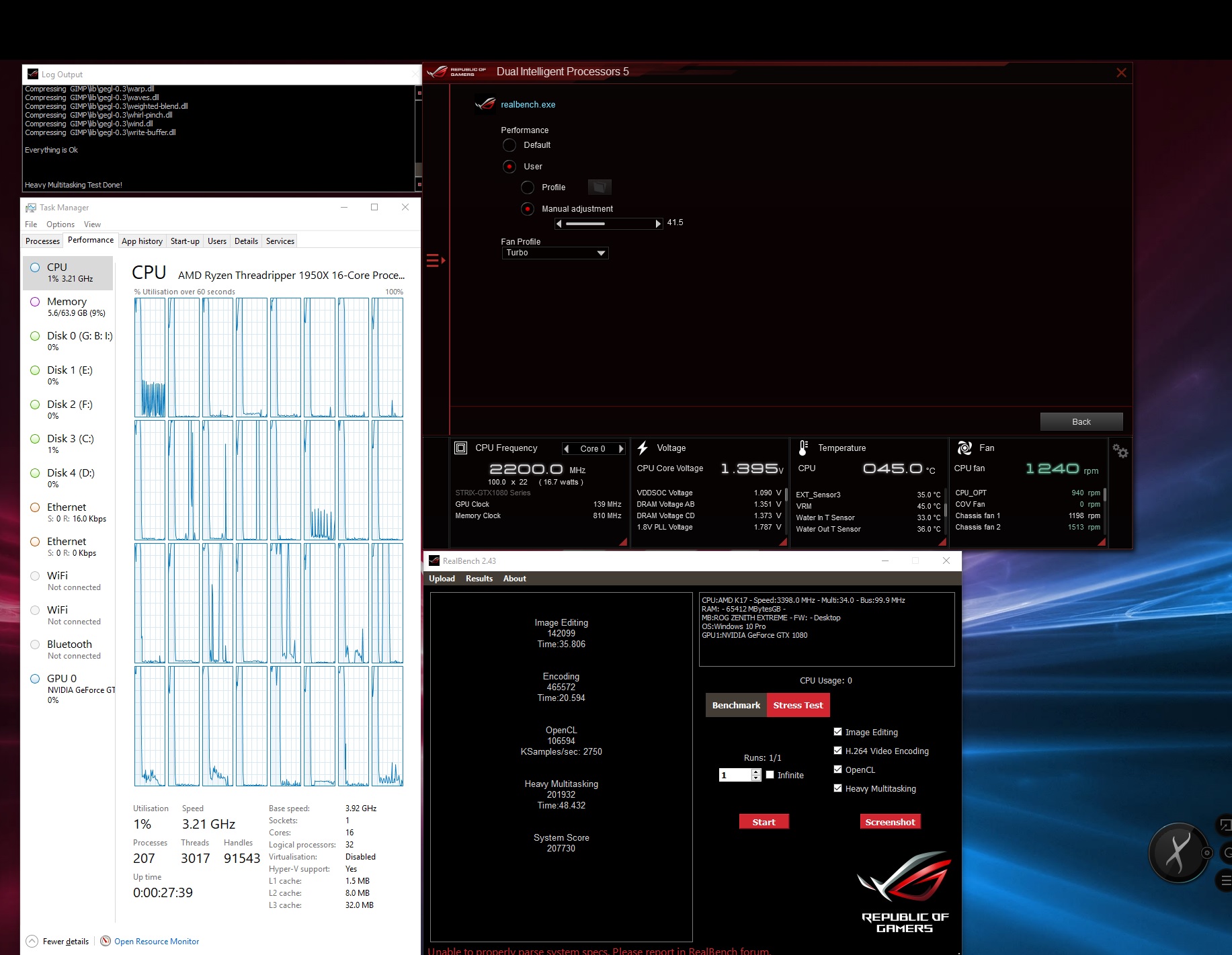
#6
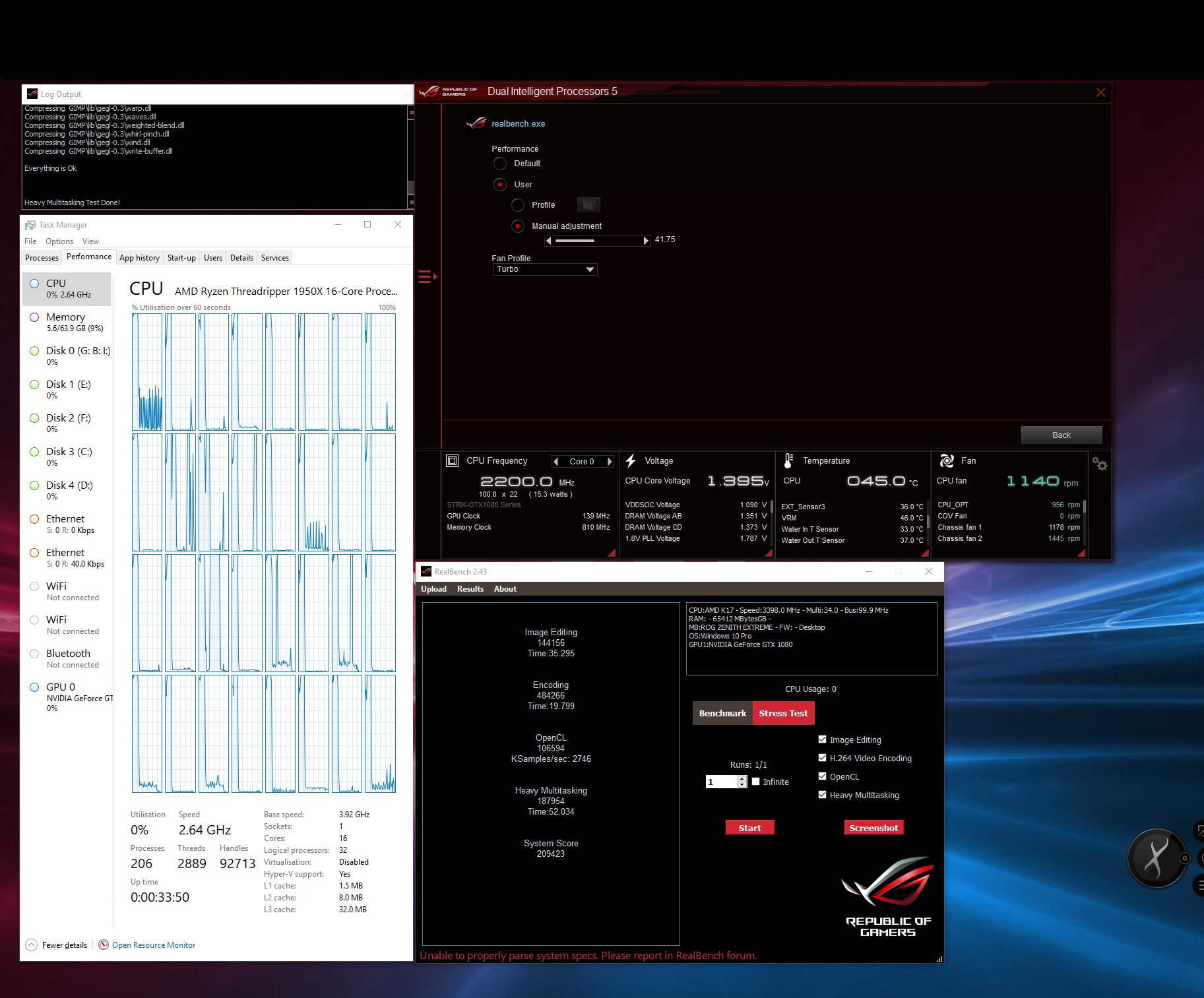
#7
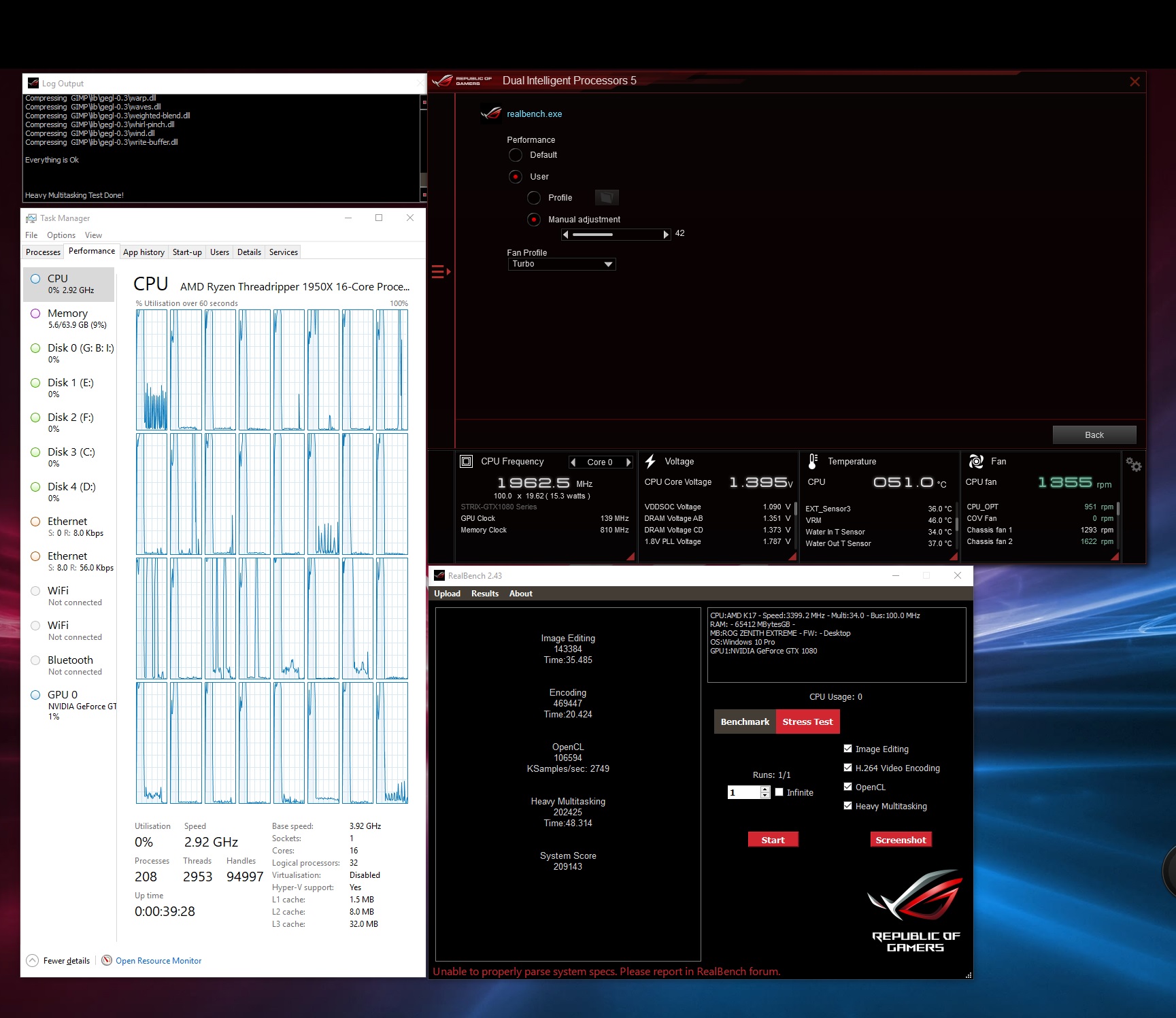
#8
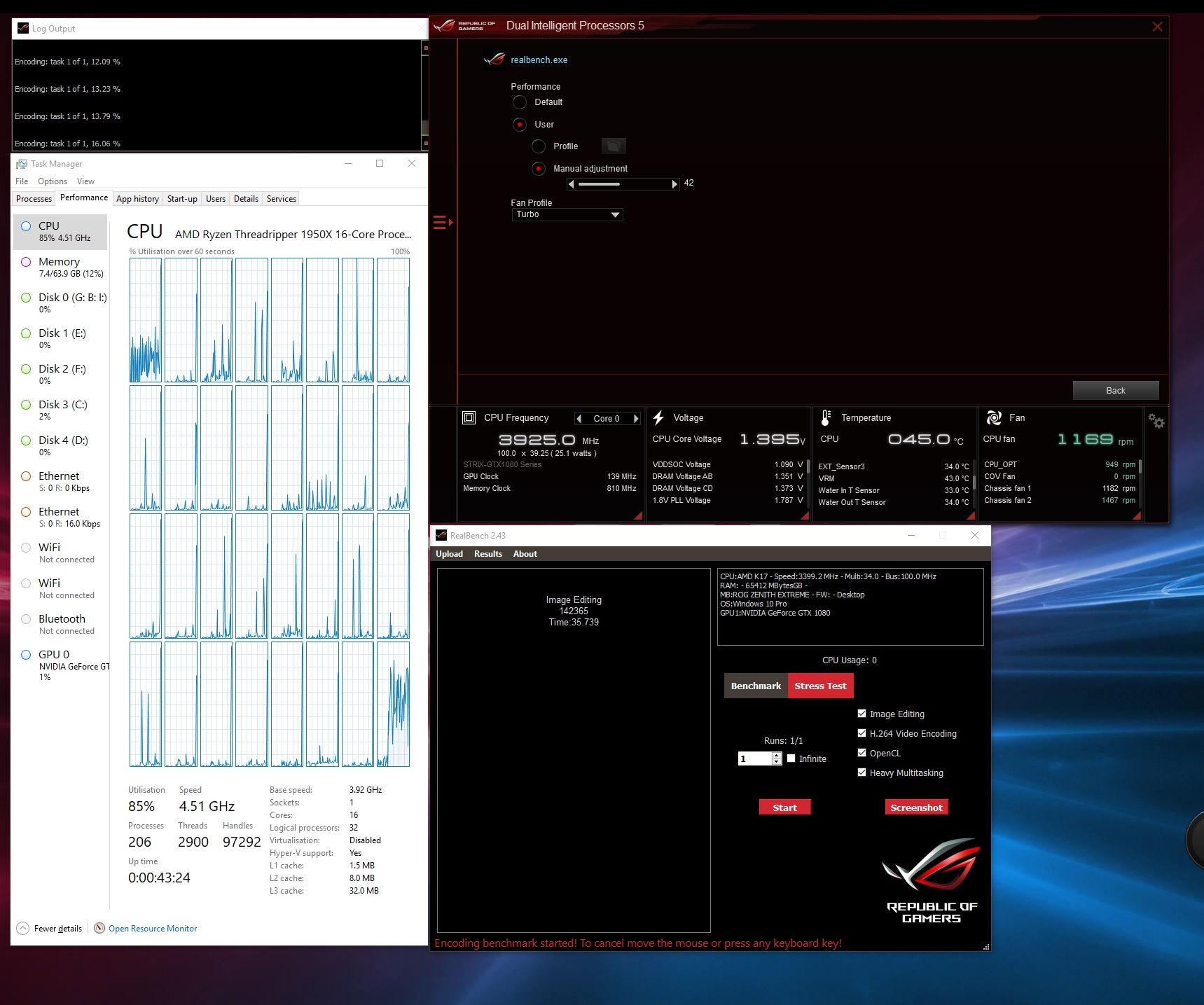
Copy link to clipboard
Copied
Wow thats a lot of testing, thank you! ![]()
Actually the Corona benchmark gives me an error in the end as well, I don't know why, but its got nothing to do with your machine, I have that on both my machines. I only suggested it because it lasts a bit longer than the Cinebench.
THe only thing I was actually curious about was if the Asus boost app performance handles different settings on multiple programs open at the same time and working hard.... What I mean is that lets say you are running a full core rendering/stresstest in one program where you have set all the CPU to boost to what the CPU can handle on ALL cores at the same time. Then since you overclocked Photoshop in the asus app to a much higher clockspeed because it doesn't push more than one core, will it be ok when you do the diagonal line test while stresstesting? I mean will it balance itself? since you have photoshop set to 4.4. ghz or something, it wont break when you do a multicore stresstest or a rendering in another software while working in Photoshop? Do you see what I mean?
Also do you do the main cpu overclock in this asus program as well ? or are you doing some in the bios and some in this program ?
does the main CPU and Ram overclock in the asus software get applied in the Bios after you change it there in the software? Just curious...
Did you start off with the Auto tune, making the program find the best balance and overclock itself, or did you do it all manually?
Actually I have all ready bought the zenith Extreme motherboard. Im in general not so happy with my MSI motherboard, it has no options but to boost games, lan and stuff (game related) and it seems to handle ram overclock really poorly. XMP profile doesn't work, and its not 100% stable on the current voltage I have which corsair said I shouldn't pass. So, such a powerful machine, I want everything the be as good as it can be (don't want to miss out on snappy Photoshop and After Effects only because of the MOBO) - so I choose to replace the MOBO and reinstall everything when I find the time for it.
I got the MOBO today btw. But I found out ,sadly , its slightly too big for my current case (phanteks Evolv ATX) because of the backplate on the motherboard. I would have to bend the board to make it fit, and I don't want to do that. So now I need to find a new case as well, which can fit the MOBO and the Enermax 360 fan Cooler. Any good recommendations ? I want it to be a good case which also is as silent as possible. ![]()
thanks!
Copy link to clipboard
Copied
Hi DB. I won't have time today to answer your questions or to test my system. Sorry. In regards to the a case suitable for an EATX motherboard. Why cant you fit it in the case you have? Can you not route the cables behind the motherboard first then fit it to the case?
I have the BE Quiet Dark Base PRO case and I fine it to be a wonderful and very quiet case. Because of the large size of the motherboard I quit route the cables true the rubber grommets before I fitted the motherboard as the board covers half of the rubber grommets and it worked fine for me.
The first image #1 shoes the case with a X99 motherboard fitted. Note the cable grommet position in relation to the motherboard.
In image no 3 ie. #3 the Zenith extreme motherboard is fitted and you can see the cable grommets are half covered by the larger board. I installed all the cables needed before I fitted the motherboard so I had zero problems in fitting the board in this PC case. I like the case so much that i purchases the Be quiet dark base 700 for another build I am planning.
Hope this helps.
Regards.
Mike.
#1 ASUS X99 deluxe II Motherboard

#2 Rear view of the Be Quiet D.B.Pro Case.

#3 ASUS Zenith Extreme Motherboard.

Copy link to clipboard
Copied
Hi. I did download the program you suggested and run the test. I run it with and without the Asus Turbo App.
The results are below.
Cheers.
Mike
PS. Sorry the site won't allow the file to be displayed. Here is a screen shot.
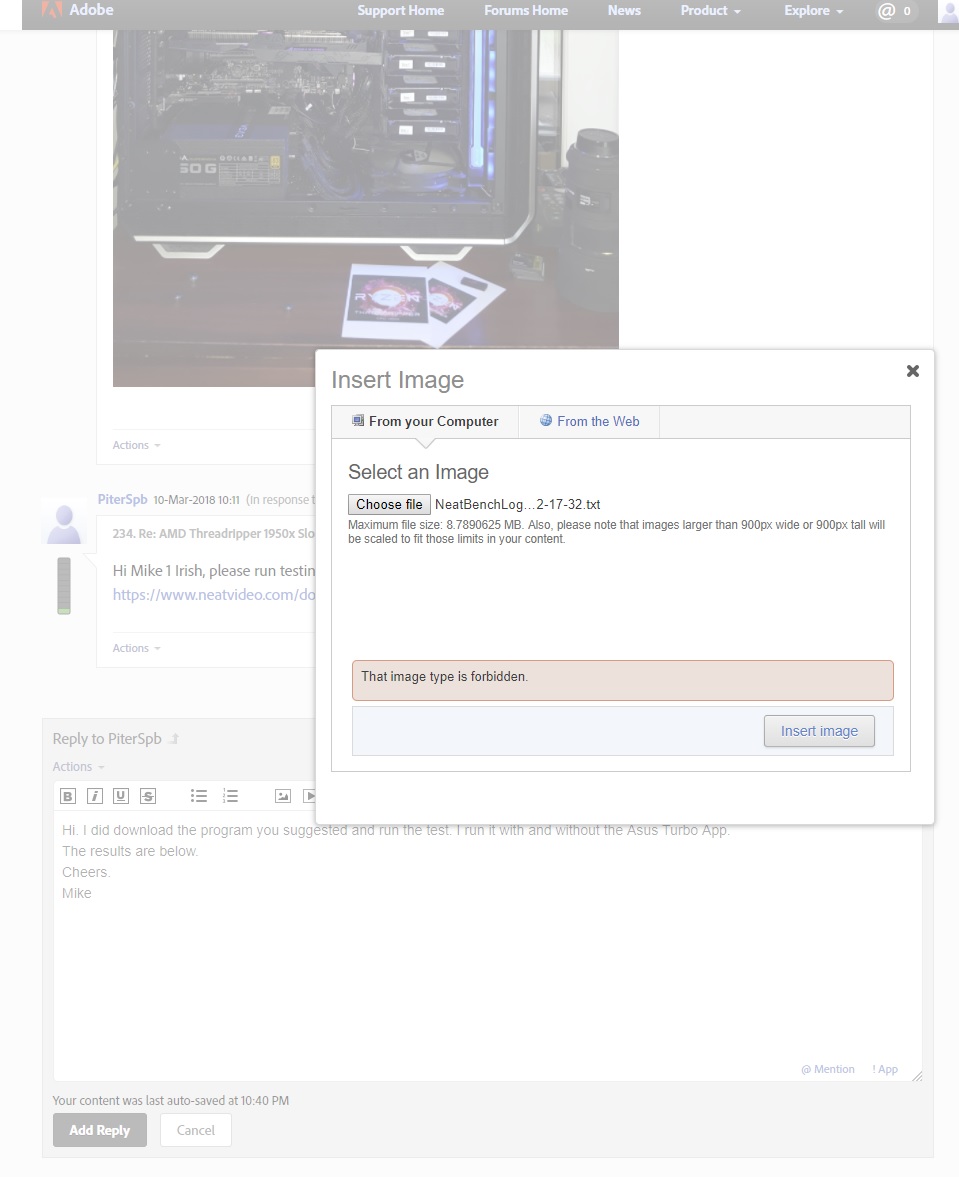
Copy link to clipboard
Copied
Ok I think I found a way to have it displayed here.
Cheers.
Mike
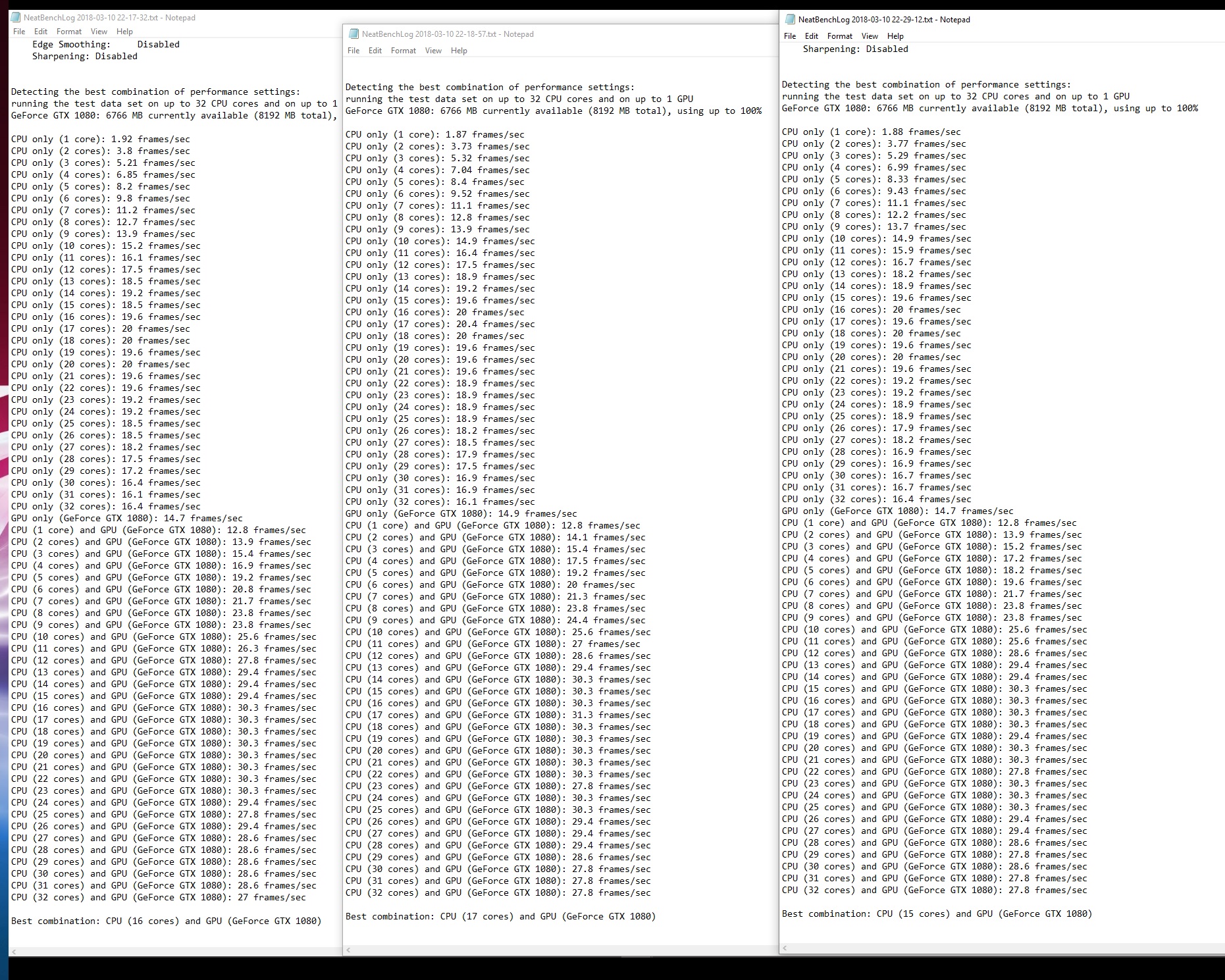 .
.
Copy link to clipboard
Copied
thanks for the tip I did consider this case, but wasn't sure but I think Ill get it.
No I simply cant fit the motherboard in the Phantex Evolv, it says it supports E-ATX, but its just barely. But the case comes out slightly where the rubber holes are so even if the motherboard covers 80% of the cable holes it won't go far enough into the case to hit the scren holes, because of the back plating of the motherboard. I read others with the same case have bent the motherboard slightly and not used the screws on the edge - That's not something Im willing to do, then I rather switch case.
Copy link to clipboard
Copied
Hi DB. You wont regret the purchase. It is a wonderful case. The PRO has a chee charger for your phone and it comes in very handy for me. I believe it comes in white whish I like but it wasn't available when I got mine. In saying all that I do like the black one I have. It is very easy to clean the filters as they all just slide out without any fuss.
Cheers.
Mike
Copy link to clipboard
Copied
yeah definately gonna get the white one. Btw, very nice and clean build you have. I notice you place additional fans inside. Like the on the x99 you put a fan on the hDD bays ![]()
Copy link to clipboard
Copied
Update on your test,Neath bench with the Asus turbo App set to 41GHz. Note the Task Manager CPU speed 4.71GHz? I screen grabbed it just as the test was finishing.
Cheers.
Mike
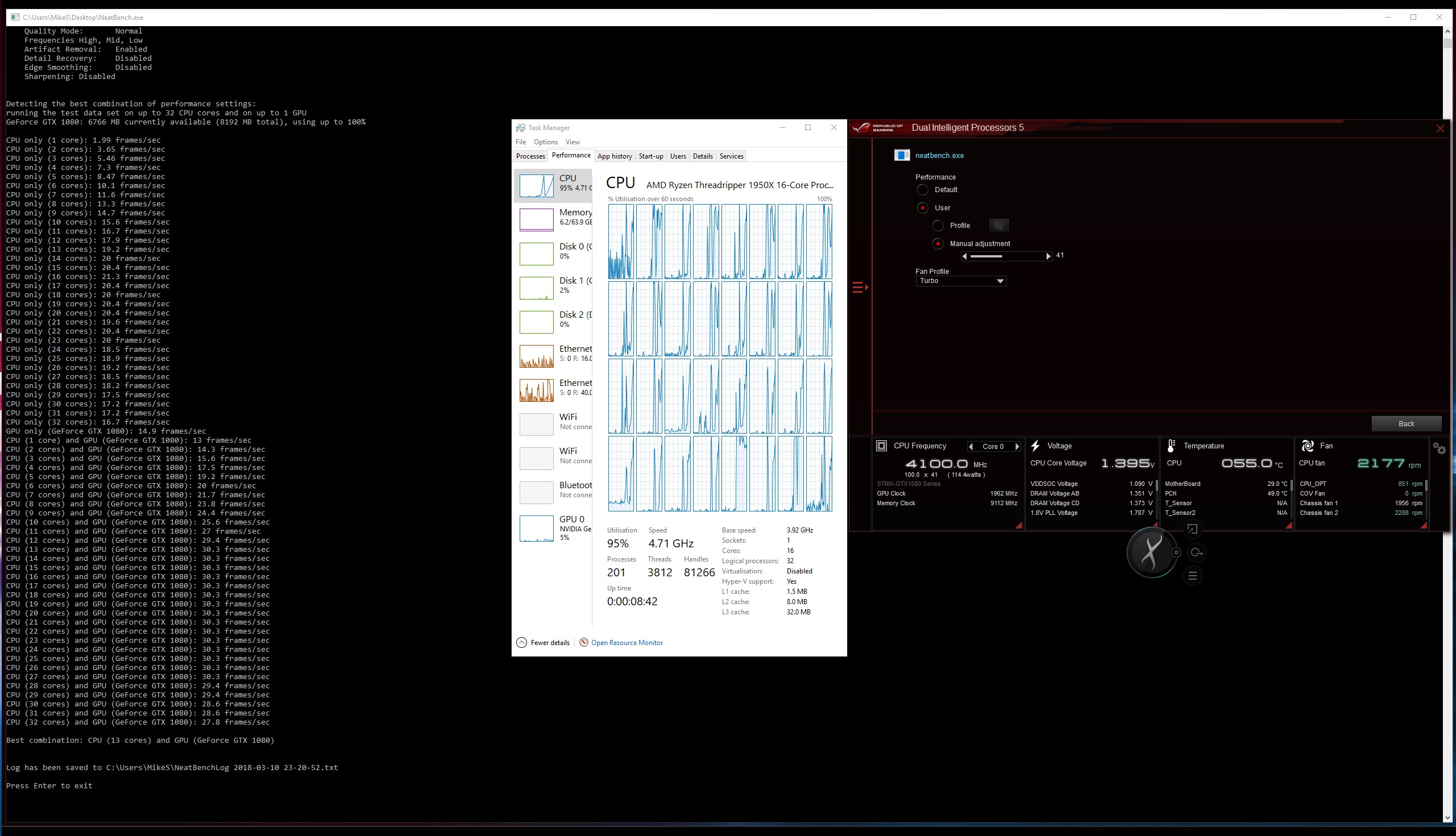
Copy link to clipboard
Copied
Yes I did fit a bottom intake fan as all my rads are pushing all the hot air OUT. The rear fan is set as a intake fan to help cool the VRM's as they get quite hot. Take a look at the diagram below. I have since added two other fans to the system. One is on the Dim.2 it is a 90mm fan and the other one is a 140mm fan. I have placed the large fan at the back of the case facing the secondary VRM, temps are much better now. I only fitted the large fan tonight as test and I am very pleased I did. I will make up a proper bracket for it now.
Keep me informed of your progress with your new setup please.
Regards.
Mike
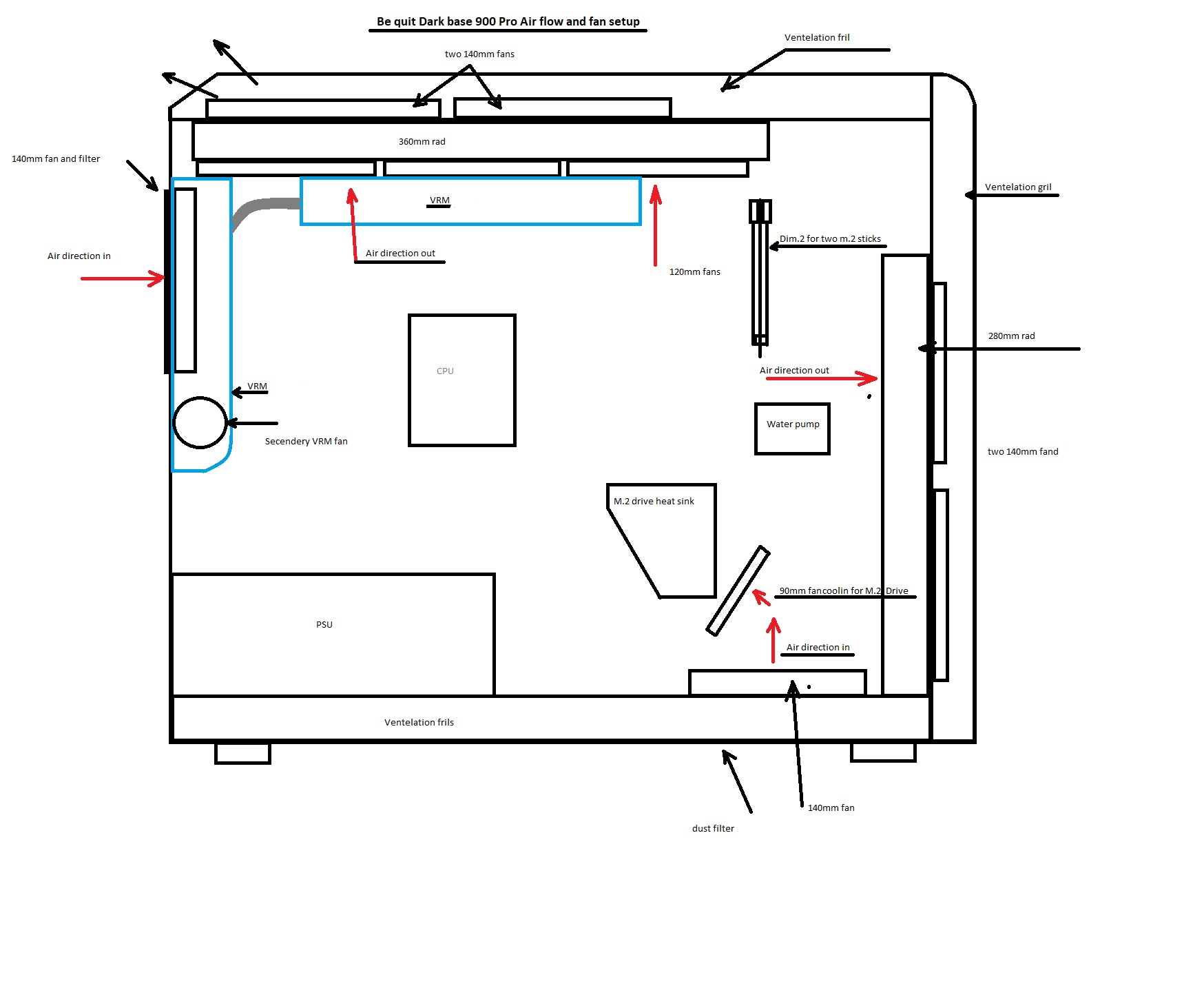
Copy link to clipboard
Copied
thanks! after I get the new stuff and have time I will probably mount the fans as you did, since you seem to be happy with that setup. Will keep you posted.
Copy link to clipboard
Copied
Thank you DB. It's nice when people come back to you when you try to help others.I am excited now that you got the board and all your hassle should be over now. ![]()
Regards.
Mike
Copy link to clipboard
Copied
Hehe, thanks yeah I really hope so, I have never spent so much time trying to get a machine to work ever before. Think I was very unlucky with the motherboard I chose and the very well hidden ram failure. I truly appreciate all the help you have given me, I was very close to just abandon the 1950x on wrong circumstances. Would have been a awful waste of money.
Copy link to clipboard
Copied
Hi. You requested me to download a program so I could carry out a test of my systems performance which I did. I provided all the results from these test. With the minimalistic reply. I find it hard to comprehend what these tests results compairs to. What systems are you comparing them to?
I look on this site as a help forum
The reason I ask this is how will this help others on this forum decide as to which system performs better in this test.
Could you post what information you have gathered as I think it could help the community here please.
Regards.
Mike
Copy link to clipboard
Copied
Yes DB. As you said before this is still a new system and hopefully will improve with each update from AMD / ASUS and of course ADOBE and others. I am sure that Intel's high core count CPU's are suffering similar problems with these programs.
Now get the finger out and start building.![]()
Hope you had a wonderful Weekend.
Cheers.
Mike
Copy link to clipboard
Copied
Thank you Peter for your reply. With the information that you have given me now I can make some fine adjustments to my video card. The news that the 1950x is showing up as twice as fast as the i7-8700 in the test is music to my ears. I am not a gamer and only use my PC for photo editing. The test ie. _efxi.ru/more/neatbench.html is more for video editing and night not apply in my case. Thanks again for your reply.
Cheers.
Mike
Find more inspiration, events, and resources on the new Adobe Community
Explore Now