- Home
- Video Hardware
- Discussions
- Re: AMD Threadripper 1950x Slow Adobe Boot and Ren...
- Re: AMD Threadripper 1950x Slow Adobe Boot and Ren...
AMD Threadripper 1950x Slow Adobe Boot and Render
Copy link to clipboard
Copied
I just bought a power-house PC specifically for Premiere Pro and After Effects, and was expecting extremely fast render times. However, not only does Premiere Pro and After Effects take over 30 seconds to boot (my old computer booted them in less than 10 seconds), but the rendering time seems the same, if not worse. Here are my specs:
Processor: AMD Ryzen Threadripper 1950X (16-Core) (Boost Up to 4.0 GHz)
Motherboard: ASUS ROG ZENITH EXTREME (AMD X399 Chipset) (Up to 4x PCI-E Devices) (ECC Support)
System Memory: 64GB DDR4 3000MHz
Storage Set 1: 1x SSD (480GB)
Storage Set 2: 1x Storage (3TB Seagate / Toshiba)
Graphics Card(s): 1x GeForce GTX 1080 Ti 11GB
Operating System: Microsoft Windows 10 Professional (64-Bit Edition)
Both Adobe and the Cache are located on the SSD. I have tried allocating more memory to Adobe. I have tried both Creator Mode and Game Mode on the 1950x.
It took me 15 minutes to render a 12 minute 1080p video which barely had any effects, and used a lot of still frame pictures with voice-over. With this powerful of a machine, it seems absurd.
Also in Adobe Animate, when I try to preview my animations in 1080p within the program, there is still a lot of lag. I would get this on my older PC too, but I expected that this machine could handle it.
Does anyone know what may be slowing down the applications? Is Adobe Programs simply not updated yet for high-core processors?
Copy link to clipboard
Copied
I agree with you no need to upgrade as the coast of ram is very high and even if it was the same cause as early last year it is a lot of money to rtow at a system for minimal performance boost. I do think that TR2 will have the ability to split some sores and allow us to pick the highest overclocking cores just like Intel. I cant see myself changing this pc for at least three to four years. By then AMD and Intel will have perfected their high end CPUs and maybe AdOBE will have improved their software by then also? ![]()
Mike
Copy link to clipboard
Copied
Just a heads up DB. Don't download the latest bias from ASUS 0902 I have had many problems since I downloaded it. Stick with bias 0901 until they have fixed the problems with their latest bias.
Cheers.
Mike
Copy link to clipboard
Copied
Hey ouch! ok thanks for the heads up! I will not download it. Let me know if you download an update after that is stable.
Btw, I got a link for a beta of AI Suite: https://drive.google.com/file/d/14NC...HRxfZScgh/view
It fixes the bug which reverts back to balanced, so Fan Xpert, etc works and keeps it on Ryzen Balanced. App Boost still doesn't save the "ON" feature though.
Also I have a faster more snappy system with Nvidia 388 Driver serie, so Im not updating to the latest 391 which made my tools slower. Just so you know ![]()
Copy link to clipboard
Copied
Oh Btw, I allready have the 0902 installed I did that instantly after I got the mobo before reinstalling windows. Works fine for me now.
Copy link to clipboard
Copied
Wow Thank you for the heads up on this. Here are my settings in the BIAS.
- Enter the BIAS
- Go to the EXTREME TWEAKERS section.
- D.O.C.P.: Turn to NO
- CPU Core ratio. Set to 40
- Memory frequency. My Ram Settings are. 2800MHz I entered these manually as it was set to 3200MHz when I enabled D.O.C.P. and they wont run at that setting.
- TPU. Change to TPUII
- CPU Core Voltage. Set to OFFSET Mode.
- CPU Core Voltage offset. Set to 0.03125
- Go To Advanced Mode.
- Go to AMD CBS. Select ZEN Common options. Change to Enabled.
- Go to OC mode. Select OC1
- Go to the Boot menu. Select FAST BOOT and enable it.
- Next boot after power loss. Set to fast boot.
The system will run at stock speeds when not under load but will ramp up automatically when under load with the above settings.
Thank you for the link to the update for the 5 way optimisation APP. This is working beautifully now EVEN WITH THE LATEST BIOS 0902.
Here are some screen grabs before and after I update the program.
1:This test was carried out before I downloaded the updated program. Notice the high temps? This was on the 0902 BIOS????
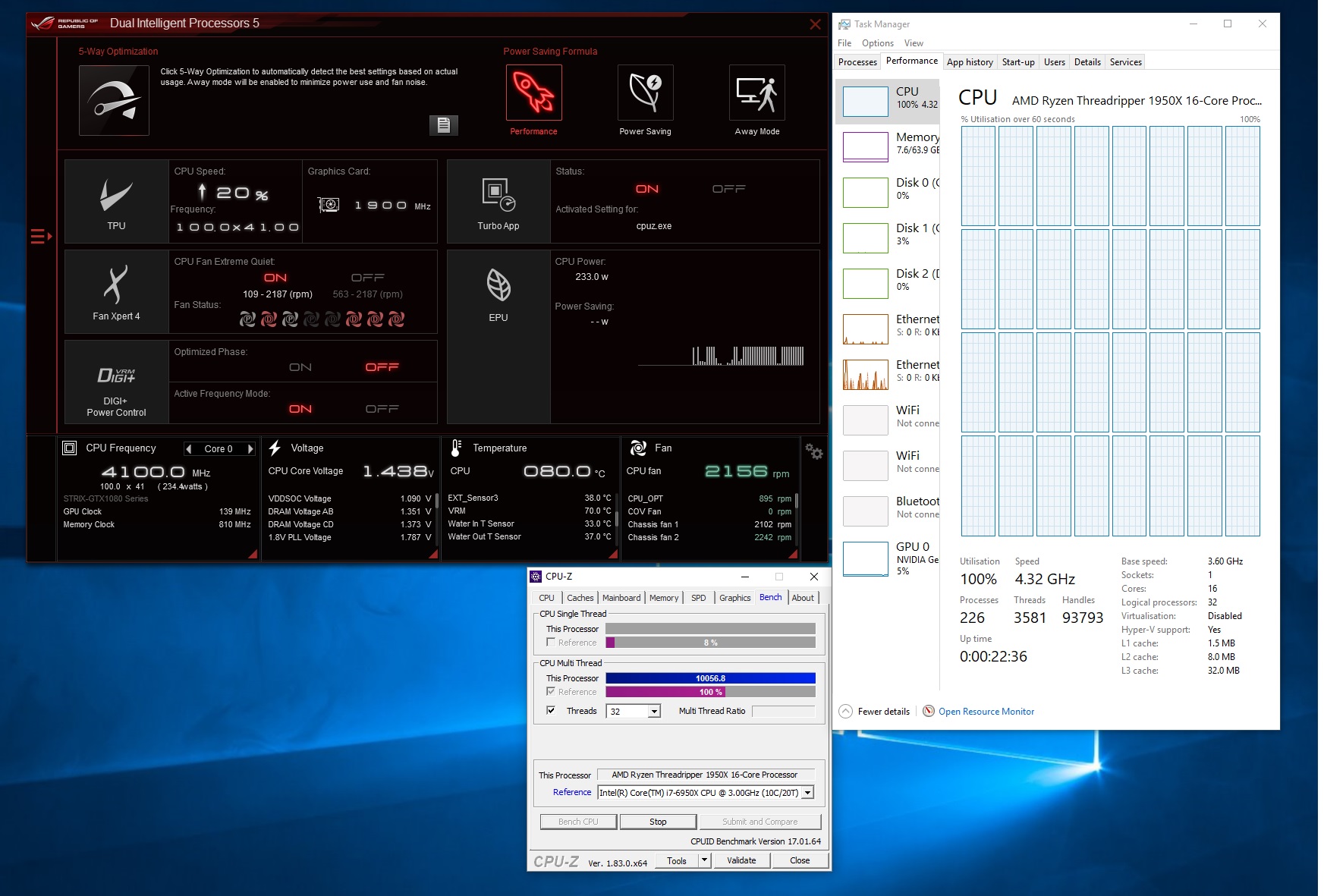
2: This test was run with the latest updates from the link you sent me. Notice these the difference in temps here and the system was already hot from testing.

3: Here is another screen grab. The system in now in idle now for about ten minutes and the temps were still dropping. As I post this the temps are now 30c.
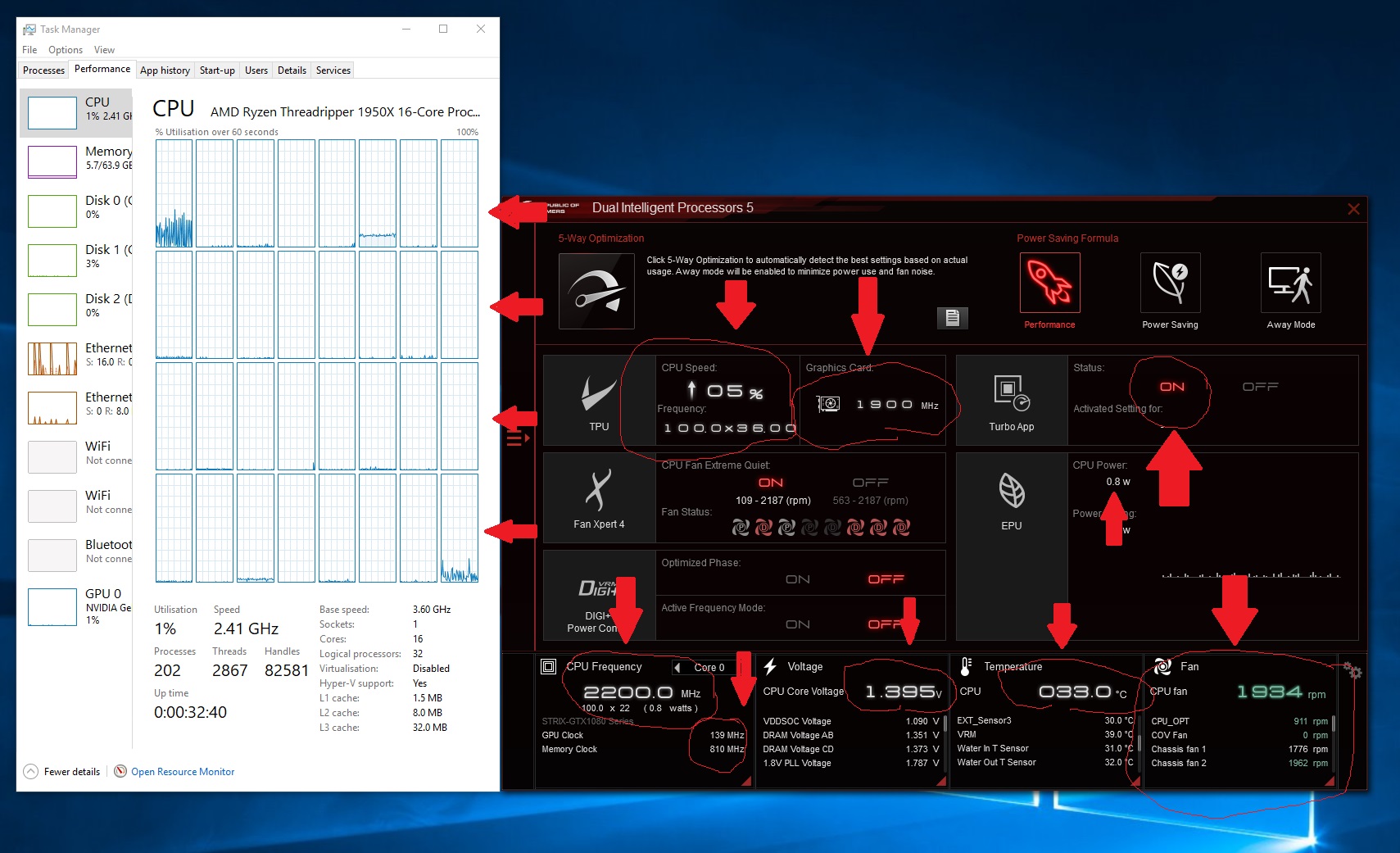
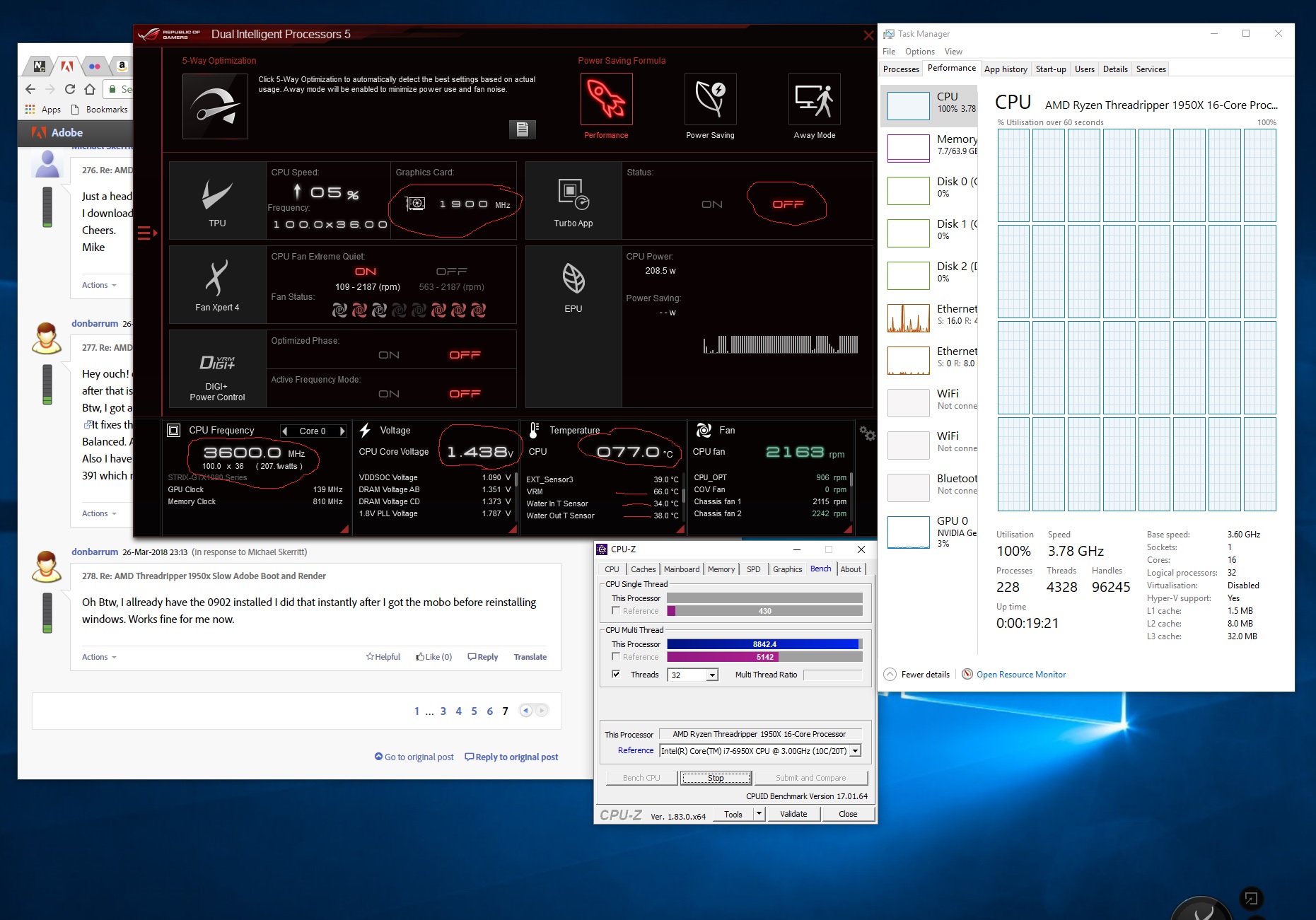
There is a big improvement when you turn on the Boost app. Hope this helps you in some way.
Could you post your bios settings so I could try them please. Now I know that you have other commitments so when you get time you could post them. It would also be nice to see some screen grabl like i posted above.
Kindest regards.
Mike
Copy link to clipboard
Copied
Btw, since your GhZ is down, are you not using Ryzen Balanced ? For me the GhZ stays on 4.5 all the time when using Ryzen Balanced. But I read from AMD it doesn't affect CPU watt usage much unless the CPU is under load.
Copy link to clipboard
Copied
hmm, how strange?? did my big reply get deleted...? Ill see if it appears after some adobe approval if not Ill write it again
Copy link to clipboard
Copied
No I don't use the Rison master software. It is installed but I don't use it. The reason I have set up my system like this is that when not under load like browsing the web and emails etc the system is ultra quiet and doesn't draw much power atall. When I start up any programs that require more raw power the ps qust ramps up to 4.1GHz and above with the turbo app enabled.
How you have your system set up?![]()
Mike
Copy link to clipboard
Copied
Hey, ah I don't mean Ryzen Master (I dont use that for overclocking) but I mean the powerplan from AMD, which comes with the Chipset driver, which makes the system run more silent and optimized and also turboboost single core performance. It's definately recommended for a silent and fast system.
I mean this:
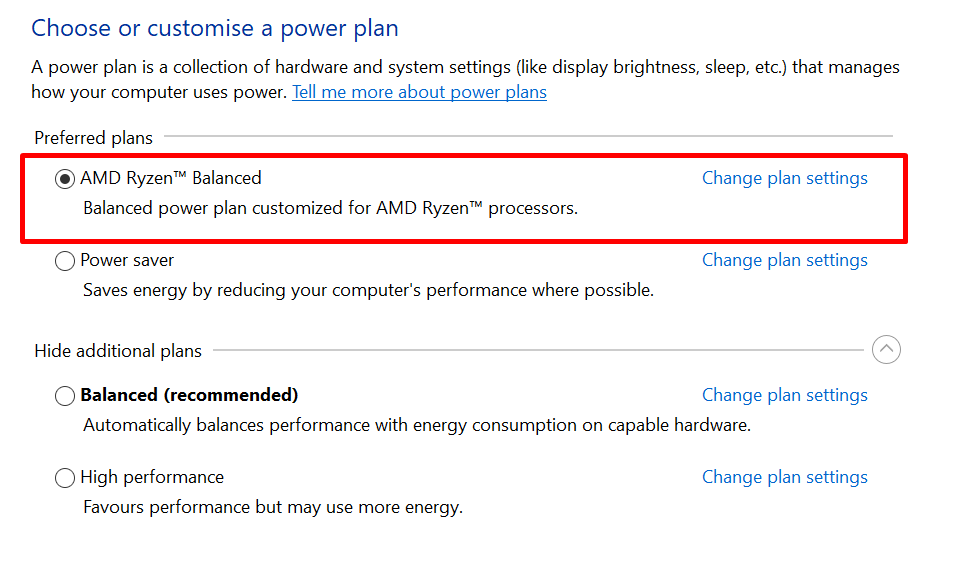
THanks for all the info btw,....this is what I wrote earlier which got lost:
I will see later if I'm going to finetune a bit more, based on yours. Currently I finally have a system that is fast and responsive and stable and I spent so much time getting to this point I now feel that I dont want to tamper with it.
For BIOS I didn't make much changes, it was mostly Voltage and Core tweaks, I aslo use TPU II.
I actually downlocked it again to 3.925GhZ because I had to keep it at 1.375 V for the CPU to be stable at 4.0GhZ (probably because I have so many ram slots occupied). and that made my machine quite noisy. I figured if I could get the voltage a bit down without too much speed drop it would give me a more silent machine. Now currently I set it to 3.925 GhZ with 1.3V as MANUAL not OFFSET. But I don't know what is best of those. But with 1.3V my system runs quite a few degrees cooler and 65C at full load over time.
For RAM I had it set to 1.3 V to get the ram at 2400mhz, which was what Corsair said was safe. But my machine still did a few Bootloops from time to time when booting up. So I raised it to 1.305, which actually worked. Now the ram is stable! ![]() So very close finetuning there.
So very close finetuning there.
I will not use the Asus TurboApp, for me I have to turn it on every time I reboot, and that's not something I'm gonna waste time remember every day. So I have contacted Asus and they will look into fixing it as well. Hopefully they will, since it is a nice feature. But pretty useless if its not automatic.
So currently I only use the FanXpert in the AI Suite, since it has the ability to choose time on ramping up fans. Currently my system runs at a constant 40-45 C and I dont ramp up the fans unless it reaches 55c, because a silent system is most important to me. So now its only noisy when it runs on full load.
Here's a screenshot, though it doesn't say much. With the Ryzen Balanced powerplan all cores is set to 4.5 GhZ all the time, but it doesnt make my system hot or noisy unless its running hard on all cores. According to AMD this has no big effect on powerusage either.
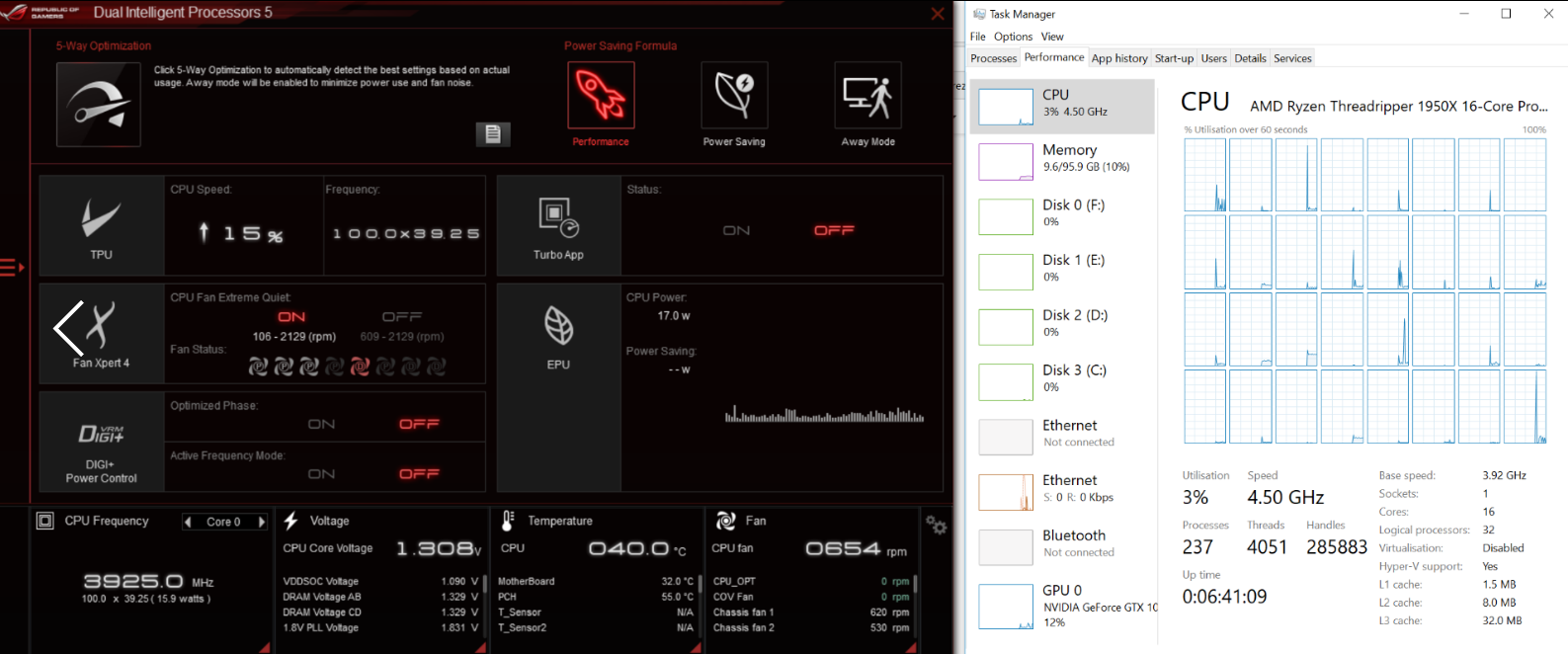
Copy link to clipboard
Copied
Yes I have my system in balanced mode also. My setting however donl look like yours? Mine are the Windows balanced settings Not the AMD Ryzen ones like yours? I am on Windows 10 pro! where did you find the Ryzon one?
Here is a screenshot of the detup that shows the Ryzon /Asus/ Task manager and the GPU-z panel.
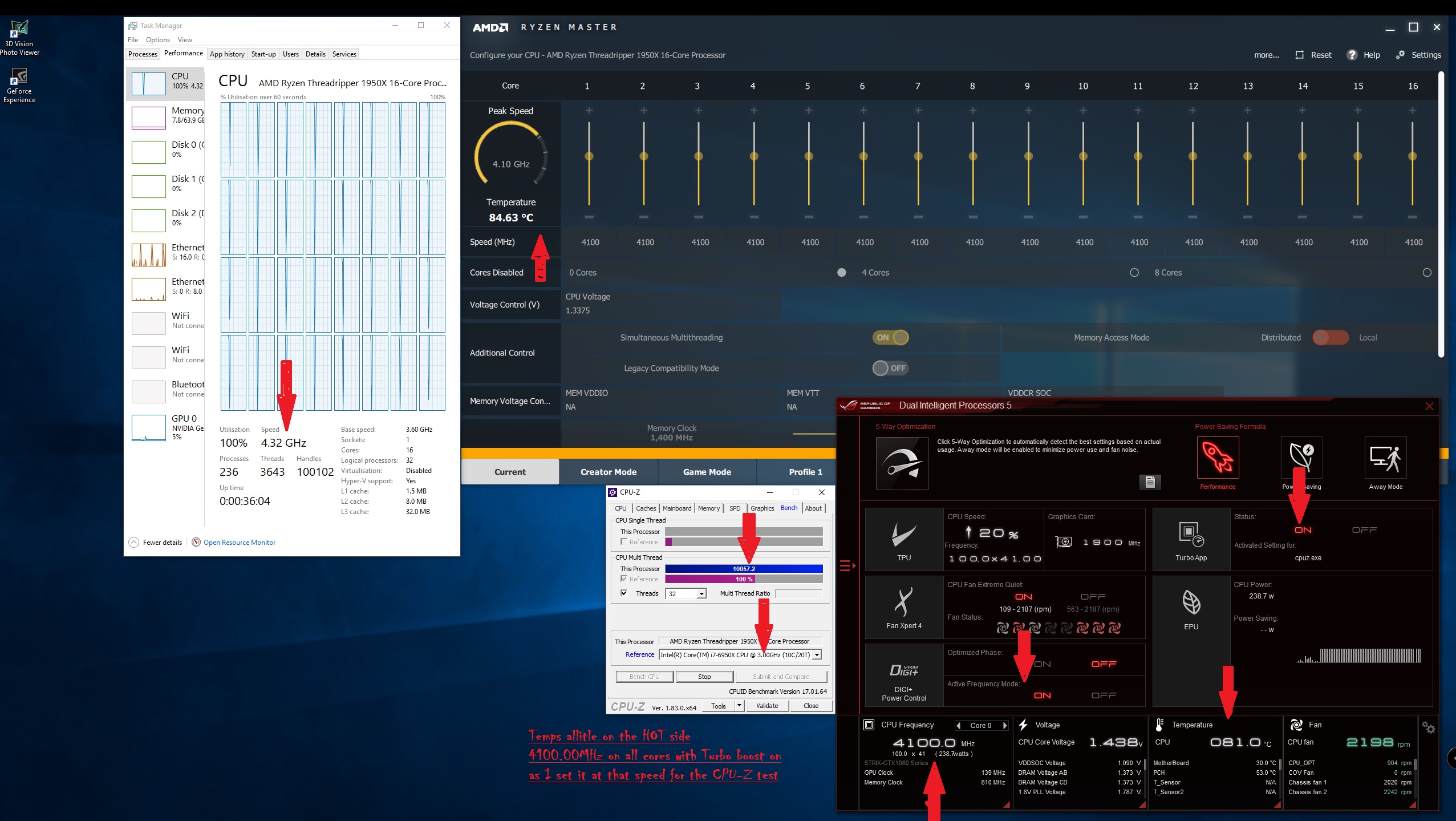
Copy link to clipboard
Copied
Hmm, I think 4.1 ghz with a temperature of 81c is way too much. According to AMD 68c is maximum before the CPU starts to throttle.
THe Ryzen balanced gives you the boost on single core so that you can lower the overclock and still get high singlecore score. Which is why I get low temperature but still 165 on the cinebench single core benchmark.
when you install the AMD Chipset Driver for Threadripper you get the Ryzen Balanced powerplan. And its more than just power settings, its actual performance tweaks from AMD under the hood I believe. They are what boost mine to 4.5ghz.
You find it here: Chipset
Copy link to clipboard
Copied
As you see here. I get 4.5 ghz and a maximum of 65c. THe single score is a bit lower than 165 after I downclocked it to keep it silent. But if I use the turboapp on single core I get 165, and I will use that once asus fix the bug of it not being enabled on reboot. My temps never pass 65c. This is with Ryzen Balanced, I get a lower performance without it. Don't mind the thread graph being ueven, its because the CPU test doesnt last long enough. If I render an image they all stay at max, and Ryzen balanced makes small dips once in a while to keep the CPU stable.
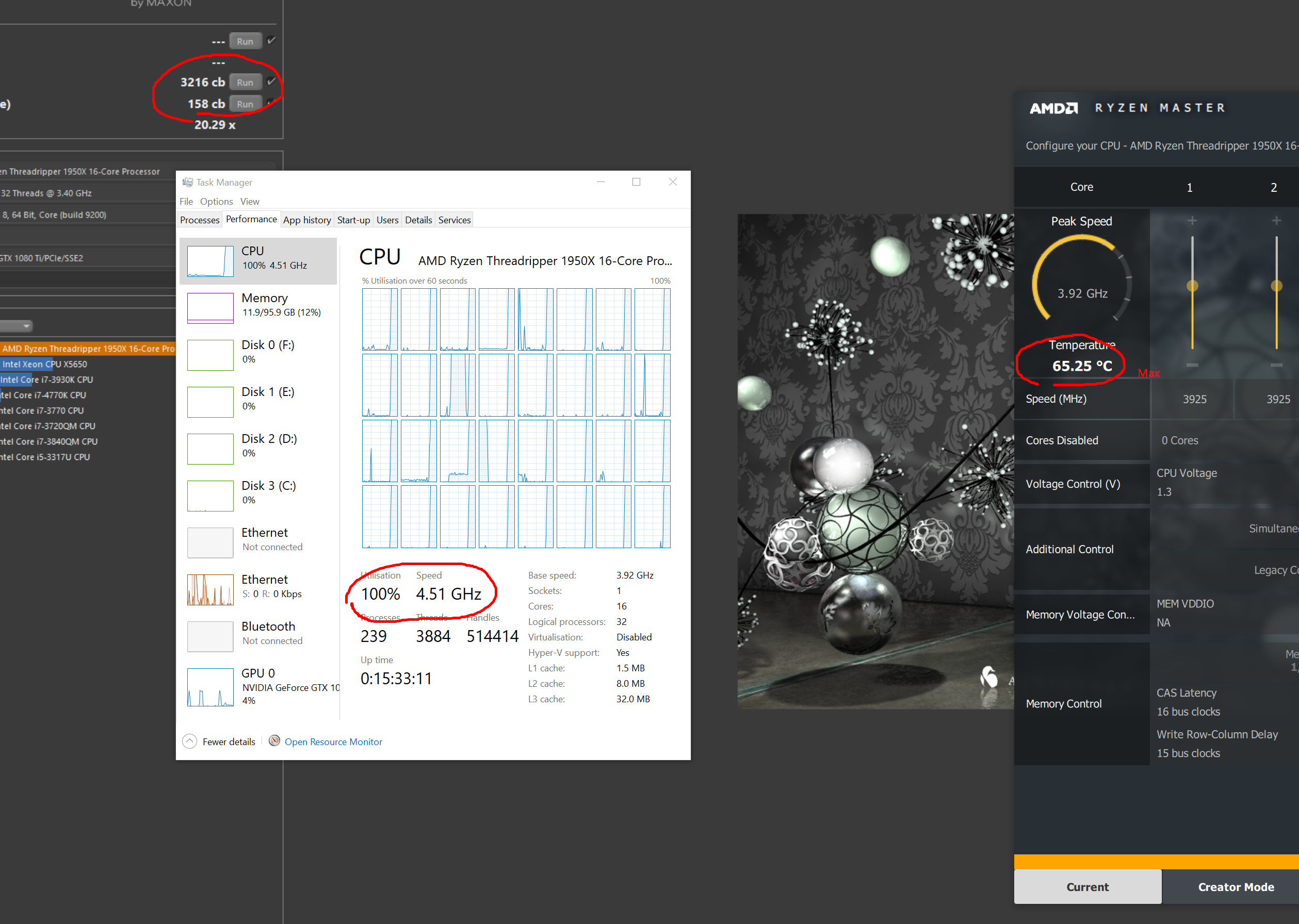
Copy link to clipboard
Copied
Hi DB. Sorry for the late reply. Well I've done some more testing and you can see the results in the link below. I run
1. Blender BMW render test & GPU-Z test run simultaneously with the GPU set to 39.25GHz. Please note the times taken for this test and compare with the single test below in NO:2.
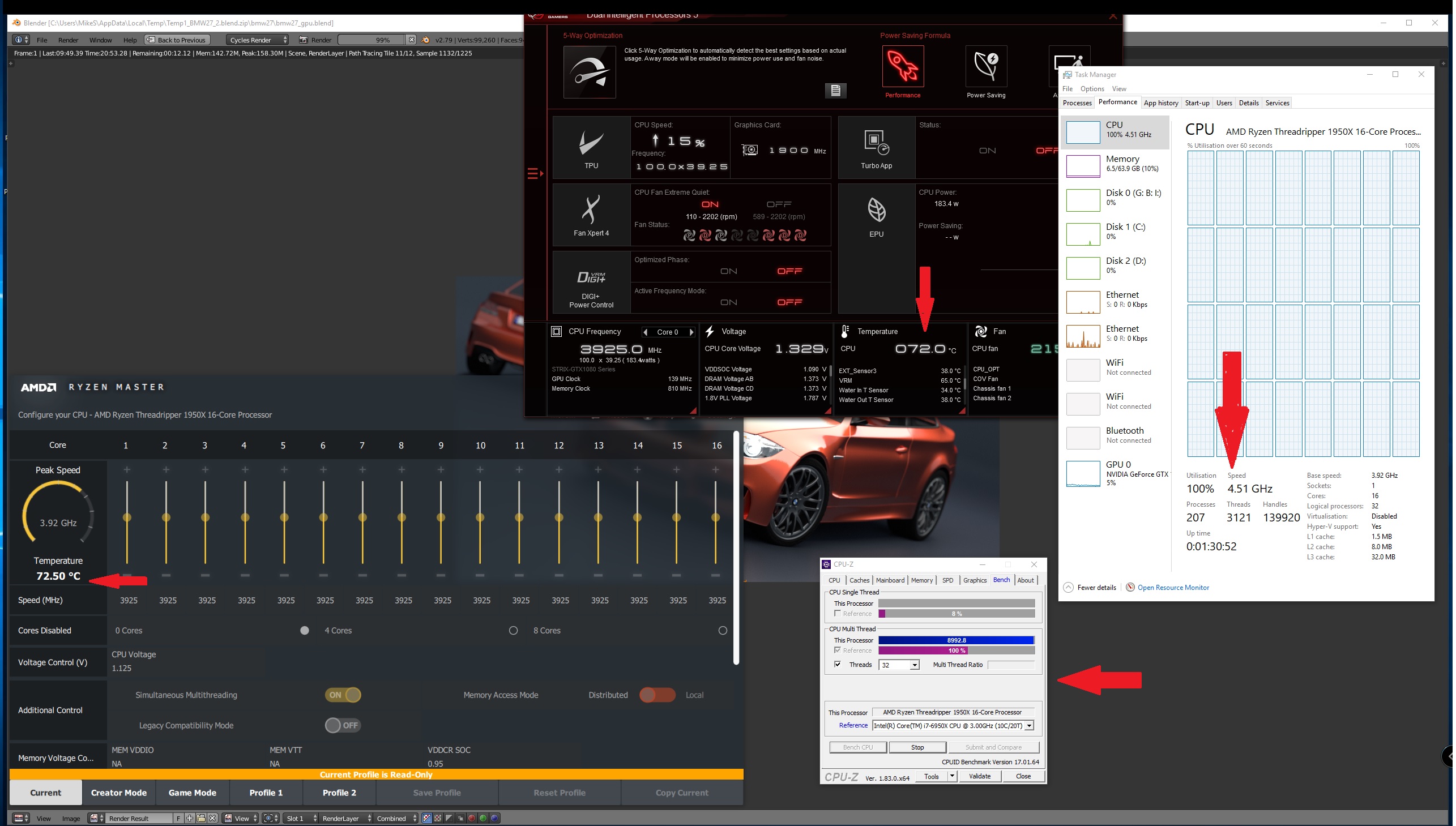
2. Blender BMW test only with the CPU set to 4 GHz. This test alone doesn't allow the CPU to run at it's 4GHz setting. Note time taken with this test.

I will download the CineBench test and run it and see what temps my system runs at under load.
Cheers.
Mike
Copy link to clipboard
Copied
Well I finally got a chance today to run the CineBench test. The Clock speed was changed back to 39.25 in the bias and the Asus turbo app for CineBench was set at 40.00.
I run the test one with the Turbo app ON and with it OFF. The results are posted below.
Mike
1: Turbo app NO.
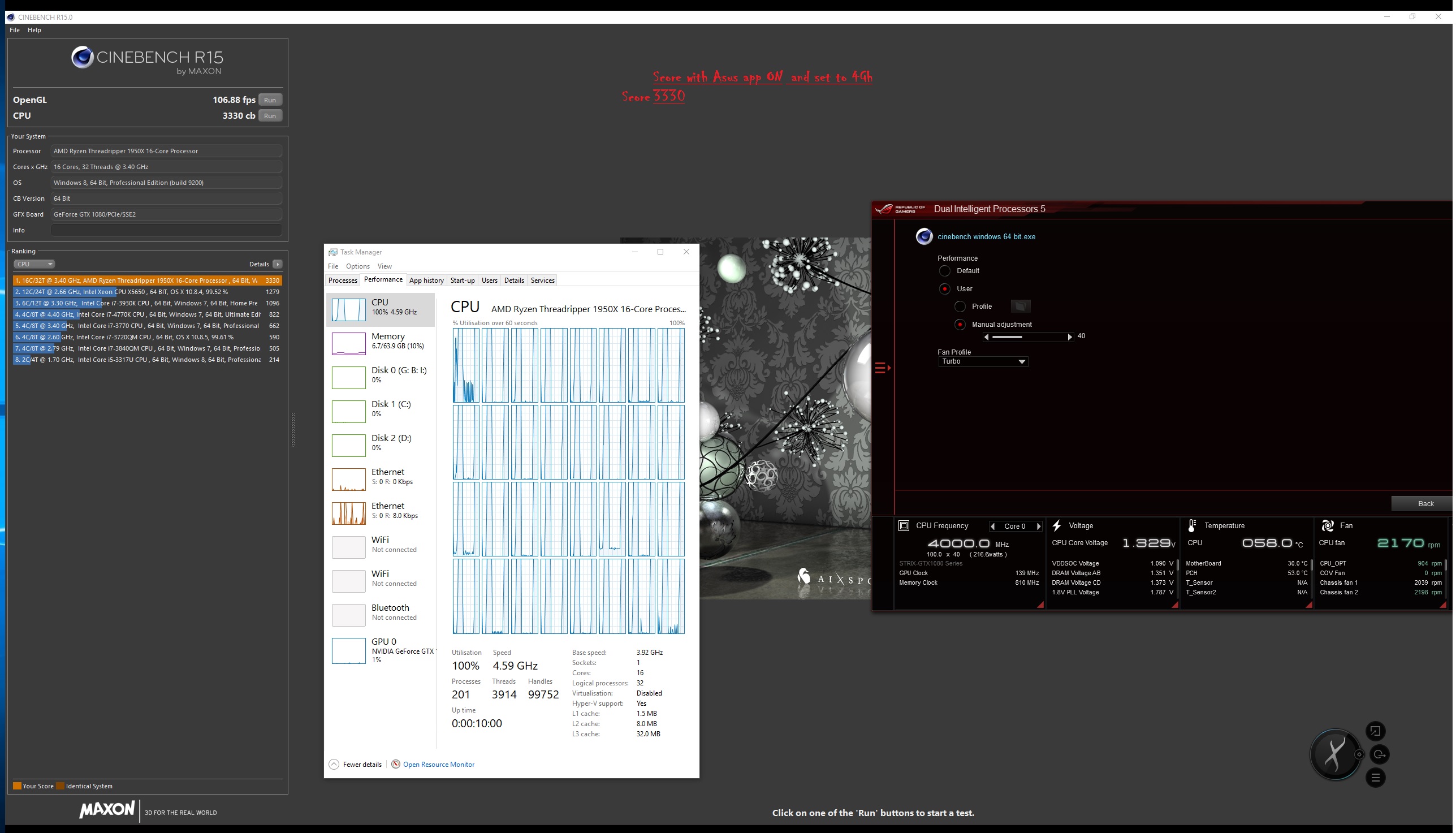
2: Turbo app off
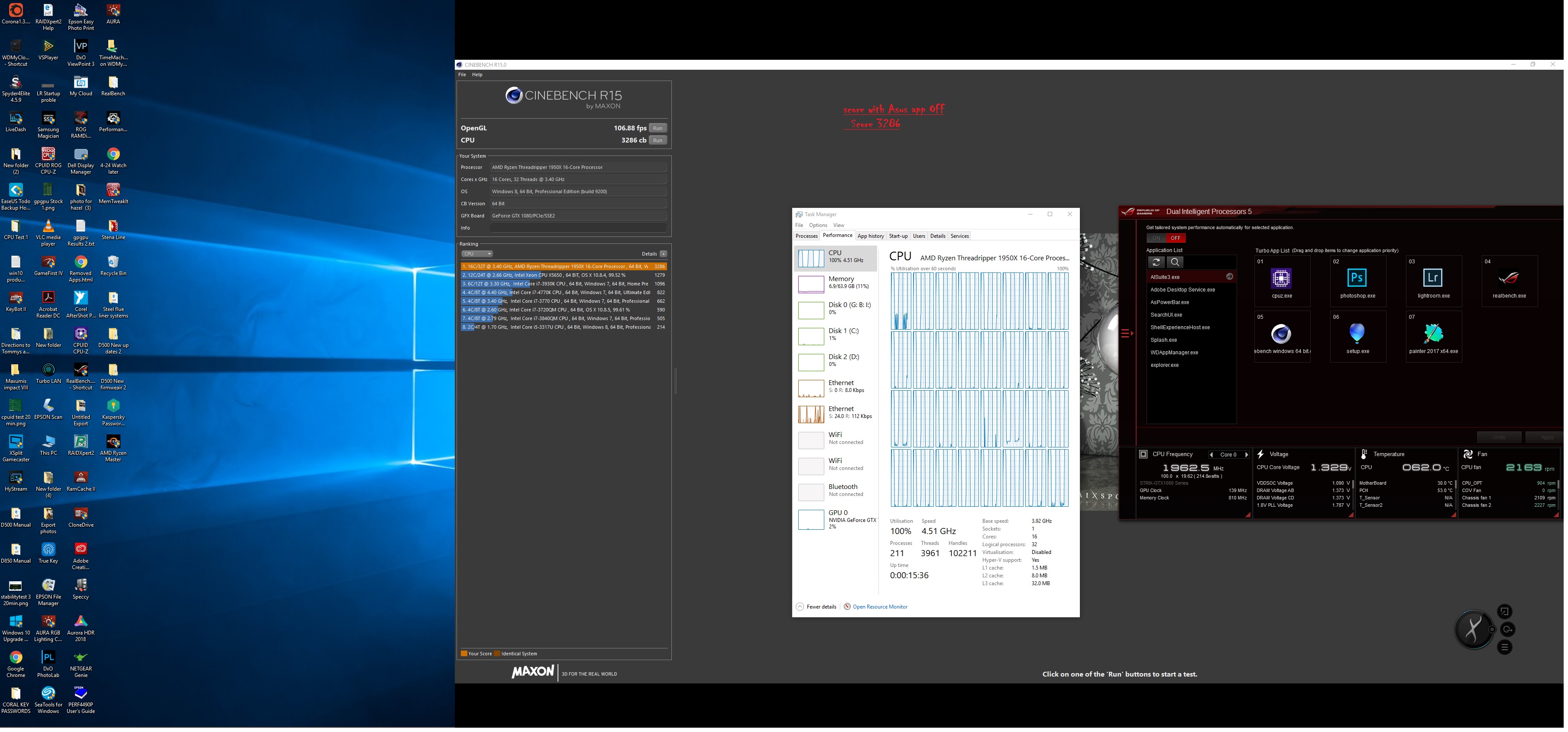
Copy link to clipboard
Copied
update to my previous tests. I run the single core test with the Asus turbo boost on and set to 40Gh.
Mike
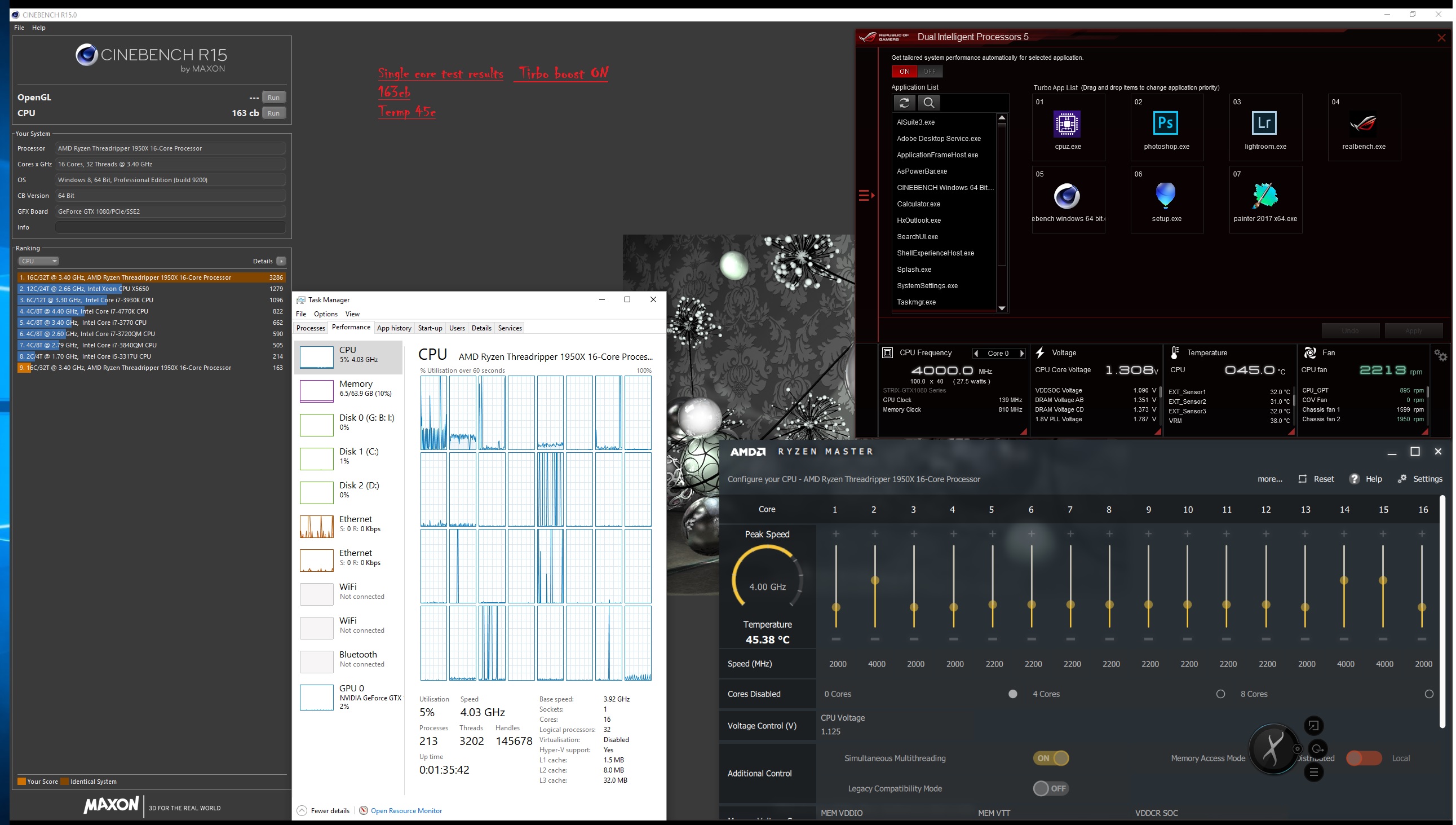
Copy link to clipboard
Copied
thanks! yeah I think you reached the same close limit as I have. If you want to keep the system at a decent temperature, 3.9-4.0 ghz is the sweet spot, around 65c with a regular aio liquid cooler. And a benchmark score of around 160 singlecore and 3000-3300 for multicore. As long as I cannot get a huge jump up from this I won't be doing any more overclocking now I think. My system is very quiet and completely stable now. Fans are barely audible unless the machine is under heavy stress. To get above 3.925 I have to up the voltage and I need to ramp up the fans.
if I can get 158 or 165 single core, won't really give me a noticeable difference in Photoshop and After Effects - just slightly. My previous machine with 6850K I got a single core score well above 190 ![]() So the single core score was amazing! But now with the new zenith extreme and the Ryzen Balanced which is boosting the cpu when it can, the machine doesn't feel slow anymore...even though After Effects has a responsive edge on my other machine. But the 16 cores are so great when I use them that I feel it's worth the trade-off.
So the single core score was amazing! But now with the new zenith extreme and the Ryzen Balanced which is boosting the cpu when it can, the machine doesn't feel slow anymore...even though After Effects has a responsive edge on my other machine. But the 16 cores are so great when I use them that I feel it's worth the trade-off.
THen again, if any person will be asking me, what CPU to get for creative work, within the Adobe realm and 2D work in general (image and video), I will never say that Threadripper is the way to go, because unless one need the extra cores, clockspeed always wins.
I will stick with this machine a long time. But if the next threadripper has some insane clockspeed improvements while using the same socket, I will probably replace it. But I doubt it, it seems AMD is aiming for more cores now rather than higher clockspeed, but we shall see ![]() a threadripper 2 with better ram support and ghz of 4.5 would have been amazing.
a threadripper 2 with better ram support and ghz of 4.5 would have been amazing.
Copy link to clipboard
Copied
Well I am not sorry I got the AMD-1950x. as I think it is a wonderful CPU. The Intel alternative I think would caust $1600.00 and give me nothing extra! Yes the ram still is a problem but this is partly my own falt, I should have checked more closely ang got the 14cl ram. I am still waiting on ASUS to release updates to make my ram work at its rated speed of 3200 if this happens at all that is? I do believe the the next round of Treadripper will have better single core performance and allow us to pick certain cores that can clock hightr.
Here's hoping. :>)
Mike ![]()
Copy link to clipboard
Copied
Im not sorry either, the processor has worked wonders in 3ds max and other tools I use. But I didn't know it would make such an impact in After Effects. So I will see what AMD will offer this fall, and enjoy my 1950x meanwhile. I agree, intels new offers are less good.
Copy link to clipboard
Copied
Yes agreed. just found this and I thought you might find it interesting?
>> AMD Threadripper: Rendering procedural ground in Maya using Arnold - YouTube
Copy link to clipboard
Copied
thanks for the link Mike ![]() Yeah thats interesting stuff. I use 3ds max but just recently got the same feature myself...its very cool stuff.
Yeah thats interesting stuff. I use 3ds max but just recently got the same feature myself...its very cool stuff.
Copy link to clipboard
Copied
Hi Donbarrim. Well it's been some time now since we last spoke. How is your system running? I have experienced a slowdown with my system, don't know if it is related to the latest updates I installed from ASUS for my motherboard!! The latest thing that has happened is my system started crashing while I was using the liquify tool in PScc. I have lost faith in my system now and am thinking of moving back to Intel. I do believe the problem is with my motherboard?This time I am thinking of changing to the i7-8700K processor as it can turbo up to 4.7GHz with ease and I have seen reports of it reaching 5GHz and more.
I would like to hear your thoughts on this move. I dont think its worth the move to the higher end processors as their clock speed are much slower even with the latest updates form ADOBE. Adobe likes high clock speeds.
Cheers for now.
Mike.
PS. I would like to hear from other members view on this move also please.
Mike
Copy link to clipboard
Copied
Hi Mike, yeah long time no talk ![]()
Yeah I had some issues time and time again. But everything is "ok" now.
First of all I struggled a lot to get the cooling ok. Remember I bought the Enermax 360? I ditched that and went back to Noctua. Because the Enermax was way to noisy for me. Also it didn't really help with the cooling compared to the Noctua, only in the beginning.
So I started investigating how I applied thermal paste. And the last thing I ended up with was a single grain, just slightly larger than on a regular CPU size. And after that cooling was much better and system got stable in the long run. I tried every other way, but I noticed once I added paste on the entire CPU, over time it degraded and temperatures were rising.
I stopped using the Asus Suite and App boost, it just wasn't stable and not a very good software in my opinion.
And actually I have removed all overclocking. Because Amd turbo boost turns off once you start overclock. And with the turboboost and noctua cooler, the CPU hits 4ghz on single core. SO for After Effects and Photoshop, Cinebench single core, etc it performs better without overclocking. So now my machine has the best performance for Single core I can get, its silent with Noctua and it doesn't swallow the same amount of wattage it would with overclocking.. And honestly I have no use for the slightly better all core performance. 16 cores on 3.4 is completely fine.
But yeah, I had more problems with this CPU than I have ever had before, both with performance (in adobe apps particularly) and with ram.
But, its an expensive motherboard and supposedly good setup. So I am actually considering upgrading to 2950x, since it has higher clock speed and turboboost to 4.4, and also a better XFR and precision boost 2. So from what I have seen so far it does a lot better on single core scores, which would be nice in AE and adobe software.
If I would not have been reliant on 3d rendering, which I sadly am, I would buy the i9 8700K in an instant. It's silly fast for single core programs. And would be a wonder to work with in After Effects. It handles maximum 64 gb of ram though, just so you know...but that's enough for most people. .
My other pc which I have in my office, has an overclocked Intel CPU running at 4.4 all the time with turbo boost as well. I get 190 single core score in Cinebench, compared to 160 with my 1950x, and the difference makes a great deal in both Photoshop, After Effects and Premiere.
But in general, apart for a slower performance in After Effects...Everything else is pretty smooth. And Photoshop is quite ok actually, not so much slower. Im talking about program snappyness, because the user experience and live ram preview is more important to me than if a video takes 30 seconds less to render.
Copy link to clipboard
Copied
Good to see that your treadripper is working well for you. Unfortunately I am not having the same experience as you. Like you I have returned to using the AMD Ryzen master app but I did overclock my ram to 3200MHz with the latest Asus bios update!. Now I have gone back to 2933MHz when my system shut down suddenly and I had problems restarting it. My feeling is it is the motherboard is the problem and not the CPU. Regarding the new 2950X I will skip it as from the performances I've seen it doesn't really perform much better than the 1950X in the tests I've seen. For me I reily only use PScc & LRcc and a couple of other photo editing programs. The big problem for me is Adobe doesn't utilise the high core CPUs and especially AMD's CPUs? It's like Adobe is in bed with Intel????![]()
Regarding cooling I changed my cooling and now have an open loop system with two large rads for the CPU only and my temps are in the high 20 with a max temps on the 50s. My experiences with the Asus motherboard is the VRMs bo get a lot hotter than any other part of my system. I was even considering going for full bloch CPU&VRM cooling but now I think I will just leave it. I do however like the Asus products and will probably get the Asus rog Maximus Hero Wifi ac board and the intel i7-8700K cpu. I am also thinking of just putting my old X99 system with the i7- 6850K back to work?![]()
What do you think?
Regards.
Mike
Copy link to clipboard
Copied
Hi,
Yeah ram of that speed doesn't seem very stable with AMD. I don't really know if it is the motherboard or the CPU. I heard that the new CPUs support more ram configs, but then again I also read, at least on the 1st gen CPUs that 2933Mhz is the maximum "supported" speed from AMD, which is quite low imo for a modern CPU. But people have managed to use faster ram, but it seems to be very picky. Particularly Samsung ram, which G.skill uses is more stable at higher clockrates. You can buy particular ram only for threadripper from G.skill which have XMP set for this CPU. But, I do not think faster ram will give you any noticeable speed, it's AMD and the clockspeed of the CPU that makes it slow. And yeah, I agree, it seems either Adobe is in bed with Intel or they simple don't test and optimize their software for any other CPUs than Intel. All in all Adobe is the culprit though, their software are way to reliant on clockspeed compared to any other program I am aware of. Which is why one need to plan the computer hardware accordingly.
I would say, if PScc and LRcc is your main software, then 6850K (which is what I have too in my previous machine) is a lot better. I overclocked mine to 4.4ghz (just used one of the presets in the Asus Bios), and it worked like a charm. And with 4.4 ghz on a 6850K is almost as good as what you could get on the 8700K...So if you have that CPU all ready I wouldnt invest in a new machine, unless you need another one. If I were only working in After effects and photoshop, I would stick with my 6850K. But for 3d software, the threadripper works more than twice the speed.
There's isn't a machine that can do everything great, from my experience.
Copy link to clipboard
Copied
Yes I totally agree with you in regards to the AMD and memory. If I were to change my memory to the FlareX which is AMD approved as it has Samsung B dyes on one side and the latency is 14 which is very fast but there again very expensive. It would cost me about € 1,000 to replace my ram? Then what do I do with the eight sticker of 3200 memory I have whish was on the Asus approved list and still didn't work. I think your right about the 6850X but I still might get the 8700K and see what performances it brings me with PS & LR?
Mike
Find more inspiration, events, and resources on the new Adobe Community
Explore Now