- Home
- Video Hardware
- Discussions
- Re: AMD Threadripper 1950x Slow Adobe Boot and Ren...
- Re: AMD Threadripper 1950x Slow Adobe Boot and Ren...
AMD Threadripper 1950x Slow Adobe Boot and Render
Copy link to clipboard
Copied
I just bought a power-house PC specifically for Premiere Pro and After Effects, and was expecting extremely fast render times. However, not only does Premiere Pro and After Effects take over 30 seconds to boot (my old computer booted them in less than 10 seconds), but the rendering time seems the same, if not worse. Here are my specs:
Processor: AMD Ryzen Threadripper 1950X (16-Core) (Boost Up to 4.0 GHz)
Motherboard: ASUS ROG ZENITH EXTREME (AMD X399 Chipset) (Up to 4x PCI-E Devices) (ECC Support)
System Memory: 64GB DDR4 3000MHz
Storage Set 1: 1x SSD (480GB)
Storage Set 2: 1x Storage (3TB Seagate / Toshiba)
Graphics Card(s): 1x GeForce GTX 1080 Ti 11GB
Operating System: Microsoft Windows 10 Professional (64-Bit Edition)
Both Adobe and the Cache are located on the SSD. I have tried allocating more memory to Adobe. I have tried both Creator Mode and Game Mode on the 1950x.
It took me 15 minutes to render a 12 minute 1080p video which barely had any effects, and used a lot of still frame pictures with voice-over. With this powerful of a machine, it seems absurd.
Also in Adobe Animate, when I try to preview my animations in 1080p within the program, there is still a lot of lag. I would get this on my older PC too, but I expected that this machine could handle it.
Does anyone know what may be slowing down the applications? Is Adobe Programs simply not updated yet for high-core processors?
Copy link to clipboard
Copied
Actually, if you are considering purchasing the 8700K for the Adobe experience, I would buy the 8086k instead. It turboboost to 5GhZ out of the box, same cores as 8700K and can be overclocked to go even further. on default (no overclock) it scores around 210 in single core cinebench. (and overclocked up to 220-230, which is insane) I'm sure this CPU would make AE and PS and LR feel silky smooth!
Copy link to clipboard
Copied
Thank you for the deads up on the 8086K. I didn't know it had any real improvement over the 870K? Nice one.
Mike
Ps. Check out this link?
Copy link to clipboard
Copied
Hmm that article showed a bit different story than I read. Guess the difference weren’t that big. Though it seemed very acceptable to overclocking. Nonetheless both CPUs are great for single core performances and the price difference is tiny on both compared to the threadripper and such CPUs.
Copy link to clipboard
Copied
Hi again. Please could you tell me how or where you found the AMD power plan? Every time I restart windows I must enable the high performance power plan?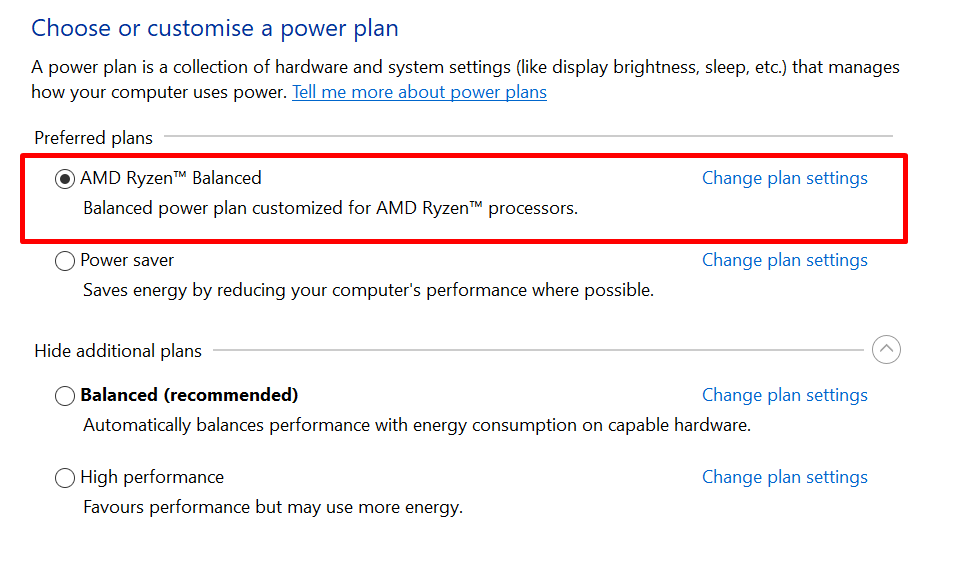
Copy link to clipboard
Copied
Its part of the chipset drivers for 1950x
Copy link to clipboard
Copied
Btw, I have decided myself too now to ditch the x399 platform. Instead of buying the 2950x and get new mediocre results in adobe programs I will wait for the new Intel X series, because they do a lot better in light threaded tasks - and I can get a decent core count as well. It won't be as good as 8700K in single core but close, no less than 10% drop in speed, compared to 1950x which is around 30% loss in speeds, even in multithreaded tasks in AE...go figure...guess someone at adobe is asleep. So I rather go for a new proven platform than keep experimenting with a new x399 chip and more memory troubles.
Copy link to clipboard
Copied
No I am running the latest bios from Asus. I don't have the AMS power plan available to me that you showed in that post.
Copy link to clipboard
Copied
its not in the bios, its drivers from amd with various stuff to optimize the threadripper cpu. See link in my post above, download and install, then you get this powerplan as well.
Copy link to clipboard
Copied
This the ferry same conclusion that I have come to myself. As I said previously. The cost to change my ram oner to the cl 14 that Rizon likes would be about €1,000 for that monet I could purchase a new i9-9900K & motherboard and cpu?I believe that intel will release their lineup before the end of the year. The i9-9900K I believe has 8 cores & 16 treads runs at 5GHz single core with all cores running at 4.7GHz. Now I think that is impressive.
I have come across some interesting videos and have posted the link below.
Cheers.
Mike
www.youtube.com/watch?v=qSHEr87rO84
www.youtube.com/watch?v=qSHEr87rO84
Copy link to clipboard
Copied
For the life of me I cant find the link to the AMD power plan. I Googled it and I can only find drivers for the Radion Grapex?
As you can see I don't want to dismantle the PC and would like to use it for other applications. My thinking is I will hold off until the end of this year and see what Intel brings to the table. The newly reported i9-9900K looks promising for photoshop and lightroom as 5GHz single core and only 300GHz less for an all core of 4.7 look good to me.
Mike
Copy link to clipboard
Copied
Hmmm,
go to this link:
X399 Drivers & Support | AMD
then click windows 10 64-bit edition
the choose to download the AMD chipset Drivers.
Then install them. After this, you will have the powerplan in your power options in windows under the additional power settings menu after you restart your computer, among other things installed with the chipset drivers.
Copy link to clipboard
Copied
Sorry for the late reply. I downloaded the driver from the link you gave me but I still haven't got the amd power plan option? Not to worry I set the balanced power plan to 100% on the min and max processor power plan in the advanced section. Everything is fine now. It wont change back now when I reboot the system. Happy days.
I am back on my old FAULTY ASUS AMD motherboard with the two faulty dim slots on it. I have two sticks of 16Gb 3200 Corsair ram and four 8GB 3200 Gskills Trident Z 3200 sticks for a total of 64 Gb's SIX STICKS. So I am back up and running now and running them at 3000MHz![]() . The system is running at 3.7MHz and boosts up to 4.7/4.1 now with the Rizen master software.Photoshop will still crash when I use the Camera shake reduction application but I don't reily use it much anyway
. The system is running at 3.7MHz and boosts up to 4.7/4.1 now with the Rizen master software.Photoshop will still crash when I use the Camera shake reduction application but I don't reily use it much anyway![]() . The CPU just cant handle the 100% load for some reason?
. The CPU just cant handle the 100% load for some reason?![]()
I hope you found this helpful.
Mike
Copy link to clipboard
Copied
A taught that has just occurred to me DB.![]() Have you turned off your GPU Acceleration in PS and your other programs. I think you should give this a go and see if this helps? You will find this feature in Edit then choose preferences and disable the GPU acceleration there.
Have you turned off your GPU Acceleration in PS and your other programs. I think you should give this a go and see if this helps? You will find this feature in Edit then choose preferences and disable the GPU acceleration there.
Cheers.
Mike
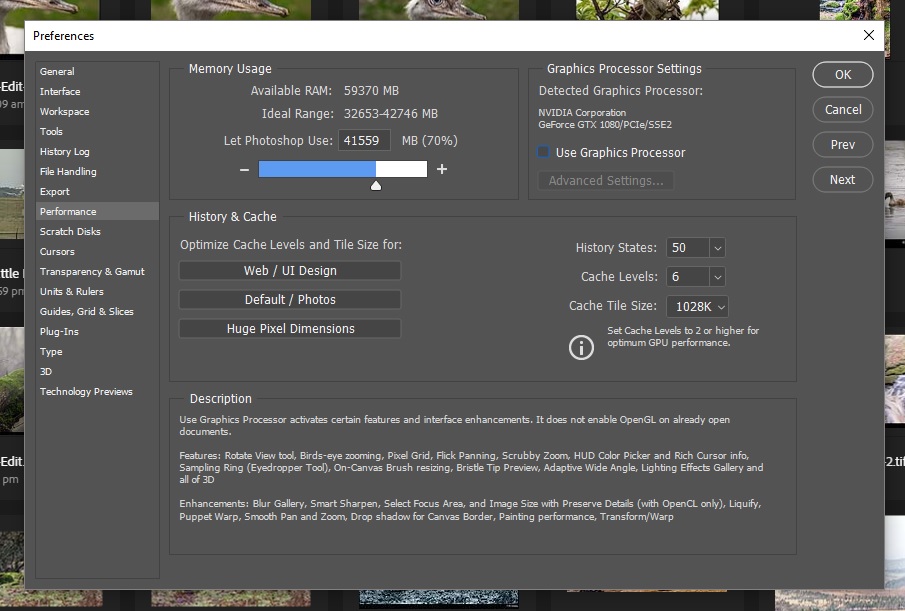
![]()
Copy link to clipboard
Copied
Yeah I do have the GPU on, if I turn it off, drawing the line is faster. like 14sec. I might have something else turned on in Photoshop that causes the slowdown as well. Which version of Photoshop do you use, the latest? I'm using a few plugins such as coolorus and Lazy Nezumi and whatnot so it might cause a certain performance drop as well.
Are you working with the GPU off? Personally all the features you get with it on is worth the slight slowdown for me. Getting smooth zoom, scrub, fonts improvements, rotation, better zoom anti alias is all worth it.
Copy link to clipboard
Copied
I have the latest version of PS & LRcc. I was reily talking about the scores in the BRUSH TEST as if you had the GPU turned on you wouldn't be getting an accurate test of your GPU speed? Sorry I should have explained that?![]()
Mike
Copy link to clipboard
Copied
I posted this prolonged test elsewhere on this forum but i think it would be of interest to post it here also. This is the same test as above but moving the brush around the page to prolong the test. This should allow the CPU to turbo up to your max settings. Hopefully without crashing. You can see the Max turbo I achieved in the windows task manager here was 4.45GHz.
Mike.
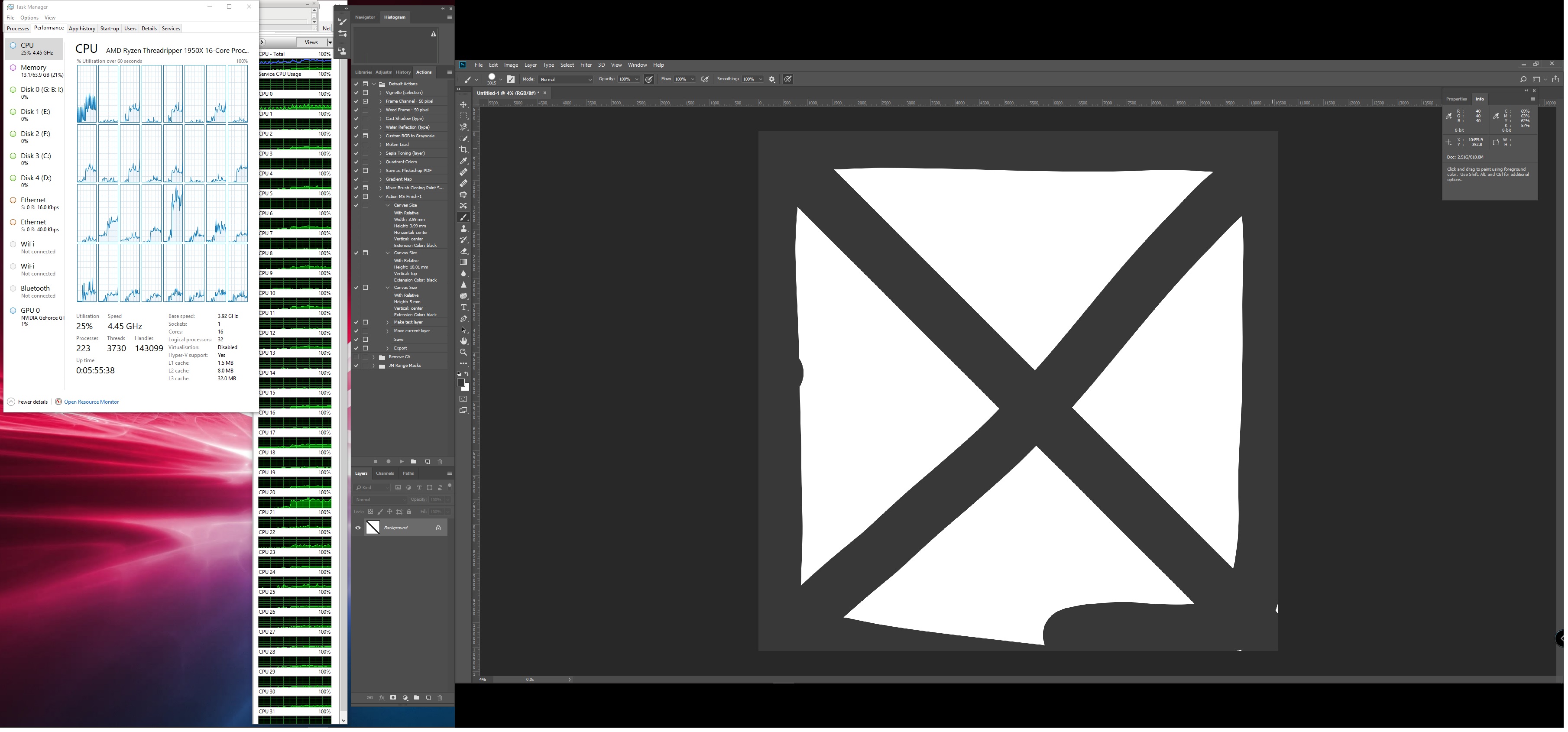
Copy link to clipboard
Copied
Sorry it seems that the file wasn’t attached to my lost post? Sorry I have problems with my internet due to the bad weather here.
Sent from Mail for Windows 10
Copy link to clipboard
Copied
Sorry I meant to include this test given to me by Trevor Dennis. I run the test when I hads the CPU set at 38.25 and achieved 11.6 and 11.7 seconds! you should give it a try.Trevor has only finished his new PC build. He went with the i9-8900 I think? but anyway here is his test you could try out.
Mike
30,000 x 30,000 pixel 8 bit document
Fully hard brush with spacing set to 1%
Touch down in one corner, and Shift touch in the opposite corner (I always work with cursor cross hair turned on, which helps with accuracy).
Time running stock is 13.2 seconds.
Get ready! An upgraded Adobe Community experience is coming in January.
Learn more