- Home
- Video Hardware
- Discussions
- AMD Threadripper 1950x Slow Adobe Boot and Render
- AMD Threadripper 1950x Slow Adobe Boot and Render
AMD Threadripper 1950x Slow Adobe Boot and Render
Copy link to clipboard
Copied
I just bought a power-house PC specifically for Premiere Pro and After Effects, and was expecting extremely fast render times. However, not only does Premiere Pro and After Effects take over 30 seconds to boot (my old computer booted them in less than 10 seconds), but the rendering time seems the same, if not worse. Here are my specs:
Processor: AMD Ryzen Threadripper 1950X (16-Core) (Boost Up to 4.0 GHz)
Motherboard: ASUS ROG ZENITH EXTREME (AMD X399 Chipset) (Up to 4x PCI-E Devices) (ECC Support)
System Memory: 64GB DDR4 3000MHz
Storage Set 1: 1x SSD (480GB)
Storage Set 2: 1x Storage (3TB Seagate / Toshiba)
Graphics Card(s): 1x GeForce GTX 1080 Ti 11GB
Operating System: Microsoft Windows 10 Professional (64-Bit Edition)
Both Adobe and the Cache are located on the SSD. I have tried allocating more memory to Adobe. I have tried both Creator Mode and Game Mode on the 1950x.
It took me 15 minutes to render a 12 minute 1080p video which barely had any effects, and used a lot of still frame pictures with voice-over. With this powerful of a machine, it seems absurd.
Also in Adobe Animate, when I try to preview my animations in 1080p within the program, there is still a lot of lag. I would get this on my older PC too, but I expected that this machine could handle it.
Does anyone know what may be slowing down the applications? Is Adobe Programs simply not updated yet for high-core processors?
Copy link to clipboard
Copied
ok, thats nice. THats probably why you dont notice this problem anyway. I run my Broadwell E at a 4.1ghz and turboboost to 4.4, So with this I have no problem either. But with my threadripper machine, which has a base clock at 3.6 I do notice a huge drop it responsiveness and render speed is slower too.
I don't know if its CPU clock speed only, or if Adobe software is very badly optimized for AMD CPUs. But since my previous iMac with 4 cores and same clockspeed as my 6 Core Broadweel E rendered at the same speed, it shows that amount of cores serves no purpose, but clockspeed does.
Copy link to clipboard
Copied
So I have the 1950X and I have found some lag issues with PS and LR which I use on a daily basis. What I'm thanking from this tread is I should replace it with either a intel i7-6950X or even the i7-7700K or a low core count CPU. The reason is that Adobe doesn't or cant at this moment in time take advantage of these modern CPU high cores numbers! Where does the problem lie? Is with these Modern Workstations like the AMD 1950X or the Intel i9-7900X or is it with Adobe?
Cheers.
Mike
Copy link to clipboard
Copied
Keep your Task Manager open to the Performance and see if what you are doing is multithreaded, I only know Premiere Pro so I cannot comment on Photo Shop and LightRoom. Take a look at this testing of Lightroom by Puget it is evident that much of Lightroom even the new classic is not well suited to lots of cores and that the best CPU is the one with the fastest Turbo speed like a 6-core i7-8700K at 4.7 GHz. Puget also has a similar test article on Photoshop with about the same conclusions. Attention overclockers it might be very interesting if for instance you could overclock a 10 core 4.5GHz to 4.7 GHz and beat the i7-8700K
I have done some testing with Premiere and much of the original parts of Premiere Pro are multithreaded with my Cores and Threads data down at the bottom of this page
Copy link to clipboard
Copied
Thank you Bill for chiming in. I am so disappointed in the performance of the 1950X compared to my old machine a X99 i7-6950X. I do have another computer with a i7-6700 in it I must load up some projects and compare the performance of each machine. When I think of the expense of this build and lack of performance it gives with Adobe products it almost make me cry. It looks like a higher clock speed is needed up in the 4+ GHz1
Cheers.
Mike
Copy link to clipboard
Copied
Yeah, It's the conclusion I've come to as well - I'm really bummed out about Threadripper 1950x, it was a huge waste of money for me. I don't even know why AMD or reviewers call it a great CPU for creators when Adobe doesn't take full advantage of it - most creators use Adobe some way or another...I'll replace mine with the next Intel CPU lineup probably.
Currently it seems the sweet spot between threads and speed is Intel 6 Cores overclocked as high as possible, like Bill suggests - since you want more than 4 cores if possible. Hopefully in a year or so we can get 8 cores with the same clockrates as the current 6.
'My guess' would be that the reason for all of this is that Adobe programs are based on very old code, and the programs are huge, so Adobe has to optimize one part at the time. Which is why you see stuff like Lumetri Colors, New Boxed Fast Blur getting updated. One tool at a time starts to use either Multiple Cores or the GPU, but the underlying system is not. Therefor there will always be a certain, quite noticeable, bottleneck. And only way for Adobe to really fix this would be to start clean, the way Apple did with FCPX, which would be devastating for a very long time as well.
Copy link to clipboard
Copied
Just to give you some chart comparisons between TR and i7, this is compared to the i7 7700K (which isn't even as fast as the one I mentioned)
Threadripper pretty much looses on all accounts. And these numbers are rendering times. WHen it comes to snappyness and user experience in After Effects, thats when you really feel the hit. ![]()
I just want as many to know this as possible before buying the threadripper or a high core Intel machine. I partly feel I wasted money, because the threadripper machine is so slow that I tend not to use it for adobe stuff anymore. My kids old game machines are smoother to work with, honestly.
Copy link to clipboard
Copied
Just to show how important it is that the NLE is optimized for multicore usage, I also use edius 9 and I can get up to 100% core utilization on my 1950x giving me very fast rendertimes. Overall my system lags a bit, more then my older i7 4790k, but during editing it's something I hardly notice, just openings programs takes longer.
Copy link to clipboard
Copied
Tom's has just declared the i7-8700K the best gaming CPU, and for lightly threaded apps like Photoshop and After Effects, you have to ask yourself why you'd pay serious money for a high end i9X or Threadripper system, when a $440 6core CPU in an all round much cheaper build is going to trounce it.
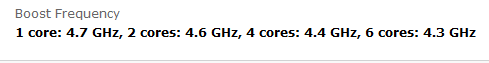
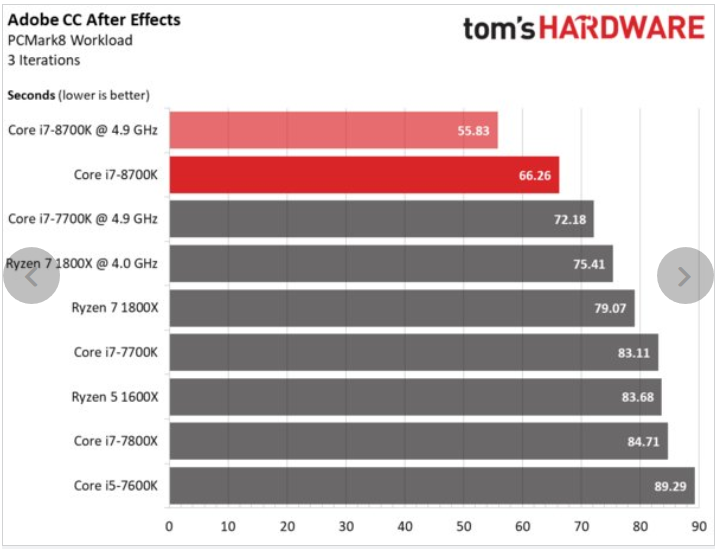
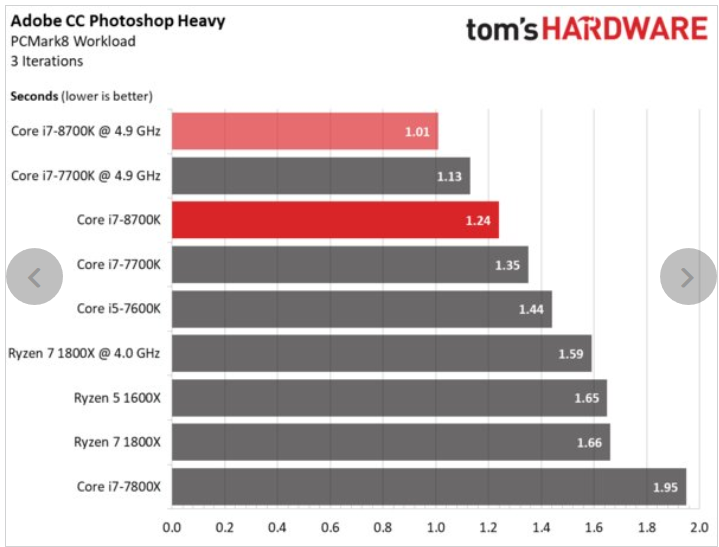
Copy link to clipboard
Copied
Thanks for sharing, its good to get proper confirmations of this, knowing for sure its not based on a wrong setup or something.
I can't believe I'm saying this, but I think I'll replace my threadripper 1950x with an overclocked i7-8700 next year. thats like buying a CPU for less than half the price to replace something that is suppose to be super powerful. In raw rendering speed it I will loose some time, particularly 3d rendering. But UX, responsiveness and previewing in AE is more important to me personally. 3D rendering can be sent to cloud rendering anyway.
Copy link to clipboard
Copied
Well here is my "contribution", my Premiere Pro BenchMark (PPBM) has one CPU centric test that uses a timeline that is very well multithreaded in Premiere Pro here are test results for a bunch of CPU's
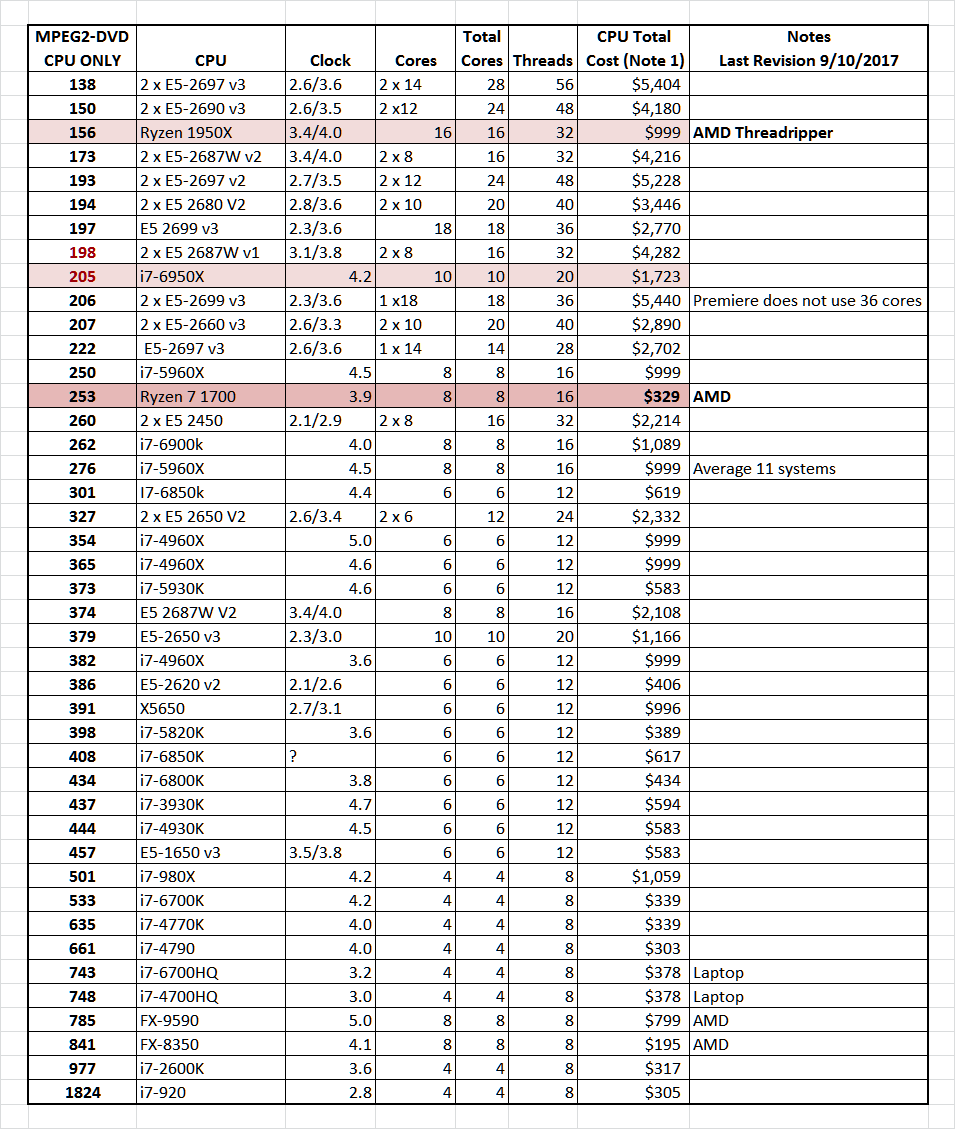
Very interesting, I have received that Threadripper score from Max and he is delighted with his system. So I am guessing it is very dependent on whether the effects and features your workflow has and the if they are multithreaded well or not. I sure wish we had a list of effects and features and if they work well in a multithread application. My PPBM CPU test was designed back in the days of CS 5 & 6 so it does not include any new features since then.
Copy link to clipboard
Copied
thanks for showing.
Yeah I guess it also comes down to what part is most important to the one using the CPU. For me, what happens after I hit that Render button isn't that important, as I can just queue it up in adobe Media Encoder and let it churn through the files and spend the time it takes. Also my main Motion tool is AE, I only use Premiere once in a while. The problem that made me notice the huge drop in performance was when I was working with a ton of layers and most of them being vector shapes. AE became so slow, not only in updating the frames when scrubbing, but the entire program felt slow because of it.
I'm also an illustrator using Photoshop a lot, with a Wacom Cintiq tablet. And I can actually notice a framedrop, slower responsiveness when painting than I do with my 6850K 6 core CPU - which is probably Wacoms fault, but another reason why the Threadripper was a letdown for me.
The problem with these experiences is that they aren't as easily measured with numbers.
Copy link to clipboard
Copied
Hi Bill. That's encouraging news for me so. What if anything can I do to improve the 1950x performance with Ps/LR. I am finding the overall performance of the Treadripper 1950X is best left at stock settings! While in stock node it can run as low a 2.2! and bust unto 4.0 and higher. I also found that my memory doesn't play well with the 1950X, I have 64Gb of G.Skills Trident memory DDR4-3200 CP4-2566. Timings are Cl 16-18-18-38 at 1.35v so I get a light on the motherboard indicating that their is a problem with memory. I have manually set the timings and it is running at 2966GHz!
Cheers.
Mike
Update to to this post.
Things are running a lot better now and I am a little happier with the systems performance now. We will see how things go as time goes on and I will update you all as to my findings.
Mike
Copy link to clipboard
Copied
Hi Bill. Would it be possible to ask Max as to how he has his 1950X setup this would help myself and I am sure others decide on the best way to set up their machines?
Copy link to clipboard
Copied
Hi,
I have almost the same specs and the same problem.
| AMD Ryzen TR 1950X WOF 3400 TR4 BOX |
| MSI X399 SLI PLUS X399 |
| D432GB 3200-16 Ripjaws V K2 GSK |
| Gain8GB D5X GTX 1080 Phoenix |
| SSD 250GB 1.5/3.2G 960 EVO PCIe M.2 SAM |
The performance especially while scrubbing the timeline is really bad. (PLAIN 4K material from a phantom 4 pro and a GH5)
It takes 1 sek. if you jump to another position. If you try scrubbing even without any effect or multiple elements it just cant handle it. After the first second it plays the clip smoothly but I thought that such a system could handle it more easily?!
My PPBM results where: 80/57/18/217
If I run a time effect on a clip its stutters but the cores are @~50%. If I scrub through a clip its around 80%.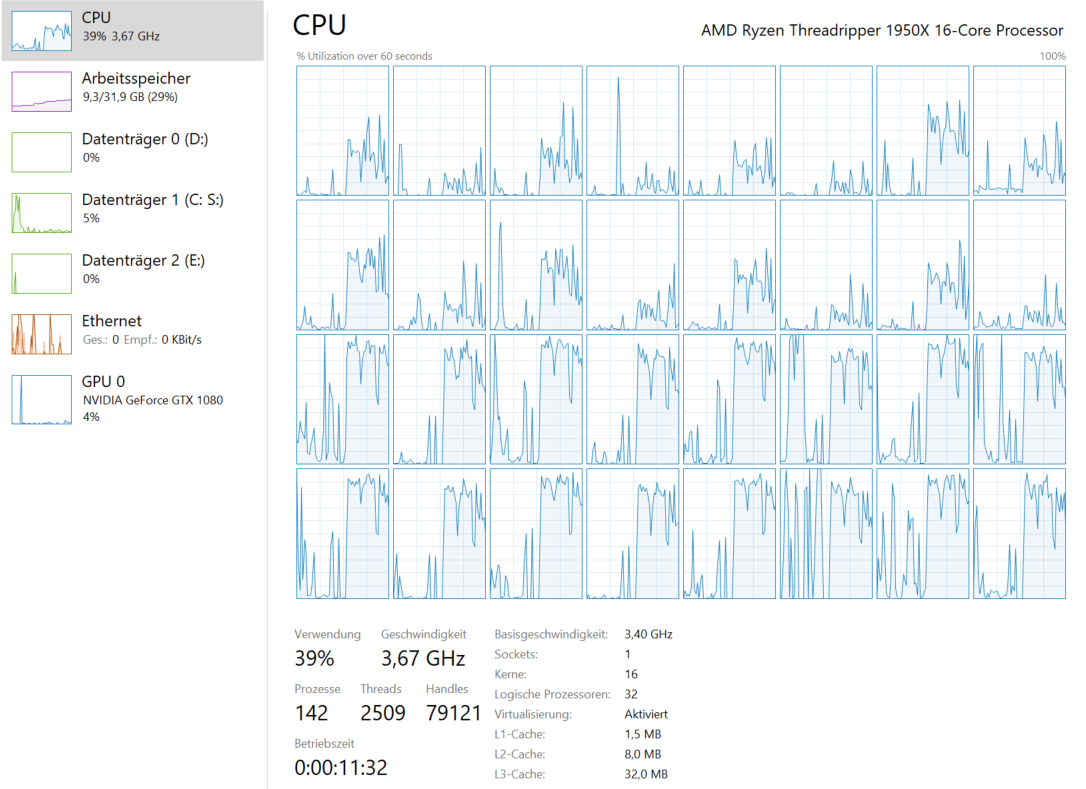
Can you say for sure that I can edit smoothly 4k with my system or is it just not possible?
I build this computer myself -> its fresh without any unnecessary background activity.
Thanks for any answer!
matze
Copy link to clipboard
Copied
according to puget, it doesn't matter how many cores you have for live playback. 6 cores or 18 is pretty much the same for live playback speed and in many cases, the 1950 did worse than a 6 core!
Copy link to clipboard
Copied
Yes according to Puget, 1950x doesn't score much better in live preview and not much to gain at all compared to others. But in AE it really shows how much worse the 1950x is vs. f.example i7-8700K
https://www.pugetsystems.com/labs/articles/After-Effects-CC-2017-2-CPU-Performance-Core-i7-8700K-i5-...
I too wonder if there's anything I can do to improve this. I have 2 identical systems, all with high specs, only difference is the CPU. And for me, anything but 3d rendering seems on par or slower than my 6 core 4.4 ghz. Particularly machine reboot and after effects liveplayback is noticeably worse on the 1950x to the extent it's annoying to work with. . I wonder if there's anything I can do to improve it, but after reading through Puget systems, it seems that's just how it is. Puget sell different machines for Adobe software and 3D rendering, so a jack of all trades machine is impossible I guess. which is what I thought/hoped the threadripper would potentially be.
Copy link to clipboard
Copied
Hi All. Well I finally came to the conclusion that the 1950X just won't fit my needs for photo editing. I am now looking at the Intel i9.7900X as I believe it runs stock at 3.3GHz and turbo up to 4.4GHz. The motherboard I am looking at is the ASUS Prime X299 Deluxe. I also have checked if my memory will run properly with the MB and it will. I have 8/ 8Gb sticks of G.Skills CL16-18-18-38 at 1.35V so it will be nice to have my memory running at its proper frequency. I did take a look at the i9-7920X but it runs at 3.0GHz stock? I would love to hear your thoughts on this move to intel.
PS. It is a pity about the AMD-Treadripper 1950X I was so looking forward to AMD making a big comeback, pity about its base clock speed and single core performance. ![]()
Kindest regards.
Mike
Copy link to clipboard
Copied
Why do you go for 10 cores at a low frequency? The more cores, the lower frequency. Meaning, some multi threaded tasks are faster, but the general system will be slower. Such as live updates, working in general. If it is photo editing you are doing, I would assume the general snappy-ness of the system, while working, is more important than saving a second or two when doing radial blur effect and those few other effects that utilize all cores?
anyway, that's how I feel at least. I personally work both with AE video effects and Photoshop Art, as well as 3d modelling. I m considering ditching the 1950x for a 6core i7-8700, simply because of the insane clock rate. Which means it will feel much more snappy in any situation except when I hit the render button in Premiere or 3DS Max. ANd that part is more important than rendering speed to me at least.
Now I don't know for sure if threadripper performs worse than Intel low freq. High cores in Adobe programs. But I would definitely check it out at least before buying another expensive CPU which might disappoint you.
Copy link to clipboard
Copied
Hi thank you for taking the time to comment. Yes I know what you're saying but even Lightroom is Memory hungry hence the move to 8 dim scots and fast memory. Working on 48 Mb single camera files off the bath before post processing or tree to nine bracketed images, thing can get a little slow. I am coming from the X99 platform i7-6850K which was working nicely and reasonably fast also. I was just moving up to what I taught was a better long term investment. Everything now is going multithreaded my reasoning it keep up with the times, it won't be long before ADOBE sees the light and take the necessary steps to move with the times like so many others have. I have even contemplated changing over to On1 software or DXO etc! I do have mare PC's I have a i7-700K that is I only built about 18 months ago or so. I use i7 in my camper while traveling, it's a itx build with a Samsung 850 Pro 500 SSD in it.
Cheers.
Mike
Copy link to clipboard
Copied
Ok but remember that the i9 7900X runs at a lower clockrate than the Threadripper 1950x, except in Turbospeed, which isn't at all times. But, I do imagine there's something about the threadripper making it even slower in adobe programs. THat the clock speed on Intel CPUs vs. AMD cpus works differently, as it did in the old days as well. Because if the high core CPUs from Intel would be as slow as Threadripper in Adobe programs I would think that we would see a lot more complaining going around.
Anyway, let us know if it feels any different than the Threadripper. I assume its not the multicore processing that bothers you, but you must notice some of the same quirks as I do. (?)
Copy link to clipboard
Copied
Well when I open the task manager and look at the core speeds for the 1950X i have seen as little as 2.32GHz records? Don't ask me what the problem is but there sure is something wrong either with the 1950X or PS/LR/?. I have the task manager open now and the CPU is sitting at 2% Utilisation at 2.24 GHz. There must be something wrong with the 1950X firmware or something because even while under load I never seen it hit over 3.7GHz.
Cheers.
Mike
Copy link to clipboard
Copied
Wow shocking. ![]() Now I haven't seen that chart. From the frying pan into the fire it looks like there! It looks like I need to do more research this time around! Have you been monitoring your CPU usage with the task manager? Mine even running benchmarks won't break the 3.7GHz mark. I use a second monitor all the time and have the task manager opened on the second monitor.I've tried Creator mode single core and of crores the standard mode. The standard mode I found gave me better performance.
Now I haven't seen that chart. From the frying pan into the fire it looks like there! It looks like I need to do more research this time around! Have you been monitoring your CPU usage with the task manager? Mine even running benchmarks won't break the 3.7GHz mark. I use a second monitor all the time and have the task manager opened on the second monitor.I've tried Creator mode single core and of crores the standard mode. The standard mode I found gave me better performance.
Mike
Copy link to clipboard
Copied
PS I forgot to mention. Why are the prices of the 1950X dropping so much! The intel prices are holding or even rising in price.
Mike
Copy link to clipboard
Copied
I"m running my 1950x at a constant 3,75ghz, also have a overclock preset in the bios for 4ghz with cpu temps not exceeding 50deg under full load. Here's a cinebench printscreen just before it finished, am getting a 3642 score. I"m using Edius and get between 80-100% core utilization during export, all depends on how well the NLE is optimized to use all cores. 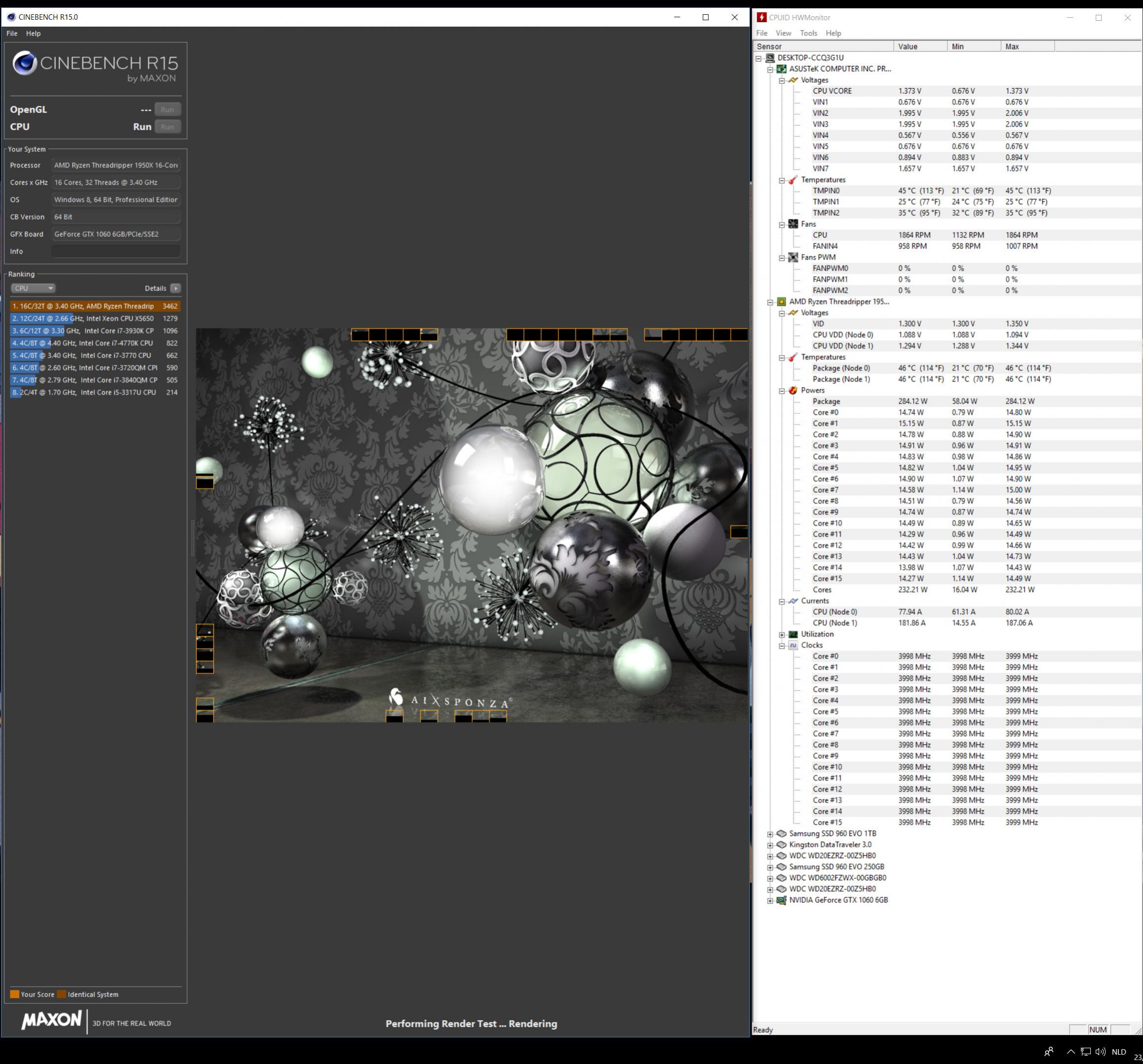
Copy link to clipboard
Copied
Yeah I do have the same as you. I never get peak CPU clockrates up to 4. So I think what you experience is the same for everyone. I get around 3100 in the multithreaded Cinebench score - I assume you get the same?. But then again, my Intel CPU which I overclocked to 4.4 GhZ never reach peak clockspeed either, it usually stays around 3.7 - 4.2 when working in full force. I think that's pretty normal.
But I think one thing is important to remedy, is that a bunch of cores have usually been made for server machines etc which only do one heavy task, like rendering etc. And those machines never needed to feel snappy in general purpose tasks. It's only recently that High core CPUs have entered the consumer market - But it is, as it seems, important to consider what you are going to use the machine for. There's no Jack of all trades CPU. More core CPUs cost a lot more money, but it doesn't necessarily mean you will get a better machine for your purposes...and Adobe seems to handle multiple cores worse than general, IMHO. WHich is why I will choose the 8700K to replace My threadripper. I want a fast photoshop and AE rather than fast rendering speeds.
About pricing, yeah you are right, I have noticed this myself. The Threadripper cpu's are still considered "new" and they have all ready almost halfed in price in some places. I would expect this is due to low demand. The CPUs were overly hyped, but when they get released they sell bad, since the potential customers are very few. THey are not optimal for games, they are apparently not optimal for lighter programs such as all of Adobes programs, and then you end up with a very narrow customer base. Same goes for the Frontier GPUs from AMD. they cost a lot, but I still haven't understood what they are for. Since one year old cheaper Nvidia cards are way faster in pretty much anything. And if you really need a fast GPU, then the Titan X cost the same as the AMD Frontier.
Find more inspiration, events, and resources on the new Adobe Community
Explore Now