 Adobe Community
Adobe Community
- Home
- Video Hardware
- Discussions
- AMD Threadripper 1950x Slow Adobe Boot and Render
- AMD Threadripper 1950x Slow Adobe Boot and Render
AMD Threadripper 1950x Slow Adobe Boot and Render
Copy link to clipboard
Copied
I just bought a power-house PC specifically for Premiere Pro and After Effects, and was expecting extremely fast render times. However, not only does Premiere Pro and After Effects take over 30 seconds to boot (my old computer booted them in less than 10 seconds), but the rendering time seems the same, if not worse. Here are my specs:
Processor: AMD Ryzen Threadripper 1950X (16-Core) (Boost Up to 4.0 GHz)
Motherboard: ASUS ROG ZENITH EXTREME (AMD X399 Chipset) (Up to 4x PCI-E Devices) (ECC Support)
System Memory: 64GB DDR4 3000MHz
Storage Set 1: 1x SSD (480GB)
Storage Set 2: 1x Storage (3TB Seagate / Toshiba)
Graphics Card(s): 1x GeForce GTX 1080 Ti 11GB
Operating System: Microsoft Windows 10 Professional (64-Bit Edition)
Both Adobe and the Cache are located on the SSD. I have tried allocating more memory to Adobe. I have tried both Creator Mode and Game Mode on the 1950x.
It took me 15 minutes to render a 12 minute 1080p video which barely had any effects, and used a lot of still frame pictures with voice-over. With this powerful of a machine, it seems absurd.
Also in Adobe Animate, when I try to preview my animations in 1080p within the program, there is still a lot of lag. I would get this on my older PC too, but I expected that this machine could handle it.
Does anyone know what may be slowing down the applications? Is Adobe Programs simply not updated yet for high-core processors?
Copy link to clipboard
Copied
Also, one more thing ![]() you should check out charts like this:
you should check out charts like this:
Because in After Effects at least the general performance with the i9-7900X is actually lower than the Threadripper 1950X. And I'm pretty sure you will see the same kind of low performance in Lightroom and Photoshop as well (if that's the programs you are using mostly). WHile the cheaper 6 core i7-8700K beats them both out of the water (weirdly so)...which is why Puget systems sells completely different machines for 3D rendering and image & motion graphics. So unless you do 3D rendering, I don't see anything else than a general loss to be honest. And Adobe programs won't use all cores ever I think, so no point in future proofing, its more likely they will move more and more of the heavy tasks to the GPU things such as Filters, effects, color processing and UI. which is what's happening in AE and Photoshop.
Copy link to clipboard
Copied
Mike, like yourself, I mostly use Photoshop (but never Lightroom) but I do use Premiere Pro on a regular basis. I did a ton of research before deciding on the i9-7900X knowing that it was not going to be the best choice for everything, but was what I thought the best compromise with its decent Turbo 3 clock speed with a single core (which is all you need for Photoshop). A few years back Chris Cox told us that IHO memory speed was the bottleneck with Photoshop. With the way things develop I have no idea where we were at that time though, and I can't help but think that CPU clock speed is king right now.
Several of the X399 and X299 reviews have mentioned G-Skill Trident Z memory as being ideal for both systems, and that's what I am going with:
64Gb G-Skill Trident Z 3600 CL17 4 x 16Gb (F4-3600C17Q-64GTZSW)
I have theories about what can cause Photoshop to slow down, that being — IME — using lots of nested Smart Objects. SOs actually show the document size to reduce, but the data has to be managed somewhere, and I suspect that happens in the Scratch file, so drive speed becomes a big factor. I'm going to do some proper testing when I get my new build.
Back up the thread you said you have your 1950X system running better. What did you do to make that happen?
Copy link to clipboard
Copied
Hi Trevor. As you know We have exchanged many email on this subject. I have gotten maybe use to postprocessing on the system,but I do clear the cash from my dedicated Samsung 500Gb Pro M.2 scratch drive on a regular basis. Maybe this is where things were slowing down. Just to refresh our memory on my system and its components.
Motherboard:
Asus ROG Zenith Extreme Gaming Motherboard Socket TR4 E-ATX/AMD Threadripper X399
CPU: AMD 1950X
RAM: G.Skills Trident Z F4-3200C16-64Gb TZB Timings. CL 16-18-18-38 at 1.35V
C Drive: Samsung 960 Puo 1Tb M.2
Scratch Drive: Samsung 500Gb 950 Pro M.2 drive.
Storage E Drive: Samsung 850 1Tb Pro SSD.
Storage drives: 3 number internal hard drives.
Backup: WD My cloud EX4100 with four 4Tb Drives
I feel that with all the fasted storage options I have chosen that this should be a rippingenly fast system?
Could I have chosen a facer or better platform for the 1950X I have. My feelings are, the memory I have wont run faster that 2933MHz I think!! so that is a problem but everything else i feel couldn't be improved on at this present time.
What's your feeling on this.
Mike
Copy link to clipboard
Copied
AMD seems to be very picky when it comes to memory, originally I had selected 32gb hyperx memory which was on the qualified vendor list for my motherboard (asus x399-a prime) and the pc refused to boot, only after exchanging the memory to 3200mhz corsair vengeance lpx (Vengeance® LPX 32GB (4x8GB) DDR4 DRAM 3200MHz C16 Memory Kit - Black (CMK32GX4M4B3200C16) ) I managed to let the memory run at 3200mhz .
Copy link to clipboard
Copied
Does that make a big difference ? I mean running the ram at 3200Hz ? Because I knew the Threadripper was picky with ram, and I wanted 128GB because I often work with huge images. But, in that amount of ram the fastest I could find that was supperted for the threadripper was 2400Hz (and way to expensive to toss away unless the difference is HUGE)
I used this ram:
Vengeance® LPX 128GB (8x16GB) DDR4 DRAM 2400MHz C14 Memory Kit - Black (CMK128GX4M8A2400C14)
Copy link to clipboard
Copied
Yes I am in that position. I have the G.Skills memory kit and yes it is so expensive that I couldn't justify changing it out at the highly inflated prices now. I have what I have and it won't run at its stated 3200GHz on XMP. I don't know if the problem is the 1950X or the Motherboard itself! When I chose the XMP it does say 3200GHz and picks up the correct settings ie. 16-18-18-38 at 1.5v but it refuses to boot into windows. I have reduced the ram settings down in incremental steps down from 3200 and it will only run at 2933MHz

Copy link to clipboard
Copied
yeah, still higher than mine though, which runs at 2400. THough, I doubt the 1000Mz Ram is what makes my machine feel sluggish. Because everything else is the fastest out there. HDD is 960Pro Both C: and scratch disk for AE. At least I'm not gonna buy the G.skill 128 GB Flare X ramkit to test.
Copy link to clipboard
Copied
In my case I got a 10% performance gain in benchmark tests like cinbench, I tested first with a default bios and ran the tests and then turned on xmp in the bios to immediately see the jump in benchmarkresults.
Copy link to clipboard
Copied
Ok that is a bit actually. Its mostly the snappyness of the machine Im looking for, not gain in rendering.
Copy link to clipboard
Copied
I do have issues with "snappynes", especially when loading programs, it all takes longer then on my old system. When I"m editing though it doesn't feel like it's slower so currently that doesn't bother me. Rendertimes are very fast because 80-100% of all cores are used in HD and 4K export with the x264 video encoder and that was the main reason I got the 1950x.
Copy link to clipboard
Copied
When we change to the latest and so called greatest we expect to have an overall improvement. But that isn't what I am experiencing now!
Mike
Copy link to clipboard
Copied
Same as how I feel. I built a computer last year. I keep two machines now, one at home and one at the office. THe Threadripper machine was suppose to be the one replacing my office machine, but because of the huge letdown, the 1 year old machine still feels a lot faster so that one stayed at the office and the threadripper became my secondary machine.
Both have:
960 Pro 1TB system disk
960 EVO 1TB scratch Disk
128GB 2400Mz Ram
Geforce GTX 1080Ti
and 8 TB of archive disk.
The only difference is the
"old" machine has Intel i7-6850K 6 Core Overclocked to 4.4GhZ and Motherboard is x99 ROG strix Gaming
"new" has the 1950X threadripper CPU and MSI x399 Gaming Pro Carbon Motherboard
So it's a good testcase to actually feel the difference. ANd the difference is HUGE. THe old machine feels a lot more responsive while working.
Copy link to clipboard
Copied
Is it only the general responsiveness that is the biggest difference or do you also see bad performance results in realtime playback or rendering? Did you delete the "useplatformclock" as suggested earlier in this thread?
Copy link to clipboard
Copied
the general responsiveness isn't that much worse. But realtime playback in After Effects is much worse! ...painting in Photoshop, the brush stroke responsiveness is slower than my other machine and reboot is super slow. Like a regular reboot is like 2 minutes, while the other machine which has the exact same installment spends maybe 20 seconds rebooting.
But reboot I can live with , brush strokes and After effects responsiveness I cannot.
Copy link to clipboard
Copied
I have not tried to delete the useplatformclock. I will try this. thanks
Btw, how fast does your machine reboot ? I assume you have an SSD as the system drive. I mean not shutdown and boot up but actual reboot? Is this extremely slow for you as well?
Copy link to clipboard
Copied
Hi Trevor. I think I finally found my problem. I was getting ready to starting remove the motherboard when I finally had anidea!![]() I started up the PC and entered the bias, low and behold there wasn't two dime not been recognised.
I started up the PC and entered the bias, low and behold there wasn't two dime not been recognised.![]() I made a note of the bime that weren't recognised and then switched off the PC. I removed dims B1 & B2 and replaced them with two others from known working slots on the board. I turned on the Pc again and wirt into the bias again ah Sh!t the same two dims Bi & B2 wernd working again.
I made a note of the bime that weren't recognised and then switched off the PC. I removed dims B1 & B2 and replaced them with two others from known working slots on the board. I turned on the Pc again and wirt into the bias again ah Sh!t the same two dims Bi & B2 wernd working again.![]() I contacted Amazon and reported this issue and they are sending me out another motherboard and CPU to try. The reacon I chose to return the cPU was incase it was my CPU was faulty. I am anchesley waiting their arrival now.
I contacted Amazon and reported this issue and they are sending me out another motherboard and CPU to try. The reacon I chose to return the cPU was incase it was my CPU was faulty. I am anchesley waiting their arrival now.![]() Hopefully now I will see the full performance from my system now when the arrive. I will keep you all informed as to my progress.
Hopefully now I will see the full performance from my system now when the arrive. I will keep you all informed as to my progress.
Regards.
Mike
Copy link to clipboard
Copied
Hi guys i'm flolowing this thread..Have you allready try to fix the HPET issues so far ?
https://www.reddit.com/r/AMDHelp/comments/6wmhrf/help_threadripper_1950x_asus_zenith_x399_lag/
I allready see peoble with some same lag issues problems. I didn't notice someone talking about it in this thread, but maybe i'm wrong ![]() .
.
I had the i9 7940x for like one day, few days ago. But i send it back cause this CPU was much to hot runing @stock and hiting 95°c+ when 100% load during render on C4D (like a bit more than 2 min). I wasnt runing a liquid cooler but a dark rock 3 air cooler and is allready one of the top in air solution.
I found that i could buy now pre delided i9 procesor directly on some shop from my country that could resolv this master issues, let see i'm now waiting for the money back.
I dint notice big difference in Photoshop in boot load when compare to my actual 5820k. As well no lag with the i9 and still a bit faster for boot system. I dint try with After effect as i dint not use so much.
I was still hoping good news about the TR 1950x and the Adobe experience as i reallly prefer the marketing position of AMD and I thing that Intel start to be ridiculous with there manufacture and hardcore prices when compare for similar perf in AMD cpu's. But still i know i dont want to folow the hype i just want the best compromise for my overall usage and XP.
I'm also illustrator using both 3D (+rendering) and 2D with toshop, CorelPainter and Illustrator.
Jeff
Copy link to clipboard
Copied
Were you using the Pro version of the Dark Rock 3? Even that would be a big ask of a 14 core CPU with a claimed TDP of 165W, but which apparently goes rather higher when stressed. I have a lot of respect for Be Quiet products, and have some Silent Wings fans on order for a drive enclosure, but I'd feel that I was pushing my luck expecting even their best CPU air coolers to keep a 7940X under control.
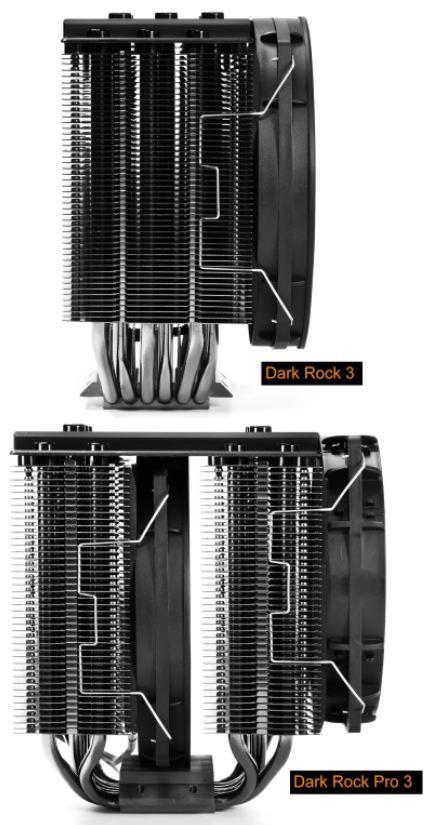
What do people feel is a reasonable temperature for one of the higher end i9X CPUs to operate at? 95°C is clearly too high, but we are apparently expected to accept temperatures higher than we were previously used to. It seems completely unreasonable to me that so many people are apparently having to spend $1000 on custom loop systems. In a way, it underlines the disappointment people like Mike, who I think started this thread, are feeling after spending so much money on Threadripper, and the more expensive i9X CPUs, so they are forced to spend more money to be able to carry on using their over heating systems almost by way of a face saver. It's like they are apologizing for Intel when they should be making a fuss.
What the answer is I don't really know, but a product recall and replacement with new chips with a more suitable Thermal Interface Material is not unreasonable to expect, and there are plenty of precedents ranging from millions of cell phones, many thousands of cars to less in number, but way more expensive jet airliners.
Copy link to clipboard
Copied
Yes Exactly!
Well i was using a not pro version with only one 135 fan (190 TDP). I know i could take a better air cooler, but with 95°+ that just scary me, i need to use keyshot that laod the CPU @ 100% when the soft is just open.
And the fact to pay for a extra custom loops is too much, and personaly i dont like the pump noises.
I know that i was expecting anyway hoter run than my curent soldered 5820k, but not that much, hoping something just resonable.
When you compare of curse the AMD and Intel solution theyr are very diferent in thermal aspect. TR are super cool (60° full load) but they also need and like cool, other way the intel cpu are going now hoter , but as they can go up to 100°, so with 75°c @ full load you rich nice resonable temps i guess.
Anyway, i'm still intersing by the perf of the TR 1950x for the price, but i didnt read some lag trouble with the i9 full cores series on Adobe soft like i read for TR 1950x. I know i9 have some trouble with the turbo bosst 3 that people for now just enable the fonction to make adobe softwar working fine.
Trevor have you build your x299 system? Is it cool, well resonable cool for this serie ? And did you took a delide option ?
Happy Xmas evryone !!!
Jeff
Copy link to clipboard
Copied
Hi all. and firstly I would like to wish you all a happy Christmas and a Prosperous new year. Well I still haven't received the replacement motherboard and CPU. well I did expect a delay with the holidays upon us now but i still hoped I would receive them before the Christmas.!![]()
I've been using the TR-1950X system for a while now and I am finding that with the programs Im use ie. PS?LRcc Nik's silver effects pro and Corel Painter 2017 that I am reasonably happy with the speeds Im getting. Now remember that I have two faulty memory slots on my motherboard so things can only improve when I replace the board.![]()
I will post a full report when I have the new system up and running. Here is something I found that might be of interest to those AMD owners.I know that this is with the 1700 CPU but the overclocking is the same for all AMD CPU's >>>> 8Pack - AMD Ryzen, Overclocking & Memory improvements! - YouTube
Regards.
Mike
Copy link to clipboard
Copied
Hey, I did the HPET fix, it didn't make much difference for me. But it seems much of what these guys in the Reddit thread is talking about is almost a bug, strange lag spikes which I havn't had. For me it is a general experience in After Effects, that the program just performs really bad with the Threadripper, its just slow in general (as you see on my two videos) It would have been awesome to see if the i9 had the same slowdowns, or if it is an AMD problem...I don't mind a top CPU not boosting AE, as long as it doesn't bog down. as AE isn't the only program I use...But currently I avoid even working on the new machine in AE.
I use the custom Noctua CPU fan for the Threadripper. I have overclocked it, I tried 3.7 and 3.9GhZ I gives no difference in the program despite the CPU runs fine and cool, even on full load.
For programs like 3ds Max which I also use and Cinema which you mention, the CPU is perfect. Because the UI doesn't slow down and the rendering speed will be super fast. But After Effects doesn't seem to use modern CPUs in any proper way at all. I will consider to upgrade my machine to the next Intel i9 series when it comes out in 2018, since I have another machine currently which I use for After Effects and Photoshop. But it's depressing. its time for Adobe to step up and modernize their software. Sadly it seems Adobe think they are on the bleeding edge of optimizations, which I read from some Adobe MAX blog from them ![]() (they seem to live in their own bubble tbh).
(they seem to live in their own bubble tbh).
Anyway, this is just 1st world problems ![]() But for me, though I would love to support the underdog. I will never invest in an AMD CPU ever again, unless it's been thoroughly tested and proven by many many users.
But for me, though I would love to support the underdog. I will never invest in an AMD CPU ever again, unless it's been thoroughly tested and proven by many many users.
Merry Xmas ![]()
Copy link to clipboard
Copied
For those contemplating the move to the I9 7900X (or similar), let me offer a bit of performance advice that will cost you some extra money: water cool it. Trust me. You really want to do that. And you really want to water cool the VRMs on the motherboard, too.
As I explained in another post, I recently replaced my motherboard, processor, and RAM. I've got the new Asus Rampage VI Extreme, a de-lidded 7900X, and a 64GB kit from Corsair that's on Asus' QVL. My system was already water cooled, so I purchased EK's new block that covers the CPU and the VRMs.
There's a company called Silicon Lottery https://siliconlottery.com/collections/skylake-x that will de-lid the CPU for you, clean out the crappy TIM that Intel uses at the factory, replace it with Liquid Metal, and then OC the chip as fast and far as it'll go. When you get the chip back from them, you'll also get a piece of paper telling you which BIOS settings to use to achieve the OC. As you can see from that list on the webpage, they'll sell boxed OC'd chips that they've cleaned out and binned. But they're almost always out of stock on the popular ones. So if you already have the 7900X chip, don't install it yet. Send it to them directly and let them do their magic.
I was able to get a 4.7GHz 7900X from them (before they went out of stock). Sure enough, when I follow their guidelines, I get a stable, consistent 4.7GHz OC. My RAM was supposed to be able to hit 4.2GHz, but something on the Asus board just wouldn't let it boot properly (couldn't even get to the BIOS to fix it) with the memory set that fast. When I dropped it down to 4GHz, no problems. Boots fine, runs fine.
The issue with the X299 systems is that the whole thing runs a little warmer than folks are used to with the X99 systems that preceded them. This is specially evident in the VRMs; they can get nice and toasty. That's why I strongly encourage water cooling. And not just the CPU, but the VRM as well.
Copy link to clipboard
Copied
Jason, what motherboard are you using, and what radiators are you using and where are they mounted and with what fan arrangements? Oh, and what sort of temperatures are you managing to hold down to?
I am still waiting for parts for my 7900X system, and I have gone with the ASRock Fatal1ty Pro Gaming i9 partly because it has a 13 phase VRM. However, I now see they have release and XE version of that board with a much bigger heatsink on the VRM, which strongly suggests that it was getting hot with the original
Original ASRock X299 Professional Gaming i9 VRM heatsink


I'd see if I could swap the board (the build has not started yet), but goodness knows how long that would take.
Jason you must be using a custom loop to be including the VRM in your water cooling. What system are you using?
BTW This thread is all over the place, but it has some interesting and useful information, so keep it coming I say.
Copy link to clipboard
Copied
Hi Trevor. Yes it has gotten a little confusing as this is the Treadripper 1950X section of the board. But we believe that these two CPU's i9-7900X and the 1950X are similarly matched both in cost and performance so it is of great interest to all concerned. I do believe that the reason that Gaming i9 had some heat issues so they came out with a revised board the i9EX. This shouldn't be a problem if you were going to fit a full water block to cover the CPU and VRM's as JasonVP above suggested. You need to cool the VRM's as they get rather HOT. The SAUS motherboard for the 1950X has rather large heat sinks over the VRM's and their ate two of the connected with a metal tube. One of the heat sinks has a small fan on it to aid in its cooling! So I believe that if it weren't for that I would have similar problems. I see that EK has a full water block available for my board. I will take a look over on their site to see if they have one for your board.
Cheers.
Mike
Copy link to clipboard
Copied
Well Trevor. I had a look over on the EK site and put your motherboard into the search on their site. This is what came up?
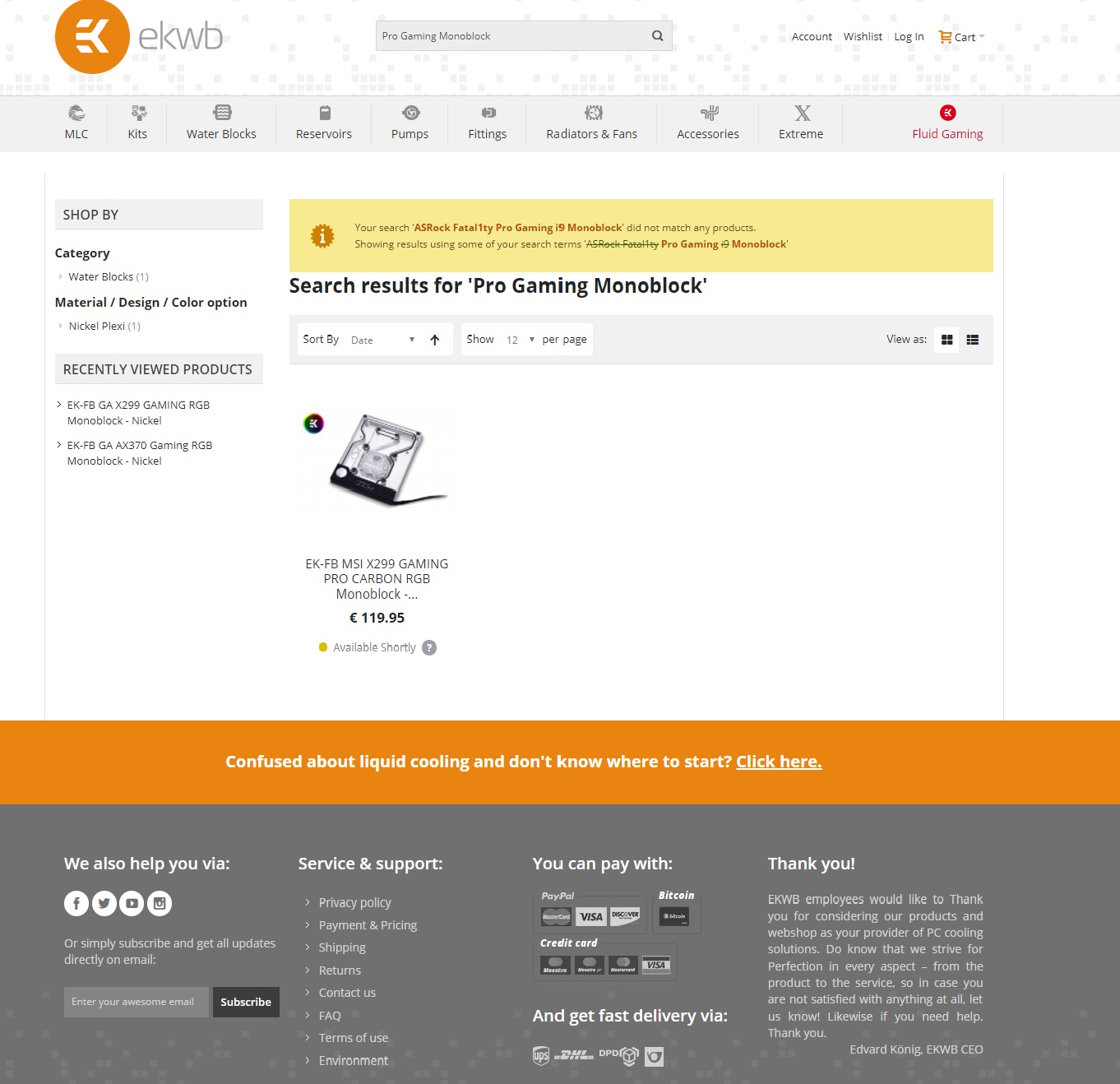
Hope this helps.
Mike
