- Home
- Video Hardware
- Discussions
- Re: Generic Guideline for Disk Setup
- Re: Generic Guideline for Disk Setup
Generic Guideline for Disk Setup
Copy link to clipboard
Copied
There have been many questions about how to set up your disks.
Where do I put my media cache files, where the page file, and what about my preview files?
All these allocations can be set in PR, so I made this overview to help you find some settings that may be beneficial. It is not a law to do it like this, it is a generic approach that would suit many users, but depending on source material, workflow and backup possibilities, it is not unthinkable you need to deviate from this approach in your individual case.
The reasoning behind this overview is that you want to distibute disk access across as many disks as possible and get the best performance.
Look for yourself:
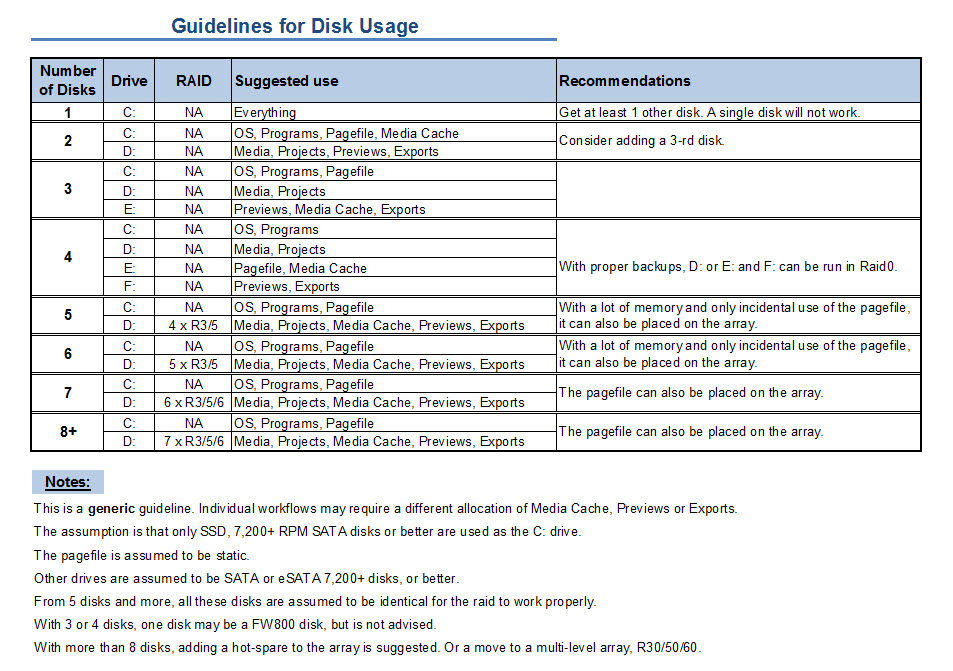
I hope this helps to remove doubts you may have had about your setup or to find a setup that improves performance.
Copy link to clipboard
Copied
It should not affect performance, with the following exceptions, if the drive is spinning disk (i.e. not an SSD), you want to make sure you leave sufficient free space so it can be defragged and drives lose performance when they are really full. Other than that, you should be fine.

Copy link to clipboard
Copied
db2012_02 wrote:
Can someone please answer my question, if it's at all problematic to store infrequently accessed archives on the same disk as the cache/page, or would this in some way negatively impact performance of that drives caching/paging function?
All drives act differently based on their firmware but the best way to load up a drive to stop constant fragmenting problems if there's a significant amount of not commonly used data on it is to empty the drive, copy over those files, then use it for anything else after that. A smart hard drive will either put them all in a row with no gaps or at least intelligently group them into large groups across the drive for wear leveling purposes. Still, a heavily fragmented drive is just a couple percent slower so it's not a big deal regardless.
Copy link to clipboard
Copied
All right, so no SSD for my other drives. Thank you for your response skeeze! Would this be the ideal way to set up my drives according to the "guidelines for disk usage" on the first page.
C: 256GB Msata SSD
D: 750GB 7200 RPM
E: 320GB 7200 RPM
F: 500GB 7200 RPM
Copy link to clipboard
Copied
Well...if it were me, I would rethink the configuration a bit. Assuming you only have 4 bays to put your drives in, I would strongly consider keeping your boot drive SSD, and making the three remaining a raid 0 configuration of 1TB drives...and here is why. If you are only doing every simple, small projects, what you propose will likely be fine, but the minute you start trying to stream more than one HD content source, the individual drive you have your project on will choke and really slow everything down. By raiding it you will have a combined throughput of 300-350MB/s for reads and writes, whereas if you are delivering to individual drives you are only going to get between 80-150MB/s (depending on the drives) for read and write operations. Most motherboards have the ability to do internal RAID 0 so you don't have to buy an expensive raid card and for raid 0 it will be fine (RAID 5 and other raid configurations would require a dedicated card).
The caveat, is that you also need to purchase an external drive to back up your data. I have had very good success using Seagates USB3 external drives for this purpose. I have several different configurations over the years and have found that this ends up being the most cost effective and highest performing option (from a disk perspective anyway). If you do go this route, I would recommend a 7200 RPM disk that has 64MB cache, and that is built to work in a raid configuration, like the WD Caviar Black line. Just be disciplined about backups. Although I have never had a drive fail in over five years, it can and does happen.
Copy link to clipboard
Copied
I will already have the 500GB and the 320GB 7200 RPM drives (and planning on purchasing the 750GB 7200RPM). So I wouldn't want to have to go out and buy three 1 TB drives. Would you still think it's worth it to just buy all new / matching drives?
(note that this is on a laptop. I know it's not as effcient / cost effective as a desktop)
I do have an esata dock that I can use with a 1TB desktop drive that I have.

Copy link to clipboard
Copied
I should mention that I wouldn't specifically buy external hard drives themselves for a laptop. It depends on your preference for portability but basically most externals need a DC power hookup and also who knows what's inside for the actual drive. I just buy whatever laptop drive I want and throw it in a slim 2.5" enclosure then power it 100% off USB. Yeah, they're a hair slower but at least you can control what specific model and specs they have. Also, you don't get any funny partitions or auto-launching crapware backup or security utilities like if you bought a WD Mybook. It's just a nice, blank hard drive.
My PC has a 1TB main drive (basically because it was the fastest drive available) and a 640GB storage drive and a 320GB storage drive because that's what I had laying around from the former PC ![]() So if you already have something and it works, I tend to recommend not replacing it unless there's a huge need.
So if you already have something and it works, I tend to recommend not replacing it unless there's a huge need.
Copy link to clipboard
Copied
VHC-CO-IT wrote:
My PC has a 1TB main drive (basically because it was the fastest drive available) and a 640GB storage drive and a 320GB storage drive because that's what I had laying around from the former PC
So if you already have something and it works, I tend to recommend not replacing it unless there's a huge need.
Wait so let me get this straight.. you who downplay the benefits of RAID'd HDD's and promote the benefits of SSD's when using Adobe Premiere Pro have neither installed in your own machine. What are you basing your information on? Tom's Hardware (which is mainly a gaming site) reviews?
Copy link to clipboard
Copied
Marcus,
That is a very good question. Tom's Hardware forum is full of questions (95%) about new gaming PC's, mostly for less than $ 600, and those are utterly irrelevant for video editing. Their benchmarks are not reproducible, their internal test is extremely limited to AVCHD (which heavily favors dual CPU setups and number of cores, but neglects MPE advantages and amount of memory) only with limited effects and tracks and also on very limited platforms with at most two disks, which is the bare minimum for basic editing with Pr. Whichever way you turn it, Tom's harware benchmark tests are heavily skewed.
VHC seems to recommend a simple system with SSD's, like http://www.v3.co.uk/v3-uk/news/2125199/fusion-io-reveals-10tb-ssd-accelerate-servers or http://www.fusionio.com/products/iodrive-octal/ for a meager $ 125K plus a $ 13K annual service contract, over a $ 2K raid array with 16 TB space and conventional disks. Makes me wonder how much demand he has from his non-returning customers, since he has not had 1 single component failure in 9 years, all because he knows what he is doing by his own claim. He could easily give 8 years warranty on every system without it costing a penny and distinguish himself from his competitors. Don't know if he does that, however. But if he does not, it looks like a missed opportunity.

Copy link to clipboard
Copied
Wait so let me get this straight.. you who downplay the benefits of RAID'd HDD's and promote the benefits of SSD's when using Adobe Premiere Pro have neither installed in your own machine. What are you basing your information on? Tom's Hardware (which is mainly a gaming site) reviews?
You do recall that I repair computers and build custom PCs for a living and work part time as the head IT manager at a medium sized company, right? Currently I have 3 SSD systems in my possession at my shop. I think I put more testing into the Agility 4 than OCZ did lol. My main PC is 1 year old and back then no SSDs had a sufficient useable life for my use and I'd have needed at least a 256GB one, which was around $450-500 so not remotely worth the money. I'd throw one in now but my main drive is at 240GB filled so I'd need a 512 and don't think the prices are good enough yet ![]()
Copy link to clipboard
Copied
And again I will say SHOW ME THE BENCHMARKS IN ADOBE CS6
I have already proven you wrong with benchmarks.
Something you just don’t seem to grasp at all
This is NOT a gaming forum. This is a professional software forum used (most but not all) by professionals to make a living.
A software you neither own nor have any idea about. Therefore have no biz even posting statements concerning such.. question yes past that you are not in any way qualified
Contrary to what you may think gaming review website benchmarks do not correlate to professional use in Video or Audio..
Not even close.
Scott
ADK

Copy link to clipboard
Copied
Except tomshardware isn't a gaming site. I don't know who said that but go to the site and actually at it. They focus almost exclusively on business applications if you look past the gaming graphics card charts, which is 1 section. They literally have a section on their navigation bar titled "For IT Pros." They review server parts all the time. They even review smartphones in the context of a business (unlike Engadget). They do power supply tests with extremely sensitive equipment. That applies to gaming or video editing. here's all their NAS and RAID storage solution benchmarks and tests:
http://www.tomshardware.com/charts/nas-raid-storage,58.html
That's almost exclusively for video editing purposes.
Oooooh that's right, I may have left out that I've also been a camera man, live video switcher, and video editor for a concert venue for 12 years too. Also the other company I work for does video editing for live commercials and promotional videos on the web and showroom videos for the customers and 3D design software video recordings and editing and I'm in charge of all of it and my other other company does VHS to DVD conversions and promotional videos too and I shoot and edit videos for my youtube channel that has ohhh a couple subscribers. Oh yeah, almost forgot, I also work for a mobile DJ company that often edits and shows wedding videos on a rear projection screen so I know audio and projectors inside and out too.
Copy link to clipboard
Copied
So again where is YOUR benchmarks with ADOBE CS6
Toms et all is a joke for video and audio benchmarks.. they do not use real work senarios.. even the photoshop test is rather nonsense.. (one of the areas an SSD is kinda nice to have FYI..)
LOL to the rest.. DJ/editor live concert… if you say so.. your posts sure don’t show you have experience.
Links to the websites giving your credits? Thought so..
Copy link to clipboard
Copied
links like these..
http://www.yamahacommercialaudiosystems.com/downloads/broch_pdfs/lyvetracker_datasheet.pdf
http://www.churchproduction.com/go.php/article/digital_recording_track_it_your_way?p=2
http://www.prosoundnetwork.com/article/adk-pro-audio-computers/13173
http://www.prosoundnetwork.com/article/adk-pro-audio-lyve-tracker/930
http://www.prosoundnetwork.com/article/avid-pro-tools-hd-native-digital-audio-workstation/13172#
http://www.digico.biz/cgi-bin/digico_coranto2/viewnews.cgi?id=EkApVFEAEkNUbGQQWL
http://mixonline.com/live/tourprofiles/audio_keith_urban_carrie/
a few i could find quickly..
Copy link to clipboard
Copied
VHC-CO-IT wrote:
Wait so let me get this straight.. you who downplay the benefits of RAID'd HDD's and promote the benefits of SSD's when using Adobe Premiere Pro have neither installed in your own machine. What are you basing your information on? Tom's Hardware (which is mainly a gaming site) reviews?
You do recall that I repair computers and build custom PCs for a living and work part time as the head IT manager at a medium sized company, right? Currently I have 3 SSD systems in my possession at my shop. I think I put more testing into the Agility 4 than OCZ did lol. My main PC is 1 year old and back then no SSDs had a sufficient useable life for my use and I'd have needed at least a 256GB one, which was around $450-500 so not remotely worth the money. I'd throw one in now but my main drive is at 240GB filled so I'd need a 512 and don't think the prices are good enough yet

I am really confused now. Can you clarify on why you advocate others to use a $120 128GB SSD for video editing while simultaneously knocking HDD RAID setups as expensive and obsolete, and then turn around and contradict this information?
Right now I already pay for unlimited cloud backup on all my workstations and I run backups after each work session. So running 2x 2TB ES.2 Constellation drives in RAID0 is not an issue. They cost me $220 each and I get 8X usable space compared to a 512GB Vertex 4 for $500, and they have reliable write speeds averaging around 120MB/s. (I actually run 4 of the HGST 300GB SAS Ultrastar 15K600 in RAID 3 on AN ARC-1882 on my main machine, but the Constellations run on my photoshop box).
Here is the Vertex 4 FW 1.5 tests which I meant to link to up above which mimic the FW 1.4 tests (couldn't find the 1.5 before):
http://www.tomshardware.com/reviews/vertex-4-firmware-benchmark,3245-5.html
As you will see, write speeds significantly drop off... and with the inherent problems with TRIM and garbage collection, on a box that is being used constantly for Video Editing, one can't afford to wait around for TRIM and garbage collection to execute. Time is Money.
If you were to take a machine with the SSD and a machine with 2x RAID 0, and run them 12 hours a day, every day for 1 week, the work throughput of the RAID 0 would win hands down!
If you are an occasional hobbyist who edit's videos for your son's football team and family events, and will also game on your machine... then maybe the SSD would make sense. But if that's the case, I highly doubt you would drop $1900 on Adobe Production Premium to be doing the occasional hobby movie and not see the value in spending for the hardware (like a $650 RAID controller).
Copy link to clipboard
Copied
[Thread locked]
Copy link to clipboard
Copied
The correct answer for external is USB 3 they benchmark 140meg/s (with the correct controller) no brand name is going to be good.
Buy an empty Siig external and a standard Sata 600 (wd black preferably) (this is faster than internal) there are even raid 0 4 drive arrays available..
eSata is hit and miss on laptops and often share resources making them slow, USB 2 even worse mybooks’s are some of the WORST.
Scott
ADK
Copy link to clipboard
Copied
VHC-CO-IT wrote:
Of course, the worst SSD performance degradation numbers I've ever seen in the worst conditions (except Kingston's SSDNow awful product) are still as fast or faster than a typical single spinning drive performs under perfect conditions. Then there's the fact that a RAID array that'd match the read speed would be at least $400 + the cost of the controller unless you use the not so great one built into the typical desktop board. Then if you have a stack of 4-5 drives, you probably want a high CFM fan blowing across them. You can get a really decent SSD for $120.
Well again this depends on if you are talking about read or write speeds and how the drive is used, what your capacity requirements are, etc. Any serious or professional will need to have 8 or more 512 GB SSD's where they would only need 4 or 8 HDD's. We're talking over 4 grand in SSD's or 1200 to 1500 in HDD's with a nice Areca ARC RAID controller. Performance and Price advantage goes to HDD. If you're a budget concious enthusiast well, you are probably better off just using what you have, or whatever the best setup your budget can afford. Generalizing that SSD is always better than HDD is an incorrect statement... and that's the whole point of why we're here.
Copy link to clipboard
Copied
Hi Harm,
I have tried to find the best performance 240 GB SSD for OS etc. but I'm a bid unsure, which manufactor / model to chose. What would you recommend, Harm?
I have been looking at the "red" Corsair Force Series GS 240GB.
Do you have any suggestions?
Thanks ![]()
/Ulf
Copy link to clipboard
Copied
My preference would be in this order:
- Corsair Performance Pro or Plextor M5 Pro
- Samsung 830
- Crucial M4 or Intel 520
One thing to notice is that the Plextor M5 Pro is only coming out now, so there are no benchmark results or reviews yet, but based on the performance of the M3 series and the specs of this new SSD with 19nm toggle NAND flash, 1 GB cache and the latest incarnation of the Marvell controller, I'm pretty convinced this may be the best SSD yet. The Corsair has a pretty high energy consumption during writes, but has the advantage over the Samsung, Crucial and Intel that its 'stable state' performance deterioration is significantly smaller than the others. All 5 models are very good, one has some advantages over another, so the final choice can be influenced by the price and warranty period.
Copy link to clipboard
Copied
Thanks a lot, Harm! 🙂
Ulf
Copy link to clipboard
Copied
I have the 180GB Corsair Force GT which has synchronous NAND flash memory like the OCZ Vertex3. I love it and it's super fast and have no issues.
Copy link to clipboard
Copied
I have the 180GB Corsair Force GT which has synchronous NAND flash memory like the OCZ Vertex3. I love it and it's super fast and have no issues.
Here's the problem:
That's the wrong Corsair SSD. The Force series SSDs are all based on Sandforce controllers. And Sandforce's track record has been spotty at best.

Copy link to clipboard
Copied
Since I actually know and use SSDs and am not on record at this forum saying they're useless, I'll throw in the actual truth.
The Intel 520 series is the best speed performance vs reliability. Here's the 240GB version beating almost all others in a 4k read test:
http://www.tomshardware.com/charts/ssd-charts-2011/AS-SSD-4K-Random-Read,2784.html
It hit exactly 500MB/s in a read test, beating most others:
http://www.tomshardware.com/charts/ssd-charts-2011/CrystalDiskMark-Sequential-Read,2796.html
And it beat most others on a write test too:
http://www.tomshardware.com/charts/ssd-charts-2011/CrystalDiskMark-Sequential-Write,2797.html
The Crucial M4 series is sketchy. They work but the lower drives I won't even touch because of their 95MB/s write speed, which is slower than some spinning drives. They don't have any automatic garbage collection so you better get a motherboard that has TRIM support. It looks like their larger drives finally get a somewhat respectable write speed and they don't BS them with compressed data so they're ideal for video files. They just don't use quite as good of chips as the Intel drives and their controller is made by Marvel. Yeah, that Marvel. The one that makes really, REALLY crappy network controllers.
The other models/brands you may have seen high up on the list are the multiple time award winning Kingston HyperX drives. I used their 90GB one and it was almost as fast at booting Win7 as the Intel 330 I used in another build. They're nice bu Kingston isn't known for releasing quality flash chips and they do make them theirselves if I'm not mistaken. If all you want is speed but not realiability, go with them, although their useable life is still somewhat close to their main competitors in (small sample size) real world tests.
Unfortunately, OCZ went off the deep end with their Vertex 4 240GB drives and somehow managed to give them bad specs AND bad firmware AND a bad price. I do hate OCZ's wacky firmware but most problems have been ironed out in their smaller drives and this is why I use them: customers would be pissed off if their drives failed in 2 years. Well, that's what you get with inferior flash chips. Lesser manufacturers are rated for 2000-4000 writes before a chip dies. OCZ's new ones are rated for 9000+. If a chip does fail, it has a mini-RAID inside between the individual chips so your data is replicated and recoverable. So double to triple the lifetime and automatic data protection put them far ahead of anyone else for the moment but like I said, they haven't released anything actually good that's that big ![]()
The modern corsair SSDs aren't on that chart because they were made too recently but their specs are amazing and the price is right. The problem is, they have no special features whatsoever. No background garbage collection or special high life chips or anything. In all specs and features, they're practically identical to the Intel 520's. There's conflicting reports all over the internet but the consensus seems to be that Intel's hand picked flash chips will last longer than anyone's except OCZ or an enterprise class drive. So I'd go with them for a couple bucks more for sure.
P.S. Sandforce's track record has been spotty? Why, because Sandisk and Adata and Kingston put them in dumpy, low end drives with crappy chips? The new sandforce controller works flawlessly and about 80% of SSDs have a sandforce controller. They just don't have any special features like Indillinx Everst 2 does. The soon to be released Sandforce version does though.
Copy link to clipboard
Copied
Actually, I stated "spotty" in a relative sense: When the SSDs based on the very same Sandforce SF-2200 series controller first came out, they introduced a slew of random BSOD issues in Windows, including BSODs that occurred even when the PC is doing nothing! (This occurred even in "good" brands of SSDs based on that particular controller.)
And did you know that the transfer rate claims on all of the Sandforce-based SSDs are based on highly compressible data? With non-compressible data, the true transfer speed of all Sandforce-based SSDs plummet severely - in some cases, to less than 100 MB/s! What's worse, the maximum read speed of most Sandforce-based SSDs with non-compressible data are also only half as fast as their claimed speed. Read well-written professional reviews of those SSDs and you see what I mean. (And don't rely on Newegg or any other user reviews on the account that their experience with this product category is highly variable, ranging from none to significant. And most of the positive reviews on Newegg of products that were judged "crappy" by professionals have either a horrible or outdated/obsolete/extinct reference product or absolutely no reference at all whatsoever to compare the said products to. In other words, those "positive" user reviews of products that have been judged "crappy" all have practically nothing to compare them to.)
And what you stated about the Crucial M4 SSD is true for the 64GB size. The 128GB version is listed as having a write speed of 170 MB/s (although it is because the 128GB SSD might have been two 64GB SSDs linked internally via a RAID 0 bridge).
Copy link to clipboard
Copied
sigh::: more mis-info.
i am going on record to state an SSD will NOT increase performance for audio/video including being used a a cache drive, editing drives or as an OS.
as an OS it will make windows snappier and programs open quicker, once opened thats it.. with that said if you have extra $ they are nice to have for an OS drive.
now for serious animators yes they will improve performance but thats it..
OCZ has the worst rep in the biz not only for failed SSD but for ram as well and power supplies (PSs arent as bad as the other 2) (rep in the B2B not newegg clueless reviews)
Sanforce drives have had numerous issues since day one. (particularly OCZ) its only just now that they are acceptable and then it depends on the manufacturer.
Find more inspiration, events, and resources on the new Adobe Community
Explore Now