Copy link to clipboard
Copied
Sure,it says Unsupported,but i have a doubt because i'm scared as *BEEEP!* now that i've seen this topic i've been looking for
I own a GTX 660 Ti OC 2GB and it works perfectly with my Premiere Pro CC 2014. However,i was about to buy a GIGABYTE Nvidia GTX 970 until i tought: "Will it work with my Premiere Pro CC 2014?..Better ask".. Been asking and nobody replied to me.
Because i don't want to buy a card that'll NOT WORK AT ALL with my CC 2014!
In other works: If i buy a GTX 970, will it work with Adobe Premiere Pro CC 2014 COMPLETELY/FULL POWER, supported or not??
Please reply ASAP!!!
Thanks in advance
DV
 1 Correct answer
1 Correct answer
Right now the 900 series cards are testing fine with the MPE engine and acceleration. I have not seen any limitation including effects. So I am not sure where people are running into problems. AE acceleration is ray tracer and on the way outs. Dont expect Nvidia to maintain the version AE left at in the drivers and I would be surprised if any new cards work with it since Adobe is done updating it. Very few use it at this point and C4D with Octane is far better especially for the GPU acceleratio
...Copy link to clipboard
Copied
The 980GTX is as good performance in Adobe right now as the 780 was and only little less than the 780Ti. The 970GTX gives the same performance as the 770GTX 4GB card at lower power draw and lower heat. People having issues doesnt mean the cards dont work with Adobe's GPU acceleration. It means something is not setup right or the specific manufacturer they for the 900 series cards have a bios issue that needs updated if it's working for others. Nvidia lowered the ram bandwidth due to the compression they use for drawing out the frame. The technology they updated to is less efficient if they maintained a higher bus. That is why that was done.
Eric
ADK
Copy link to clipboard
Copied
yondon ~ If you're already using a video then changing from PNG sequence to Animation shouldn't make too much of a difference. I'd still check your HD utilization and you can use "Resource Monitor" built right into Windows to do it. Just hit your start button and type "resource" and it should show up. It lets you see your CPU, memory, network and hard disk utilization. While it can't tell you if your HD is maxing out, you can get a general idea of how much stress it's under and compare that to the devices specs.
A simple way to figure out if it's under too much stress is compress down a "for position only" highly compressed version of the video and temporarily repoint that file at the compressed source. If you use a GPU accelerated format like MP4 H.264 (any codec) and keep the bitrate down it should have no problem playing back the footage.
Do remember that if you have multi-processing enabled in AE then you specify a certain amount of RAM for each core. It's easy on modern systems to forget how much RAM each core instance can take up. You may get away with 2GB per core but I find some of my video halts during rendering in heavy CGI (particles, 3D, etc). I find dedicating 3GB per core is very reliable. On my hex core system that's 6x3 or 18GB just in core dedication, with the application loaded, assets in memory, OS and every other app you have open. I have dual quad xeons (older) and that's 24GB RAM just in cores. So check on your RAM usage and make sure you're not running out of RAM. That factors in how much you can preview.
Copy link to clipboard
Copied
AE CC seems to perform far better with memory management and multiprocessing setting the ram per thread to 3 or 4GB. That was something that seemed to change with CC 2014 versus earlier versions. This is regardless of how many threads are available. BTW PNG threads horribly in Windows last I checked. I havent tested it again since this last CC 2014 update but before then it was very poor. I suggest you avoid it when possible.
Eric
ADK
Copy link to clipboard
Copied
youdon,
Here is one person that is not having any problem with a GTX 970. I personally own 10 different nVidia GTX cards which I continuously benchmark for information like this . There is no problem with the GTX970. Here are some very recent Premiere Pro BenchMark results with the GTX 970 and a GTX 780 plus both simultaneously.
"26", "97","24","496", Premiere Version:, 8.1.0.81 GTX 780
"27", "88","27","497", Premiere Version:, 8.1.0.81 GTX 970
"26", "80","14","496", Premiere Version:, 8.1.0.81 GTX 970 SC + GTX 780
"25", "81","15","497", Premiere Version:, 8.1.0.81 GTX 970 SC + GTX 780
"25", "81","14","497", Premiere Version:, 8.1.0.81 GTX 970 SC + GTX 780
Remember +/- 1 is the Windows clock resolution that we have to work with. The second and third numbers are both GPU dependent, forget the first Disk intensive number and the last CPU dependent score. As you can see the outcome between the GTX 970 and the GTX 780 is mixed, The 970 is roughly 10 % better with the H.264, but the 780 is roughly 10% better with the highly MPE exaggerated MPEG2 timeline. I wonder if the GTX 970 with 4 GB might be better on the H.264 timeline with 4K media in it than the 3 GB in the GTX 780. I will have to try the suggestion from Eric at some later time.
Copy link to clipboard
Copied
Thanks Eric and Bill
Bill
I'm sorry but I don't really understand how to rad the results you have posted..but I think I understand the bottom line.
Have you tried AE raytrace and cuda?
Ahhhh, the PC store just waiting for my decision on that GPU matter and I truly have hard time deciding..
I can get the GTX 780 3GB for about the same price.
Just for the record-
I'm a 3D and Video artist. Using mostly Maya, After, Premiere, Mudbox, Photoshop and some real time GPU renderes..
GTX 970 Pros(GTX 780 cons):
4GB ram (important for Mudbox 3D sculpting and other 3D high poly related stuff),
and lower power consumption (less important), Better Gaming Performance (less important),
GTX 970 Cons (GTX 780 pros):
Less Cuda cores (the more cores the faster GPU rendering) Not officially supported in many software yes (Adobe issues and other Gpu renderers), "only" 256 memory bus
should I just grab that 780 and swallow the Vram issue?
Thanks
Copy link to clipboard
Copied
sinious, thanks again a lot or the detailed answer.
1.I will check this.
2.so basically "maxwell" Cuda is not supported in adobe in both "application" use and "encoding". sad ![]()
would you say that that getting a new Maxwell card for AE and Premiere is a stupid move? should i just get a gtx780 3gb instead?
3.I'm sorry, I meant that i tested a quick time MOVIE with png codec, not a PNG sequence.
I will be back at work on Sunday and I'll test it again with a QT animation codec file in the timeline. I will also monitor the HD like you have suggested. Do i need a special program for it or the windows "task manager" will be enough?
I'm using an SSD for the OS and a standard 7200rpm HD for the footage. do you think it's the HD that bottleneck the playback? make sense?
thanks
Yonni
Copy link to clipboard
Copied
The GTX 970 will work with MPE GPU acceleration enabled in CC 2014 (assuming that you are using a relatively recent driver version). However, CC 2014 does not take full advantage of either the Kepler or Maxwell architecture. Here are two reasons why:
1) Premiere Pro CC 2014 was written so that MPE GPU acceleration is usable with a seven-year-old Tesla architecture GPU (not to be confused with a Tesla GPGPU card). In fact, the GTX 285 and the Quadro CX and various Quadro FX series GPUs are certified for use with CC 2014. However, the Kepler and Maxwell GPUs use a different CUDA SDK than the Fermi and Tesla GPUs. That means that Adobe could not make a program that is able to take full advantage of the newer Kepler and Maxwell GPUs without partially or completely breaking compatibility with the older GPUs. However, expect the next major release of Premiere Pro CC to be incompatible with the Tesla-architecture GPUs (in MPE GPU accelerated mode) since driver support is now EOL for these GPUs (only critical bugs will be patched until 2016 for the older GPUs, and no new software support will be added). This means that some GPUs that are currently certified for MPE GPU accelerated mode operation in CC 2014 will now only work in MPE software-only mode when the next major version of Premiere Pro CC is released. (Driver version 340.52 is the last version that's available for the GeForce 200 series GPUs and Quadro CX and FX series GPUs; the current 344.75 driver version requires a Fermi (most GeForce 400 or newer series) or newer GPU just to even work at all.)
2) And because CC 2014 does not currently take full advantage of the newer GPUs, this makes GPU memory throughput the biggest factor in determining the expected performance of a given GPU in CC 2014. For example, a GTX 750 Ti (with its memory throughput of 86.4 GB/sec) would actually be no faster than a plain, non-Ti GTX 560 (a GPU which admittedly was a bit too weak to utilize its full 128 GB/sec memory throughput).
Copy link to clipboard
Copied
Randall,
I like your GPU knowledge, thanks.
Does any of this this somehow explain why my GTX 970 which is rated at a memory clock rating (GPU-Z) 1753 MHz (text page down near the bottom) but when you stress the GPU with CUDA processing the memory clock only runs at 1502 MHz (second line on the red sensors page)? even though it is not running hot? Up to the 900 series these two numbers were always the same, and you could adjust the memory clock and get better results, not so with my 970 and the EVGA PrecisionX 16 tool that I am using.
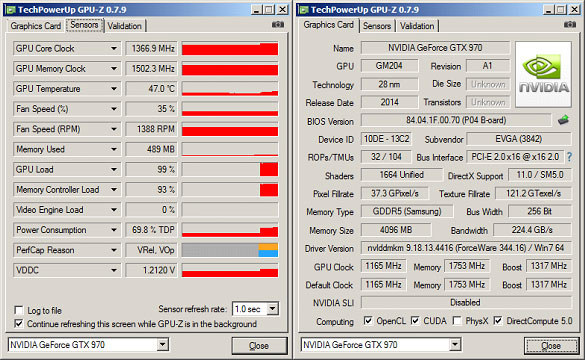
Copy link to clipboard
Copied
Which excat EVGA card type are you running? I own the 970 FTW Acx 2.0. Did you try BIOS update since I am running a later version 84.04.28.00.71, also NVIDA drivers .4475? How did you set up PrecisionX 16?
Copy link to clipboard
Copied
AlexauGo wrote:
Which excat EVGA card type are you running? I own the 970 FTW Acx 2.0. Did you try BIOS update since I am running a later version 84.04.28.00.71, also NVIDA drivers .4475? How did you set up PrecisionX 16?
I have a 04G-p4-0974-KR, a superclocked model Thanks! I will be busy for a couple of days here but will definitely upgrade the driver, but I can not find any way to upgrade the GPU BIOS. I guess I can contact EVGA on the BIOS, but that may be specific to a board model.
I did nothing different in setting up EVGA PrecisionX 16 that I did on this laptop and I have the GPU on this laptop running at 50% over the default memory clock speed. The only thing I adjust in PrecisionX is the memory clock.
Copy link to clipboard
Copied
Bill,
Some users are reporting different overclocking results over at Tom's hardware for the 970, and issues regarding heat on Asus GPUs vs. the other manufacturers. Many claim around 1500Mhz for GPU clock and 1800 to 2000 for memory clock. This puzzles me ,as on my G750jw laptop using MSI Afterburner, I have the GPU core clock at 930 Mhz and the memory clock at 3000Mhz stable as a ROCK with low temps...around 63C during HEAVY GAMING pushing an external monitor !! With PPro...much lower temps.You would think the 970 memory clock would go WAY past that !! One user claimed THIS below....hard to believe !
"I have a Reference EVGA GTX 970 with blower style cooler.
Runs 1504Mhz on the GPU and 8010Mhz on the Ram all day and never reaches 70. Usually 67-68."
I found an interesting table of results for overclocking the 970s at the link below :
Nvidia GeForce GTX 970 Review Roundup - Overclocking | bit-tech.net
Copy link to clipboard
Copied
Are you actually comparing a 970M with a full blown card?
I suspect that running any reference card on such frequencies you'll surely be prone to a certain extent of artifacting, but some people take that kindly. Mind there certainly are a bunch of 970s that can run like that stable. It's just a lovely card for overclocking really. A mobile graphics card is not the same ball park...
Copy link to clipboard
Copied
Hey,i'm back again!
For now,everything's going great, except for the fact that, unknown, i can't encode to 1080p using the Nvidia Hack. Is there a fix for that?
But the main worry now is... Today i've been warned by the Creative Cloud program in my PC that there's a new update for Media Encoder + Premiere Pro CC 2014.. If i update the programs,will i lose everything i've done to hack the program so the 970 can be used?..Will i have to repeat the process again?
Thanks in advance.
Copy link to clipboard
Copied
As far as I have seen you don't have to deal with the Cuda Text files any more with the current CC 2014 Pr/AME.
Eric
ADK
Copy link to clipboard
Copied
RjL190365 wrote:
Premiere Pro CC 2014 was written so that MPE GPU acceleration is usable with a seven-year-old Tesla architecture GPU (not to be confused with a Tesla GPGPU card). In fact, the GTX 285 and the Quadro CX and various Quadro FX series GPUs are certified for use with CC 2014. However, the Kepler and Maxwell GPUs use a different CUDA SDK than the Fermi and Tesla GPUs. That means that Adobe could not make a program that is able to take full advantage of the newer Kepler and Maxwell GPUs without partially or completely breaking compatibility with the older GPUs. However, expect the next major release of Premiere Pro CC to be incompatible with the Tesla-architecture GPUs (in MPE GPU accelerated mode) since driver support is now EOL for these GPUs (only critical bugs will be patched until 2016 for the older GPUs, and no new software support will be added). This means that some GPUs that are currently certified for MPE GPU accelerated mode operation in CC 2014 will now only work in MPE software-only mode when the next major version of Premiere Pro CC is released. (Driver version 340.52 is the last version that's available for the GeForce 200 series GPUs and Quadro CX and FX series GPUs; the current 344.75 driver version requires a Fermi (most GeForce 400 or newer series) or newer GPU just to even work at all.)
A correction to this:
As of the 2014.2 release of Premiere Pro CC, the GTX 285 and the Quadro CX and FX series GPUs now no longer appear on the officially supported list for the Windows version of CC 2014. This is due to the driver support now being EOL on those GPUs. The GTX 285, the Quadro CX and the Quadro FX 4800 continue to be listed as officially supported GPUs in the OSX version of CC 2014.
I am now suspecting that these older Tesla-architecture GPUs do not support the CUDA Compute Capability version 2.0 or higher that CC 2014.2 now requires for the MPE GPU acceleration to function properly. (The Tesla-archichitecture GPUs only support CUDA Compute Capability version 1.3 or lower, which does not have a feature that CUDA Compute Capability version 2.0 or higher supports.) In the future, expect MPE GPU acceleration to be permanently disabled (and thus MPE is to be permanently locked into the software-only mode) for those GPUs if any of those previously certified GPUs is installed in a Windows PC as time progresses.
As a result of the discontinued support for the older Tesla-architecture GPUs, expect a future CC 2015 to fully support the new Maxwell GPUs for MPE CUDA GPU acceleration. (Sony Creative Software, on the other hand, gave up on CUDA support in Vegas Pro due to the problems it encountered with CUDA acceleration with GPUs newer than Fermi; GPU acceleration support in Vegas is now restricted to OpenCL only, which Nvidia GeForce GPUs are indeed weaker than comparably priced AMD Radeon GPUs at.)
Copy link to clipboard
Copied
Sorry if this question is a bit off topic - but besides from quicker encoding (exporting sequence from PPro) will there be any other noticable improvements upgrading from a GTX 570 to a GTX 780 or GTX 970? Will timeline playback be faster and more fluid with or without effects?
Cheers 🙂
Copy link to clipboard
Copied
I am running the GTX 970 on the latest version of PP. GPU is working very well in terms of timeline playback and rending support.Even plugins such as Colorista and DeNoiser II of Red Giant Software are supported.
Copy link to clipboard
Copied
Hello,
Reading through a lot of forums about the GTX 970. There seem to be / have been many problems. Are most of them now solved? What problems do still exist?
I am building a new PC for Premiere, After Effects, Photoshop and Lightroom and was thinking of using the Asus GTX 970.
The rest of the system would be:
Asus X99 Deluxe
Intel i7 5930
32 GB Crucial DDR4 RAM
3x SSD and HD's for long-term storage.
Windows 8.1
Will the GTX 970 be a safe choice right now?
Thanks!
Johannes
Copy link to clipboard
Copied
Yes.
Copy link to clipboard
Copied
Coming from a i72700k, GTX650 Ti, 16GB RAM etc. ("old system") and recently spending thousands for i7 5820k(@4300MHz), Asus GTX970, 32GB RAM etc .....("new system")
Exporting the same random project in AE which includes several effects takes 1h10m for my old system, and 1h05m for my new system. I am desperately disappointed and I really dont care who's fault is it (Adobe, NVidia, Mc Donald's or Burge King), appart for my fault for not beingcareful.
Copy link to clipboard
Copied
octap ~ Are you using all 6 cores with multiprocessing enabled and at least giving each core 3GB RAM? If you're seeing that little of an overall increase on a system that has a processor roughly 30% faster (in general, not task specific) then I doubt your bottleneck was ever really CPU.
The 5820k is 3.3GHz (3.6GHz turbo) and 140w which means you probably have some crazy cooling. Are you using the same video card? What hard drives do you use (multiple?)? Does your project contain 3D, raytracing, complex/stacked filters/comps/layers/masks?
If you explain more about your project people may be able to identify the bottleneck.
Copy link to clipboard
Copied
I made the possibly foolhardy choice of going for the bleeding edge on my latest build with a Haswell CPU and GTX 980 gpu (MSI) running win7 pro 64. I have been able to do the cuda_supported_cards hack for PP CS6 and get PP to implement gpu hardware mpe but so far no success with PP CC14. Nvidia drivers are 347.09, and PP CC14 is up to date. Any insights out there?
Copy link to clipboard
Copied
Please try this solution i've been given in the past wich's the only thing that'll let you encode things faster. Hopefully this helps you encode hella faster!!. NVidia GPU-accelerated H264-encoder plugin, ready for public testing
NO,it seems that the cuda_supported_cards hack might just let you detect the powerful GTX 980 BUT it will NOT use it's power (even if it's partial from the previous link)..I was horrified by it,trust me, but thanks to this topic you're reading,the pain's gone until Adobe and Nvidia cooperate correctly...Hopefully
Let us know if it helped you out,please...If it did,give it a like!
Copy link to clipboard
Copied
That looks like it helps encoding exports (outputs). I've got a GTX770/4Gb that neither PrPro nor any other DVA's are seeing ... at least as far as using at any time for any footage/effect/process ... max usage is 5-6% of GPU, 880Mb of the 4Gb of vRAM. The Gpuz little applet to test the GPU for running or not can instantly peg the GPU at 100% utilization, and vRAM to 3.8Gb.
So for some reason, none of the Adobe apps want to actually use the GTX770. On-board video is disabled in BIOS, that card's been installed multiple times and has everything but the BETA driver for "latest" ... frustrating.
Neil
Copy link to clipboard
Copied
I am not sure about all the problems this thread is seeing but with my GTX 970 SC I am getting absolutely great results. Here is documentation to show 99% usage when I export the PPBM MPEG2-DVD timeline with GPU acceleration. With my specific computer with CPU only it takes about 500 seconds to export that timeline and with the GTX 970 using CUDA hardware acceleration it takes 27 seconds. Using the much more complex H.264 timeline with the CPU only it takes about 900 seconds and with the GTX 970 hardware acceleration it takes 88 seconds.
Here is first plot, GPU-Z showing 99% GPU Load
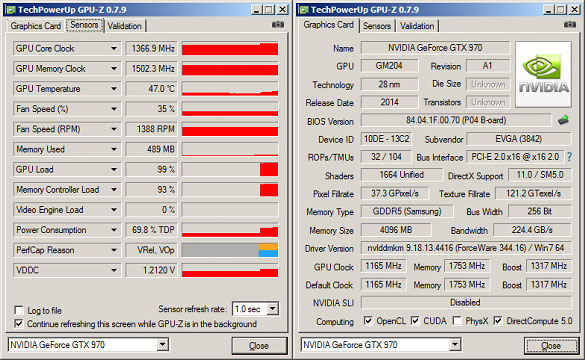
Just for correlation here is the EVGA NV tool showing the same 99% GPU load
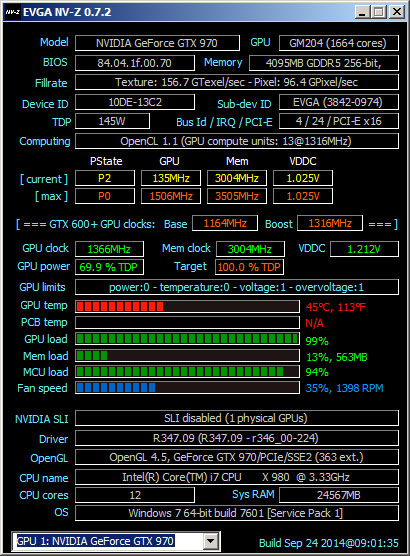
Find more inspiration, events, and resources on the new Adobe Community
Explore Now