 Adobe Community
Adobe Community
- Home
- Video Hardware
- Discussions
- Re: Premiere 2017 not using all CPU when exporting...
- Re: Premiere 2017 not using all CPU when exporting...
Copy link to clipboard
Copied
Hey guys, was curious if there was some kind of configuration I had wrong - but I expected that Premiere would use all my CPU power to export a video in H.264 - but it only seems to hit 20-25% max. Is there something I can change? I'm using the Youtube 1080p preset (I use a copy in the screen shot so it just appears at the top of the list.)
If this is normal - how could I increase the speed of my video exports for YouTube? Should I be using a format besides H.264? I thought a CPU with more cores was all I needed. From what I can tell in other threads, the GPU would only help for certain tasks (effects, resizing). I'm also using separate SSD's for the source video and export location - so I don't think disk write is the bottleneck. Any advice would be great! 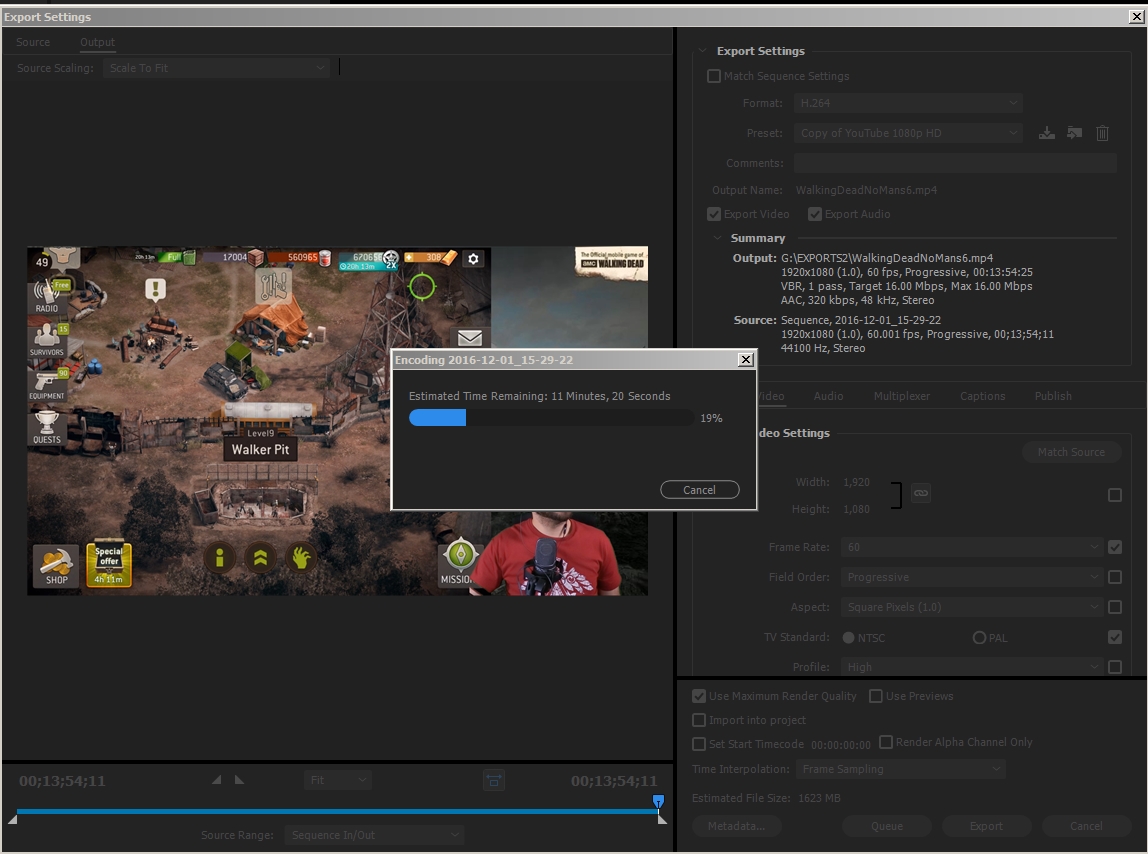

 1 Correct answer
1 Correct answer
Josepha,
I'm late to the party, but I may have something to contribute to this thread.
I just did some testing on my system trying to study hardware utilization of your 60Hz H.264 output workflow:
- from HD to HD, from HD to 4k, and from 4k to 4k (timeline to output)
- using various options of cores, Hyperthreads, and single/dual CPU up to 24 threads
- exporting from Premiere Pro, Media Encoder, and both at the same time (CC 2017 versions)
- using RAM available for Adobe up to 128GB
- using an 8x Intel
...Copy link to clipboard
Copied
oh yea?, then what happens when you use task manager and change affinity to premiere to only using 4 cores at 79%? two cores?
is there a bandwidth wall that doesn't go past 79%? what's the point of overclocking to 5ghz???
this is a major, major problem! I remember a long time ago when adobe use to use 99% cpu.
Copy link to clipboard
Copied
Long time ago ... would also have been when four cores was HUGE! ... just to give some perspective. A wild guess? They tried to give PrPro 'internal guidance' as to how to handle multiple cores back when those became available, and did so in the basic code of the program. Throughout. And that would mean that it would take some careful re-write to get that back out.
As I said, a wild guess (but given to me by several people with some background in such things, for what that's worth). As to why the program still doesn't just use everything available to it ... well, that's something someone in senior position on the development team would need to answer ... and, like The Eagles of yore, they don't answer "press" calls ...
This is something that's been pushed for quite a while. Maybe someday ...
Neil
Copy link to clipboard
Copied
oh yea?, then what happens when you use task manager and change affinity to premiere to only using 4 cores at 79%? two cores?
if it was 8 cores at 79% usage it would roughly have 6 cores worth of work, so changing affinity to 4 cores would max out the 4 cores with the 6 cores worth of work and cpu usage would be just over 50% while the other 4 are near idle.
is there a bandwidth wall that doesn't go past 79%? what's the point of overclocking to 5ghz???
its possible for a hardware bottleneck to prevent max cpu usage, but in this situation with multiple computers showing similar results i don't believe that's at play here. overclocking to 5ghz+ would increase the speed/performance of the cores in use, it may still only show 79% use but the end result would be faster performance and faster exports...
this is a major, major problem! I remember a long time ago when adobe use to use 99% cpu.
there are many variables that come into play to determine how many cores premiere will use. 6-8 cores is common for premiere, over 10-12 cores it does become more of a problem. which is why we constantly recommend overclocked 6-8 core i7's vs high core count xeons and especially dual xeons. writing software to use multiple cores is supposedly very difficult, which is why many programs are still only coded for around 2 cpu cores. intel does things with their cpu's to help with bad software coding, but it can only do so much and at the end of the day its up to adobe to write their software properly.
Copy link to clipboard
Copied
i ran a few tests myself my .mp4 with 2 color correction effects layered:
cs6 all cores 100%
affinty half cpu usauge 50%
but each core still 100%
estimated render time quicktime h.264 ~35 minutes
cc 2015
opening same cs6 project in cc 2015 all cores 100%
estimated render time quicktime h.264 ~1 hour 40 minutes
so, cc 2015 is twice as slow in rendering same exact project!
i saw that Bill's computer was 79% on each core. I still don't know why each core gets limited at
79% with that particular project without seeing it and its effects.
so I can take from this that at the very least, fast color corrector is fully multithreaded. One effect
down, 90 to go, lol.
------
and back to the OP's original screenshot, imho it shows that there's at least one effect that's not multithreaded.
Copy link to clipboard
Copied
....yes, it's good news that your CPU intensive score was the best that Bill has recorded.....it seems that despite the lower clock speed, PPro is " multi-threading" well. In addition, your having 18 cores, ( 36 threads ) , is just under the 20 core limit other Xeon users have run into with PPro......I don't know if that limit still exists.
Eric at ADK computers could definetly also help in analyzing your situation, he is sometimes on this forum and is very knowledgeable on the specifics of whatever codec you are using and the interaction between components. I seem to remember him recommending at least 3 GB system memory per thread, which in your case would be 36 x 3 = 108GB.....or, system memory of 128GB for best performance.
Also, he has mentioned that with 4K resolutions and higher, the more video GPU memory, the better, due to "frame buffering" and other factors. So, maybe the 1080 you have could boost performance, even without CUDA accelerated features on your timeline.....Eric could say....or, just test it.
Bill has found with his tests that the speed of the drive being exported, or, written to , plays a big role in performance. The speed of the drive containing your media files and project files ALSO is most important. Though Bill may have your speccy, whatever SSDs you are using are unknown .....certain SSDs offer inferior write speeds and can lessen performance , or, create a " bottleneck" . For example, the Samsung EVO SSDs have a much worse write speed than the Samsung 850Pro SSDs, which are the best performing SATA III SSDs.
The new and larger capacity Samsung 960 Pro PCI SSDs are just about to be released......one of these will be IDEAL to serve as your " project drive" where EVERYTHING, ( media,project files, previews, exports, cache, and media cache ), would ALL go on it for best performance which includes a data transfer rate 15 to 20 times FASTER than a single spinning 7200rpm hard drive !! If you have a quality " boot drive" SSD, like a Samsung 850 Pro, with ONLY the OS, programs, and Windows page file on it, you should be all set for maximum performance. With the short nature of your projects, this 2 drive solution for editing should be all you need, with other drives to be used for archiving and backups, but, not editing itself...or, exporting.
Another thing to look forward to is the expected release of the 1080ti GPU which supposedly will offer near Titan X performance at a price between 8 and 9 hundred bucks....it is expected to have at least 10GB of DDR5 video memory, possibly 12.