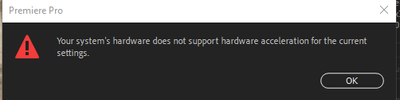- Home
- Video Hardware
- Discussions
- "Your system's hardware does not support hardware ...
- "Your system's hardware does not support hardware ...
Copy link to clipboard
Copied
Please help me i want to render with my GPU but i cant choose the " Hardware Encoding" option and its says "Your system's hardware does not support hardware acceleration for the current settings" to me.|
My pc ( Intel i5 9400F , RTX 2060 Inno3d , Ram 16GB DDR4 ) please help thanks:(
 1 Correct answer
1 Correct answer
There are several problems with your current hardware and software configuration:
- Your CPU does not have a QuickSync hardware encoder at all whatsoever. None of the F or KF CPUs have QuickSync support at all. That means that Intel had permanently disabled the integrated GPU (which is required for QuickSync hardware acceleration support) during the manufacture of the F and KF CPUs.
- You have the very first version of Premiere Pro 14.0. And all versions of Premiere Pro from the 12.1 version of 2018
Copy link to clipboard
Copied
Your welcome. Having said that tere is also some bad news as seen in the video link below.
Copy link to clipboard
Copied
Look (Output ) progressive selected chek your video setting
Copy link to clipboard
Copied
This was the issue I had.
Footage to be exported was Upper first.
Hardware accel must need progressive only.
Copy link to clipboard
Copied
hey could you help me find the setting for this
i am also having similar issue where hardware encoding option is showing but on clicking it gives error message your pc doesnt meet requirements
on seeing your post i saw my export setting was set to upper
but i cant seem to find the option to set to progressive
Copy link to clipboard
Copied
What is your system's exact GPU? You may have a GPU that is either too old to be supported in Premiere Pro or lacks an NVENC encoder completely, or you have an outdated GPU driver.
Copy link to clipboard
Copied
bro i have the same issue, When i am selecting hardware encoding it displays the below attached error. I am using gforce GTX 960 which according to nvidia's site supports hardware encoding and decoding. This error is showing only on h.264 codec not on h.265 codec. But anyway gpu is also not utilizing on h.265
Copy link to clipboard
Copied
See if this info helps, @Amaz26980884yb9m: https://community.adobe.com/t5/premiere-pro-discussions/problems-with-premier-2020-and-nvidia-gtx-96...
Thanks,
Kevin
Copy link to clipboard
Copied
I'm having this issue with After Effects 23.0
The funny thing is I have identical HP Omen machines with RTX 2060 Super and one machine lets me render with hardware as my home machine gives this error. Something is very strange and super frustrating.
Is there anyway to get a complete printout of settings so I can cross check each one and see if there's something missing or a missing setting?
Copy link to clipboard
Copied
I figured out the problem with hardware encoding not working. My max resolution is 4K on the 2060 and I was trying to encode a certain clip at 5.6K. Depending on your card you will be limited on the resolution you want to encode at. Given that, using the software encoding didn't seem that much slower even at a higher resolution of 5.6K.
I wish Adobe would list the reason why encoding didn't work.
-
- 1
- 2
Find more inspiration, events, and resources on the new Adobe Community
Explore Now