 Adobe Community
Adobe Community
SSD vs RAID
Copy link to clipboard
Copied
In the past the idea was to reduce Pr processing bottle necks by using 3+ HDDs in a RAID configuration.
With SSDs can we now skip the RAID controllers and put all our raw video and output video files on 1 SSD?
Or maybe have a smaller SSD for Windows 10 and CC apps and a larger SSD for project and video files?
A new system might include only 3 drives: 240MB SSD + 1TB SSD + 4TB HDD.
Projects can be processed on the 1TB SSD and when completed moved to the 4TB HHD for storage in case they need to be moved back on the 1TB SSD for further processing.
Copy link to clipboard
Copied
Agree completely. My editing system has a SATA III SSD for OS/Applications. a Samsung 960 Pro M.2 (512G right now maybe 1 TB when they become available) drive for project files and no internal hard disk. I have a plugin hard drive for archiving and backup purposes..Again as usual it all depend on your media
Copy link to clipboard
Copied
I currently have sacrificed my BluRay bay in my laptop and installed a third SSD:
- 1 for Program (256GB)
- 1 for Temp (480GB)
- 1 for Data (1TB)
I usually work on 3-4 projects at any given time, which means that the 1TB drive is sufficient for most 1080p projects. Through a single 4k project last year, however, I learned that your project sizes (all footage) will increase 4-fold, if not more.
I usually use 2 portable HDDs of 2TB for archiving of old projects.
Currently, I am looking to build a 4k workstation, but I will stick to the 3 SSD setup.
I am wondering, though, if PPro will work a lot faster if you use M.2 SSDs and which drive is best suited for that purpose. My hunch is that the Temp drive will stand to gain most from faster drive access, but I'm curious to learn your opinions.
Copy link to clipboard
Copied
- Test your SSD's in your current setup and I am guessing that the SSD in your Buy-ray bay will have lousy performance, Use something like CrystalDiskMark. Generally that port is not SATA III.
- M.2 PCIE x4 SSD's are great. The newest ones are the Samsung 960 Pro devices, they are just coming on the market and will include an 1 or 2 TB version available early next year, I have the 512 GB version running now. But they are not necessary for the OS/Applications boot drive. Just use a good SATA III drive.
- I do not use any three drive setup for my laptop or my high end desktop, I have not found it helps performance
- What do you put on your Temp drive? I have not found a third drive necessary.
- My 4K XAVC-S 100 Mbit/s did shock me after the first run. But after all 4x the resolution would be 4x the storage requirement.
- Here is the CDM for the 960 Pro and in the Disk I/O export write rate test from Premiere I actually get 1952 MB/s.
Copy link to clipboard
Copied
Bill,
Looking forward to the experiment of using just one 960 Pro for EVERYTHING, and how that compares to having a separate boot drive for OS, programs, and Windows page file.
Copy link to clipboard
Copied
I have the 960 installed as the only drive on my i7-5960X big machine and it is working fine. I still want to do some other testing for instance moving down to four cores and stock speeds with both my PPBM testing and real projects. I have found having everything on one drive does impact the PPBM scores a few seconds negatively. It is evident that there is some interference between processes but it is very, very minor If you find a real hot ultrabook (for instance) that has only has one M.2 PCIe x4 storage slot it surely will work.
Copy link to clipboard
Copied
The main question here is weather RAID is needed any more. I have 8 HDD on on a RAID system. Can I replace RAID in my next system with one 2GB M.3 SSD and get better through put using CC Pr?
Copy link to clipboard
Copied
RAID for reliability is still going to be essential for any large storage requirements if you do not have full redundancy and/or off site copies, but using RAID for performance reasons is unnecessary for most applications. It will depend on project sizes but for the vast majority of users I have seen RAID for performance can more readily be accomplished with SSD's. Of course there are cost considerations. But for performance I would guess that the non-redundant RAID 0 is dead!.
Copy link to clipboard
Copied
My current system has a disk problem and I'm interested in replacing my 2 raid0 volumes with one SSD. And my 320g OS/program hard drive with an SSD as well.
Not sure if these are compatible with my ASUS P8P67pro Mother Board.
Samsung 850 pro 256GB SATAIII for OS/Programs
Samsung 850 pro 512GB SATAIII to replace my 2 raid volumes. Reading and writing from the same SSD plugged into the 6G port?
4TB "normal" HDD to hole assets and exports that are not currently being worked on.
Would this function at a similar speed as the old hard drive raid setup?
Thanks
Copy link to clipboard
Copied
There are many confusing revisions to the ASUS P8P67pro. What features does you board have, PCIe 3.0? SATA III 6Gbit/sec? USB 3.0 or 3.1?
If you have two SATA III at 6 Gbits/second ports you can effectively use your designated 850 Pro SSD's Your two hard disk drive arrays probably have about 300 MB/s performance while the 850 Pro SSD each have about 500 MB/s.
If you have PCIe 3.0 you should be able to add an adapter board to fully support a Samsung 950 (or better yet the newer 960 Pro) M.2 PCIe3.0 x4 SSD. If it only has PCIe 2.0 then you can still use the M.2 PCIe 3.0 x4 but at reduced performance but it still would be quite effective and far faster than the SATA III SSD's
Copy link to clipboard
Copied
Thanks for the reply Bill.
How do I figure out which version it is?
Right now I'm copying my files using a linux usb because running windows gets nowhere.
Copy link to clipboard
Copied
Can I find it through the bios?
Copy link to clipboard
Copied
The mother board says
P8P67PRO rev 1.01
The bios is 1502
USB 3.0
Pretty sure this is the page from ASUS for this version
Copy link to clipboard
Copied
Here's the info from the above link
- Expansion Slots2 x PCIe 2.0 x16 (x16 or dual x8) *1
1 x PCIe 2.0 x16 (x4 mode, black) *1
2 x PCIe 2.0 x1
2 x PCI - StorageIntel® P67(B3) chipset :
2 x SATA 6Gb/s port(s), gray
4 x SATA 3Gb/s port(s), blue
Support Raid 0, 1, 5, 10
Marvell® PCIe 9120 controller : *2
2 x SATA 6Gb/s port(s), navy blue
JMicron® JMB362 controller : *2
1 x eSATA 3Gb/s port(s), red
1 x Power eSATA 3Gb/s port(s), green
Copy link to clipboard
Copied
Test your USB performance with somthing like CrystalDiskMark. Here is a CDM ouput from my Samsung T3

This above is the kind of result that you get from a great USB 3 device
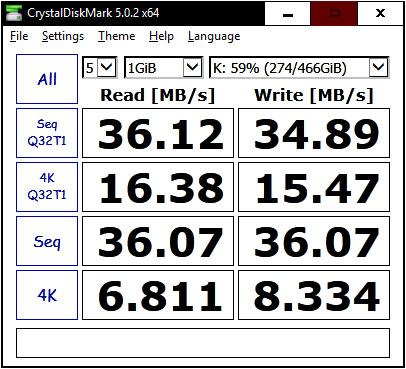
This is the same Samsung T3 plugged into a USB 2 port with terrible results
You can do the same kind of testing (if you have a fast SATA III device to make sure your SATA port is 6 Gbit/s versus the old SATA II port which is only 3 Gbits/second
Maybe it will be in the BIOS but I do not know that BIOS so I can not give you the steps
Copy link to clipboard
Copied
Bill
I replaced my C:OS/Program files and loaded Win7Pro & CS6 Master Collection onto a new Samsung 850 Evo 500. Here's a CDMark: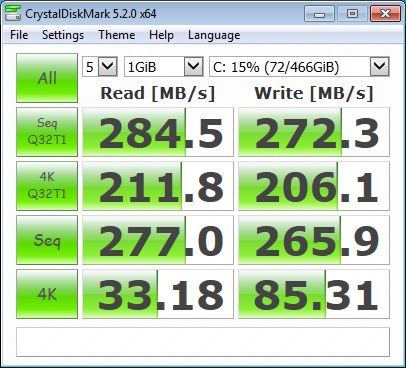
Here's 2 more from my raid0 volumes D:Media/Projects & E:PviewMediaCacheExports
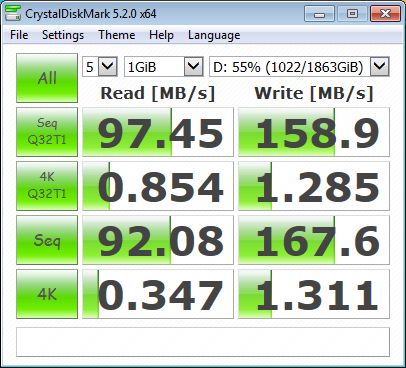
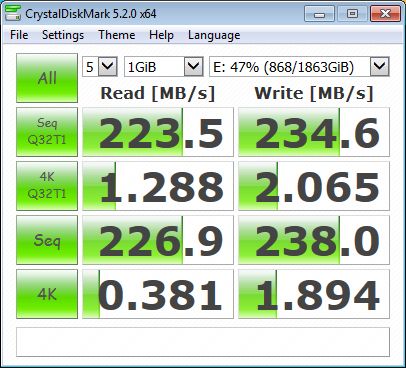
Not sure why they have such different results. They are both using the same components.
Copy link to clipboard
Copied
When that board was built they have a quite an assortment of SATA interfaces and controllers. I will guess that your 850 EVO is on a SATA II (3 Gbits/sec) and your two RAID arrays the first one that you have your media on the performance is terrible get rid of that and use the second one for both applications. You really have only two good SATA III interfaces on that board, the Intel ones. If you want to continue and use only those ports for editing. Of course you could use a PCIe SSD adapter card with the reduced Gen 2 performance but well above anything you have.
Copy link to clipboard
Copied
Checking my notes in my MB user guide, the only 2 6G Intel ports are running one raid0 volume and there are 4 3G Intel ports. One is running the Samsung 850 Evo 500 for OS/Programs, One for the DVD Drive, and 2 for the other raid0 volume. The marvell 6G ports are probably running the external hard drive dock, and the esata port.
If I get rid of my raid volumes I'm guessing I should use the Intel 6G port for the 850 evo I just installed.
Kind of interested in the PCIe SSD adapter card.
would there be much difference in my export times between the 950 and 960 evo or pro? The price for 500g size starts around $250 for a 960 EVO to $350 for a 950 Pro to $430 for 960 Pro
At this time I only process avchd 1080 60p to h264 for upload to youtube.
Or would it be simpler & cheaper to plug another 850 Pro or Evo into the other Intel 6G port.
I'm not sure if a blazing increase in disk speed would unbalance my system.
Copy link to clipboard
Copied
Caution, make sure you have good single disk backups of your data before attempting any changes.
Here is another idea for you, For only $30 you can get a PCIe 2.0 adapter card that has 4 each SATA III ports. This is not a Hardware RAID device but you might be able to try software (Microsoft) RAID.
I believe that you should be able to use 2 SSD's to edit your kind of material. I do on my laptop, it has two Samsung 840 Pro SSD's
I also have several recent projects on a Samsung T3 portable USB 3.1 device. If ou were to get a PCIe adapter card the has USB 3.1 ports on a PCIe 2.0 card it is another alternative. About $200 for the 500 GB drive
Copy link to clipboard
Copied
Ok so i have a question....what would be an ideal setup if i was to capture SD analog material to say uncompressed 4:2:2 8 bit like BetacamSP? Usually it would require a few hdd's in RAID but if the M.2 drives would make more sense speedwise would it be ideal to just use that instead? Would save needing RAID controller cards!
Copy link to clipboard
Copied
Here is my Samsung 950 Pro M.2 PCIe x4 plugged into my X58 PCIe Gen 2 motherboard.
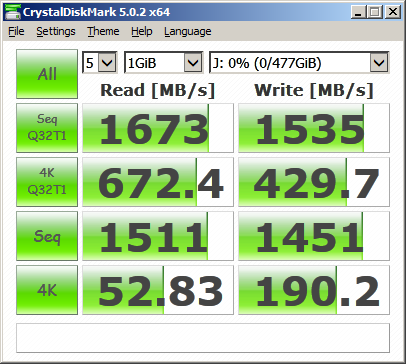
But if you plug it into a PCIe Gen 3 x4 slot here is what you will get:
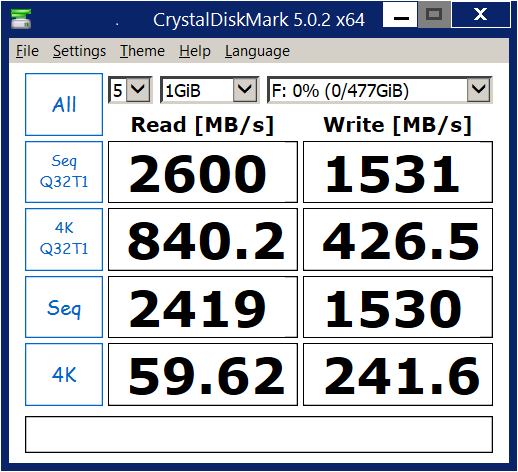
So if you can work your project on a 512 GB SSD there is not need for your RAID hard drives
If you do not mind waiting fro the new Samsung 960 Pro M.2 SSD's they will soon be available in 1 and 2 TB in the "gum stick" size format. Here is the 960 Pro 512 GB results with of course PCIe Gen 3 x4 connectivity.
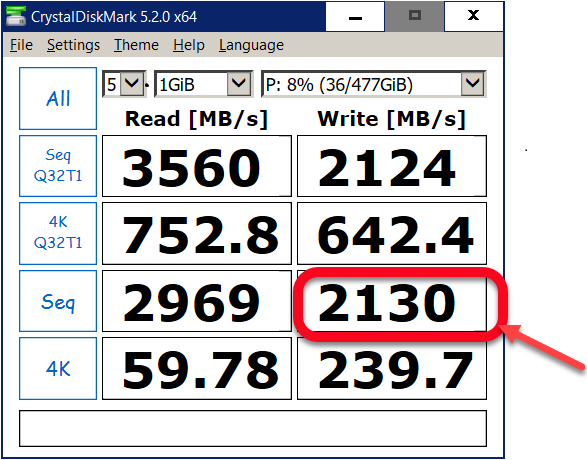
My Premiere Pro BenchMark (PPBM) Disk I/O test which is writing a large sequential video file to the 960 actually can score 1952 MB/second.
Copy link to clipboard
Copied
That's pretty impressive numbers Bill. Looks like I will see about getting an M.2 drive for my new build, will save me some cash right there in not needing multiple SSD's. The board I plan to get is the x99 Asus Deluxe II which only has one M.2 slot. Will have to look into getting an PCIe adapter card for a second M.2 drive.
I can probably stay with the regular SATA III SSD drives for the DAW portion and audio processing work, since those are usually not I/O intense.
Copy link to clipboard
Copied
There is no need to a second M.2 if you were thinking for the OS/applications. Since once you start your OS and say Adobe applications they then run primarily out of memory/ A good SATA III SSD is fine for that usage. But if you want to install a second M.2 SSD for other reasons here is how I do it. Notice the 960 Pro in the motherboard connector and the 950 in the adapter card.
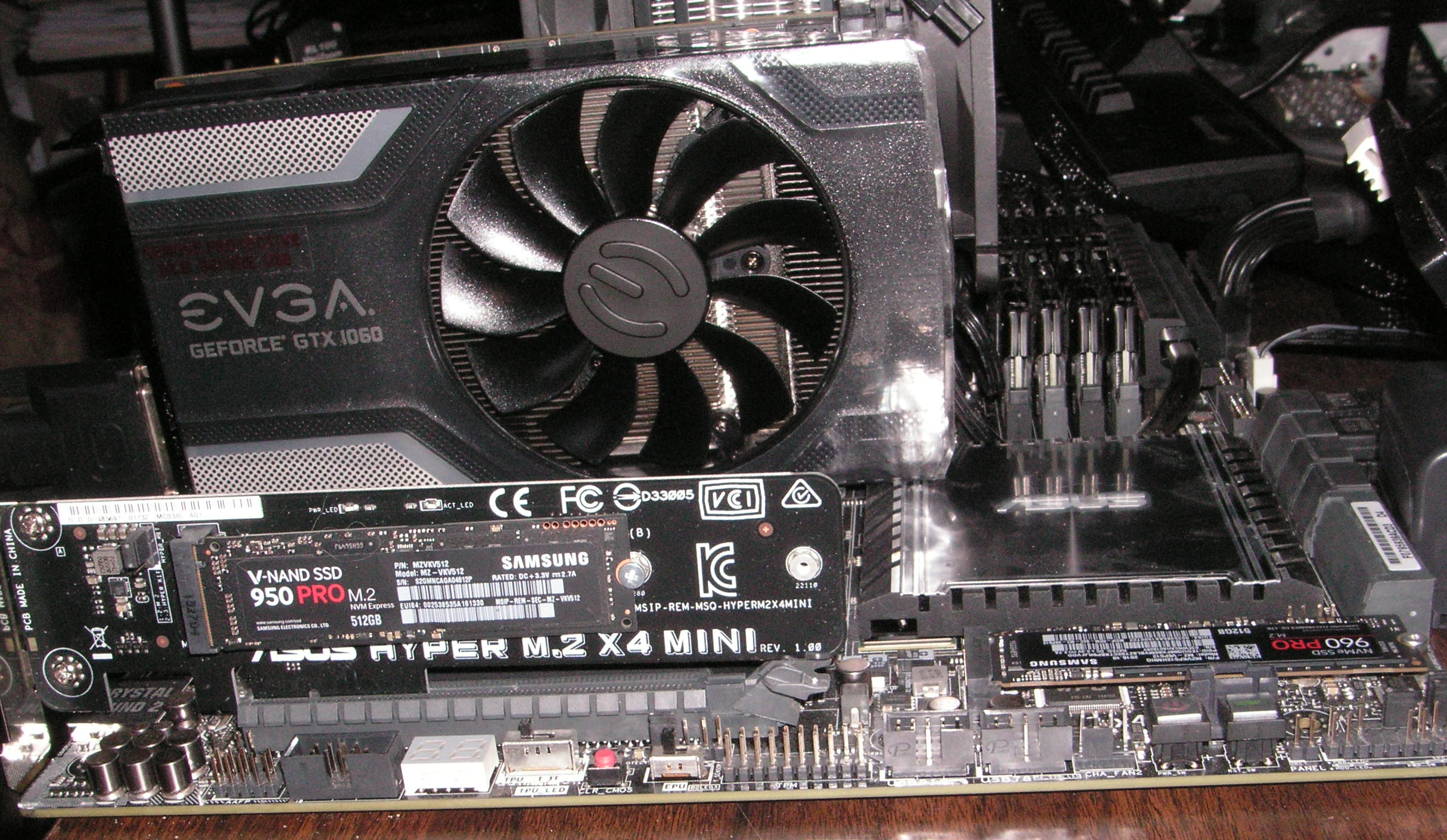
Copy link to clipboard
Copied
I guess the most important question what is the best future PC to build? a PC with just SATA SSDs or a PC that uses M.2 SSDs for bulk storage and a SATA SSD for OS & Adobe.
Copy link to clipboard
Copied
My suggestion is use a SATA III SSD especially if you already have one for your OS and applications and use the super speed M.2 SSD for all your current project(s) and media files, then when they are finished move to hard disk drives where they are handy for reference.
-
- 1
- 2
