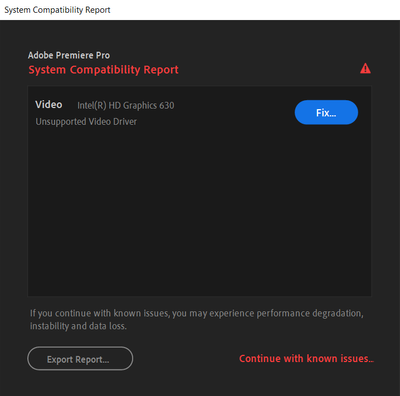- Home
- Video Hardware
- Discussions
- Re: Here's the problem: If the manufacturer of y...
- Re: Here's the problem: If the manufacturer of y...
Copy link to clipboard
Copied
I have gotten this error 14 times and have updated my drivers 14 times. these are not new drivers its the same driver every time, same installer same download. this is not a user error this is sh*tty design if your product is not capable of recognizing that the drivers are up to date then you have failed at your job. don't tell me to just update them or verify them because I have done everything there is to do. I will not continue to use your software if it is incapable of the most basic of functions.
 1 Correct answer
1 Correct answer
Here's the problem:
If the manufacturer of your system or motherboard uses OEM-specific drivers for the Intel HD Graphics, that error (usually) means that the OEM-specific drivers are legacy drivers rather than DCH drivers, and that the OEM itself had not updated its OEM-specific drivers to a recent-enough version to be "supported" in Premiere Pro. That HD Graphics 630 is indicative of a 7th-Generation (Kaby Lake) CPU, which is within Premiere Pro's hardware support. And current versions of Wind
...Copy link to clipboard
Copied
Older Intel video hardware is no longer supported
https://community.adobe.com/t5/premiere-pro/premiere-pro-2020-and-system-compatability/td-p/10901775...
Copy link to clipboard
Copied
Here's the problem:
If the manufacturer of your system or motherboard uses OEM-specific drivers for the Intel HD Graphics, that error (usually) means that the OEM-specific drivers are legacy drivers rather than DCH drivers, and that the OEM itself had not updated its OEM-specific drivers to a recent-enough version to be "supported" in Premiere Pro. That HD Graphics 630 is indicative of a 7th-Generation (Kaby Lake) CPU, which is within Premiere Pro's hardware support. And current versions of Windows 10 love to automatically revert Intel drivers back to the most recent OEM-verified version even if that driver version is obsolete, whether you want it or not. And this occurs regardless of whether or not you updated the driver to a current generic version (legacy or DCH). Generic Intel drivers, legacy or DCH, cannot be installed cleanly over OEM-specific drivers - period.
Also, your system was manufactured prior to mid-2018. So, legacy drivers were the rule for OEMs. DCH was not yet released at the time of your system's manufacture. Only newer systems that were manufactured after Fall 2018 came with DCH Intel drivers. And the newest generic Intel DCH drivers can now be installed cleanly on top of OEM-specific drivers, so long as the OEM driver itself is also DCH (not Legacy).
Speaking of the legacy Intel drivers, Intel had now depreciated its availability since Fall 2018. The last generic Legacy driver version was version 26.20.100.6373, which dated from the 1809 version of Windows 10. Since then, legacy Intel drivers for 6th- and newer-generation CPUs have only been available via Microsoft's Windows Update service, and are no longer available directly from Intel.
In other words, blame Windows for that behavior. Not Adobe.
Help is on the way, however: With the forthcoming major update to Windows 10, driver updates will be moved to the "Optional updates" section of the Windows Update page in the Settings. That means that the obsolete driver will no longer be automatically downloaded or installed, although you may still do so if you wish to.
Copy link to clipboard
Copied
Alright I'll probably just get a refund from Adobe and stick with what I was using before. It's sufficient for what I'm doing.
Copy link to clipboard
Copied
You know, Adobe is not the only one in this. Microsoft itself is also in this, as well. You see, ever since the release of the Spring 2018 feature update to Windows 10, Microsoft has effectively depreciated support of all "legacy" PCs (those manufactured prior to Spring 2018), by making it very difficult if not impossible to install a new GPU or IGP driver and keeping that new driver on legacy systems (those manufactured prior to the advent of DCH). And so far, this depreciation has continued right up into the current feature update (from Fall 2019).
In other words, the ENTIRE tech industry is on this.
Copy link to clipboard
Copied
Hi there! Sorry for the late reply, but I'm having a similar issue and found your help extremely informative--so thanks a bunch for your insight! I was wondering, though, if you had more information about that "forthcoming major update to Windows 10"? Is it still on the way? And, if so, what is this update known as and where can I find more information about it? Any assistance is greatly appreciated, thank you so much!
Jake
Copy link to clipboard
Copied
wait. So, is there nothing that can be done about this? i have the same issue on my computer.
Copy link to clipboard
Copied
I have the same issue in all 3 adobe systems i use. since february. SO... If i just go back from a previous atualization IT MAY WORK?
Copy link to clipboard
Copied
Update from the manufacturer's website instead of windows itself. that might help
Copy link to clipboard
Copied
Easier said than done, I'm afraid. Windows itself will reject generic drivers directly from the part manufacturer's Web site in favor of OEM-verified drivers, regardless of how obsolete the verified driver really is. And even if the OP successfully installs that generic driver, Windows will automatically reinstall the obsolete OEM driver on the next reboot no matter what. Windows, over the past two years, has gotten much more picky about drivers - and any driver that's not been verified by the system or motherboard brand will automatically be rejected, and also completely deleted, in favor of the obsolete OEM-specific driver on the next reboot no matter what you do.
This is exactly why Microsoft is now forcing GPU companies to adopt the DCH model, ASAP. And because of this, the DCH drivers are now being regularly updated, but the legacy or standard drivers are now being neglected. Unfortunately, it is now too late to save legacy (pre-2018) PCs from the chopping block.
With the forthcoming feature update, driver updates will be moved to the "Optional updates" section of the Windows Update page. That means that if you have the newer driver that has not yet been verified by the system OEM, then Windows won't automatically revert back to the obsolete driver, but will instead merely nag you to install it.
Copy link to clipboard
Copied
Same issue and this is a drag when one has work to get done.
So where are things at this point?
Find more inspiration, events, and resources on the new Adobe Community
Explore Now