- Home
- Video Hardware
- Discussions
- Re: Video Card Advice for CS6 (Win)
- Re: Video Card Advice for CS6 (Win)
Copy link to clipboard
Copied
I'm currently using Premiere Elements, but am looking to buy the CS6 Suite with Premiere Pro. While I do mostly SD editing, my son wants to get into AVCHD editing and especially using AfterEffects.
Given that I currently have a homebuilt PC (specs at end of post) with only integrated Intel HD2000 graphics, I guess
- Question #1 is will I really need a dedicated video card, or is the HD2000 enough for what I want to do? Of course faster = better, but how much faster will it be for my money, i.e. bang for the buck.
- And Question #2 would be... if so, which card? I really don't want to spend more than I need, but I also don't want to go cheap and end up with a solution that's not much better than what I have.
I'm especially confused with Mercury Playback, AfterEffects, SpeedGrade, and what is truly needed. Looking at this page, they really push the Quadro GPU and Quadro SDI Output cards. But on the "officially supported" page, it lists GeForce GTX, Quadro FX, and Quadro cards.
What the heck? Can somebody help me wade through this alphabet soup of cards, and what supports what?
Let's say I went with the GTX 570... is 1GB enough ($300 for the EVGA version) or do I need 2GB ($340)? Would the 570 be good enough?
Or do I need to go to the GTX 580? At $430 for the 1.5GB and $480 for the 3GB, it's signficantly more money than the GTX570 so it better be significantly better than the GTX570.
Or there's the the Quadro 2000 or 2000D for about $400. It seems to fall between the 570 and 580 price-wise, but it's a different line. Also, cards only seems to be made by PNY... what's up with that?
I can look at tech specs and marketing hype until I'm blue in the face, but it's not helping me decide what I really need - and how cheap I can go ![]()
TIA!!
System Specs
---------------------------------------------------------------
Win7 Home Premium 64-bit
Intel i7-2600 (not overclocked, stock cooler)
Intel DZ68BC motherboard
16GB G.Skill Ripjaws DDR3 1333
SeaSonic 620W Power Supply
WD Caviar Blue SATA III 500 GB (programs)
WD Caviar Blue SATA III 500 GB (data files)
WD Caviar Black SATA III 1TB (video files)
Antec 1200 case w/ 6 fans
 1 Correct answer
1 Correct answer
Of the models you listed, I'd go for the 2GB 570 myself. A 570 will give you great performance, and the extra 1GB of memory for $40 seems worth it.
Copy link to clipboard
Copied
The computer tech guy said a hack had the potential to crash my system
He was not correct about that.
I'd venture there are probably more hacked cards in use out there than officially supported cards. I mean, there's only three non-Quardo, still in production cards on that list.
Copy link to clipboard
Copied
Jim Simon wrote:
The computer tech guy said a hack had the potential to crash my system
He was not correct about that.
I'd venture there are probably more hacked cards in use out there than officially supported cards. I mean, there's only three non-Quardo, still in production cards on that list.
Actually, only two. The GTX 470 is EOL (meaning that it's no longer in production, but may still be available at some resellers).
Copy link to clipboard
Copied
I appreciate all the replys. What do I need to do to hack the text file in CS5.5 for GeForce GTX 560Ti 2g card? And what will I need to do for CS6? Thanks! I guess I made a mistake getting this card for my son it just seemed like it met the specifications and was a good card in the price range and in my budget at the time. Too late to get another. :-(Date: Fri, 27 Apr 2012 00:49:14 -0600
From: forums@adobe.com
To: karenleemoore@live.com
Subject: Video Card Advice for CS6 (Win)
Re: Video Card Advice for CS6 (Win)
created by RjL190365 in Hardware Forum - View the full discussion
Jim Simon wrote: The computer tech guy said a hack had the potential to crash my system He was not correct about that. I'd venture there are probably more hacked cards in use out there than officially supported cards. I mean, there's only three non-Quardo, still in production cards on that list.Actually, only two. The GTX 470 is EOL.
Replies to this message go to everyone subscribed to this thread, not directly to the person who posted the message. To post a reply, either reply to this email or visit the message page:
To unsubscribe from this thread, please visit the message page at . In the Actions box on the right, click the Stop Email Notifications link.
Start a new discussion in Hardware Forum by email or at Adobe Forums
For more information about maintaining your forum email notifications please go to http://forums.adobe.com/message/2936746#2936746.
Copy link to clipboard
Copied
For OpenCL performance try these links:
http://techreport.com/articles.x/22653/7
For full performance considerations under CS6 for a range of applications I’d wait until it is released to see how the various nVidia cards perform. It seems likely that the GTX 570/580 will offer the best across the board performance (assuming OpenCL is an issue) until the top end Kepler GPU is released.
Copy link to clipboard
Copied
I hate to burst anyone's bubble but later today I will have complete data on how much better the GTX 680 is for Premiere users. I have a new personal benchmark that uses AVCHD 1920 x 1080 source clip and I have applied several necessary video effects and then exported it to MPEG2-DVD. So far I have tried three different GPU's (GTX-680, GTX560 Ti 448, and GTX 285) and as soon as I can get around to running a GTX 580 and formatting the data for presentation I will come back with the information, but believe me the GTX 680 is a Premiere Pro users dream! Of course my baseline will be using the CPU only as would happen if you have an ATI/AMD card.
Copy link to clipboard
Copied
Bill. since many PrP users are also AE users, it would be interesting to see how the various cards perform there as well. Many folks that got sneak peek access to AE CS6 report the Quadro 4000 dramatically speed up the new ray tracing mode that allows text extrusion/reflections/transparency/etc.
Copy link to clipboard
Copied
Send me a Quadro 4000!
Copy link to clipboard
Copied
Yes, Bill, the GTX 680 may be a gamers' and Premiere Pro users' dream. However, it is relatively weak in some other applications that take full advantage of the compute capabilities even when compared to some of the older and lower-end GeForce GPUs. This is a GPU that for now I'd place in "great for gaming and Premiere, weak on everything else" category.
Copy link to clipboard
Copied
The After Effects ray-traced 3D renderer can't use Kepler-class cards like the GTX 680 yet. There's a special library that we need to integrate to make them work. We're working on it. I won't make specific promise on whether or when we might release an update to enable this, but I will say to stay tuned.
Copy link to clipboard
Copied
Thanks Todd. Thats very good to know as I anticipate making a major transition from my 2008 Mac Pro to the ADK system below sometime in the future.
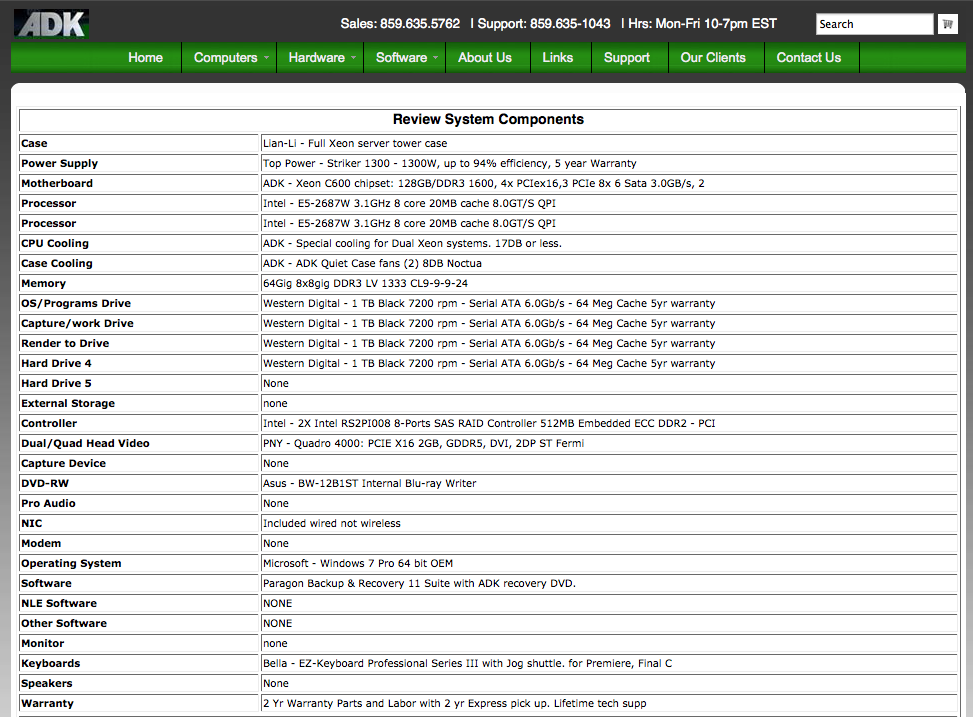
This will be supplemented with a Kona 3 card and a 8TB. Maxx Digital raid array (750MB/s)
Copy link to clipboard
Copied
ray-traced 3D renderer can't use Kepler-class cards like the GTX 680 yet.
That is very good information to have. Thank you for reporting.
Copy link to clipboard
Copied
Todd that is great news that Adobe is looking into the GTX 680
Here is my promised GPU testing highlighting the GTX680. This is clip from my 1920 x 1080 AVCHD from my Sony NXCAM. It has Fast color Correction , Brightness and Contrast, and Gamma video effects. As it is encoded to MPEG2-DVD it of course has frame size reduction. All these effects and the scaling operation are GPU assisted. The clip was 80 seconds long. The CPU is a hex core i7-980X overclocked to 4.2 GHz. IT has 24 GB of DDR3-1964 RAM. The project disk drive is a way overkill of 8 each 15,000 rpm drives in RAID 0 on an Areca controller.
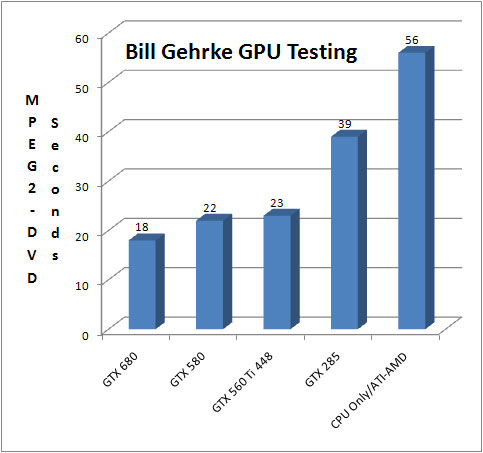
If you set the 56 seconds from the CPU only testing as the 100% standard the the GTX 680 is 311% faster.(better thaqn three times faster) where the GTX 580 is then only 254% faster.
If I were to test a Quadro 4000 since it has just a few more cores than the GTX 285 you can see where it would rank in this testing.
Message was edited by: Bill Gehrke
Copy link to clipboard
Copied
Hmmm. 23 seconds for less than $300, or only 18 seconds for about $500.
I still think the 680's performance is disappointing by comparison, and not a very good buy just yet. (Especially since the ray-tracing won't work on it.)
Thanks for testing, Bill. It's good data to have.
Copy link to clipboard
Copied
Thanks, Bill, for your testing. This means that the GTX 680 is still not worth the premium at its current street price. It needs to be priced about $100 lower just to compete with the GTX 560 Ti 448 in terms of overall bang for the buck.
And those results only confirm that any CUDA GPU with less than 192 CUDA cores on a PC with a highly overclocked CPU or an expensive high-performance CPU might as well be forced to use CPU-only: The GPU results would have been slower than the CPU-only results with such cheapo GPUs.
Copy link to clipboard
Copied
I guess its worth depends on how much you use the GPU and how much your time is worth. For an occasional user 50% faster does not mean much but to a real production house it would be money in the bank!
if you had a big job and it was 23 hours or 18 hours, I am sure that it might change the viewpoint! Remember this was only an 80 second clip.
Copy link to clipboard
Copied
On the other hand, a lot of people spend so much money on fast equipment only to lose money and go completely bankrupt. Remember, for every user making money with judicious use of expensive fast PC components there are dozens or even hundreds that fail and go bankrupt. In fact, there are lots of people who are actually wasting money just to even have the fastest PC out there - so much that many people who have the very slowest of current-generation PCs or even old-generation PCs who are actually far more productive. In this case, then, it boils down to the quality of the work that each individual is doing. Remember, a fast PC does not guarantee even good results, let alone great results.
Copy link to clipboard
Copied
> Remember, a fast PC does not guarantee even good results, let alone great results.
Amen!
Even regarding speed, the fastest computer hardware isn't the only (or even most important) consideration.
I've written a lot about performance and video work, and I always begin with tips about workflow and working smarter, before I ever get into computer hardware details. For example, I always tell people that the best way to get more done in less time is to test your pipeline and get your client to sign off on a test output file before you ever begin the bulk of your work---since saving yourself from redoing something or starting over from a dead end is more valuable than another 20% boost out of an overclocked CPU.
(OK. I'm done with my semi-rant.)
Copy link to clipboard
Copied
Not only that, but sometimes work doesn't get done on time simply because the PC that one is using simply can't keep up with the demands of the material that (s)he is working with. This could lead to a money-losing habit - so much that (s)he might as well pack it in. Or it could lead to overreaction - spending an astronomical amount of money on the fastest PC out there.
Copy link to clipboard
Copied
RJL Im not sure you are responding to my post.
If you are, you seem rather fixated on the amateur that doesnt know what they are doing. In which your observation, though theoretical, could be valid.
But it casts a blind eye to the other users of Adobe that know what they are doing based on years of experience. In which case its a whole different ballgame since thier choices are more informed. If you know what you are doing, a powerfull computer that maximizes CS6's potential is a good thing.
Copy link to clipboard
Copied
I actually responded to Todd's post, not your post.
Copy link to clipboard
Copied
I see. Well, my point still stands ![]()
Copy link to clipboard
Copied
Fair enough.
And not all pros sell their work, and thus those pros make no money at all whatsoever (at least from video work). And like Todd, I stand in disbelief when I see people on other threads obsess over the sheer performance of their PCs without mentioning their generally mediocre to poor workflow decisions.
Copy link to clipboard
Copied
Todd - Yes, I do agree with that summation. I see your point.
RJL - Arent pros that dont sell there work called hobbyists ![]()
Copy link to clipboard
Copied
lasvideo wrote:
RJL - Arent pros that dont sell there work called hobbyists
True. But some people lump hobbists together with fumble-fingered amateurs. And that's another thing that I shudder at.
With that said, I'm done with this thread until I have something more useful to contribute.
Copy link to clipboard
Copied
I think that we're all mostly in agreement here.
I'm a big fan of having the best equipment possible, but I shudder when I see people obsessing over tweaking their gear when they have huge efficiencies left on the table because of bad workflow decisions or just not bothering to think ahead a bit.