Copy link to clipboard
Copied
Well, I was a nervous wreck today ( this morning up to now ....cause now its BEER THIRTY YIPEE ! TIME to relax )
Reason for nervous wrecklessness is I went to micro center in MN. area to pick out new computer components and see if they could build it for me, and be within my tight budget.
It took about 3 hours . But luckily the sales guy I met up with was fantastic and very cool.. and knew a LOT of stuff about high end machines and monitors etc.. through his own computer use ( serious gamer but aware of video editing and photoshop on pro level ). He did a lot to lessen my anxiety... and between us we think we got a good system for starting out. I can add stuff ( drives and better monitor(s) later as needed ).
This is what I got...and I will pick it up in 3-4 days from now...and it will weigh about 40 pounds ! Yikes ! It's HUGE !
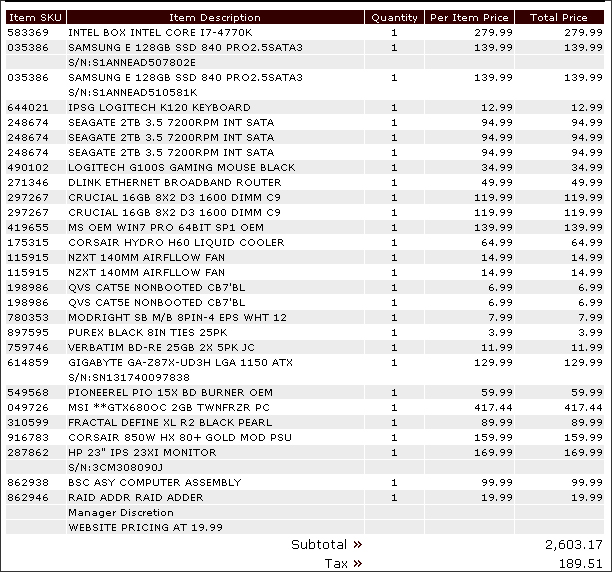
After I pick it up and bring home I'm gonna install cs6 hard copy creative suite... update both windows and CS6 to newest versions and patches and fixes and whatever... and then unplug the ( disable ) new computer from internet.
We figured on 1 SSD for OS
1 SSD for scratch disk ( cs6 ) and probably those temp rendered files etc that PR likes...
2 Hard drives in raid 1 for source material
1 Hard drive for exports.
Then I can use my ext hd graid for backup of exports or for transit.
I'm probably gonna need help getting this set up right and adobe loaded properly.. and hope this thread can do that even though we are in lounge and typically dont deal with tech issues... I'll see how that goes down the road.
I really don't wanna spread myself all over the map and share posts with people who are frankly a bit less than interested in trying to eek out the best 'pro' system I can get going with this startup system...with an eye for adding to it later ( like when I get a client for example.. which would be nice at some point.. duh )
Anyway, regardless, it's BEER THIRTY ! YIPPEEE !
AND I GOT A NEW COMPUTER ( almost )
![]()
![]()
 1 Correct answer
1 Correct answer
notice the scarf and French motif....scarf and wine if I may so bold...and remember strauss kahn...who tied up the maid...

in THIS scientific " study" the woman is going out the " in " door...and has claws for hands... but wears a beautiful scarf ...probably to tie up her lovers...

whereas... in this pic the current IMF genius is wearing a scarf to tie up her 'enemies'
She knows that being close to her enemies is important and talks to bloomberg via secret twitter stuff ( bloomberg is trying to get
...Copy link to clipboard
Copied
http://www.fractal-design.com/?view=product&prod=111
converted mm size to inches and marked my table with pencil... and I have room for the pig to sit on top of table on the far left side...and then enough room for one more HP pavillion 23xi monitor.. ( I have that on mouse now at 1920x1080 res and like it...way better than what I had before )
Is still not up to par for serious color work but is way better than what I had..
Then, if I can get something like Joe's stand for nec monitors later.. I still have room for that thing...just lose the 2 pavillions...I think Joe had 21 " monitors ?...forget...but 23 would fit.. I doubt I could afford big ones though, ever.
Unless I get a rich client out of the blue.
Anyway, I'm glad I can fit the pig on the table instead of floor...
![]()
Copy link to clipboard
Copied
Rod
So I guess that you will be offine for quite a while, watch out for the drool landing on the keyboard as your Pig rips and snorts at everything you throw at it.
Enjoy
Col
Copy link to clipboard
Copied
At a minimum, make sure you have at least a surge protector on your power strip.
The battery backup size is something you have to pay attention to when you do get around to getting one. My PC kept shutting down when I first got it because I had it on a 550Va UPS. Well, suffice it to say I now have a 1500Va UPS. And you will probably need the same. Just watch for sales at Micro Center.
As for backup drives, there are various places you can store things online until you get your backups. But you probably can use some of the storage space on the mouse to begin with.
Google gives you space. Dropbox gives you space. Skydrive gives you space. How much space does your web site provider give you? You can upload to a directory and put a lock on it. The others you just don't share with anyone unless you want to. I suggest using Dropbox for sharing because it is pretty simple.
It means leaving your PC on while the files upload, but that is a small price to pay for safety. I know you probably don't trust the Internet, but your ISP (cable company?) probably provides free security software. Mine does.
You have some decisions to make about the video you want to shoot. But how Premiere Pro CS6 and the new PC handles the video is not one of the decisions. Your PC will cut through anything you can shoot like a hoy knife through butter.
You may want to shoot 24p for a couple of reasons. The first is a more film like feeling, the second is that the same data rate is used and therefore I believe that the video is less compressed. I am not certain about the second one, but it seems logical to me.
No more desktop custom thing. You can select the DSLR 1080p setting at 24fps, but dropping the video on the New Item button is the way to go no matter what the project settings are. Adobe has pretty much made the initial settings irrelevant.
On the subject of defrag. No need to defrag the SSD. Load Windows and apps and put nothing else on there. No need to defrag. Ever. My C: drive is 0% fragmented.
Put your video on a separate drive and you will seldom have to defrag unless you delete a lot of your source material all of the time. Even then, I haven't defragged my source material drive yet. It shows as not needing it, probably because I am only using 25% of the drive so far and it is only 2% fragmented. And I have had this thing for quite a while now. If all you do is add files without deleting any, there is no need to defrag.
My render & cache drive just keeps temporary files. If it needed a defrag, I would just erase it completely except for a couple of files I keep there on purpose, defrag it - which with nothing on it to speak of, would be very fast... You get the idea.
My main PC storage drive (My Documents) could probably use a defrag since it is at 8%. But that drive has lots of "stuff" and it is just one of those things that I need to do eventually. Maybe today since you brought it up.
If you have any questions about anything you need help with, PM me and I will provide you with my phone number. I expect to be around most of the weekend, although I am working tomorrow. I have a children's project I am working on.
Copy link to clipboard
Copied
I forgot. I did defrag the OS disk after the move to CC. Lots of temporary files got deleted after the install of each app and then overwritten. So a defrag was necessary.
Copy link to clipboard
Copied
Steven,
Good call. On a PC, defragging is too often overlooked. I do so every Friday, or Saturday, and after any big installation, or editing session. In a busy week, I might defrag 7 - 8 times. Though I have things pretty well setup, and structured so that fragmentation is kept to a minimum, I still do it, and am surprised at how much needs to be moved about. I cannot imagine how some people can even boot up, when they have never defragged the HDD's.
Hunt
Copy link to clipboard
Copied
Col====
So I guess that you will be offine for quite a while, watch out for the drool landing on the keyboard as your Pig rips and snorts at everything you throw at it.
=====
naaa... I got router installed yesterday, so I can hopefully just plug in pig and have both mouse and pig on internet for the intitial installation nightmare ( cs6 ,updates, win7 updates , and misc junk ( QT pro, cineform, junk I bought that is on mouse now ))...
Then the defrag and setup for serious editing with lean machine ...which I think I will need to deal with super compressed stuff as source. ??? I am a babe in the woods...
----------
Steve, thanks for that info... I have no clue whats up with SSD stuff yet...but I like what I hear. Apparently that would be faster than doing a black drive defrag.. and the 2nd ssd is for temp renders. I'm still scared about what Bill said about it being too small. But I can deal with that later...get it going first...tweak later.
I got all this junk in my head about what to do, in what order, and get it right...thanks to so many people here ( Harm, Bill, and of course John, Dave, Chris, the list is endless... tons of help over the past couple years to get to where I feel I can tackle this 30 min doc and not go down in flames.
( shaking but okay ).
I'm already dealing with moving on, to the extent that I need to meet people Sat. ( 1 day after pu of computer) and start yappin about the project...
Oh well, I should be okay with all this support and the database of info available here while it lasts.
there's a lot of " faces" to indicate how I feel ...shocked, embarassed, sad, happy, etc... but nothing even CLOSE to me shaking now....
Copy link to clipboard
Copied
This is an interesting addition to the thread IMO..... check THIS OUT !
Due to the fact that I am spending every last cent I can on buying camera, sound stuff, misc grip arms, pidgeons, lights, ( thank you Bill ) , furniture clamps, sound recording junk, mics, booms, lavs, computer and so on...over the past year.... ( this has been a long process )....
I have necessarily ALSO been dealing with an early retirement scrimpy income stream starting more or less NOW. This is my first month in new apt. which is subsidized ( thank God ) by HUD. I pay 1/3 of income for rent.
When I can get my local 52 pension in another 3 years I will just pay 1/3 of THAT (plus current income) toward rent. Basically this gets me out of the rat race of being raped by landlords in NYC area ( or as shooternz would say, " trouble down under " ).
Sooo, that's been my plan for the past few years more or less... get to not be homeless.. buy camera and stuff to work ( and hopefully be productive etc ) and get on with life.
THIS BEING THE CASE... I have of course known for a while that I would have to budget myself accordingly... on a monthly basis..
For Example, buy food and stuff that I can afford. Since I have lived high on the hog for a long time ( on and off ) depending on past fortune with film work , I decided to look into the more mediocre budgets for food...And one of those expeditions into " food to eat to stay alive " .... included " hamburger helper ".
YES ! YOU GUESSED IT ! ITS BEER THIRTY ! AND NOW ITS ALSO HAMBURGER HELPER TIME !
Sooooo, ( keep sticking with me here.. it gets better )....
I decided to buy some hamburger yesterday and hamburger helper.. this is what the box looks like ( I never bought this before )....

Soooo, I got a big pot to cook the chopmeat ( can be a large pot and not a skillet ... I mean really.. get a life... you dont have to have a skillet if you have a huge pot ...its the same thing )...and started cooking the chopmeat...

Soooo, now I add the hamburger helper stuff ( which is dry noodle things and some spice stuff in a separate pouch ).... and take this pic of it simmering .. and here is where it gets REALLY INTERESTING !

YES, YOU GUESSED IT ! I DROPPED THE CAMERA INTO THE POT !!!!
OMG OMG OMG !!!!!
My eyes were like SAUCERS and my Olympus TG-1 WAS COOKING IN THE POT !!!!!!
OMG OMG !
I took it out with some utensil ( my inititial reaction was to grab it with hand but I woulda got burnt bad )...
and rinsed the camera in sink with cold water ....and all this time my brain is saying, " OMG OMG "
But guess what ?
IT'S OKAY ! YIPEE ! how weird is THAT ????? takes a licking and keeps on ticking...
![]()
Copy link to clipboard
Copied
PS
please keep this under your hat, cause if this news gets out I will NEVER work as a dolly grip again !!!!!
![]()
Copy link to clipboard
Copied
yum

![]()
Copy link to clipboard
Copied
That doesn't look too bad.
To save money, we have a chain of markets that sells everything as fresh as possible - named appropriately "Fresh and Easy".
If a product is marked to be sold by July 5th, at about 3PM that product moves to a special refridgerated section and marked down significantly. So steak that was selling for $7.99 per poung might sell for $3.99 per pound. If you are planning on cooking it that day, no problem. Why spend more?
Back to the topic of drive sizes. Keep one thing in mind. I seldom render anymore. I don't need to. I can see the video at full speed and full resolution because of my CUDA card. Once I start to color correct, that is sometimes a different story. But during all of the actual editing, no rendering. And since the 3 way color corrector doesn't require me to render, that really says a lot, I think.
So, if all you need is rendering during color correcting or adding 3rd party effects, for example, just remember to erase all of the renders now and then, taking the time to render it all over again during dinner breaks or whatever, then you should be OK with the drive size you have.
I would prefer to put my renders on a RAID0 though. I mean really, who needs to protect or back up a drive with cache, renders, and other temporary files on it. And RAID0 is fast enough.
On the subject of water resistant cameras, mine is supposed to be practically waterproof with the better Panasonic lenses on it.
Copy link to clipboard
Copied
thanks Steve.. good to know...
========
So, if all you need is rendering during color correcting or adding 3rd party effects, for example, just remember to erase all of the renders now and then, taking the time to render it all over again during dinner breaks or whatever, then you should be OK with the drive size you have.
I would prefer to put my renders on a RAID0 though. I mean really, who needs to protect or back up a drive with cache, renders, and other temporary files on it. And RAID0 is fast enough.
=======
raid 0 for renders... how does that work with the SSD I thought I'd use ? Do I have to get another SSD ? Would it then be large enough , as Bill mentioned it might not be large enough...but keep in mind I'm dealing with 30 min doc stuff now ...not 2 hour HD movies....
????
Copy link to clipboard
Copied
No. Sorry. Let me try again.
I believe that since Bill thinks the SSD is too small, and I believe that the SSD is not necessary for renders anyway, I was merely suggesting that you rethink your drive arrangement.
The speed of the SSD is nice but the size is something you might have to watch out for. But then again, it really depends on how much rendering you actually do. I do very little.
Copy link to clipboard
Copied
okay.. so this might be a good " starting poing " ??? 228gig SSD... for scratch and renders ???? maybe dont have to get a bigger one right away if I work natively with mov h264 ??? and render with something that doesnt take a ton of room ??? what might be the best choice for that do you think ???
======

We figured on 1 SSD for OS
1 SSD for scratch disk ( cs6 ) and probably those temp rendered files etc that PR likes...
2 Hard drives in raid 1 for source material
1 Hard drive for exports.
Then I can use my ext hd graid for backup of exports or for transit.
Copy link to clipboard
Copied
THE PIG IS READY !!! YIPEE !
" The Empress Of Mound " is done ( built and os installed and raid set up and 2nd SSD set up ( whatever that means ).
Tech guy just called to let me know. So at 10 am tomorrow I will be there when store opens and get pig. Also buy 2nd monitor and a esata cable. Maybe another card reader too. I sure hope my 64gig SD class 10 cards from B&H work on the pig.. cause they don't on the mouse.
MY OPINION OF HAMBURGER HELPER
This stuff was pretty low on the taste test scale....I can see if you are like SUPER busy and wanna make something fast in ONE pot...for maybe 2 adults and 2 kids...MAYBE this is a good thing.
Then again, maybe my addition of one Olympus TG-1 as seasoning threw off the recipe...
![]()
Copy link to clipboard
Copied
The Olympus would certainly have made it crunchier than usual! ![]()
There are lot of one pot meals that work great without resorting to Hamburger helper. But I have been getting a lot of chicken at Costco lately. Inexpensive, fast and easy. My wife gets a little frustrated that the chickens don't make it home with their litle legs intact, but that's the way it goes. Her best one pot thing is taking the chicken meat and rice and tortillas and cheese and baking it in the microwave.
The store is closed today? Odd. Small town thing? Although they support the entire region. It isn't like they are actually in Mound.
My 64G cards won't work in the card reader on my XP laptop, but work fine on my editing PC with Windows 7. So you will probably be OK.
I probably spent a lot less on my cards than you did, because I didn't buy a fancy brand name. But they work just fine. So what the heck? Right?
Copy link to clipboard
Copied
yeah, I got xp on the mouse.. so I'm hoping they work on the pig.
No, they ARE open today.. they called from there and said it's ready. I will go sat morn and be there when they open at 10am to pick up.
I hate traveling anywhere even near a city.. and although this place is between me and the real city it is still highway driving and insane people racing to and fro etc.. and I hate being in that stuff. Since I can be there early on Sat I'll not have traffic and can get back here within an hour or so.
I play classical music on radio to lull myself into a false sense of security when driving.
I will plug in pig, monitor etc.. see what's up... then meet some guy at 1pm down the street at some restaurant patio ( where I can smoke outside and not have stones thrown at me )... then come back home and start on installation hell and os update hell, etc.
![]()
Copy link to clipboard
Copied
ps...
you mean you buy a rotisserie cooked chicken ? whats the story with rice and tortilla thing as nuked meal.. I think that sounds kinda cool and I like mex stuff... but I usually use oven and flour tortillas , add onion, green chili, maybe refried beans, chedder, my own sauce/chili verde or something similar ( green sauce, hot ) to chicken in tortilla, and then bake in oven...with leftover chedder and onion etc on top...
I'm always on the look out for good stuff to eat .... hehe...
![]()
Copy link to clipboard
Copied
Right. Use cooked chicken and you don't have to cook the whole dish nearly as long, or as slow.
Copy link to clipboard
Copied
If you do not want to fry up the tortillas, place them in a toaster (check the size first), and toast them on one side. They come out in a U shape, sort of like a taco shell.
Personally, I usually like mine quickly fried on a griddle, and on both sides. Griddle needs to be very hot, and cook needs to be very quick, but that's why we buy our tortillas in packs of 50 - corn, or flour, because a few into the trash won't likely ruin the meal.
Enjoy,
Hunt
Copy link to clipboard
Copied
aha.. okay... I get the idea...
I'm gonna stick with my flour tortillas ( big ones ) and my baking thing...is pretty fast ...and usually good for a couple meals ( re-heat leftover burritos in microwave next day ). Not crispy anymore ( flour ) but still good.
thanks you chefs !
![]()
Copy link to clipboard
Copied
If anybody want to remind me what to do with a list... nows the time to help the pig...
for example... I just plugged in pig...and before that had plugged in network cord and monitor and keyboard and mouse. All working well...far as I can tell..
Windows updated immediately ( a hiddin icon let me know what was up ).
I checked manage computer and see I got what I ordered...
ssd for c drive...OS and soon CS6 creative suite ( not installed yet ).
raid ( mirror ) for source stuff
another drive esata black for exports ( 2 T )
a SSD that I will assign for scratch ( adobe )....
sooo, index off for export drive ? does raid have an index on off checkbox ?... should be on or off ?
any win7 pro stuff the gets loaded ( services ) I should turn off right away ??
after that stuff is done I'll get the box of cs6 creative suite and start install... and tricks I should know about right off the bat ??
thanks in advance and thank you gurus !
![]()
Copy link to clipboard
Copied
Kill unnecessary services, etc:
Start > Run > msconfig
I prefer using God Mode instead of Control Panel:
http://forums.adobe.com/message/5335875#5335875
Also, if you're used to windows remembering their last position in XP:
ShellFolderFix
http://www.howtogeek.com/howto/11687/shell-folder-fix-remembers-window-locations-in-windows-7/
I do this in Win7:
GodMode
>Programs and Features>Turn Windows features on or off
turn on Games
turn off Internet Explorer 8
turn off Media Features
Also,
"Desktop Shortcuts Disappear"
GodMode > Administrative Tools > Task Scheduler >
(upper left corner) Task Scheduler (Local) > Task Scheduler Library > Microsoft > Windows > Diagnosis >
(right pane)
Name: Scheduled
Location: \Microsoft\Windows\Diagnosis
Right click on Scheduled > Disabled
Also:
GodMode>Network and Sharing Center>Manage Advanced sharing settings
Turn off password protected sharing
Also:
Drive > Properties > Customize
Optimize this folder for:
General Items
check: Also apply this template to all subfolders
Also:
God Mode > Action Center > Change User Account Control Settings
Never Notify
Copy link to clipboard
Copied
ack... okay... going thru your list now...
got this for my screen...no right panel ..just this...

Copy link to clipboard
Copied
The "right pane" reference is within Windows Task Scheduler.
I start with creating a "God Mode" folder.
It makes it easy to go through the list from top to bottom
and see all of your configuration items in a list.
Also:
God Mode > Folder Options > Show Hidden Files And Folders
Uncheck "Hiding Stuff" items
Also (If you wanna):
Control Panel>Administrative Tools>Windows Firewall with Advanced Security
>Windows Firewall Properties
disable all firewall options
(configure the firewall on your router instead)
Also (if you wanna):
God Mode > Administrative Tools > Defragment your hard drive
- I turn off 'Scheduled Defrag', and do it manually when I choose
Also (if you're dual-booting):
Start > Run > msconfig
Click advanced, then settings under startup and recovery.
you can also change the primary boot OS and the duration
of the boot manager timer.
Also:
I use Win "Classic Shell" instead of one of the built-in themes.
It gives you the 'Up/Back' folder navigation buttons in folders (as in XP)
Classic Shell (free)
"Classic Shell" also gives you the old-style Start Menu:

Also:
After you finish installing software, it is a good idea to revisit:
Start > Run > msconfig
(To make sure no unwanted 'Startup Items' or Services were added)
Copy link to clipboard
Copied
okay, Yeah, sorry about the right pane thing.. I was confused.. got god mode happening...and found everything so far except remember windows location ( dont wanna dl anything yet )..but did all the stuff in your first post...but couldnt find "
Drive > Properties > Customize
Optimize this folder for:
General Items
check: Also apply this template to all subfolders
??? where is that at ??
okay, going thru the next batch...THANKS !
Find more inspiration, events, and resources on the new Adobe Community
Explore Now