 Adobe Community
Adobe Community
- Home
- Video Lounge
- Discussions
- Re: Premiere Pro does not support Intel i9 cpus fo...
- Re: Premiere Pro does not support Intel i9 cpus fo...
Premiere Pro does not support Intel i9 cpus for hardware gpu encoding
Copy link to clipboard
Copied
I have logged into adobe remote software setup and troubleshooting for Premiere Pro cc from Adobe overseas support center today.
I really hope the adobe tech support engineer is wrong as he says premiere pro does not support gpu acceleration with the new Intel i9 7940 cpu. The adobe tech support guy says premiere pro supports only graphics cards that support quick sync video.
I just bought this new $5,000 video editing system for editing with premiere pro using the nvida rtx 2080 cpu, with 32 gigs of ram and an asus motherboard
Sounds like I will have to cancel my adobe CC subscription if adobe can't get there act together and write their software to support Intel's and Nvidia hardware.
I strongly dislike it when people attempt to justify the lack of performance of their Adobe product by passing the buck to someone else.
Adobe gives no advance warning that Premiere Pro cc does not support the intel I9 series of processors, and for that you expect the end user to take the brunt of the heat ...??? NOT A CHANCE !!!!
Time to escalate this issue to the public and to many reviewers of adobe premiere pro software to get the word out about adobe and how they are not supporting Intels new line of cpus!!!!
Moderator warning: Edited for content. Legal issues cannot be discussed on this forum due to our community guidelines.
Copy link to clipboard
Copied
Can you please clarify in as few words as possible what is not being supported with i9? A little confused here.
Thanks
Copy link to clipboard
Copied
There is no GPU in the 7940x right? I think you might have to get out the big guns and go after Intel on this one!
You would use MPE / CUDA with your setup.
Copy link to clipboard
Copied
Clarification that safeharbor requested. I have spoken numerous times with Adobe tech support overseas for premiere pro cc. Adobe support says I need to buy a graphics card that support quick sync video. My reply to adobe is YOU NEED TO WRITE THE CODE TO SUPPORT THE INTEL I9 SERIES OF NEW CPUS, The adobe user forums are writing all kinds of issues about Premeire pro not supporting Cuda hardware GPU acceleration. I am unable to get my new Intel I9 cpu (intel 7940 cpu) with 32 gigs of ram to support cuda hardware acceleration when exporting media . The way things re set up now, premiere pro only renders video files with software only with cpu and not with hardware cuda acceleration DEFEATS THE WHOLE PURPOSE OF BUYING THE NEW HARDWARE I SPENT $5000 ON, hen I export a video file in premiere pro and save it as an h264 file I am only able to render in software only unable to ,make use of the nvidia rtx 2080 gpu hardware. MOST FRUSTRATING, and even more so that adobe passes the buck to Intel !!!!!!!!!!!!
Copy link to clipboard
Copied
Correct me if I'm wrong, but what I'm taking away from this is that IF you use a Core i9 processor, then regardless of which Adobe-approved GPU you have in the system, Mercury Playback only runs in Software Mode and not GPU Mode?
Thanks
Jeff
Copy link to clipboard
Copied
In order to have Hardware Encoding for H.264 the CPU needs Intel Graphics enabled .
Your intel CPU i9 7940 does NOT have an intel GPU. So no hardware encoding.
Mine is software also as I dont have an intel gpu also known as quick sync.
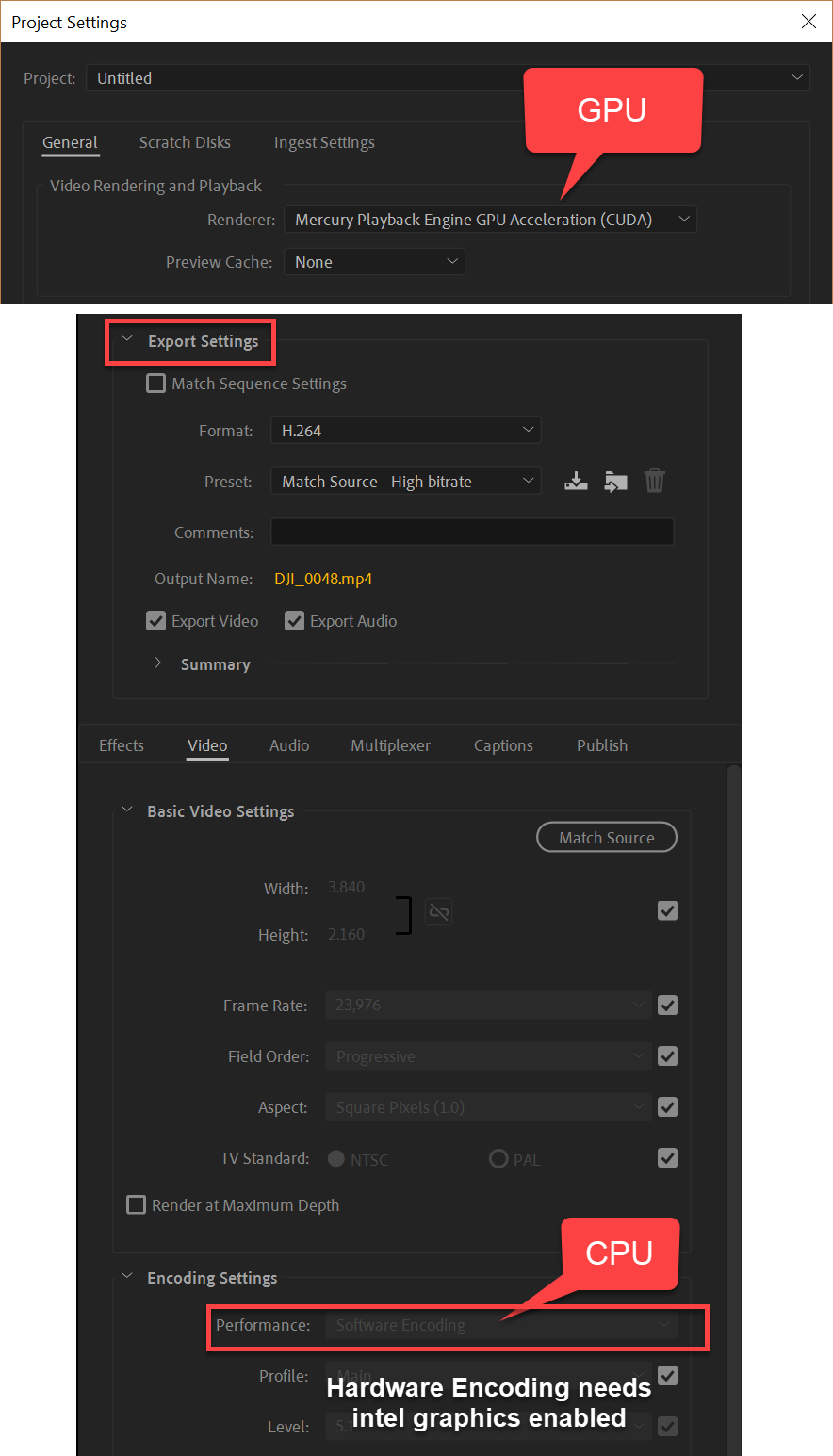
Image edited.
Copy link to clipboard
Copied
Ann, so the rants are off base? I thought as much
Thanks
Jeff
Copy link to clipboard
Copied
SAFEHARBOR11 wrote
Ann, so the rants are off base? I thought as much
Yes they are. The high end Intel CPUs don't have onboard graphics as they know all users will be using a dedicated graphics card.
But I still like your comment: in as few words as possible
![]()
Though I felt those should have been bold italics!
Copy link to clipboard
Copied
I am having a problem using a 9900K processor, Quick Sync and Premiere. This processor does have QS so should be able to help playback H.264 and encode using hardware. This does not work for me unless I have the Intel set as the primary screen, with my nVidia set to the second screen.
However, this is not an Adobe problem since it does not work in Grass Valley EDIUS either. One set of Intel drivers makes it work the way I want - 24.20.100.6025 - but these are old and Windows 10 has a habit of updating them to later drivers when it feels like it.
Ideally you would want the nVidia as the primary screen and a second screen plugged into the Intel GPU for the second screen as this is better for GPU acceleration.
Like I said this is not an Adobe problem, it is something to do with the new i9 processor/motherboard combo (I have tested on two different makes of motherboard). Hopefully it will be sorted out in the future. Just posting here in case it helps someone with this problem.
