 Adobe Community
Adobe Community
- Home
- Adobe Acrobat Sign
- Discussions
- Constant problems with Adobe Sign
- Constant problems with Adobe Sign
Copy link to clipboard
Copied
Using Adobe Acrobat Reader DC 20.19.010.20099. Have two licenses for Adobe Sign (formerly Echosign). Constantly, as in several times a week, sometimes multiple times a day, the software will not work with Adobe Sign. Normally, we load the document (done), click on the Adobe Sign link on the right (done), it confirms the file we are sending and click Continue (done), and then it should prompt for the addressee. Unfortunately, even though we are signed in, it prompts "Adobe Sign, Send documents for signature in a few simple steps" and a button that says "Upgrade." Well, we're already paying customers! It was working ten minutes ago. If you click on "Upgrade" it opens a browser and prompts for payment. Well, that's not what we we want. We close by clicking "close" in the upper right, but it starts the process over again. Obviously, it does not know we are paid users. So, we click on the profile icon in the far upper right, and select "Sign out." Then we sign back in. Sometimes it will then work. But recently, even that doesn't work. Repeatedly signing in and out simply never gets us to the right place. It constantly says "Upgrade" after we click Continue.
Well, clearly Adobe Reader DC is having some sort of problem with auth. But it doesn't tell the user that. The user appears to be logged in the whole time, they just end up in a loop, Continue, "Upgrade," uh, nope, "Adobe Sign," Continue, "Upgrade..."
So, we go to the web site. Again, about half the time it does not work. Most of the time it is because the users cannot find the right site. Most of the time, they end up here: E-sign documents online, secure e-sign solutions | Adobe Sign and even though they're signed in, they have no idea how to get to the Adobe Sign dashboard. There is nothing obvious about how to do that. It's all directed at pre-sales. If they think "Hey, I'll click on my user icon up there!" Nope, the only choice is for "Adobe Account," and that takes you to this dashboard at Adobe Account which has NO clear way to get to Adobe Sign. I can't even tell them how to get there. This is so frustrating and we are definitely considering other products after our year is up.
 1 Correct answer
1 Correct answer
We did nothing to fix it. It just started working. This was an ongoing issue with Adobe Sign. Things would just stop working. No error message would be given to the user. The steps were easy to follow, and we attempted to report the problems to Adobe, but could not find anyone to speak with about it. Eventually things would start working again. The process was infuriating to our users, and we were specifically asked to find an alternative. So, we did. Adobe lost a customer because of poo
...Copy link to clipboard
Copied
Hello CSeiler,
I am really sorry for the trouble and for the delayed response, please ask the users to access the Adobe Sign service through the URL https://secure.echosign.com/public/login and check if they still get the Upgrade error message?
To manage the Dashboard and it's detailed information, you may take help from the article New Send for Signature experience in Adobe Document Cloud
Would it be possible to post a screenshot of the Upgrade error you get while accessing the Adobe Sign service through Adobe Reader application? To post a screenshot, please take help from the article Identify the product and its version for Acrobat and Reader DC
We're here to help, just need more info.
Thanks,
Anand Sri.
Copy link to clipboard
Copied
See my last paragraph about the web site. But no, usually they do not get the error about needing to upgrade when they get to the web site.
The problem with this is that it is intermittent but frequent. Within an hour it will start working again. There seems to be some error on the back end that manifests itself in various ways that are quite confusing to the user. For example, as I mentioned in the OP, it repeatedly prompts to upgrade, but the user is already a paid subscriber. Sometimes this can be cleared by logging out and logging back in, but sometimes not. Sometimes the user will be prompted for the destination email address, but then cannot continue because it take the user back to the previous page, apparently starting the process over again.
As far as the Upgrade Message goes, it looks like this:
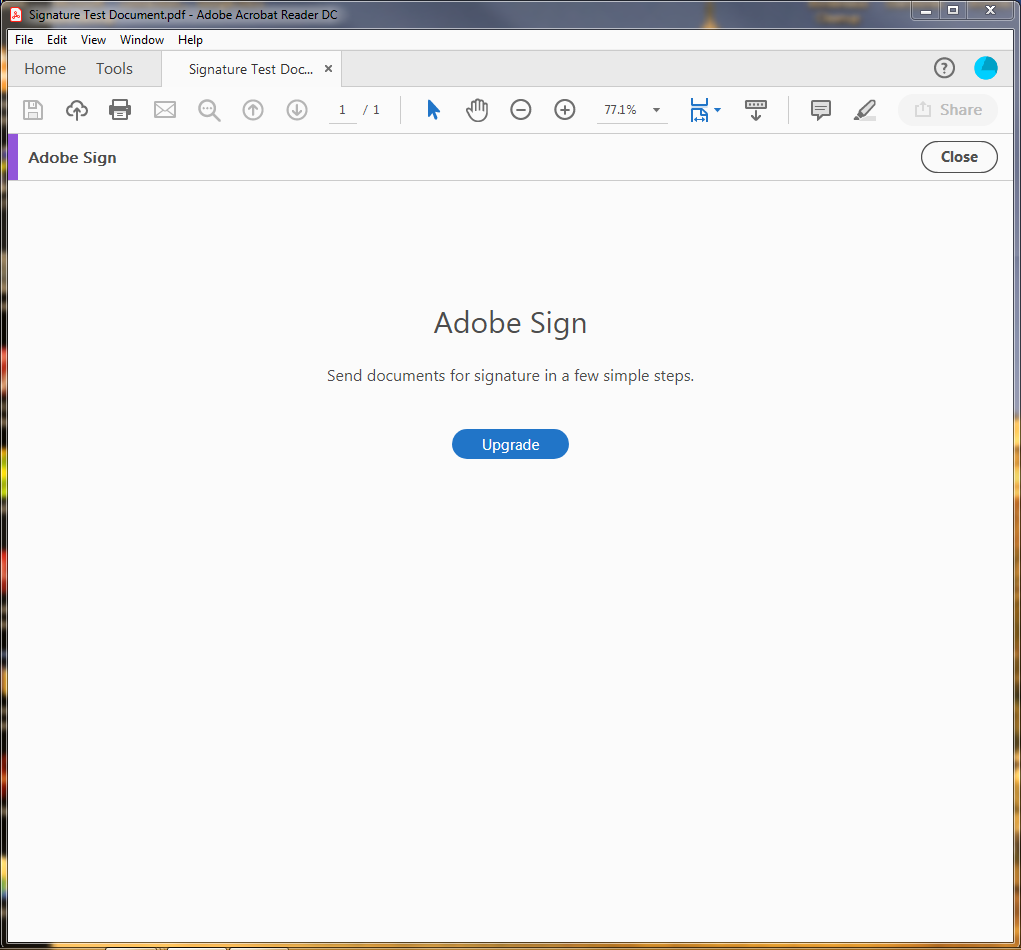
Again, this happens regardless of whether the user is signed in or not. Signing out and signing in sometimes fixes the problem, but frequently does not. Clicking on the "Upgrade" button on this screen opens a browser that prompts the user to purchase. Of course, we do not want to purchase something we already have purchased and are paying a monthly fee.
Copy link to clipboard
Copied
Hello CSeiler,
I am sorry for the delayed response and for the inconvenience, are you still experiencing the issue or it has been resolved.
If the issue is resolved, would you mind sharing the steps taken to get this addressed so that it can help other users experiencing a similar issue?
Thanks in advance.
Regards,
Anand Sri.
Copy link to clipboard
Copied
We did nothing to fix it. It just started working. This was an ongoing issue with Adobe Sign. Things would just stop working. No error message would be given to the user. The steps were easy to follow, and we attempted to report the problems to Adobe, but could not find anyone to speak with about it. Eventually things would start working again. The process was infuriating to our users, and we were specifically asked to find an alternative. So, we did. Adobe lost a customer because of poor customer service and support. This was avoidable.
Copy link to clipboard
Copied
Please do not assign a title to this question as Answered.
It is not. How do I receive a refund?
Lakshmi
Copy link to clipboard
Copied
Duplicate post.
Please refer to the following forum thread for further discussion on this issue.
- Re: Constant problems with Adobe Sign
Regards,
Meenakshi