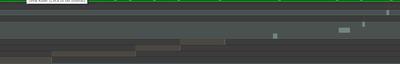Adobe Community
Adobe Community
- Home
- After Effects
- Discussions
- After Effects cut out the first half of my timelin...
- After Effects cut out the first half of my timelin...
After Effects cut out the first half of my timeline
Copy link to clipboard
Copied
I have a project I've been working on for a very long time, but had stalled finishing. After 16 days I finally continued working on the file, only to find that my timeline was quite literally cut out.
The project started in the middle of the footage I'd used, so I tried extending the composition and moving the clips further forward. Only problem is, every single one of them had been cut.
Normally, these would follow right after each other. Extending these clips would be a solution, but I'd have to adjust the time markers and alignment all over again.
I have one question: How do I prevent this from happening ever again?
PS: Let me know if you need more information.
Edit 1: The keyframes set for transitions have been moved aswell.
Copy link to clipboard
Copied
Start by flushing out your caches. If you have backups of previous versions, go back to check.
Mylenium
Copy link to clipboard
Copied
Looks like you set the in-point of all layers to there end. You have to expand all of them again. This can happen by accedentially hitting the shortcut for setting the in point.
If you have a autosave from where you left last, better use this. It's fast then re-creating the timing.
*Martin
Copy link to clipboard
Copied
I have checked all autosaves that are relevant enough (the ones that are up-to-date enough to ensure it wouldn't take even more effort to catch up to where I was instead of restoring the current line) but it seems that this happened to every single save.
Copy link to clipboard
Copied
Cleared my caches. Not sure what this is for, seeing as this didn't change anything.
Copy link to clipboard
Copied
Then you have to rebuild the timing by setting the individual in points of every single layer. The shortcut is [ for in and ] for out on english keyboard.
*Martin
Copy link to clipboard
Copied
You may have inadvertently hit the Trim Comp to Work Area shortcut - CTRL+SHIFT+X. This happened to me once while iwas working at the tail end of my timeline which I was zoomed into and I had no idea that the early part of the timeline was cut off. One very, very, very bad thing with the Trim Comp to Work Area feature is that it is destructive - there is no way to get what was trimmed away if you've gone beyond the reach of the Undo Command.