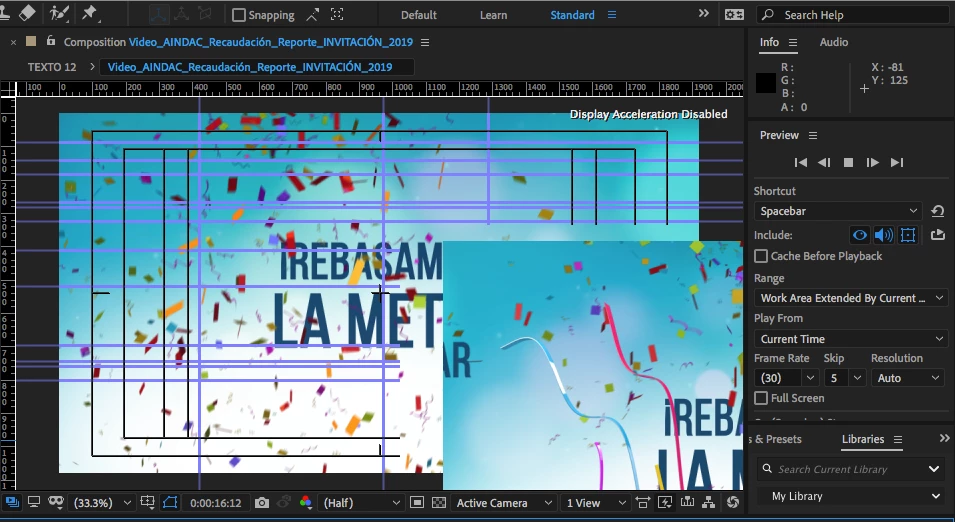Question
HELP!!! AE 2020 - DISPLAY PREVIEW
Hi,
Creative Cloud Updated today AE to v.2020. Does anybody would tell me why the preview is displayed on another view on the right bottom of the screen while the animation stays static on the back? Is this an improvement or is something terribly wrong? Thanks.