Camera Raw D7100 Nikon
A little whilw ago my Camery opens like the way as it is in the picture below.
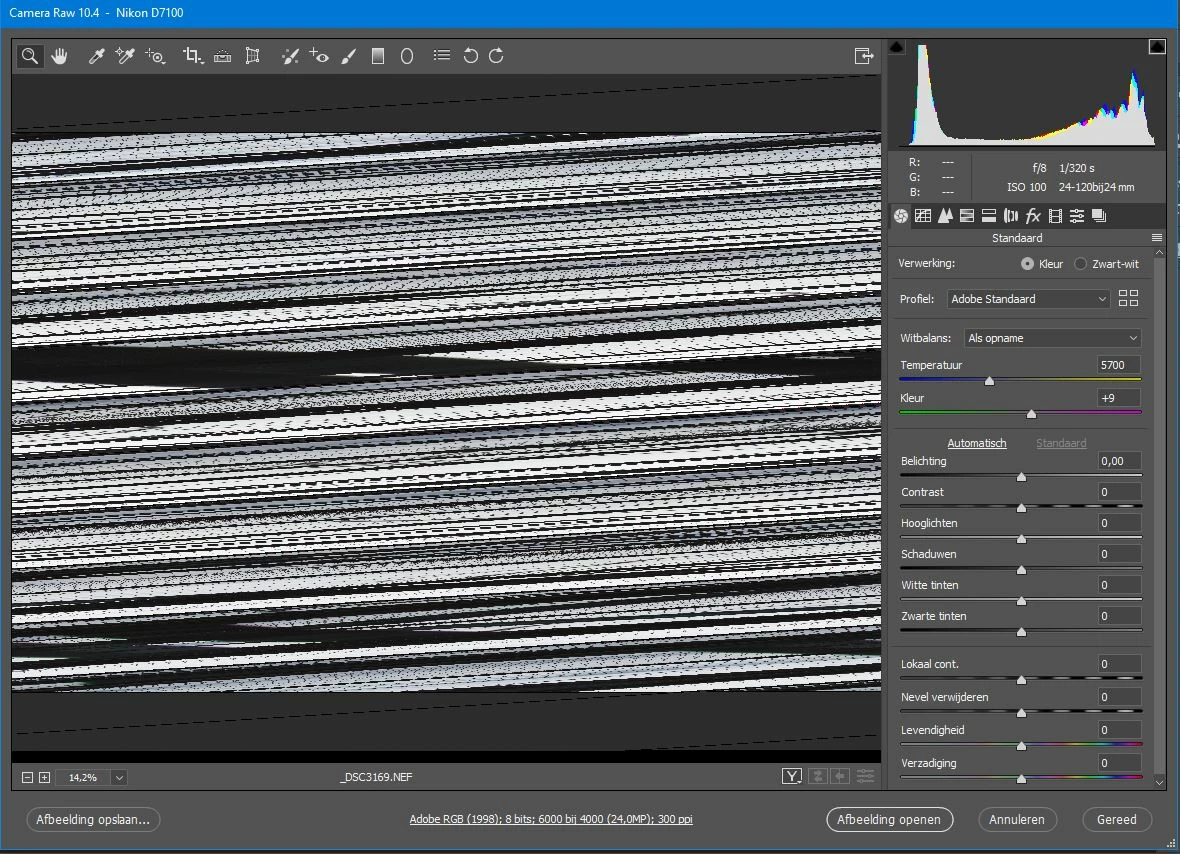
Someone has a solution?
I have removed Lightroom and Photoshop allready, installed it afgain but it didn't work out.
Thanks in Advance!
A little whilw ago my Camery opens like the way as it is in the picture below.
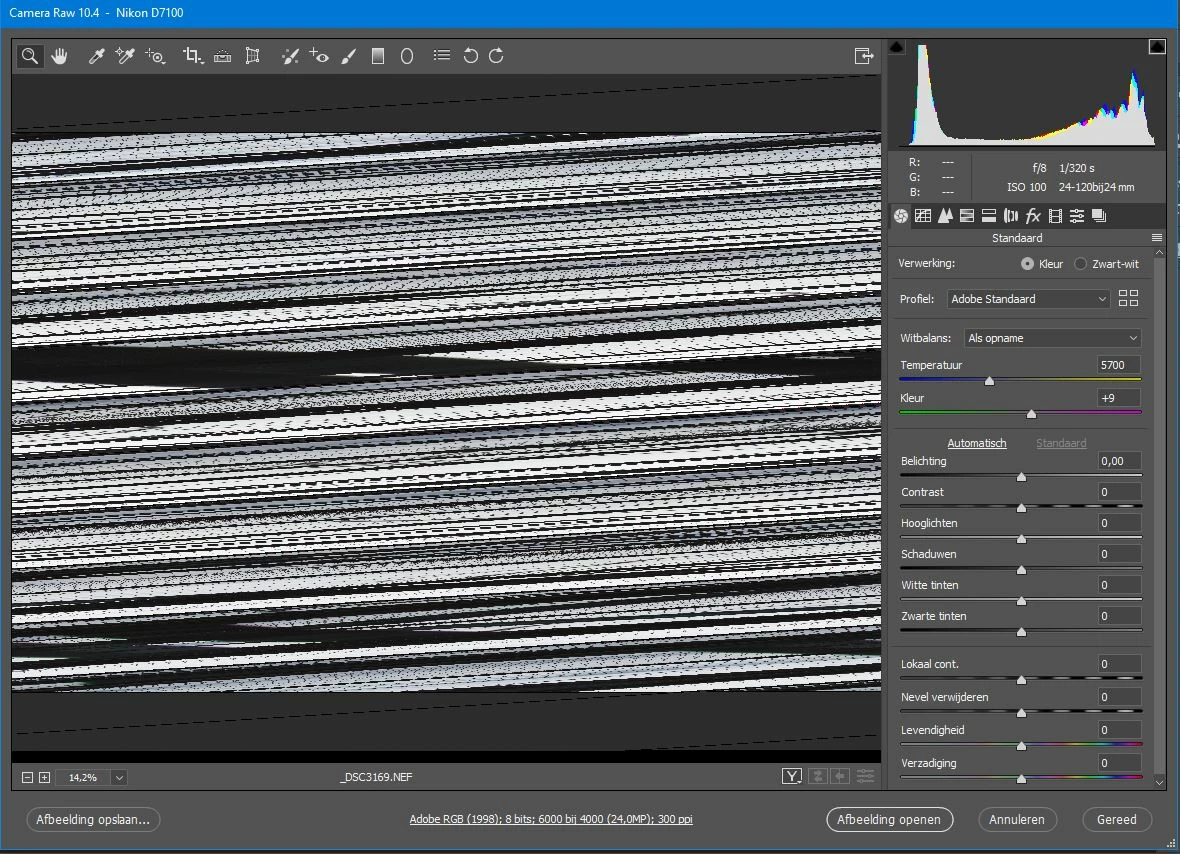
Someone has a solution?
I have removed Lightroom and Photoshop allready, installed it afgain but it didn't work out.
Thanks in Advance!
This has nothing to do with the D7100. I know because I have the same model. Go to your Camera Raw preferences in either Photoshop or Bridge and uncheck the option to use the graphics processor. That should fix the problem.
Already have an account? Login
Enter your E-mail address. We'll send you an e-mail with instructions to reset your password.