App Update Failed - Error 113
Recently I've noticed that I'm unable to download updates for my CC apps at work. (It hasn't been an issue thus far):
Exit Code: 113
-------------------------------------- Summary --------------------------------------
- 3 fatal error(s), 0 error(s), 0 warnings(s)
FATAL: Fatal Error '113' occurred while download
FATAL: Fatal Error '113' occurred while download
FATAL: Error occurred in download of package (Name: AdobePhotoshop19-Core_x64 Version: 19.1). Error code: '113'
-------------------------------------------------------------------------------------
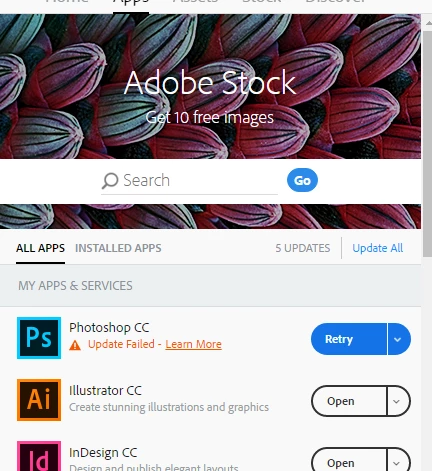
I've tried the troubleshooting tips on this page with no success:
Resolve connection errors with Adobe Creative Cloud and Creative Suite applications
Our IT team have said that our firewall settings may have changed recently which could be contributing to the issue.
-Is there a specific port or ports that need to be opened for the updates to work again?
-Or alternatively anything else I can tell our IT team to try?
Thanks,

