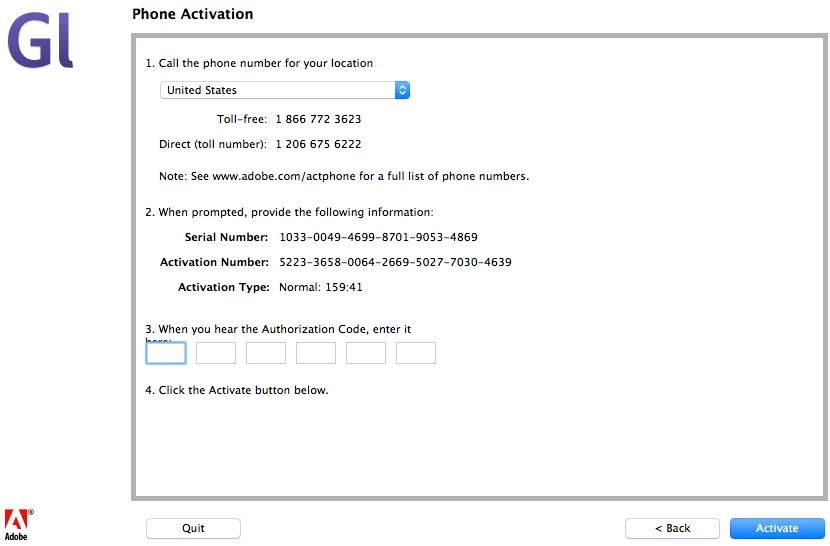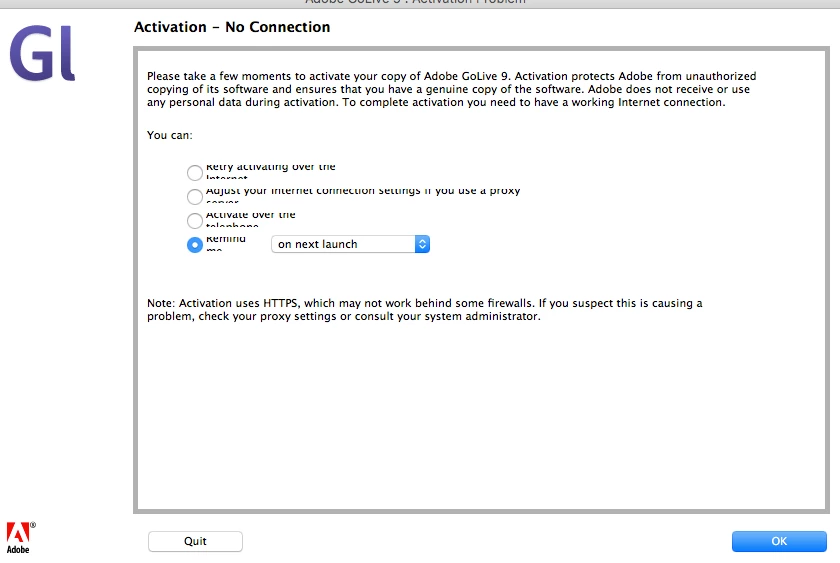GoLive 9 is not allowing me to activate
The fact that the serial number generates a green check mark does not mean the activation works. I have been very patient for a week spending many hours on tech support and I can't get anyone to help with the GoLive 9 activation server problem. I have attached two screen shots showing that the activation server is dead as Adobe has said. The problem is that no one is helping generate a workaround for GoLive 9 (Mac). I need this software for older jobs that need tweaking, and all I ask is for you to provide a workaround to bypass the activation server for GoLive 9. Please, I'm tired of wasting so much time. I own two copies of version 9.