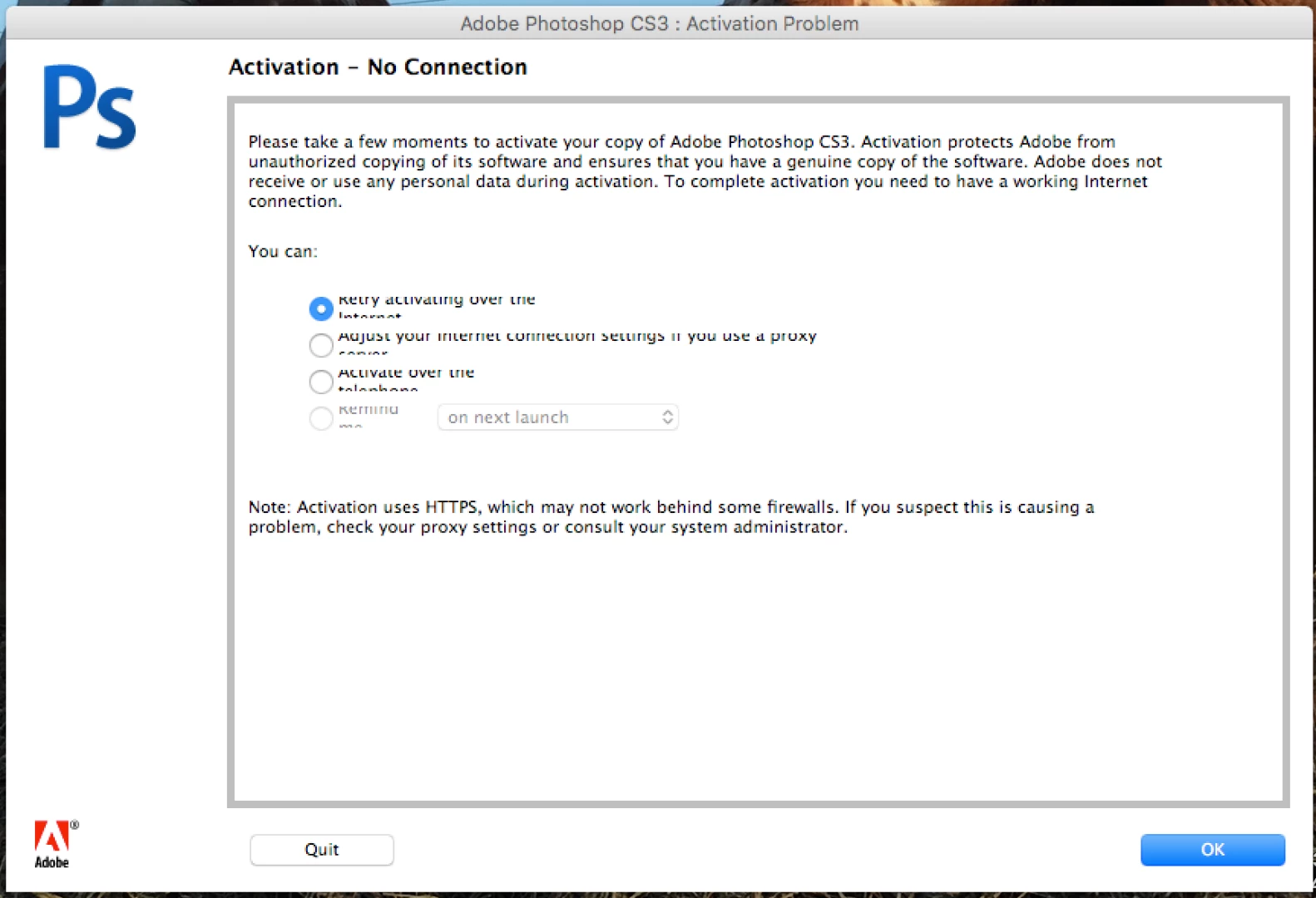re-activating CS3 under Mac OS
I have looked thru the existing threads on this subject and so far nothing has helped.
The CS3 activation servers have been 'retired' and so the sequence of events to get CS3 working again, as I understand them, is:
- delete the old installation
- use the Adobe Cleaner tool
- submit the old serial online and receive a new one
- download a new installer that doesn't require activation
- reinstall the app
Having done all this, a dialog box still appears asking for activation. So it ends up being an endless loop.
I'm never able to enter the new serial number, or somehow bypass the activation dialog.
There is also a help page about removing a 'cache.db' file, however that's also been removed on my system, yet the problem persists. There is, in fact, no such directory of /Library/Application Support/Adobe/Adobe PCD/cache/ let alone a 'cache.db' file in that directory.
HELP!