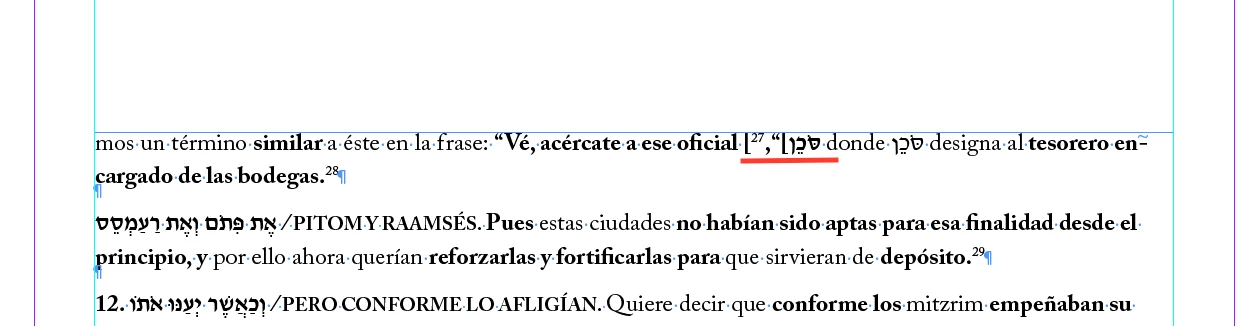Hebrew text backwards
I copied a text that included Spanish and Hebrew into indesign and at first the text was fine the Spanish was LTR and the Hebrew RTL but then I added a script to make footnotes into two columns something changed and now when I have Hebrew words in brackets the text is weird and I can't pinpoint what changed
Before
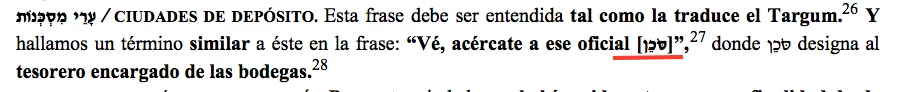
After