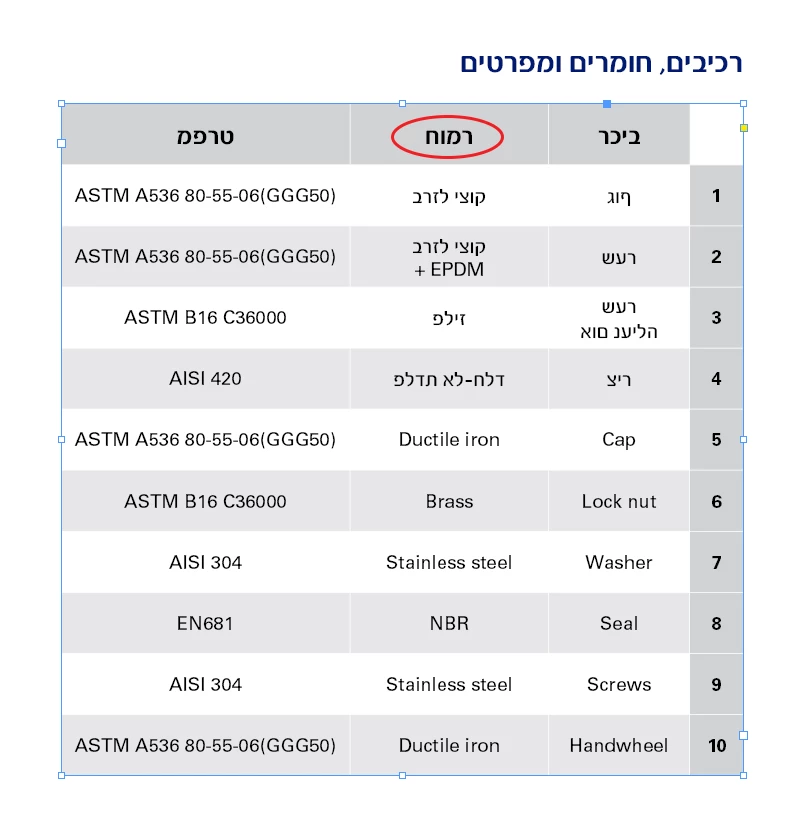Hebrew text in reverse
I'm translating a document from English to Hebrew with InDesign ME (middle east) 2017 version.
The original file was made with a regular (not ME) version.
There are tables in the document.
When I put Hebrew text inside the table it appears in reverse, meaning the word appears from left to right (not as mirror).
This is what I do:
I mark a table.
I change the direction of the table to "Right-to-Left Table".
I change the Language to Hebrew in the Character window.
I change the paragraph direction to "Right-to-Left Paragraph Direction".
Still the text is reversed!
I can't solve this. What can I do?
Thanks