- Home
- InDesign
- Discussions
- Re: How do I remove the light blue guidelines that...
- Re: How do I remove the light blue guidelines that...
Copy link to clipboard
Copied
I want to remove one of the light blue guidelines that I added in but can't seem to select it.
Anyone know what I should do? I'm an InDesign newbie.
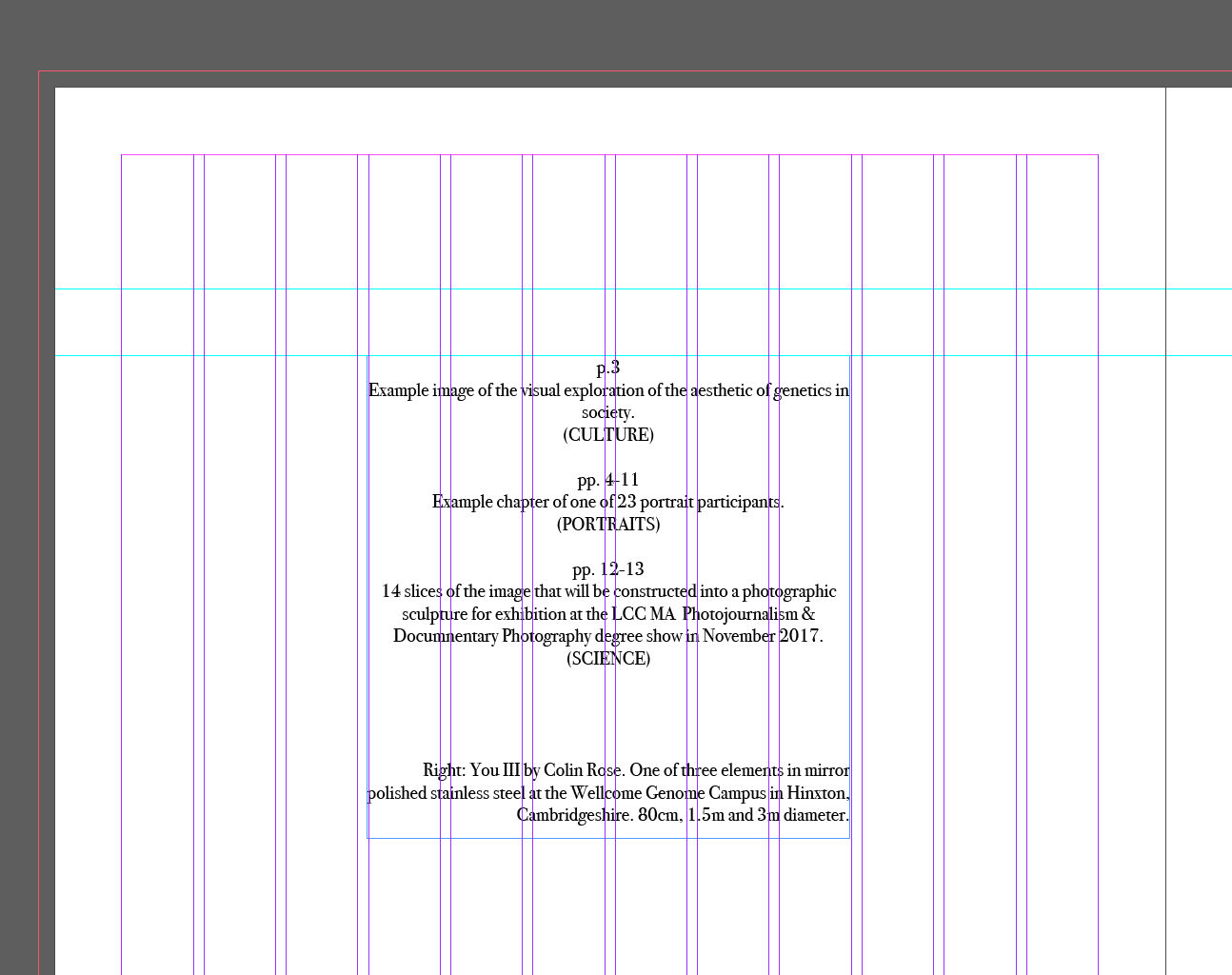
 1 Correct answer
1 Correct answer
Or, you can click them individually with the Selection tool and press Delete, which is helpful when you only need to delete some of the guides.
Copy link to clipboard
Copied
View > Grids and Guides > Delete All Guides on Spread.
KB shortcut on Win to select all guidelines Ctrl+Alt+G, then hit Del.
Copy link to clipboard
Copied
Didn't work... I'm on a Mac and it's on the Master pages - does that make a difference? (Tried deleting while selected on the master.)
Copy link to clipboard
Copied
Or, you can click them individually with the Selection tool and press Delete, which is helpful when you only need to delete some of the guides.
Copy link to clipboard
Copied
Can't click/select them...
Copy link to clipboard
Copied
Go to page where you drew them—sounds like the A-Master? Make sure the guides are unlocked, and use the black arrow and click the tip of the arrow on the guide(s). They will turn a darker blue after you select them and then you can delete them.
Copy link to clipboard
Copied
Or, holding Shift, select individually but more then one and save a couple of hits on your poor Delete key ![]()
That said, guides are much like the ordinary objects...
Copy link to clipboard
Copied
Going even further, just like other objects, guides may be locked or placed on a Master pages, and this will prevent you from selecting/deleting them. Using GUI you can access guides only on active page/spread. There are scripts that allow you to remove guides from the whole doc in one go, including those on a masters or locked.
Copy link to clipboard
Copied
PROBLEM RESOLVED. I had accidentally locked the guides at some point! Oops.
Find more inspiration, events, and resources on the new Adobe Community
Explore Now