Preset Bug - Lightroom Creative preset problem / preset glitch
Copy link to clipboard
Copied
I have a problem with the Lighroom Classic CC Creative presets.
When I hover over them with the mouse you see the correct preview, but when I click the preset (for example "Creative - Vintage Instant") and hover away with the mouse, a different preset or different settings are applied, the colors change etc. I've the latest update for Lightroom Classic CC (8.2.1 release) and I am subscribed to the cloud.
Attached are three screenshots, before I click the preset, when I click the preset and when I hover away with the mouse.
With my own presets, "User Presets", this glitch doesn't occur.
Do you have any tip for me, what is going wrong?
Thank you!
Before:
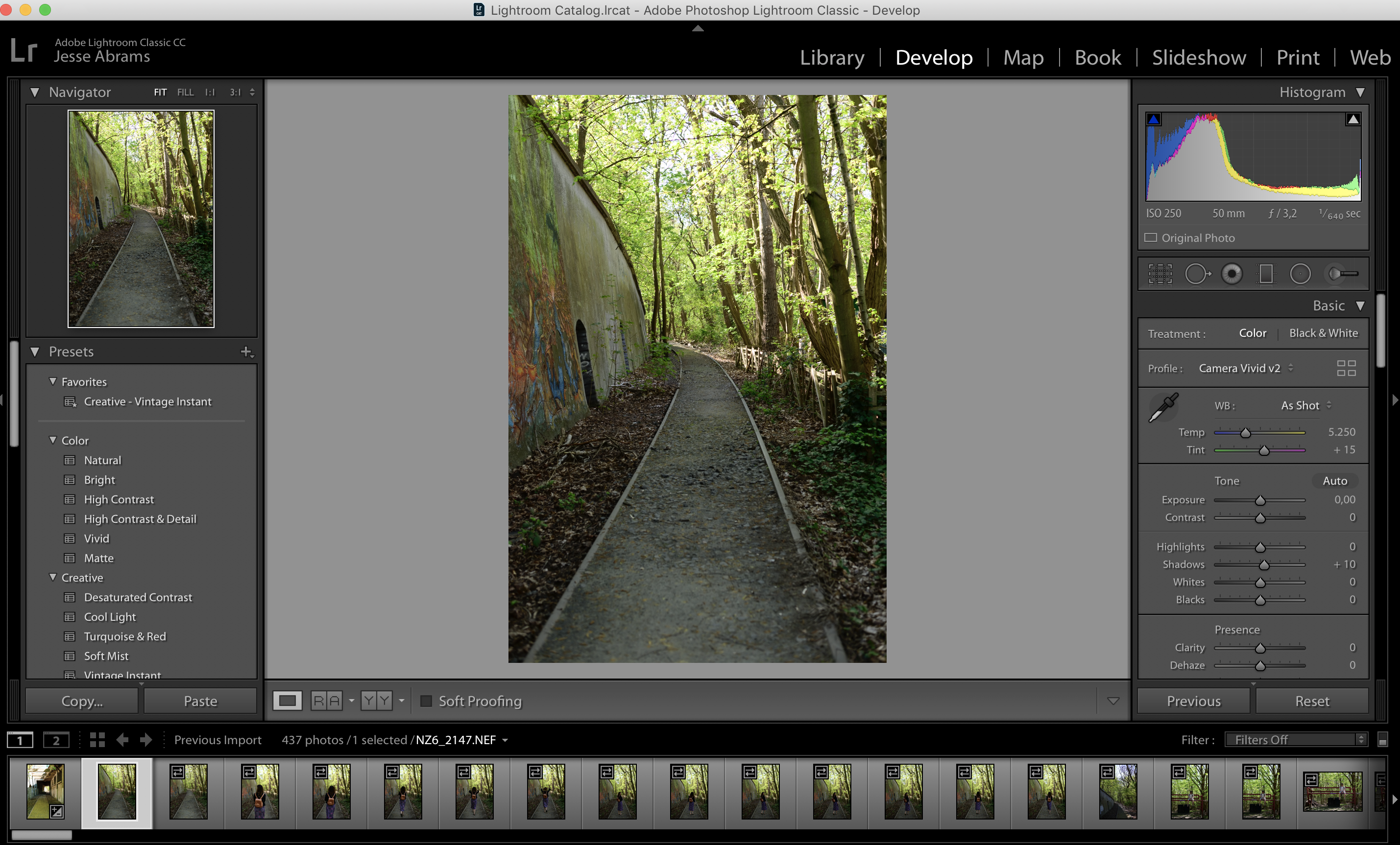
When I click:
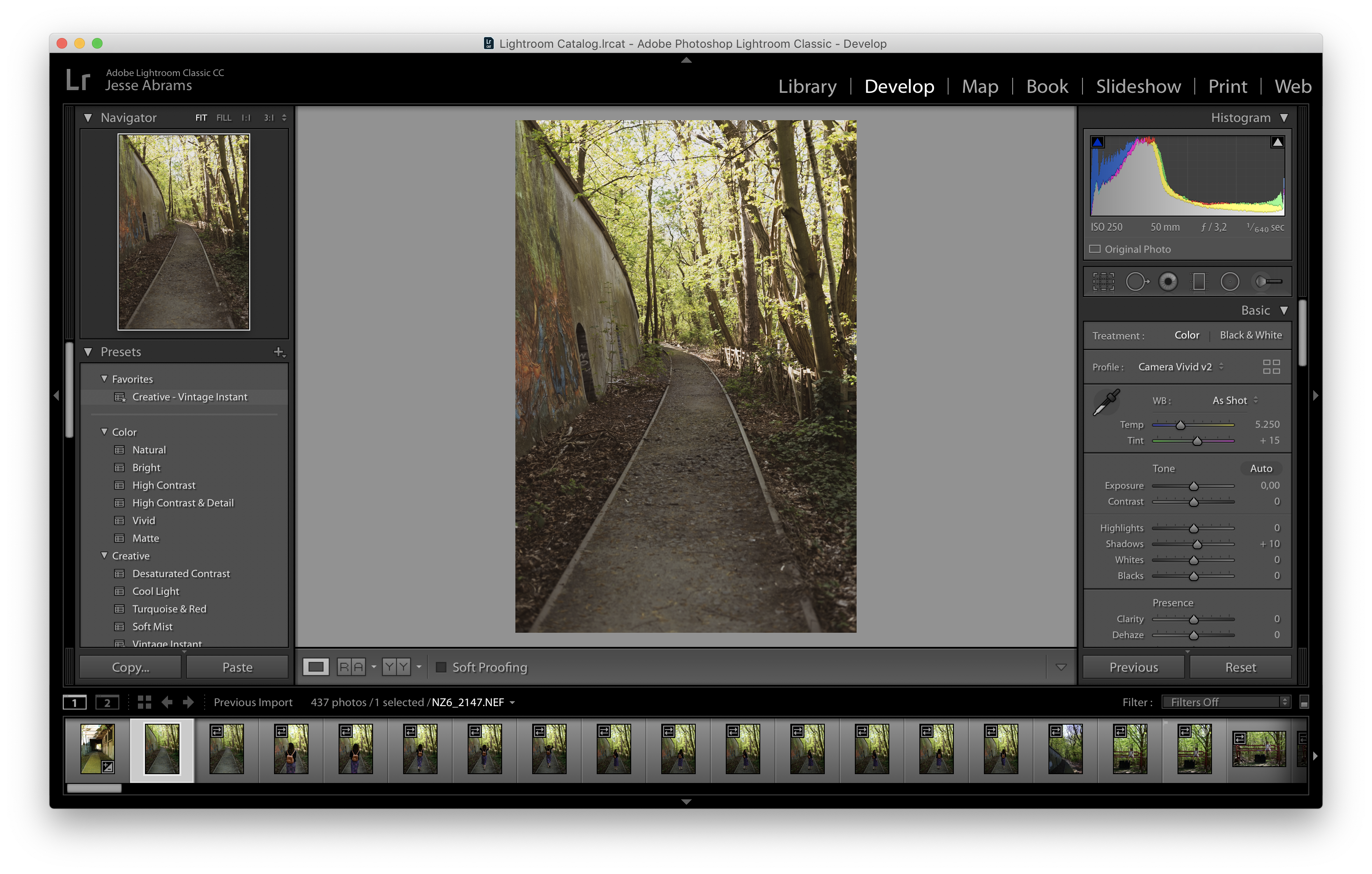
When I hover the mouse away:
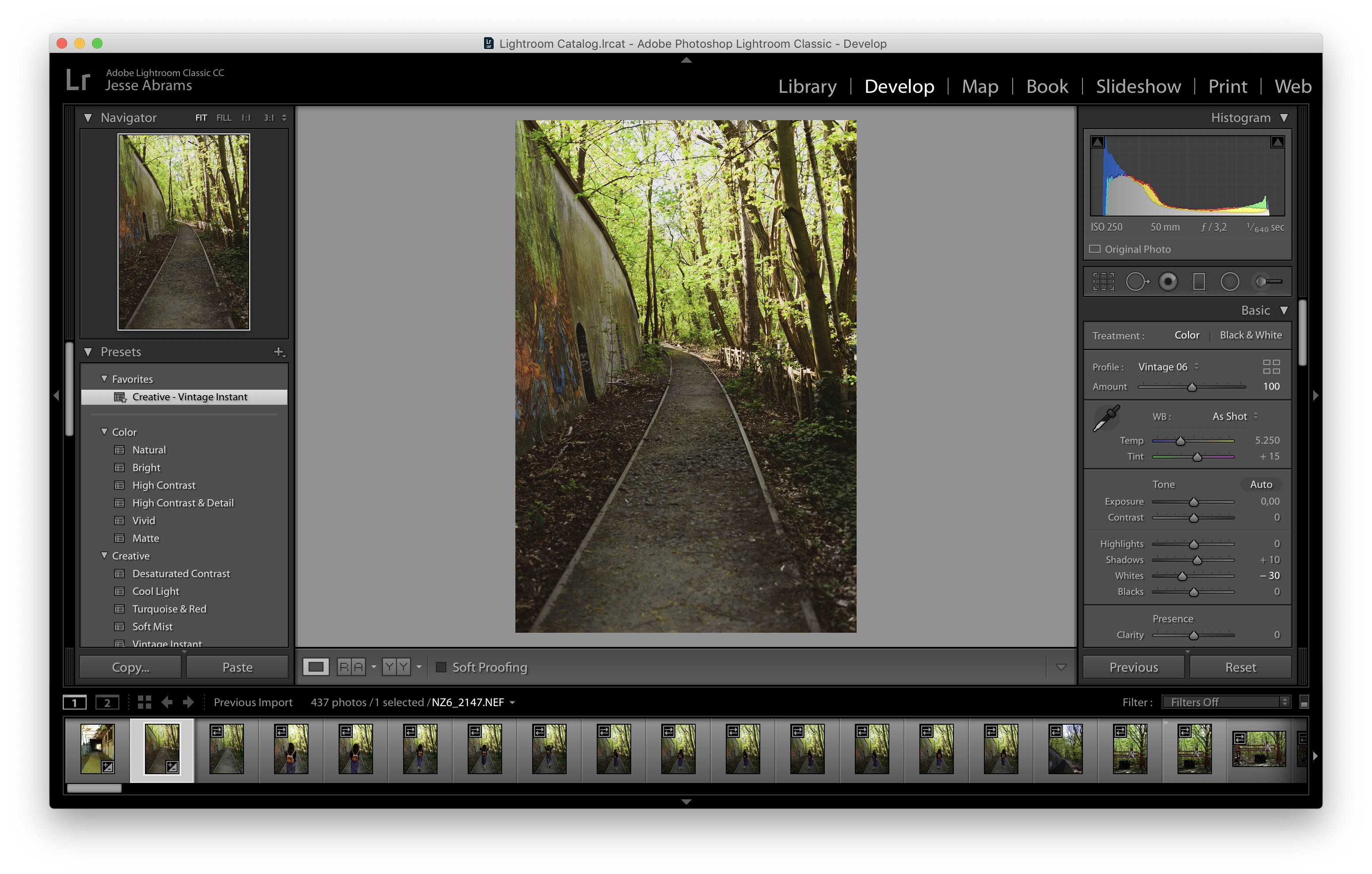
Copy link to clipboard
Copied
As you can see on the right side, the preset is applied. It looks like the preview is not updated, however. Try zooming in and zooming out, to see if that re-renders the preview. Another thing to check the the use of the Graphics Processor. Go to Preferences - Performance and turn that off to see if that makes a change.
Copy link to clipboard
Copied
Thank you, yes I tried to uncheck that, it didn't make a difference. I also uninstalled the program and reinstalled it.
Still the preset is not correctly applied, I tried it with a different computer and older version. The end product is not the correct preset unfortunately. So the preview is the correct preset but once it is applied it changes somehow.
Copy link to clipboard
Copied
I tried to reproduce it, but I can't. Have you tried resetting the preferences? https://www.lightroomqueen.com/how-do-i-reset-lightrooms-preferences/
Copy link to clipboard
Copied
yeah it's a very confusing bug...I really tried a lot before commenting here, also resetting the preferences, uninstalling Lightroom, updating etc. It's just so weird since I have no problems with the preset with the same file on a different laptop but with an older Lightroom version (8.2).
Copy link to clipboard
Copied
Same problem here
Copy link to clipboard
Copied
Same here..... Dont know what to do =/
Copy link to clipboard
Copied
MAC or windows?
Copy link to clipboard
Copied
Mac
Copy link to clipboard
Copied
I just filed a bug report about this in the official Adobe feedback forum:
Please add your constructive opinion to the bug report, and be sure to click Me Too and Follow in the upper-right corner. That will make it a little more likely that Adobe will prioritize a fix.
The problem occurs for presets created with Temp/Tint settings from a non-raw photo. When using such a preset with a raw, the hover preview appears different from the actual Loupe view in Develop. The inconvenient workaround is to ignore the hover preview.
[Use the reply button under the first post to ensure replies sort properly.]
Copy link to clipboard
Copied
Same Here! This BUG has been around for several months and versions. There is something corrupt in the Treatment & Profile section. You can hover over the preset and everything looks normal, then you click to apply the preset and hover away and the photo changes color. When it does this, I go over to Treatment and although it may say "Adobe Color" for example, if I click the four little boxes in the treatment section and find "Adobe Color" and select it, sometimes things go back to how the intended preset is supposed to look. Someone should make a video of this so Adobe can see it in action. It is slowing my workflow down significantly!
Copy link to clipboard
Copied
I made a video showing where the Bug is.
Copy link to clipboard
Copied
Same issue here.
Copy link to clipboard
Copied
"Same issue here."
Adobe has acknowledge this bug:
Please add your constructive opinion to the bug report, and be sure to click Me Too and Follow in the upper-right corner. That will make it a little more likely that Adobe will prioritize a fix, and you'll be notified when the bug's status changes.
[Use the reply button under the first post to ensure replies sort properly.]
Adobe product developers don't participate in this forum and won't see your feedback here, but they do pay close attention to the feedback forum where bugs are posted.


